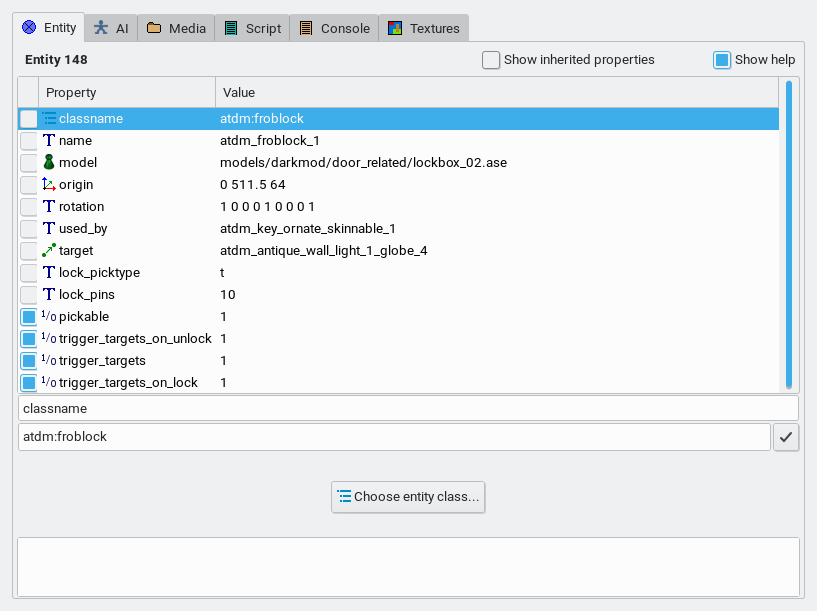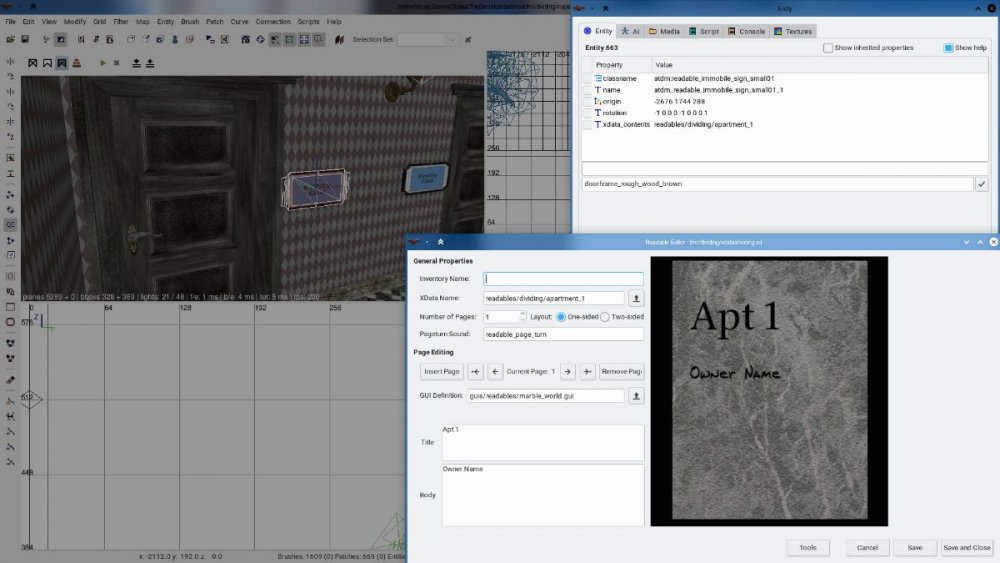-
Posts
2279 -
Joined
-
Last visited
-
Days Won
36
Everything posted by MirceaKitsune
-
I'm trying to prepare a test case for something I plan to have in some FM's: Friendly AI who talk when frobbed... it''s mainly greetings or other conventional voices, just a detail but one I'd like to have. There are quite a few issues I'm not sure how to work around in this, especially without a custom script. So far I added my AI, the atdm:conversation_info entity, and the atdm:target_startconversation entity. The conversations themselves are set up, a simple talk action on the actor of the AI. The AI has the flag "frobable 1": I can tell this works as his body lights up when you look at him (not the head but that's probably an internal issue). The first problem is how to make the AI trigger the startconversation target when frobbed. Using "target atdm_target_startconversation_1" doesn't work, which is probably for the best as that's meant for path_corner entities. Is there something like a "target_onfrob" spawnflag that I should be using here? The last problem would be how I could possibly turn off idle conversations while the AI is alert and obviously when they're dead! Considering I plan to make use of alliance changing too, I'd also like to turn the frob off when an AI is no longer your ally... you don't want clicking on a guard that's going to attack you if he sees you result in a "hello there" right? This part might require scripting if the base AI definition doesn't allow filtering frobbing based on the status of a character.
-
Got them working! Now the entity's "_color" parameter automatically colors the flames as well. I had to redefine all the flame materials but the new mtr is a single set so it's no issue. Please try out the update and see if everything's good. There's only one problem: I have to comment out the "vertexColor" parameter in order for the "colored" one to work. This seems to cause the particles to appear and disappear suddenly (no fading). Not sure what solution there is to this side effect. color_lights_1.3.pk4
-

Fan Mission: Now and Then by joebarnin (2020/09/08)
MirceaKitsune replied to joebarnin's topic in Fan Missions
What a nice FM! Good looking mapping, good story and objectives, always something new to make it interesting. Found 2944 loot and two secrets in the end (can only begin to imagine where the rest must be hidden). This one is definitely above average in terms of difficulty, rather frustrating even: Very lit environment and a guard will jump out of nowhere at every corner, they are all easily alerted too. In terms of things that seemed like an issue here I can only point out one ambiguity: The guards will react to nearly every door you leave open, yet when you steal loot or paintings in areas they're guarding carefully they will not notice the pieces are gone... why not make them notice the stolen stuff they're basically guarding? -
Do you mean the light source or the flame particles? The first is super easy... main problem is colorizing the particles themselves, I didn't know how to do that. Once I do I'll make what should be the final update to this, so I can define a single set of particle defs instead of one for each color variant. In the prt. sub-particle definition (the entries between {}'s nested inside that particle def's {}'s) uses the flag "color R G B". What do you use there so it inherits the color of the light source? Would it be something like "color _color" or just "colored" or a similar format?
-
A very nice FM, I definitely enjoyed this one. I was surprised to read here it's your first, it is very professional... lovely to see mapping for TDM is easy to learn by new content creators! Found 2667 loot and 3 secrets in my case. For this one I managed to find most stuff on my own. The only annoyance was... Also:
-
How do you hide a light entity based on distance, so that it doesn't render and eat up performance once the player is far enough? I tried "dist_check_period 1" with "hide_distance 100" but even from very far it still renders and is unaffected (even after dmap). Also I only want the light source to turn off, not for the whole entity to be hidden meaning the light model itself would also disappear. It would be ideal if the light could fade between a min_dist and max_dist, only stop rendering once max_dist is reached... if the player can still see it relatively well they don't notice it snap on / off but rather gradually.
-
Okay. I'll wait for answers on the lock and play with it some more in the meantime... there must be a spawnarg to fix that problem. Otherwise I'm not aware of a way to make the targeted func_beam move to the nearest surface in the direction of the targeting func_beam, that I'll probably have to leave as is. Please also let me know if there's any way (no custom script though) to make an AI run to a button and press it when alert, ideally before attacking the target it saw that alerted it. Even path_flee_point won't do anything when the AI runs there no matter what I target it to Update: Fixed the lock issue. The problem seems to be that I was setting lock_pins to 10, its value must only range between 0 and 5 apparently.
-
Cheers! Regarding the lockbox: atdm:froblock works perfectly for what I want, I got it to turn off a lamp when being unlocked which is exactly what I wanted. There are just two problems with it at the moment: It will activate with a key, but not when being lockpicked; It allows me to use the lockpick on it, but once I'm done it doesn't unlock and I can't pick it any further. I tried both the setup in that post and the intended "lock_picktype t" + "lock_pins 10": I can successfully use the triangle lockpick on the box once, but once picked nothing will happen! Once unlocked with the key and having triggered its target, the lockbox can no longer be frobbed again. I wanted to have it so that after being picked it can be toggled like a button, plus locked again if using its key on it. Regarding the beam: I actually missed func_beam which is so much better than the path cylinder I was using! Got it to work very nicely... with just a little detail I'd like to change: Is there any way to make the beam cut off when any player or AI or object is standing in front of it? Or can it only render at a fixed length all the time? Looking great otherwise... especially when used with a super thin light source to have the dot of light shine at its end too! Time for some DeusEx style traps and alarms, likely to be featured in my next FM as well
-
Thank you, glad you liked it! As a heads up: I plan to do one more performance fix at some point, where I'm going to try and portal the outdoor area into a few different zones to fix the performance problems there. Been working on a new map for days and the more I use DR the better I understand what I can and can't do with it. As a general rule many TDM FM's require reading clues to know what to do next, so knowing english enough to read the books and notes is often required. In the case of this particular FM playing it without reading the stuff in the environment would also cause the point to be missed. I too wish there was a way to help people who get stuck on finding the next objective otherwise, as I also run into that problem a lot and know it can be frustrating.
-
Confirming my concern for #1 above: Fleeing AI (not armed ones either which is also a problem) will run to the flee point, however they ignore any path the flee point targets. Any way to work around that, without using a custom script? Also don't worry about #3: I found the available options and am playing with them now.
-
Three little questions. It's for prefabs I'm making and planning to offer to other mappers, might make some good stuff if I figure these out. How can I designate a button that will be pressed by an AI who becomes alert, so whenever someone catches you they run to and press that button? I think I have this one figured out but would like for someone to confirm: I create a path_flee_point, which targets a path_interact, which has the button meant to be pressed as its ent. Only problem is that the paths wiki page doesn't clarify if a path_flee_point can target another path entity like a path_corner, in order to tell the AI what to do after they fled to that spot... can it do that or is it only meant to indicate a location to flee to? How do I create a lock that triggers something other than a door? What I mean by this is: I want a lock just like the ones you find on chests, it can be frobbed and either unlocked with a key or lockpicked... however once you unlock and activate it, it's not a door that opens but something else getting triggered. I pretty much want a lock-button, like say a light you can only turn on / off with a lockpick or key used on a keyhole on the wall. I don't know how to do this one as locks are always a property of atdm:mover_door entities, I've never or rarely seen them used as secure buttons for something else. What's the best way to draw a laser beam that can be toggled, but only by using the existing assets? There are three ways I'm thinking of going about this: One is to simply use a cylinder patch textured with a light texture, the "hide" flag can be used to toggle it. Another is to use a particle emitter, however I'm not aware of a good particle definition that would do the trick. The last is to use a fog light with its box radius adjusted in the shape of a stick... kinda leaning toward this one as it would then cast shadows too, will prolly go ahead and attempt it then consider other methods if that fails.
-
Thanks, that would do then. I was wondering how I'd achieve it since targeting the speaker directly turns it on / off. Might get around to trying this later tonight then; Waiting for suggestions on where I could find some good video source for this, please let me know if anyone is aware of one. I even wonder if someone who's made a FM with a video briefing is willing to donate it... should already be in roq format too and it might look like a good trailer on a TV screen.
-
That part's fine: I can trigger the "hide" flag on the video surface to make it become visible / invisible, already doing this with the light source for my neons. But if you toggle the speaker the same way: Do the two stay in sync as you toggle them, or will the video resume as the surface becomes visible but the speaker starts playing its audio from the beginning instead? That would be a problem as the video and sound would easily go out of sync... in which case I may have to give up on the toggle button.
-
That's awesome, thanks, I will look soon! No audio in the video file is fine... it would be nice to place the speaker a bit offset from the screen itself anyway. Just as long as the ogg stays synced with the image, including as you turn the screen on / off. Where can I get any freely licensed clips that would look good on a TDM TV? Something like either a movie or commercial or cartoon, but of course in 1930's TV style... color would still be welcome as I'm not replicating the evolution of television in real life, the mission's still somewhere in the 1800's just in a place that advanced a tad faster.
-
So here's a fun little two-part question. I'll refrain from spoiling exactly what I'm doing, but I'm interested in having a video with sound on a surface in my FM. I know video on surface is supported by the idTech 4 engine though haven't seen any existing FM use it yet. So far I read a Wiki page on the matter though it seems to be pretty ancient but clarified a few things... such as the fact that I need to convert the video to the roq format, which I understand ffmpeg can do so I'll hopefully have no issues there. First question is: Is there anything beyond that wiki article I should be aware of? I understand some of the bitrate restrictions may have been lifted or be lifted later... does the audio still need to be separate in its own ogg file? Note that I'd like to make it possible to stop and replay the video with a button, that part isn't explained... how would I go about doing that? The second question is technically a bit off-topic but it's for the same purpose so I can include it here: Do you know from where I can download any movie or cartoon sequences that would fit the steampunk universe of TDM? Namely ones that went into the Public Domain, such as the first black & white stuff that had sound made in the 1930's, obviously I'm not adding licensed stuff. I imagine any 30 - 60 second sequence that can loop well should do.
-
From my personal experience, you need to explore them and learn where each asset is located, which is knowledge obtained after a bit of mapping and playing with DR. Select a brush, press S to open the surface inspector, then look at the subdirectories under "darkmod". I'd do the same with models, prefabs, entities and sounds... learn which are commonly available and what folders you generally find them under. The wiki may have a page on this too but I'm not aware of any.
-
Got an error on the script: "Builtin functions cannot be called without an object". How do I properly call it? I used the line: addInvItem("atdm_key_simple_iron_dark_1")
-
Thanks. Ouch... 1) is a big limitation: So an AI can't normally talk with the player at all? Even if the AI can't look at the player, is it not possible to have the player work as an actor and say a line in conversations? I could have sworn I've seen player to AI conversations in a few FM's (looking included) but they probably used a complex workaround then. 2) requires a script? I like keeping that only for more complex stuff, but if that's the case I can live with it. 3) is what I did too. For some reason however it didn't work in my test, no idea why. Perhaps I shouldn't have the actor trigger himself at the end of the conversation?
-
Looking at the Conversations wiki page there are a few things left unclear that I need a little help with: How do you define the player as an actor, to make the AI look toward you in a conversation and hear your voice from your own location when talking? I tried tags like "Player" / "player" in the actor field but it doesn't validate. Can I make the player gain an item the AI is holding or wearing after the conversation is over, as if the player frobbed it to pick it up? In my case, a key on the AI's belt which is given to you after talking with them. That is if the player didn't pickpocket it off them during the conversation, in which case nothing will happen obviously. To make the AI start patrolling after talking, the wiki encourages using an atdm:target_changetarget. This works I guess but I was curious about something: I tried using a path_wait entity as well, targeted by the AI and which targets the first path_corner. If I have the conversation trigger (using ActivateTarget) either the AI or this path_wait entity, nothing happens. I used path_wait before and it works when triggered by stuff like buttons, why not here?
-
Sorry, I'll keep in mind for the future. I reported a lot of things at once and worried it might be a little overwhelming to have so many new tickets in a short time. I offered a little extra info on the second issue... if something specific in my setup is needed to reproduce it I'll have to figure out what that could be. The texture browser thing is a very minor issue, kinda reported it out of perfectionism and so that it's known too, definitely not something urgent that hinders the mapper in any way.
-
Ah, so they don't work like normal readables as I had assumed. I'll do it as described on that page to correct, thanks.
-
Thanks again for the remaining fixes today! I just reported what should be the last 3 bugs I'm aware of: After this I should have nothing new to report for the time being and all obvious issues are hopefully over. Clipper tool: Resulting faces have an unpredictable scale Surface Inspector: Random offsets are sometimes assigned to faces when using Natural (*) Texture Browser appears empty until scrolled through * Potentially two issues in one, see Additional Information for the second problem described.
-
Any idea why atdm:readable_immobile_sign_small01 isn't working for me? I gave each one a proper readable but in-world they appear empty. I've seen them work in other FM's so I must be doing something wrong.
-
Thank you as well for helping to resolve them so quickly! I reported three more minor inconveniences I keep running into while mapping over the past days... nothing serious by comparison, just things you can bump into which might be overhand at times. Filtered textures aren't edited when modifying textures on the whole brush, no obvious way to tell which textures are locked Surface Inspector: Can't set scale / offset / rotation for multiple surfaces simultaneously Undo / redo system records cycling through textures (previewing) in the Surface Inspector shader browser
-
Okay. Another quickie before bed: Is it possible to have an AI who always turns their head toward the player as a fun little effect, whenever the player is within a given range from the character? Must work as the player moves around of course. Obviously I want this for a non-hostile AI as for a hostile one this would logically imply they're seeing you.