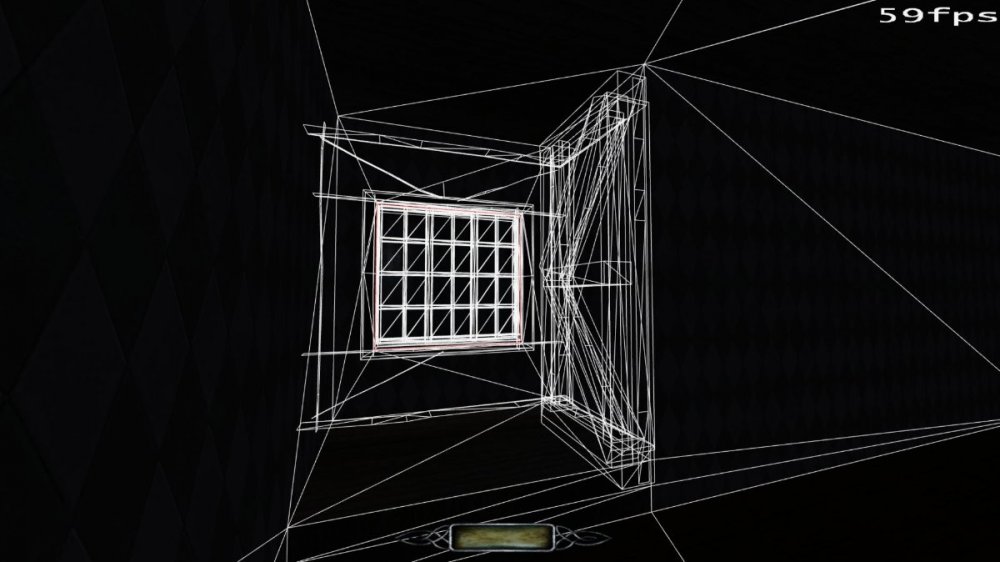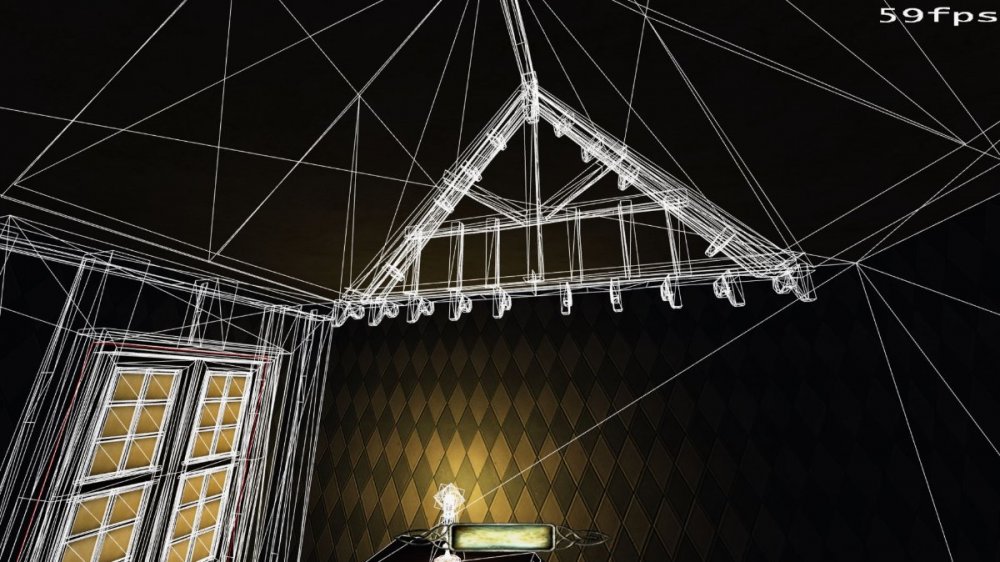-
Posts
909 -
Joined
-
Days Won
27
Everything posted by Frost_Salamander
-

Fan Mission: The Hare in the Snare, Part 1
Frost_Salamander replied to Frost_Salamander's topic in Fan Missions
- 98 replies
-
- 16
-

-

-
I am pleased to announce the release of our new fan mission, The Hare in the Snare: Part 1 Mission type: City Missions + Inn/Tavern Description: People are being abducted off the streets and a Watch Captain requires the services of a thief to help him find out why. Download link (v1.0.2-release): https://drive.google.com/file/d/1HYvM_u56wDB16uIlb7qgS_q3P24V69MO/view?usp=sharing Credits: Mapping and original characters: @Frost_Salamander Story, readables, custom models, voices and cinematics: @Kerry000 Menu title track produced and mixed by @JackFarmer with selected gigagooga sound samples Beta testers: @Cambridge Spy @Zerg Rush @Amadeus @Acolytesix @Lzocast @wesp5 @nbohr1more @Kerry000 @ate0ate @Wellingtoncrab @prjames Additional thanks: @Dragofer, @nbohr1moreand @peter_spyfor technical help @Springheel for the modules and tutorials @kingsalfor allowing @Kerry000to abuse his manbeast everyone else on Discord and the TDM forums who offered assistance Requirements and notes: This mission requires TDM 2.09. Earlier versions will probably work but you might see one or two missing models. You may experience some FPS drops in some areas with lower-end hardware. Mid-range and above should be fine. If you have issues, I highly recommend you use shadow maps instead of stencil (settings -> advanced -> shadows implementation). It makes a big difference. For 'Hard' and 'Expert' the light gem sensitivity has been increased by '1' (meaning easier for AI to detect you). Screenshots:
- 98 replies
-
- 20
-

-

-
and also, we're pretty much ready to release this FM. However the wiki says to PM people in this list to get it on the official servers, but it's just a missing page. Do I instead just upload to wherever and post that in the release thread, and someone will add it later?
-
I've tried to build in I18N support into my FM by running the perl script on it and putting all strings into a 'strings\fm\english.lang' file. I did this several weeks ago and it seemed to work fine. However we since changed all the readables and I wanted to run it again before release. But now when I run it I get this: c:\dm\I18N>perl I18N.pl --english hareinthesnare_v0.6-beta.pk4 I18N.pl v0.19 - The Dark Mod Fan Mission translation helper. Cannot read 'strings/english.lang': No such file or directory at I18N.pl line 1084. My .pk4 has a 'strings/fms/english.lang' file as mentioned - not sure why it's doing this? Also, the other thing I was never quite clear on is how this works for the readables. For things like inventory names, the entity will have something like '#str_20018' for the inv_name spawnarg, but I couldn't see anything like that for readables (or did I just miss it somehow)? Anyways, the way it is now I've got everything in english.lang and I can create the separate .pk4 for I18N, but it's missing the readables text (and there are quite a lot of readables in this FM). I'm not sure what I should do with this next to make sure I18N is fully supported?
-
OK cool - were portals involved? In my case, the light didn't leak unless a portal was opened (a window).
-
Hmm I had a screenshot from one of the beta testers for feedback, but they appear to have removed the image from their Google drive. Basically the issue is light bleeding through brushes when a portal opens. That is, the light rays reaching places they shouldn't. Dragofer mentioned those properties to me for the other problem I'm having with models showing up in the wrong visleaf (with showtris = 2), but I tried it and it didn't help. I think @Obsttorte is right though and that's due to the bounding box. @JackFarmer what was the exact problem you had that these properties solved for you?
-
@OGDAthe name of the candle entity I had the light issue with 'atdm:moveable_holder_small_plus_candle2'
-
I'll check tonight and let you know, as it's still in my mission because I couldn't figure out how to get rid of the problem. It's one of the basic candles in the holder with the ring on it.
-
Hey @Obsttorte I was just reading through this thread and saw this post you made about lights (that cast shadows) shining through brushwork. I saw this behaviour as well with candles, and was wondering if you ever found out why it happened? I know this post is ancient, but thought I was ask anyways EDIT: I read several pages after the post, and it didn't look like you found an answer (or at least didn't post about it if you did).
-
Is it possible to see the 'bounding box' in Dark Radiant? This is the first I've heard of such a thing. I guess then this is something that is sort of out of our control, and perhaps nothing to really worry too much about?
-
So I created a small test map and I can't reproduce it now either! But I've definitely had this problem, gone and moved the model, and that has fixed it. But I don't think it's as simple as I thought. Here are 2 screenshots from my current WIP mission where something is happening. In both cases, the model is outside of the current visleaf. I need to look closer tomorrow, but in the 2nd screenshot the model wall (to the right of the window) doesn't even appear to be touching the sealing at all, so I have no idea why it is showing up here. If I was wrong about what I said about the effects of models poking into sealing geometry then I apologize for spreading misinformation. If that's the case then I am even more puzzled about what is causing this. It's not an 'internal leak' either, as I am very familiar with those now (location entities wouldn't work and you'd see everything in the next visleaf, not just a single model).
-
What I meant by this is the following scenario: Say you use module walls on the inside of a house which is separated from the outside by a portalled window. If all the modules are touching the sealing geometry then they will be 'visible' in the outside visleaf if using 'r_showtris 2', even if the portal is closed. I had this in my first map and had to go back and fix a lot of them, along with loads of other models that were also sticking into the seals. It's not a big issue if you have a model or two, but whole rooms of module walls will cause all your indoor models to be 'visible' to the engine/renderer from other visleafs. I don't know if I'm using the correct terminology here, or if I even fully understand what I'm talking about, but I don't think this is a good thing for that to happen regardless
-
Hi thanks for the replies/comments. I guess my main issue with thick walls is when you go to join rooms using a doorframe or window frame model. Say you are using the 'door_frame_wood_96x48' model. It's 24 units thick, so if you have an 8 unit thick seal, plus 2 8 unit thick walls then the doorframe will be the same thickness as the walls and will look weird. If you use thinner walls (or make your own frames) I guess the issue goes away. It's even worse with the module walls because if you use them for both inside and outside and you have an 8 unit thick seal, things like window and door frames will absolutely NOT be wide enough unless you move them into the sealing geometry, which is a big no-no. It's still doable, but you have to use thinner seals (and mess around with smaller grid sizes) which conflicts with popular advice, and that's kind of where I got confused a little bit. I haven't quite figured out what works best for myself - maybe by the 3rd or 4th map I will have it down .
-
@Obsttorte(and anyone else) may I ask, when you use this approach what grid sizes (thickness) do you use for the detailing walls? Do you use 8 for the sealing brushes, and then something thinner for the walls? I'm kind of trying this approach for my second map, but the problem I keep having is if you use 8 + 8 the sealing + wall is too thick (especially if using the modules, which I love but am starting to find them too restrictive so using them less now). If you use a smaller one for walls, you end up with weird grid sizes all over the place. What do people find works best?
-
Doesn't this happen if the first thing you create in the map isn't worldspawn? I've done this a couple of times (being a n00b myself). I can't remember the reason why I kept doing it, but it might have been the idea that one of the first things you need to create is the ambient_world light (which is obviously an entity). I can't remember if one of the tutorials suggests this or not. Also, there is no troubleshooting entry for that exact error in the dmap section on the Wiki, which would be helpful to have.
-
Yes this could be it as there is one repeating structure that has angles in it. Okay, I'll assume it's the nature of the map and there is no issue. Thanks!
-
I've started a new map with not a whole lot in it yet besides some basic architecture, etc. I'm finding that if I add an AI to the map and run dmap, it gets to the point where it says 'merge leaf nodes' and takes about 15-20 seconds to do that part. If I remove the AI the whole thing takes about 2 seconds flat. I didn't see this in my previous map, and it's making think there is something fundamentally wrong with this one. Anyone know what the issue could be?
-

Corrupt saves in FM under development
Frost_Salamander replied to Frost_Salamander's topic in TDM Tech Support
Do you mean if you started a game, took a quick save, changed the map, and then tried to load the quick save? If so, that's not what happened here. I didn't make any changes since i started the game. I won't worry too much about it, but but if keeps happening I might come back for help -
I have an FM under development/beta testing and while playing through it I've ended up with both quick saves causing TDM to crash when they are loaded. I'm a bit worried it's a problem with my map, or is it? This is on TDM 2.09. I'm creating a memory dump file regardless. I will do an other playthrough later, but can anyone advise what I should do or try next? Thanks
-
I'm trying to set up something with a func_pendulum. Totally guessing, and so far I've got: created a long, narrow invisible brush and converted to func_pendulum bound it to a model moved the origin so it swings from the top All that works, but is it correct, and how do I change the frequency and distance? All I could find on the the Wiki is this: "Pendulums always swing north / south on unrotated models. Add an angles field to the model to allow rotation in other directions. Pendulum frequency is a physical constant based on the length of the beam and gravity." So: Do I just make it longer to slow it down? I only want to it swing a very small distance - is it possible to change that? the 'angles' field - is that just a spawnarg on the model I've bound, or the func_portal?
-
Yeah I did see that behavior as well actually, but you're right it is a hack. Does anyone know if that's the only option, or what property of an entity makes doors stop on them? There must be something about the AI entity that does this...
-
What's the best way to have something block a door from opening? Most things I try, the door just passes through them (model furniture), or gets pushed (moveable entities). If I make the entity nonPushable, again the door just passes through it. Ideally I would like to use one of the rock entities, as I would like to be able to move it out of the way afterwards. Or if I did want to use a model, is there something I could do to it to make it behave this way?
-

Importing custom model. Wiki outdated. Please help!
Frost_Salamander replied to Kerry000's topic in TDM Editors Guild
it's in fms/<mymap>/models/darkmod/decorative/toys However I've since been informed it might be a different issue that we're trying next, so will report back -

Importing custom model. Wiki outdated. Please help!
Frost_Salamander replied to Kerry000's topic in TDM Editors Guild
OK almost there. I imported the model into DR and it looks perfectly fine. But it doesn't show up in-game. I've tried checking for warnings, restarting TDM, deleting map files and re-running dmap, etc.. -
oh right - so there is information in the model file itself about where to find the materials? OK will check about that...