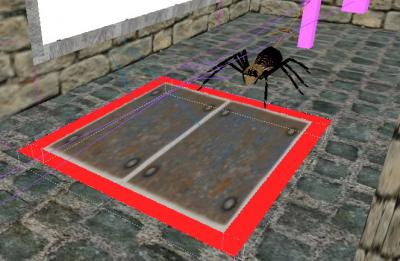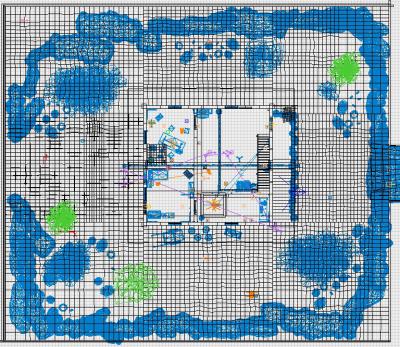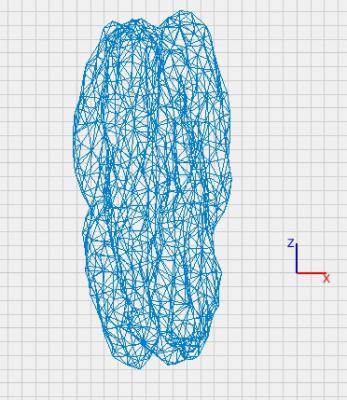-
Posts
1568 -
Joined
-
Last visited
-
Days Won
73
Everything posted by JackFarmer
-
Hello Nbohr, Well, I just added large MC brushes but it had no effect. Do you have any other ideas?
-
Thank you for the information. I will try this and revert.
-
Hello Nbohr1more, Well, The original section includes tons of monsterclips, but in the new areas I have not added any mc till now because I have not decided yet whether I want enemies to walk around there. Do you think the missing clipping causes the dmapping delay?
-
Hello Springheel, I have just checked the setting in the game. It is switched off. Alongside with the writing of the proc file, this takes the longest time: removed 5 degenerate triangles removed 75 degenerate triangles removed 22 degenerate triangles removed 23 degenerate triangles WARNING:Couldn't load image: alembic_grey removed 2 degenerate triangles removed 59 degenerate triangles removed 6 degenerate triangles removed 4 degenerate triangles removed 14 degenerate triangles removed 56 degenerate triangles removed 68 degenerate triangles removed 112 degenerate triangles removed 56 degenerate triangles removed 4 degenerate triangles removed 3 degenerate triangles If I remove the new sections, then the dmapping times reduces once again dramatically. I understand that larger maps need longer dmapping, but this is much to much and prevents me from suitable progress. Here are the quantities to be processed so far: 520 total world brushes 43 total world triSurfs 48 patches 874 entities 1436 planes 12 areaportals
-
Happy New Year and furthermore happy mapping to all TDM mappers! I have sucessfully finished my first mini map and have started to add additional visleafs to my original sealing brushes. Shortly after I had started adding models and brushes to the new visleafs, I noticed that the dmapping time started to increase dramatically. Currently I have a map size of ca. 1.1 MB and the dmapping time is 205 seconds. If I check the console report, then I see two actions which take very long time: 1) The process which starts after the word "Worldpawn" shows up in the console and 2) the writing of the proc file (currently 10 MB) Is this a generic condition or is there something I can do about it? The Wiki includes a large section for performance issues, but I don't think this is a performance problem as after the time-exhausting dmapping, all visleafs still report stable 40 - 60 fps.
-
@Springheel: Thanks a lot for the clarifications!
-
Hello Springheel, Thank you very much, but I cannot find it. It is not under Textures/common/ and I do not know where to search for it under the Entitiy folder. Can you help me out? My next question is: What means "frob" or "frobbing"? This is a word you guys use here on a regular base, but my paper dictionary English/German does not include it and leo.org does not know it as well. Does it mean something like "interact" or "manipulate"?
-
My thief develops skills I did not train him to have. I have hidden a switch beyond a casing (made of simple brushes) and its door can be opened through a key. The problem is, that if I get too close, my thief develops some sort of telekinesis and can activate the switch through the closed door. How can I solve this issue? Sorry for bothering you guys once again; I cannot find a similar topic through the search function, and (as far as I can see) the problem is not discussed on the Wiki page.
-
Hello Bikerdude, I really used Monster_clip. A few weeks ago I misused the clips you mentioned and have learned from my past mistakes. However, it works now...
-
Well, after afresh dmapping it works, but I did not change anyhting... However, thanks a lot for your patient support. Problem solved, will search for new ways to torture the creature.
-
Well, I tried it again, but still no luck. I carried out the following steps: 1. Create brushes, convert them into func static 2. Set trigger links, texture brushes with monster clip 3. Set translate value The monster clips (red frame) appear from the ground and "seal" the abyss, but the clips become an invisible solid wall for the palyer as well. I can also climb on it... Maybe I have to change some of the inherited properties? I have already disabled the frob function.
-
Hello Springheel, Thank your for the information; I found it under the folder "editor". Now it works. It works even better than expected: If the player opens the trapdoors before the spiderman walks over it, he does not pay attention to the change in the environment and walks straight into the abyss like a lemming over a cliff. Is there a way to receive a func static with monster clip properties? I already added some brushes triggered by the lever to appear with monster clip textures in order to create an obstacle the spiderman should try to avoid. It also works, but the brushes then becomes solid to both the player and the AI.
-
My thief shall not use force, but he shall use other ways to eliminate enemies. I will start with my favorite fear: the common TDM spiderman. The brilliant beast is patroling between the path corners as depicted in the picture and the trap door consists of two wings. I have converted these relevant brushes into func statics and linked them to a lever. The problem is: The devious spiderman does not walk over the trap door; he always sneaks past through the brush gaps on the sides. Is it possible to create monster clips which behave like func statics? I have also found out that I cannot activate the trap door (only one wing will open) through the lever when the spiderman touches the wings. On the other hand, if I place the spiderman on the trapdoor with patroling deactivated, it works perfectly and the spiderman drops into his wet grave where he actually belongs. Any help would be much appreciated. P.S. Next to come: how to electrify an ungrateful mummy. This wil definitetly be a "PEGI 18" game.
-
@Springheel: You are right; the portals increase the performance: I just created a workaround to see whether it works: I will defintely reproduce it. @Obsttorte: This sounds very interesting, is there a video tutorial available?
-
Hello Springheel, I will try it and revert to you with the results. Many thanks for your quick help, as always.
-
Your memory is right; I have found it. Most of the rocks have 1500 polys. The largest piece even 2000 and I have used all of them multiple times in the same visleaf which I cannot split in suitable addtional visleafs due to the nature of the area (building in the middle, exits to the left and to the right with active portals):
-
Yes....well....I think I missed that in your tutorials (*donotkillme*) - how do I activate the model selector window?
-
Ah, I understood "models". Sorry for confusing that; English is not my first language, you know. As you know, I am still learning and thus it is hard for me to define whether they have to be considered high-poly, please see for yourself below, grid size is 16. Well, after I have visportaled the small building and removed most of lights, I was able to increase the fps to the above depicted 30 - 50 (depends on the location you stand). I am using a machine with inferior hardware, so I suppose it would do well on high-end machines. Hm....
-
Hello Springheel, You mentioned in one of you videos that there are LODs for almost all models availabe. I made heavy use of the rock models (nature/rocks/rockxx - see image below, blue stuff on the right), but I cannot find LOD models for them. Are there no LODs for these stone models available?
-
Hello Springheel, I just copied the folder in Windows to the mainfolder...and now it works! (Oh yeah, oh yeah, oh yeah!) If you ever come to Upper Bavaria, I will buy you one beer, or two, or even three. Should I restructure the entire game paths as recommended in your tutorial? Thanks a lot. That's what I call a dedicated community.
-
Hello Springheel, Please find below the path structure: 1. The map "pag 11" is located here:: Dark Mod/maps/pag11 2. The belonging xd file is here: Dark Mod/maps/xdata/pag11
-
Sorry Springheel, I forgot that my previous console report would be the reference. I had already deleted the old attempt in question. Here is what the console reports with the xd file as per my last post: WARNING:script/tdm_readables.script(155): Thread 'atdm_readable_immobile_scroll01_1': Non-existant xdata declaration: readables/pag11/sample1 WARNING:script/tdm_readables.script(182): Thread 'atdm_readable_immobile_scroll01_1': num_pages not defined on readable atdm_readable_immobile_scroll01_1 WARNING:Couldn't add entity atdm_readable_immobile_scroll01_1 to inventory of player1
-
Hello Springheel, Here is what (a new - because I have erased the previous readables) xdata files contains: readables/pag11/sample1 { precache "num_pages" : "1" "page1_title" : { "Tales from Space" } "page1_body" : { "" "" "" "Blind text Blind text Blind text" } "gui_page1" : "guis/readables/sheets/sheet_paper_hand_nancy.gui" "snd_page_turn" : "readable_page_turn" } Speeking of which, thank you very much for the "caulking" hint. All my portals are working, at last. Should have asked here much earlier.
-
Hello Springheel, Thanks a lot for your help
-
Gents, Thank you very much for the quick help. @teh_saccade -this is what the console reports: WARNING:script/tdm_readables.script(155): Thread 'atdm_readable_immobile_book01_1': Non-existant xdata declaration: readables/pag10/test WARNING:script/tdm_readables.script(182): Thread 'atdm_readable_immobile_book01_1': num_pages not defined on readable atdm_readable_immobile_book01_1 WARNING:Couldn't add entity atdm_readable_immobile_book01_1 to inventory of player1 I will try the alternatives as per your replies above, but I would prefer the editor, of course; it's a cool tool...