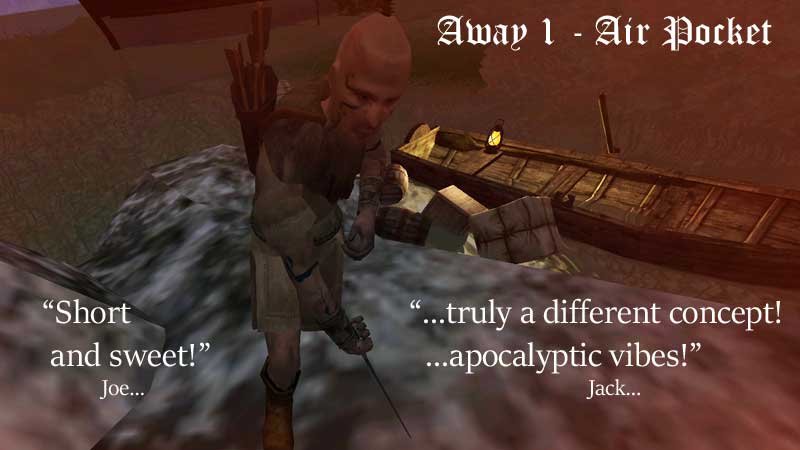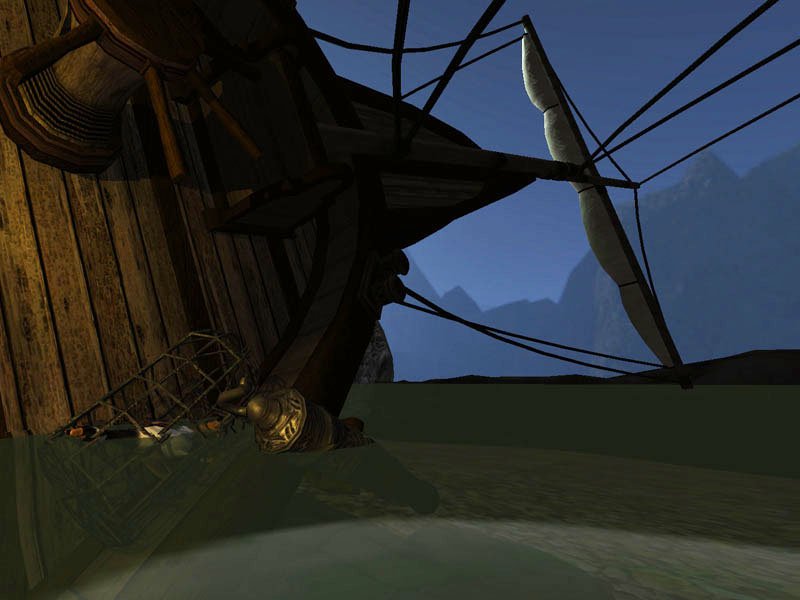-
Posts
1062 -
Joined
-
Last visited
-
Days Won
57
Everything posted by Geep
-
Ah, I see this from stumpy in the distant past: So it's the func_camera that would be locked onto the video wall image in the darkened room. (Not clear to me why the player would have to be teleported to the room... couldn't one be anywhere when the cinematics is invoked? Is that needed to solve potential audio conflicts, because, say, func_camera doesn't have microphone capabilities? Or just to get the player isolated from any potential AI attack?)
-
Oh, I guess what I thought was a "video briefing" mode was (after consulting the "Advanced" section of the "Briefing" wiki info) just programmatic timed slide manipulation like zoom & rotation. Hmmm, perhaps the video-wall method is all we got at the moment. Any known way to instantly freeze then later unfreeze the player controls?
-
Probably teleporting into a dark room with a video-wall is not the best way to go for a true cutscene. You'd need to center the player's view on the wall and lock him there, i.e., disable keyboard and mouse controls. Plus you'd be scaling each vid pixel twice (once onto the videowall, then onto the physical screen) with attenuation of quality. Looking instead for a variation of the TDM "briefing video" method, but that can be invoked anywhere throughout the story, perhaps more than once with different content. May need to add a visual hint about it being a cutscene. I've seen letterbox top & bottom black bars used for that in other games. Probably that FX could be done in a video editor or FX package, rather than TDM. All still theoretical so far. I have no video capture software or video editor on my dev box yet.
-
Thanks, Dragofer & peter_spy, don't know how I overlooked that wiki page about video. Complicated as expected. One thing I didn't see in a quick scan of the article was how to actually start the playback (of a non-briefing vid), from either a script, trigger/target, or STIM/Response.
-
Sure
-
A general question: Is it possible to playback a "full screen" video clip for a cutscene in a FM, as opposed to a live puppeteering of AI? If so, this would have some advantages. The dev could - - pre-record (using a screen-recording tool) multiple takes of AI action that is a bit unpredicable, selecting the best take - do rapid, multiple quick edits (using a video editor) that would be tedious to do with TDM scripting and camera placement - possibly incorporate elements beyond TDM game assets (e.g., models of giraffes, children, dirigibles, etc.; crowd scenes, and so on )
-
Feb. 7th it got released.
-
OMG, this is the Internet I'm on? No wonder I couldn't figure out where to stick the postage stamp! Yucks aside, thanks for the encouragement.
-
Dopefish, glad you liked some aspects. I understand regarding "underwhelming". Some of the existing FMs have wonderful deep playability. I think of these as big novels, like "War and Peace". I'm only able to manage a novella at the level of effort and skill I can provide. This one took me a year (of calendar time, not manhours), and if it took significantly longer, I'd get discouraged and bag it. So, better a bit short (and quirky) than nada. That said, with more experience under my belt, maybe future episodes can offer more to do (but I still hope for some good quirkiness).
-
...or maybe not. I've "over-egged the custard" there with that PR poster concept. But thanks for the interest in further episodes of the story arc, where l hope to have more ship (and ashore) exploration. joebarnin, the getting-stuck issue you noted, in the waist hold next to the galley, wasn't reported during beta testing. Was it near the surface, or down in the debris?
-
Thanks, everyone for the congrats. @JackFarmer, @joebarnin, maybe I should hire you guys as blurb writers, say...
-
Story Tease On the run from her husband, me and my girl. With a bribe to a ship's captain, we're away. What could go wrong now? Oh, dammit. Links "Away 1 - Air Pocket" Version 1.0 is available from the in-game downloader and its mirrors. As well as here. There are two extra documents contained in your installed .pk4 and also conveniently available here - For gamers needing hints, this Q&A uses "invisible ink" to selectively hide the answers: Air Pocket - Hints and Spoilers [Jan. 29, 2020].docx For understanding what's under the hood: Maintenance Guide to Away 1 - Air Pocket [Jan 29, 2020].docx For more about the innards and interations, see this FM's Beta Testing thread. Author's Note This is my first substantive TDM FM, a nautical adventure, and what I hope will be part of a longer story arc. Enjoy. Gallery Credits & Acknowledgements Thanks to TDM community members for encouragement - and assistance with newbie questions - while building this, my first FM (not counting an earlier nanoMission). Kudos in particular to Dragofer for the wonderful ship models (modified here), newly-created ship davits, and assets like kelp models from 'Down by the Riverside'. Also a custom cannon-ball hole through the hull, and much helpful guidance. The skybox is adapted from 'lagoon' by Hazel Whorley (CC BY-NC; hw_lagoon.zip at www.custommapmakers.org/skyboxes). Finally, my deep appreciation to all who tested or assisted during the beta: Biene, Cambridge Spy, Dragofer, duzenko, peter_spy, and stgatilov
- 60 replies
-
- 13
-

-

-
Woof!
-
Giftwrapping did the trick. Though after positioning 15x15 = 225 vertices, my index finger is SOOooo numb. Brain too. Did a first pass to hide all vertices below the rock surface (ideally slightly below), then raised the whole mesh up until roughly 80% of the rock was beneath it. In a second pass, for selected vertices near the 20%, raised them just enough to hide the remaining rock. No problem walking, and quietly.
-
Tried Dragofer's method, which would have the advantage of no additional vertices (and faster if ever doing multiple rocks). I was able to replace the default skin with the custom skin, but the walking sound was still unmuffled. Same when I used: surftype15 description "moss" instead of just word "moss" to replace word "stone" in step 5. Sigh. BTW, when replacing skins in this case, the skins don't show up in the "Matching Skins" folder, instead in the "Other Skins" list. I imagine that this is because I'm using rescaled models, which append _scaledn to the model name (where n is a number, and DR doesn't yet handle this when grouping skins. Guessing this is a known issue. Probably on to grayman's giftwrapping next.
-
Thanks for the ideas, grayman, peter_spy, demagogue. I'll see what I can do with 'em. Demagogue's is one I could apply with my current skillz, so will try that first. A concern is that there might still be walking difficulties (as with what I tried earlier with the cap slabs), even with more simplified geometry. Peter_spy's method seems like it would involve a roundtrip to Blender. Grayman's I would need to learn how to shape irregular patches (recommended video for that?)
-
I have a large irregular rock (stock object rubble_large_3.ase with defined skin rubble_mossy) that I scaled up to be even larger with DR rescale. The player sneaks across it to get to a lootpurse, and it occurred to me that this would be easier if the footfalls were quieter. As an experiment, I tried covering it with multiple slab brushes in DR, with a tdm_nodrawsolid_moss texture. This quieted the footfalls, but the inevitable nasty slab collisions, abutments, and protruding edges made walking too weird. Is there some other way to associate a sound shader for walking with a irregular-shaped model? Other things I tried - - making a rock copy and applying the sound shader texture to that, but that was ignored. (If it had worked, I would have overlaid the copy and original, with the copy being slightly higher vertically.) - setting "solid 0" on the slabs (once converted to func_static). That destroyed the quieting effect too, so useless. This is not real important to solve, so if there's no quick & easy solution, that's OK.
-
Glad you pointed out that shadow, I missed it too... wasn't obvious in the original before I brightened it.
-
-
Release Candidate 2 for Air Pocket is now out. Links here . The "one-way" cannon-ball hole, considered a bit too weird by many, has been replaced, and there's more sly light-fingering fun. If no show-stoppers, this release will go official in a week. Coming shortly: a few more new mission screenshots.
-
I'm also not sure whether this interferes with acquisition to weapon/ammo inventory, but yes, in my case, unimportant: weapons are disabled and the weapon/ammo inventory items can't be seen
-
@Destined A simplified version of your first method worked for me. To the archer I added these spawnargs: "name_attach3" "quiver_arrow" "set frob_action_script on quiver_arrow" "FrobbedQuiverArrow" And added the FrobbedQuiverArrow function to the <FM>.script
-
OK, I'm stopped at the first step. In DR there's no pouch to select... but actually I'm interested in the arrows in the quiver, not the pouch. There is no quiver or arrow to select, but there are spawnargs, e.g., def_attach_3 atdm:prop_quiver_arrow. I can of course select the archer, but then how does S/R know if it's the frobbing of the purse or the arrow that's appropriate?
-
I have an archer with a lootbag. I'd like to set up a frob_action_script that fires when any arrow is stolen from his quiver. But not interfere with normal pickpocketing of the lootbag. Possible? (Or using other solutions, e.g, S/R ?)
-
The update to "Away 1 - Air Pocket" is now available as Beta 2/Release Candidate 1. Now with fewer bugs, more stealth playtime. Links are here.