-
Posts
791 -
Joined
-
Days Won
18
Posts posted by Daft Mugi
-
-
2 hours ago, chumbucket91 said:
I'm not sure why this would be related to the 2.13 update, but I have a speaker entity in a FM that I'm working on that is connected to a trigger, and seems to no longer be functional after I updated to 2.13 today and re-dmapped my project. I turned on s_drawSounds 2 and the sound does appear in the game when the player enters the trigger volume, but no audio is audible and no interesting looking warning text pops up in the console.
Perhaps something related to
You could try setting s_overrideParmsMode cvar to 0 as a test. If it works again, you'll know to change one of the volume spawnargs to make it work when s_overrideParmsMode is set to 1. For 2.13 missions, s_overrideParmsMode should be set to 1.
You can also set s_overrideParmsMode to 2 to get a console message if there is a difference between old and new behavior.
-
 3
3
-
-
If you have them installed (using the mission downloader) and they are the most up-to-date version, they won't show up in the mission downloader. It depends on the entry in the fms/missions.tdminfo file. @joebarnin, is that the case for your machine?
When I do a test search, Now and Then and The Heart of Saint Mattis show up for me.
Tech Info
After installation, The Heart of Saint Mattis is excluded from the downloadable list.
fms/missions.tdminfo:
tdm_missioninfo heartstmattis { "downloaded_version" "2" }If "downloaded_version" is manually changed to "1", The Heart of Saint Mattis is included in the downloadable list with an update available mark (*).
fms/missions.tdminfo:
tdm_missioninfo heartstmattis { "downloaded_version" "1" }Deleting the missions.tdminfo entry will also make it show up in the downloadable list.
-
 1
1
-
 1
1
-
-
24 minutes ago, Nolok said:
I found an "error" in the beta testing in the Catalan language: I changed the Portuguese name to català for testing and I forgot to change it:
Thanks for the report. It's now fixed in SVN.
-
8 hours ago, datiswous said:
why is there no ordering on mission sellection oldest/newest, like in the downloader?
There isn't a date in the local mission info to sort by. Only the remote mission info (XML file) includes the date.
8 hours ago, datiswous said:Also, I thought you said you added the index I made to the readme of the training mission? But I don't see it in 2.13 b4. Just asking so it will get included in the release version.
You probably have the old "readme.txt" file. Unzip the new "readme.txt" from the training mission pk4 file.
-
1 hour ago, wesp5 said:
I still don't like the "select/deselect" alternative, because according to Windows standard UI you select/deselect something just by high lighting it in the list or not. Which does nothing as such, which is why I use activate/deactivate instead. Can you use that in the 2.13 final please?
I see what you're saying about the standard Windows UI terminology. That’s a fair point.
That said, I find "activate/deactivate" can also be confusing, because "activate" tends to sound like you're starting the mission right away, and "active mission" could imply the mission is currently in progress. To clarify, a mission only becomes in progress after the player clicks "Start Mission" or loads a saved game.
There are two separate contexts here:
- UI context — where you select a mission from the list.
- Game context — where you have a currently selected mission with UI actions, such as "Start Mission".
-
 1
1
-
On 2/18/2025 at 4:31 PM, wesp5 said:
Also I retract my comment on select/deselect. I forgot that it was like this before but once you select a mission in the list but it is not yet "selected", it came back to me why I changed that.
For what it's worth, I agreed with you. So, I changed installed/uninstalled to selected/deselected in the dialog windows and one other title. I think that's clearer and more accurately describes the change of state after pressing the select/deselect buttons. The change is in beta213-04.
Before this change, I would be somewhat surprised each time I saw "Mission Uninstalled" after deselecting a mission. It sounded like the mission files had been deleted, which sounded pretty serious and not the action I thought I was doing. With it now reading "Mission Deselected," we can all rest easy.

-
 1
1
-
-
8 hours ago, stgatilov said:
Of course if you enable tonemap then you get gamma = 1.2 which increases contrast and sharpening filter which reduces antialiasing/blurry border of the fonts. But is crisper always better? Maybe we should make all fonts black-and-white without antialiasing and use nearest sampling? Because then we'll get the most crisp result.
Thank you for looking into this issue.
I'm not sure about crisper is always better. I do think non-blurry is better, though. Here's an example:
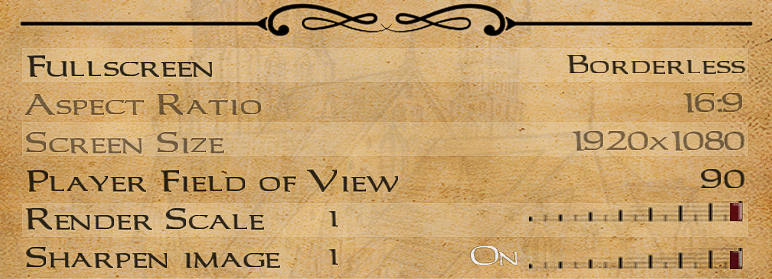
But this is a bit of a feature request (non-blurry fonts) rather than addressing the issue at hand, which is font distortion when r_tonemapOnlyGame3d "1".
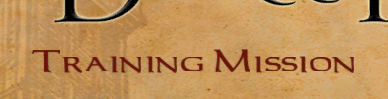 8 hours ago, stgatilov said:
8 hours ago, stgatilov said:As for clipping, I can't reproduce any dependence on tonemap/sharpening.
It seems that this issue is dependent on hardware/drivers, which is a bummer.
8 hours ago, stgatilov said:Removal of tonemapping in main menu has other side benefits, like no color banding in videos, and presenting custom images exactly as mappers intended them to be.
Does the 2.12 tonemapper cause color banding in videos? Does TDM 2.12? Now that the 2.12 tonemapper is default, is r_tonemapOnlyGame3d "1" as default still necessary? Is there another way this issue of font distortion could be fixed?
Perhaps creating a main menu tonemapper with some post processing would produce better results? Its purpose could be: consistent main menu regardless of in-game 3D settings, no color banding in videos, custom images exactly as mappers intended, and non-blurry fonts.
-
 1
1
-
-
On 1/18/2025 at 1:38 PM, Geep said:
In looking at the animation, it struck me as odd that some characters become clipped while others apparently do not. The characters being clipped are those with a horizontal stroke at the bottom (G,S,O; exception: A). Maybe that indicates the sharpening algorithm is overly aggressive for those cases.
To clarify what I wrote above, sharpening significantly improves the clarity of font characters without causing clipping issues. However, enabling r_tonemapOnlyGame3d "1" specifically causes the characters to be clipped at the bottom, and sharpening cannot be enabled when r_tonemapOnlyGame3d "1".
The fonts look really great when r_tonemapOnlyGame3d "0" and r_postprocess_sharpen "1".

-
 2
2
-
-
On 1/18/2025 at 11:10 AM, stgatilov said:
No, it looks the same for me.
That's interesting. I wonder why.
Do you have any ideas what we can do about the characters getting clipped at the bottom when r_tonemapOnlyGame3d "1"?
-
8 minutes ago, stgatilov said:
Try svn rev 10931?
Awesome - fixed! Thank you!
-
@stgatilov Do you think the same can be done with the loading screen?
Sometimes there's distortion when loading a new map. (Note bright green artifact on lower-left edge in the screenshot.)
-
@stgatilov Even better news! The following commit fixed this issue regardless of r_tonemapOnlyGame3d setting.
r10930 | stgatilov | 2025-01-25 | 7 lines Clear background during main menu. This fixes the issue e.g. with AT1: Lucy and tonemap disabled. The briefing there does not use any backgrounds, and no-clear policy results in HOM-like effects. Originally reported here: https://forums.thedarkmod.com/index.php?/topic/22635-beta-testing-213/#findComment-499723
-
 1
1
-
-
3 hours ago, stgatilov said:
I can't confirm this.
The minor clipping of letters O/D happens regardless of tonemapping, just the color of the paper is a bit different depending on tonemapping.
Not sure this has to be fixed though... it might be hard to avoid while using small font.Regarding the download mission list characters that Wesp5 was referring to, yeah, I couldn't confirm it either. It looks the same between 2.12 and 2.13.
But, the mission title on the main menu screen does have characters clipped at the bottom when r_tonemapOnlyGame3d "1" (as seen in the animated screenshot). Are you able to confirm that?
16 hours ago, Daft Mugi said:Some ideas:
- Postpone r_tonemapOnlyGame3d until TDM 2.14?
-
Perhaps the clipping issue is related to post processing, so if r_tonemapOnlyGame3d "1" uses post processing, the characters might look correct?
- As an aside, it might be worthwhile to always have r_postprocess_sharpen "1" for the main menu regardless of in-game setting, because it makes fonts crisp and clear. Without r_postprocess_sharpen "1", fonts are blurry.
-
 2
2
-
1 hour ago, wesp5 said:
Sorry, but that is not the reason. Clearly some pixel lines are lost in the Download Missions window. It's especially obvious with capital O and B and some other letters.
I'm not noticing a difference between 2.12 and 2.13 fonts in the download missions list. Can you share comparison screenshots?
Perhaps a separate issue?
-
With r_tonemapOnlyGame3d set to 1, there are font distortions (as seen in the animated screenshot).
The A, G, S, and O characters are the most noticeable -- the bottoms are cut off.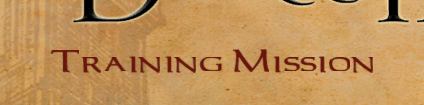
-
 3
3
-
 1
1
-
-
re comparison screenshots of the windows: Could it be the difference in tonemappers rather than something wrong with the assets?
2 hours ago, snatcher said:Mandrasola: Some windows have lost their mojo
What does it look like with:
r_postprocess_compress 0 r_postprocess_desaturation 0 r_postprocess_overbright_desaturation 0
-
How can an artist's visuals be preserved?
With the goal of artistic preservation in mind, here are two ideas for a path forward:
- A graphics menu option for players: With TDM 2.12 tonemapper as default, have a graphics option for additional tonemappers, such as this TDM 2.13 tonemapper. This would respect artistic intent while still offering flexibility to players.
- A worldspawn option for mission authors: With TDM 2.12 tonemapper as default, allow the tonemapper to be configured by a mission author. This would respect artistic intent. With this method, perhaps -- like @nbohr1more mentioned above -- tonemapping for missions made for TDM 1.03 could be restored.
Establishing the TDM 2.12 tonemapper as the default baseline moving forward—with optional tonemappers—would help ensure long-term visual stability. This strategy would honor the original artistic intent and maintain confidence among mission authors and asset artists.
-
On 1/15/2025 at 7:21 AM, wesp5 said:
I noticed something about the font though, don't know if it's 2.13 only: in the mission list the lower pixels of letters are cut!
This is due to the recent tonemapper changes. When r_tonemapOnlyGame3d is set to 1, the fonts are distorted. When r_tonemapOnlyGame3d is set to 0, the fonts look fine.
-
7 minutes ago, wesp5 said:
Geep, as you are the font specialist, can you please take a look at the issue with the fonts which I reported in the 2.13 beta thread? Is this a font problem or just a bad position cutting the lowest line off?
-
To add to what stgatilov said:
For those who want to try this in-game, I recommend creating a binding to toggle between the original and new tonemappers for convenience.
Initially, make sure the cvars start with values for one of the tonemappers.
Bind a key:
bind "b" "toggle r_postprocess_compress; toggle r_postprocess_desaturation 0 -0.2; toggle r_postprocess_overbright_desaturation 0 0.1"
Check that the binding is toggling correctly as a group. In the console, you should see output like the following:
set r_postprocess_compress = 1.000000 set r_postprocess_desaturation = -0.2 set r_postprocess_overbright_desaturation = 0.1 set r_postprocess_compress = 0.000000 set r_postprocess_desaturation = 0 set r_postprocess_overbright_desaturation = 0
To take comparison screenshots of something with motion, such as flames, sparks, or NPCs: First, stop the game time, and then take the screenshot.
toggle g_stopTime
It's recommended to start the game time after your are done taking screenshots as things that are far away from where "g_stopTime" was stopped can be in a weird state.
-
- Popular Post
- Popular Post
I appreciate the effort that went into implementing the new tonemapper. It’s clear that a lot of thought has been put into refining the visuals, and I wanted to share some observations and questions based on my experience.
Using my monitor, which is optimized for creating art (100% sRGB, 100% Rec. 709, Color Accuracy ΔE < 2, Calman Verified), I’ve noticed the following:
- Visual Changes: The new tonemapper doesn’t appear to improve blown-out or overbright areas, as they remain overexposed. Additionally, the rendering feels more desaturated, with reduced contrast and significant color shifts (e.g., gold to bronze, red to salmon, white to gray). This results in a flatter scene with less depth and vibrancy. Firelight now feels more like the glow from fluorescent lighting, which shifts the overall tone and mood of scenes. The overall scene can appear hazy.
- Gameplay Impact: The new tonemapper can make it harder to notice when objects and doors are frob highlighted, which could make gameplay more challenging for players.
- Art Style Consistency: The new tonemapper can significantly change the visual style of existing missions, which might affect the overall player experience, especially for those familiar with the original look. Also, mission authors who have spent time carefully tweaking colors may find their work visually altered in unintended ways.
While the new tonemapper may have strengths in certain scenarios, its impact seems to vary widely depending on hardware and context. Would it be possible to consider making the new tonemapper opt-in while gathering additional feedback? This might help ensure that everyone can choose the visual style that works best for their setup and preferences.
Here are 4 sets of screenshot comparisons:
- Original: first in set.
- New Tonemapper: second in set.
Spoiler(3021.54143.73-3145.5).jpg.5ea9f50280cf7daf2a7ceb243cf6cd58.jpg)
(3021.54143.73-3145.5).jpg.c9fd0ad4e24a1e520ba810eefec226a7.jpg) Spoiler
Spoiler(-2899.44-691.98406.67).jpg.5a1b45a301f0b83e2bc5a31ddda19f22.jpg)
(-2899.44-691.98406.67).jpg.3a95a00c6f5b88e70299154b535c206e.jpg) Spoiler
Spoiler(-1837.93-678.32271.18).jpg.47df84718ce65caccbe8ff503cac90c4.jpg)
(-1837.93-678.32271.18).jpg.226f08cee8b522bd6f877d97ea60a9f5.jpg) Spoiler
Spoiler(-1941.58374.91295.17).jpg.508f2e8e80f589aff9f5be8566943f57.jpg)
(-1941.58374.91295.17).jpg.96d6fae7f6d6d33f6d37a5cc4f12ad9a.jpg)
-
 5
5
-
On 12/28/2024 at 5:33 AM, datiswous said:
Awesome.
Is it possible to add scrollwheel support to briefings/readables? Or is this something that was already possible?
For readables, the mouse wheel already turns pages. Or, do you mean make a readable a single long page with a scrollbar? If that's the case, it's hard to know until the code is looked at.
For custom briefings, if there's an editDef, it should work. The editDef needs to have focus to scroll with the mouse wheel, which can done via "setFocus" or the user clicking the editDef text. (I'm thinking of briefing text, such as the one for the Training Mission. The one with the heading "The Dark Mod Training Mission" followed by "This trainer gives you...")
The important properties are as follows:
editDef aTextBox { text "some really long text" forecolor 0,0,0,1 hovercolor 0,0,0,1 // match forecolor wrap 1 readonly 1 } -
@stgatilov This was fixed by the following commit:
r10914 | stgatilov | 2024-12-08 | 8 lines Added a way to force-disable tonemapping everywhere if 3D game is not running (r_tonemapOnlyGame3d). This can be useful because the new tonemapping settings affect main menu rather negatively. Well, in fact even the simple gamma already affects cinematics the bad way, introducing ugly color banding on dark colors. Note: normally we should do tonemapping after 3D game is rendered but before GUI overlays are rendered. But this is a hard topic, because some of the GUI overlays are not actually GUI (e.g. underwater overlay), so this requires some kind of manual tagging. Better leave this for the future.
When launching TDM:
- r_tonemapOnlyGame3d 1: first frame is fine.
- r_tonemapOnlyGame3d 0: first frame is distorted.
-
On 12/9/2024 at 11:17 PM, Daft Mugi said:On 12/9/2024 at 10:02 PM, datiswous said:
Cool that this finally works. Why is it that scrolling with the scrollwheel in it doesn't work, while this does work in the mission list?
The "notes" dialog uses an editDef, which lacks scroll wheel support, unlike the listDef, which has scroll wheel support implemented. Perhaps scroll wheel support will be added to editDef in the future.
I added mouse wheel support to editDef. The "notes" dialog should scroll when using the mouse wheel in the next dev build.
-
 1
1
-
 1
1
-


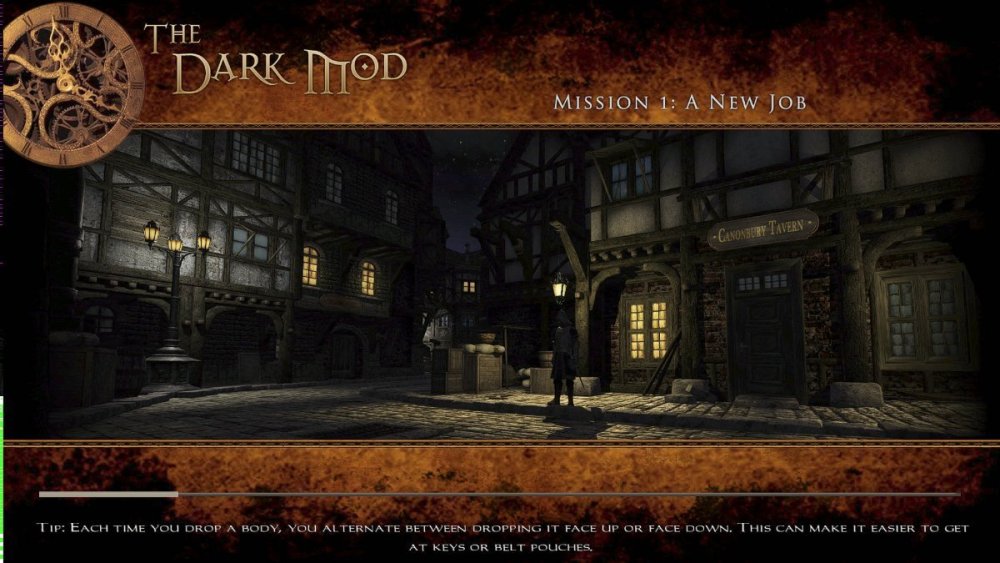
Sound does not play on trigger
in The Dark Mod
Posted
Hmmm... Well, I'm out of ideas. Perhaps a fellow mission author or another dev can take a look.