-
Posts
671 -
Joined
-
Days Won
17
Everything posted by Daft Mugi
-
I looked into implementing Prey (2006) style portals last year. The expertise to implement portals doesn't overlap with mine, so I decided to drop the effort. For those who want to give it a go, here are two idtech4 implementations that might be helpful. https://github.com/stephenap07/SP-RBDOOM-3-BFG/blob/master/neo/d3xp/GamePortal.cpp https://github.com/jmarshall23/PreyDoom/blob/master/code/Prey/game_portal.cpp Warning: not GPL; uses non-free code (as far as I can tell). Sending objects through a portal would be tricky as well as dealing with AI behavior. Regarding constraints in Prey, I noticed that portals come in two types: (1) short, box portals that touch the ground; the player must crouch, and (2) tall, oval portals that don't touch the ground. In both cases, I'm not sure if objects can pass through, but weapon projectiles can pass through. Prey example: Quake 4 mod example:
-
@kingsal You might find this test map useful if you decide to tweak your custom footstep sounds.
-
Overview There are three rooms: Main Room: Has surface types arranged in a way that's better for testing consistency between each other (e.g. tile next to metal, metal next to water, etc.), and it includes ladders, a rope, and vines to test climbing sounds. Swimming Pool Room: For testing swimming sounds. Prototype Room: For testing almost all of the surface types (including some not in the main room) arranged somewhat alphabetically with duplicate sounds next to each other (e.g. grass and straw, dirt and sand). Installation Download: z_footsteps_test_map_v1.pk4 Place the pk4 file in the main TDM directory, alongside the other pk4 files. To Use Type "map footsteps_test" into the console. Use with the "Training Mission" to test TDM core sounds. Use with a mission to test that mission's altered sounds. Tips * Reload sound shader files while in game. - reloadDecls * See the names of sounds. - s_drawSounds 1; pm_thirdPerson 1 * See AI sound propagation volume and range. - tdm_spr_debug 1; con_noPrint 0 * See 3D ring of AI sound progation. - tdm_showsprop_radius 1 * See sound progation to AI shown as lines. - tdm_showsprop 1 * Show sound decoders. - com_showSoundDecoders 1 * Files of interest. - def/tdm_propagated_sounds.def - def/tdm_player_thief.def - sound/tdm_sfx_movement.sndshd - sound/tdm_sfx_movement_footsteps.sndshd - sound/tdm_sfx_movement_footsteps_player.sndshd - sound/tdm_sfx_world.sndshd The method I use to make volume changes involves using tdm_spr_debug and the dB meter from OBS. I run both TDM and OBS in window mode so I can view them simultaneously. First, I compare two footstep sound shaders with similar volumes as indicated by tdm_spr_debug. Then, I use the OBS dB meter to fine-tune the volume of the sound shader I'm modifying, making final adjustments by ear with headphones. Credits * Map: Daft Mugi * Proto Pack: WellingtonCrab License This work is openly licensed via CC0.
-
Losing the option for stencil shadows would be extremely sad. TDM has the best stencil shadows implementation I've ever seen, and they look far better than shadow maps. They also perform wonderfully. Stencil shadows not supporting shadows on translucent surfaces is a bummer, but that's a fine tradeoff. Personally, I'd rather not see alpha-tested shadow occluders, because they look awful and are distracting. Shadow maps in general look bad and pixelated -- quite immersion breaking. Another issue with shadow maps is that they substantially increase the usage of the GPU. For those using laptops or integrated GPUs, it could cause performance or heat issues. For those with decent dedicated GPUs, increased wattage (and therefore heat) can and does turn on its GPU fans. The wattage on my AMD RX 6700 XT can become tripled when using shadow maps. That's undesirable. The advice I give players is: There really isn't a "best" shadows implementation these days. Some devs and players prefer one over the other. Regardless of which is chosen, stencil shadows and maps are used where needed. So, I'd try out both and pick the one you prefer. Here's Fen complaining about shadow maps. Complaint #1 (7:28): Complaint #2 (23:46): In his next video (Written in Stone - 4 - Chocolate Coated Brendel Bar), he turned on stencil shadows, and as far as I know, he never complained again. The following area in Written in Stone shows a good example of alpha-tested shadow occluders. Yes, technically the moving leaves cast shadows, but it looks awful in game, in my opinion. I know others like it. The same scene using stencil shadows looks amazing in game. (The screenshots don't do a good job demonstrating how it looks in game.) The current hybrid system is fantastic. It gives people choice. Those who prefer stencil shadows can use them; those who prefer shadow maps can use them. People become attached to the "art" and "style" of a mission, and changing the shadow implementation changes the art and style. If one must be dropped, I'd say shadow maps should be dropped from the menu settings. Use shadow maps for volumetric lights and stencil shadows everywhere else. And, I agree with nbohr1more that defaulting to rules consistent with stencil shadows is a good idea.
-
I fixed another case of clipping into the ceiling during a mantle that starts in the standing position and ends in the crouching position (a.k.a forced-crouch mantle). The fix is included in beta212-07. The fix changed a lot of code, so please let us know if you find any issues.
-
In TDM 2.12, some player footstep sound shaders were changed. That's something you might want to check as well. The following diff snippet is an adjustment to metal volumes I made to one of your missions on my local machine, so it matches TDM 2.12. There are probably others, which are best left up to you. I used a diff tool to find what to update. diff --git a/original/sound/tdm_sfx_movement.sndshd b/adjusted/sound/tdm_sfx_movement.sndshd index eecef04..5ae1843 100644 --- a/original/sound/tdm_sfx_movement.sndshd +++ b/adjusted/sound/tdm_sfx_movement.sndshd @@ -424,7 +424,7 @@ tdm_footstep_metal_run minDistance 1 maxDistance 30 - volume -17 + volume -20 editor_displayFolder sfx/movement/footsteps/player @@ -472,7 +472,7 @@ tdm_footstep_metal_crouch_creep minDistance 1 maxDistance 30 - volume -15 + volume -14 editor_displayFolder sfx/movement/footsteps/player @@ -488,7 +488,7 @@ tdm_footstep_metal_jump_land minDistance 1 maxDistance 30 - volume -9 + volume -13 editor_displayFolder sfx/movement/footsteps/player
-
I think I found another case of bug 6480 and post in Talbot 2: Return to the City. 274.26 -1039.08 184.71 -15.8 24.9 0.0
-
I was able to reproduce this in 2.12 beta as well as 2.11. Start mission setviewpos -5727 974 292 24 -57 0 Wait for new objective setviewpos 3795 5676 -3164 18 160 0 Wait for objective complete Shoulder body setviewpos -1643 3574 -1903 4 180 0 Drop body on elevator platform Press elevator button Setting "logFile 2", I was able to capture some console messages before the crash. "MISSION COMPLETED" displays twice instead of once. I haven't had a chance to look further into this. WARNING:idClipModel::Handle: clip model 0 on 'bellero' (dc8) is not a collision or trace model WARNING:idClipModel::Handle: clip model 0 on 'bellero' (dc8) is not a collision or trace model WARNING:idClipModel::Handle: clip model 0 on 'bellero' (dc8) is not a collision or trace model MISSION COMPLETED MISSION COMPLETED ----- idRenderModelManagerLocal::EndLevelLoad ----- 0 models purged from previous level, 1031 models kept. --------------------------------------------------- Regenerated world, staticAllocCount = 0. Getting threadname failed, reason: No such file or directory (2) --------- Game Map Shutdown ---------- ModelGenerator memory: 133 LOD entries with 0 users using 2128 bytes. WARNING:idClipModel::FreeTraceModel: tried to free uncached trace model (index=0) --------- Game Map Shutdown done ----- Shutting down sound hardware idRenderSystem::Shutdown() ...shutting down QGL I18NLocal: Shutdown. ------------ Game Shutdown ----------- ModelGenerator memory: No LOD entries. Shutdown event system --------------------------------------
-

Issues with running and creeping being set to toggle
Daft Mugi replied to MirceaKitsune's topic in The Dark Mod
In its current state, it might not be included in TDM. It needs more work, in my opinion. I wanted to give you and others a chance to try it and give feedback. Maybe it'll spark some ideas. -
@stgatilov Thank you for fixing this!
-
It's a different issue.
-
Regarding worldspawn "forceAllShadowsBehindOpaque" set to "1", it doesn't seem to get restored on game load. To reproduce (works with any fixed mission using "forceAllShadowsBehindOpaque"): Add "forceAllShadowsBehindOpaque" "1" to the worldspawn in the map file. From main menu, "Start this Mission" or "Restart Mission". setviewpos Notice that the light leak is fixed (not present). Save game. Load game. Notice that the light leak is present (not fixed). Example 1. From main menu, "Start this Mission" or "Restart Mission". 2. Run setviewpos. 3. Save game. 4. Load game.
-
Thief's Den 3: Heart of Lone Salvation 1736.48 3691.68 -137.75 -5.4 101.1 0.0 Light leak: No light leak:
-

Issues with running and creeping being set to toggle
Daft Mugi replied to MirceaKitsune's topic in The Dark Mod
Well, let's explore this a bit. How can this be solved? Currently, creeping overrides running (like you said). Here are a couple issues or considerations: What about players who want to keep the fine control of toggling each one independently? Perhaps some players want to go from creeping to running. At the moment, the code is written in such a way (due to its Doom 3 history) that toggling creep can set the toggled run state, but toggling run cannot set the toggled creep state. The toggle creep key can set the toggled run state to walk but only once. If the player presses the toggle run key again, it will toggle without regard to the toggled creep state. Fixing this would require a lot of code rewriting. Brainstorming: It almost sounds like increase and decrease speed keys are desired. Run key to go from creep to walk and from walk to run. Creep key to go from run to walk and from walk to creep. If you're curious to give this a try, here's a Linux test build that matches beta212-05 (rev 16950-10635) with the following change: The toggle creep key sets the toggled run state to walk but only once. If the player presses the toggle run key again, it will toggle without regard to the toggled creep state. https://drive.google.com/file/d/1osTCQRf7LQ5wPvhGl2uRU4NcFnJPEu9_/view?usp=sharing -
Yeah, I don't know what to say. Rev 10383 works fine and 10384 does not. It is always reproducible for me, meaning that every time I try to reproduce it, I can reproduce it. After some more testing, I found that r_multiSamples set at 2 or 4 has the glitch most often at that viewpos. When set to 8 or 16, it is still possible but less likely. Setting r_fboResolution 2 made no difference. If com_maxFPS is set to something lower, such as 30, the glitched frames display for a longer period of time. Yeah, I also wonder if it driver dependent or GPU dependent. I discovered the glitch while using graphics drivers Mesa 22.0.5, so I updated my OS and graphics drivers to Mesa 23.3.2 today as a test, and the problem is still there. It's strange that rev 10384 exposed this problem. My machine specs and settings: Linux, Ubuntu 22.04 AMD Ryzen 9 5900X AMD Radeon RX 6700 XT (Mesa 22.0.5 & Mesa 23.3.2 both exhibit the glitch) com_fixedTic 1 com_maxFPS 60 Anti-Aliasing 2x (r_multiSamples 2) The video I shared shows the viewpos. Even at the same viewpos, the glitched frame will pop in and out. I've only seen this glitch happen in this single room in Accountant 1. If I move around the room at that viewpos, I can find other view positions that also expose the glitch. Here's another viewpos for Anti-Aliasing 4x, 8x, and 16x. It requires moving the mouse slightly to get into the exact viewpos to expose the glitch. (1.7 -166.4 0.0) is not precise enough. -1460.29 1425.48 172.25 1.7 -166.4 0.0 Glitched frame (Shows the curtain texture, covering most of the frame. Also, a hint of the red carpet texture?): Good frame (Same viewpos and Anti-Aliasing settings, when the glitched frame disappeared for a moment.): (Before and after rev 10384) I wonder if this might also be related to: (Before and after rev 10384) Also, sometimes on the loading screen with Anti-Aliasing enabled, I get a glitched background, which does not show with Anti-Aliasing disabled. See left side of screenshot: I don't know if the last two examples (distorted first frame on launch & loading screen distorted background) are related, but I thought I'd mention them just in case it helps track down the issue.
-

Fan Mission: The Accountant 2: New In Town by Goldwell (2016/05/09)
Daft Mugi replied to Goldwell's topic in Fan Missions
With TDM 2.12, after the credits finished, the "Mission Complete" screen did not display. I found that the screen was black and I could hear my footsteps when I tried to move around. I think the reason for the mission not completing successfully was that the "Do not kill or harm allies" objective was never marked as "1 = STATE_COMPLETE" instead it was left as "0 = STATE_INCOMPLETE". Note, I didn't use noclip throughout the mission. Same as: https://forums.thedarkmod.com/index.php?/topic/18054-fan-mission-the-accountant-2-new-in-town-by-goldwell-20160509/&do=findComment&comment=458491 -

Fan Mission: The Accountant 2: New In Town by Goldwell (2016/05/09)
Daft Mugi replied to Goldwell's topic in Fan Missions
With TDM 2.12, the credits showed the cursor during the credits along with some warnings printed to the console. Here's a fixed "credits.gui" file for Accountants 2 (version 3): https://gist.github.com/daftmugi/f180850af5612eed149d93b8fa3c56c5 Check the "Revisions" tab on the GitHub gist to see what changed. In short, it uses "nocursor" instead of "showCursor", and it fixes the number of args passed to "transition". -
I found the setting that causes it. The glitch happens when anti-aliasing (r_multiSamples) is enabled. EDIT: Bisecting shows that rev 10384 is the first commit to introduce this glitch. EDIT 2: Happens when r_multiSamples is set to 2 (most likely) or 4 (less likely). When set to 8 or 16, it is still possible but less likely.
-
Yes. Always. No.
-
@datiswous In beta212-05, does "screenshot_viewpos" now work properly when bound to KP_SLASH?
-
Would you mind adding "tdm_show_viewpos" to the list? Also, would you mind adding "screenshot_viewpos" and "screenshot_viewpos <gamma>" to Reporting Problem?
-
Found a graphics glitch in Accountant 1. Not present in 2.11. -1469.5 1439.2 138.25 17.2 -146.1 0.0
-

Issues with running and creeping being set to toggle
Daft Mugi replied to MirceaKitsune's topic in The Dark Mod
This is now fixed in SVN. The toggled run state is now saved to and restored from the saved game file. https://bugs.thedarkmod.com/view.php?id=6458 -
-
The bug (6425) where the player view could sometimes clip through the ceiling during a forced-crouch mantle is now fixed in SVN. Preview:


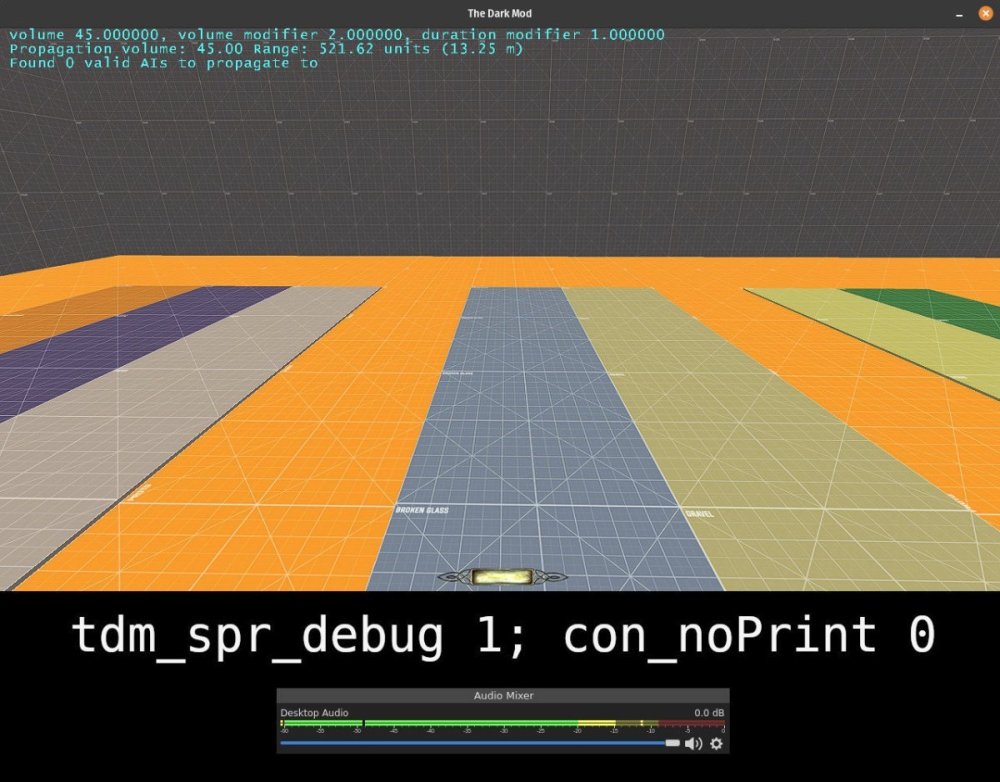
(3376.891125_6671.9)edited.thumb.jpg.42be40aa8e92e942cc37d1941eb75715.jpg)

(274.26-1039.08184.71).thumb.jpg.4a78183f207859deb7ba0069be3200f3.jpg)
(1736.483691.68-137.75).thumb.jpg.8d5741937a4d291be421b7590ab8465b.jpg)
(1736.483691.68-137.75).thumb.jpg.e821d105119b55d3c6dea2e48f8d411f.jpg)
(1736.483691.68-137.75).thumb.jpg.11389fefab1952663782383629f41934.jpg)
(1736.483691.68-137.75).thumb.jpg.2586700f27ed8937996e3728e9277bd6.jpg)
(-1460.291425.48172.25).thumb.jpg.ddc602adda48ac1463ab154f897da7bd.jpg)
(-1460.291425.48172.25).thumb.jpg.ee290e36154ecb7701e0bc7bebdeaa7e.jpg)
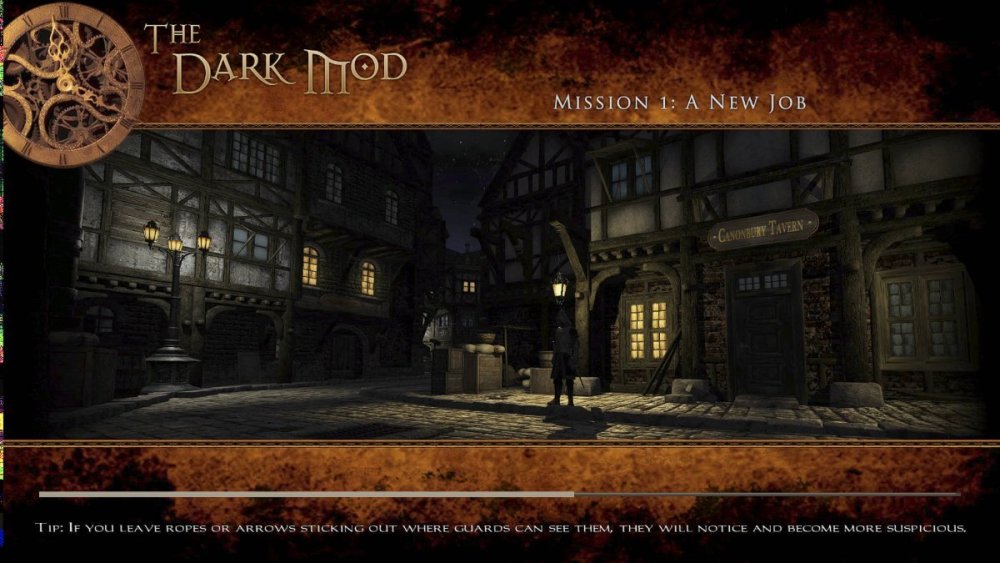
(-99603616-403.75).thumb.jpg.10f77b457699e323d8e1a3f6c67bfa89.jpg)