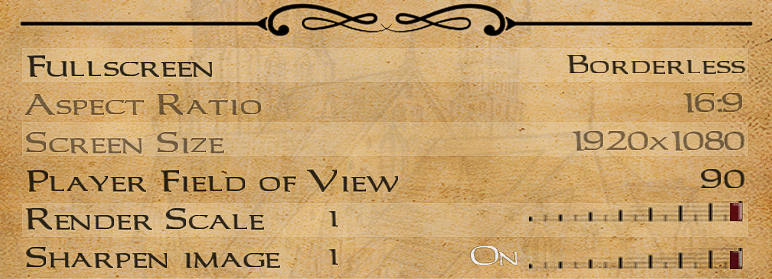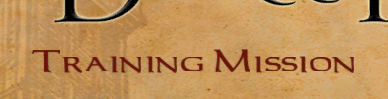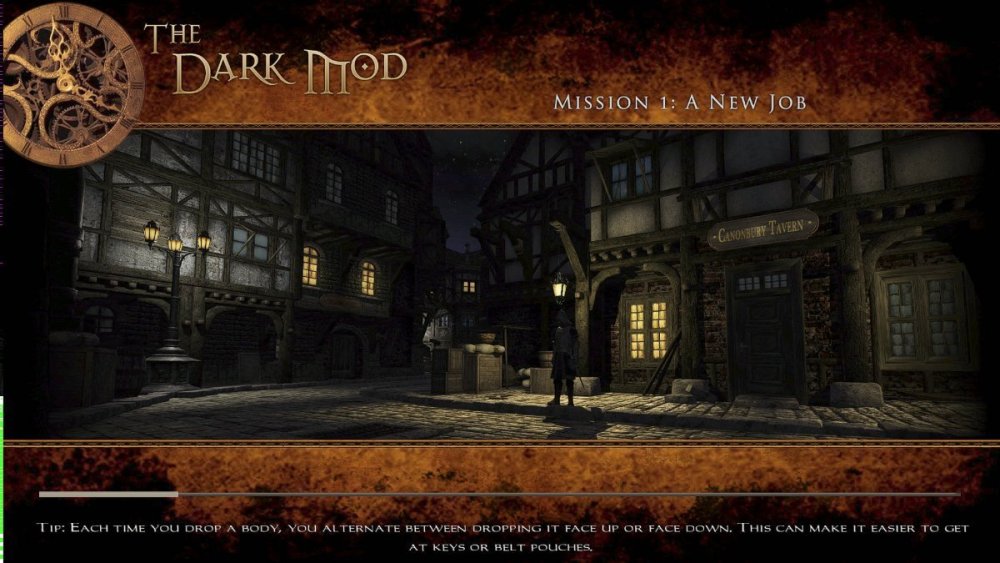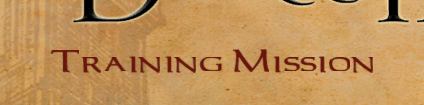-
Posts
791 -
Joined
-
Days Won
18
Daft Mugi last won the day on October 8 2024
Daft Mugi had the most liked content!
Reputation
464 LegendaryRecent Profile Visitors
The recent visitors block is disabled and is not being shown to other users.
-
Hmmm... Well, I'm out of ideas. Perhaps a fellow mission author or another dev can take a look.
-
Perhaps something related to You could try setting s_overrideParmsMode cvar to 0 as a test. If it works again, you'll know to change one of the volume spawnargs to make it work when s_overrideParmsMode is set to 1. For 2.13 missions, s_overrideParmsMode should be set to 1. You can also set s_overrideParmsMode to 2 to get a console message if there is a difference between old and new behavior.
-
If you have them installed (using the mission downloader) and they are the most up-to-date version, they won't show up in the mission downloader. It depends on the entry in the fms/missions.tdminfo file. @joebarnin, is that the case for your machine? When I do a test search, Now and Then and The Heart of Saint Mattis show up for me. Tech Info After installation, The Heart of Saint Mattis is excluded from the downloadable list. fms/missions.tdminfo: tdm_missioninfo heartstmattis { "downloaded_version" "2" } If "downloaded_version" is manually changed to "1", The Heart of Saint Mattis is included in the downloadable list with an update available mark (*). fms/missions.tdminfo: tdm_missioninfo heartstmattis { "downloaded_version" "1" } Deleting the missions.tdminfo entry will also make it show up in the downloadable list.
-

I have translated the game into Catalan, now what?
Daft Mugi replied to Nolok's topic in I want to Help
Thanks for the report. It's now fixed in SVN. -
There isn't a date in the local mission info to sort by. Only the remote mission info (XML file) includes the date. You probably have the old "readme.txt" file. Unzip the new "readme.txt" from the training mission pk4 file.
-
I see what you're saying about the standard Windows UI terminology. That’s a fair point. That said, I find "activate/deactivate" can also be confusing, because "activate" tends to sound like you're starting the mission right away, and "active mission" could imply the mission is currently in progress. To clarify, a mission only becomes in progress after the player clicks "Start Mission" or loads a saved game. There are two separate contexts here: UI context — where you select a mission from the list. Game context — where you have a currently selected mission with UI actions, such as "Start Mission".
-
For what it's worth, I agreed with you. So, I changed installed/uninstalled to selected/deselected in the dialog windows and one other title. I think that's clearer and more accurately describes the change of state after pressing the select/deselect buttons. The change is in beta213-04. Before this change, I would be somewhat surprised each time I saw "Mission Uninstalled" after deselecting a mission. It sounded like the mission files had been deleted, which sounded pretty serious and not the action I thought I was doing. With it now reading "Mission Deselected," we can all rest easy.
-
Thank you for looking into this issue. I'm not sure about crisper is always better. I do think non-blurry is better, though. Here's an example: But this is a bit of a feature request (non-blurry fonts) rather than addressing the issue at hand, which is font distortion when r_tonemapOnlyGame3d "1". It seems that this issue is dependent on hardware/drivers, which is a bummer. Does the 2.12 tonemapper cause color banding in videos? Does TDM 2.12? Now that the 2.12 tonemapper is default, is r_tonemapOnlyGame3d "1" as default still necessary? Is there another way this issue of font distortion could be fixed? Perhaps creating a main menu tonemapper with some post processing would produce better results? Its purpose could be: consistent main menu regardless of in-game 3D settings, no color banding in videos, custom images exactly as mappers intended, and non-blurry fonts.
-
To clarify what I wrote above, sharpening significantly improves the clarity of font characters without causing clipping issues. However, enabling r_tonemapOnlyGame3d "1" specifically causes the characters to be clipped at the bottom, and sharpening cannot be enabled when r_tonemapOnlyGame3d "1". The fonts look really great when r_tonemapOnlyGame3d "0" and r_postprocess_sharpen "1".
-
That's interesting. I wonder why. Do you have any ideas what we can do about the characters getting clipped at the bottom when r_tonemapOnlyGame3d "1"?
-

[Bug] On Launch, Distorted First Frame When AA
Daft Mugi replied to Daft Mugi's topic in TDM Tech Support
Awesome - fixed! Thank you! -

[Bug] On Launch, Distorted First Frame When AA
Daft Mugi replied to Daft Mugi's topic in TDM Tech Support
@stgatilov Do you think the same can be done with the loading screen? Sometimes there's distortion when loading a new map. (Note bright green artifact on lower-left edge in the screenshot.) -

[Bug] On Launch, Distorted First Frame When AA
Daft Mugi replied to Daft Mugi's topic in TDM Tech Support
@stgatilov Even better news! The following commit fixed this issue regardless of r_tonemapOnlyGame3d setting. r10930 | stgatilov | 2025-01-25 | 7 lines Clear background during main menu. This fixes the issue e.g. with AT1: Lucy and tonemap disabled. The briefing there does not use any backgrounds, and no-clear policy results in HOM-like effects. Originally reported here: https://forums.thedarkmod.com/index.php?/topic/22635-beta-testing-213/#findComment-499723 -
Regarding the download mission list characters that Wesp5 was referring to, yeah, I couldn't confirm it either. It looks the same between 2.12 and 2.13. But, the mission title on the main menu screen does have characters clipped at the bottom when r_tonemapOnlyGame3d "1" (as seen in the animated screenshot). Are you able to confirm that? Some ideas: Postpone r_tonemapOnlyGame3d until TDM 2.14? Perhaps the clipping issue is related to post processing, so if r_tonemapOnlyGame3d "1" uses post processing, the characters might look correct? As an aside, it might be worthwhile to always have r_postprocess_sharpen "1" for the main menu regardless of in-game setting, because it makes fonts crisp and clear. Without r_postprocess_sharpen "1", fonts are blurry.
-
I'm not noticing a difference between 2.12 and 2.13 fonts in the download missions list. Can you share comparison screenshots? Perhaps a separate issue?