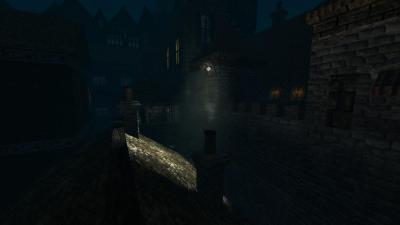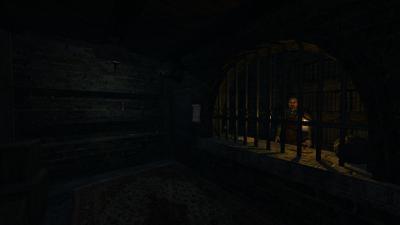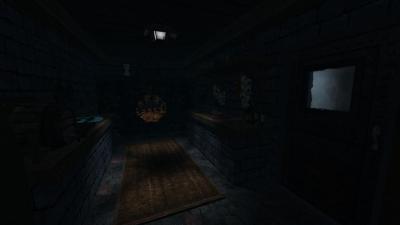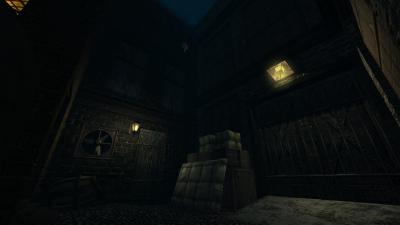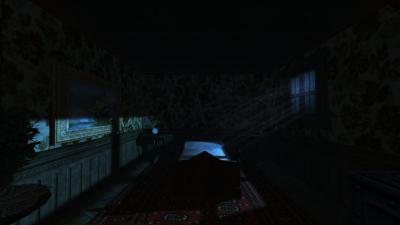-
Posts
2944 -
Joined
-
Days Won
169
Everything posted by Goldwell
-

TDM Fan Mission Lists: Released and Upcoming
Goldwell replied to SneaksieDave's topic in Fan Missions
So for the accountant series could you please remove the part 2 and 3, as part 2 is already out and part 3 is on indefinite hold. I do have more parts of the Shadows of Northdale series coming out though it's hard to say exactly when that might be. -
Initially I tried toggling all three of those things and they made no noticeable difference ingame so I thought maybe I needed to restart the game after each change. Each of these valueables below were originally set to their maximum, in the brackets I signify what they change to leaving the others as the maximum. Here are the results in regards to the fog after changing the settings, restarting the game and flying back to that same location r_useGLSL (set to 0) - no change Interaction Shader (set to default) - no change Soft Shadow Quality (set to off) - no change Ambient Rendering (set to simple) - no change So I decided to turn everything off Vertical sync - Off AA - Off TA - 1x (that's the lowest it will go) Ambient rendering - simple Interaction shader - default Post processing - disabled LOD - lowest Soft shadow quality - off multi core enhancement - off uncap fps - off And then I quit the game entirely, and started it up again. Flew back to the same area and still the same problem, the fog did not match what it looks like on 2.05. So for one more final last ditch attempt I tried running the game with those same settings above and in 32bit mode instead of 64 bit and it still had the exact same issue with the fog not looking the same as it does in 2.05.
-
Thanks for playing! I noticed that there is a very strange bug with performance in TDM and the only way I found to diagnose it is by running the game and making sure the menu has a constant 60fps, if it sits at around 30-40 fps then just keep closing TDM and reopening it until you get that constant 60 fps. That bug has actually been fixed in 2.06 however so it shouldn't be an issue for much longer. In terms of your spoilers, getting stuck shouldn't have happened.. the other should have happened though I'm currently working on the second mission which shouldn't be too far off as it's mostly already built, I just have to do a few detail passes and then begin testing on it.
-
Awesome! And yeah this mission is quite demanding, a lot of that seems to be from the layers of fog and all of the lights too. I know there are a few scenes where if you stand just right the drawcall count shoots right up, but I would have to drastically change the aesthetics in some parts to avoid that so I just left it as it is. Also all of the missions that I make are built for computers that are at least high end about 5 years ago. If you have specs less than that you might run into issues.
-

Fan Mission: Sir Taffsalot's Sword (by grayman) (2018/3/18)
Goldwell replied to grayman's topic in Fan Missions
That was a really enjoyable mission, the visual atmosphere was fantastic. Took me 33 minutes to finish on expert with all loot found (a rarity for me) and all extra objectives completed. What a lovely way to show homage to Sir Taffsalot may he rest in peace. Thanks for this mission Grayman! -
In testing Shadows of Northdale for 2.06 I noticed that the fog light "fogs/pitfog_to_black" acts differently to how it does in 2.05, is this meant to be an intended result with all of the new light changes? Here is the same scene in each version. Notice that the black matt brush at the base of the buildings becomes visible in 2.06 whereas in 2.05 it is hidden by the thick fog. 2.05 2.06
-
Author Note: Shadows of Northdale is a new campaign that takes place in a city called Northdale that is situated up in the mountains of the western empire. Across the campaign the player will traverse through the varying districts of the city with each mission featuring it's own unique location as well as different locations in the city hub to access. ACT I is the first mission which is designed to introduce the player to the city hub area and the new mechanics available to them. During the first night in the city hub section there are a couple of places to explore however this will expand and open up further as you progress through the campaign's missions. This mission features some aspects which are different to the usual dark mod FM experience which are: - Food is an item that is picked up and stored in your inventory, pressing the use key with the food item highlighted will cause the player to eat it and gain 5hp - There is an ingame fence where you can purchase gear using any loot you may have found during the mission, you can visit him as many times as you wish but do be mindful of your loot goals - Also inside the fence's shop are contracts, these are readables which detail tasks that a client wishes you to complete for an agreed sum of gold. Upon completing them you will be rewarded with the designated sum immediately - Because you are not a wanted criminal (yet) the citywatch will only attack you if they catch you breaking the law or find you near the scene of a crime - Candles are pinchable in this mission, frobbing them causes Corbin to pinch them to put them out rather than pick them up The mission was designed and tested on 2.05, if you are playing on any other version there may be bugs present. If you enjoyed the mission please feel free to leave a review, I enjoy reading them and it gives me inspiration for my next projects. Tell me what you felt worked and what you felt could be improved for next time. Have fun taffers! - Goldwell. 2.06 UPDATE INFO: If you are experiencing any path finding issues (AI walking around in circles or getting stuck) on 2.06 then please enter the following console command to resolve these issues cm_backFaceCull 0. Thanks goes to Nbohr1more for solving that! Testers Crowind Epifire Kingsal Random_Taffer Skacky SquadaFroinx Voice Actors AndrosTheOxen Goldwell SlyFoxx Custom assets Andreas Rocha Bentraxx Bob Necro Dragofer Epifire Freesound Kingsal MalachiAD Tannar And a very special thank you to the following people without whom the mission would not exist: Epifire for creating some amazing detailed custom models that help bring a unique layer that wouldn't be possible without it. Seriously go check out his modeling page! Dude is very talented https://sketchfab.com/Epifire Grayman for helping to debug a lot of critical bugs in the mission, without him there wouldnt be a mission Kingsal and Skacky for helping out with excellent tips on level design, flow and lighting Moonbo for lending his writing talents to help optimize the briefing video script Obsttorte for making the majority of the scripts featured in this mission, and for dealing with my constant nagging about issues and bugs, you are awesome! SlyFoxx for lending his vocal talents and making the fence character come to life and sound great SquadaFroinx for providing thorough beta reports (that are equally hilarious as they are useful) And finally a huge thank you to Tannar for drawing the fantastic looking ingame map Available via in-game downloader MIRROR File Size: 295 mb
-
Unfortunately due to the amount of work and effort that went into the briefing video there wasnt much love given to the rest of the FM. Heres a screenshot of the actual mission
- 8995 replies
-
- 11
-

-
Shadows of Northdale Act I just entered into beta, to celebrate I wanted to share the briefing video with everyone here http://www.youtube.com/watch?v=p4nP3lYd6wg Provided the beta test goes smoothly, I plan to have this released by the end of next week.
- 8995 replies
-
- 13
-

-

Fan Mission: Sir Taffsalot's Sword (by grayman) (2018/3/18)
Goldwell replied to grayman's topic in Fan Missions
Congrats on the release! I have created an FM page for you and uploaded the mission to the official servers. If you want any changes just drop me a PM and i'll make them for you. P.s. I thought it was 2018 -
Wow! That thing looks huge!! How long have you been working on that? Also do you have an ETA for it? I could really go for a big nice city mission in TDM.
-
Yes it does, some of the screenshots i've posted recently even have combined models using skins. However because they are all one model the skin is applied to all of them, so you can't have different model skins within that one model, they all have to be the same skin. This is mainly only a problem with say windows where you want some on or off, so I got around that by exporting all of the off windows separately and all of the on windows as one combined model, then applied the relevant skin.