-
Posts
1930 -
Joined
-
Last visited
-
Days Won
62
Posts posted by Arcturus
-
-
@stgatilov I uploaded test/tonemap.map and test_tonemap.mtr
-
 1
1
-
 1
1
-
-
Works nicely. It doesn't desaturate primary colors (like AgX does) but one could argue that's an advanced feature.
14 hours ago, stgatilov said:modern Unreal Engine (which most likely has proper PBR implementation)
Interestingly, Filmic tonemapper used in Unreal as I understand is based on ACES - standard established by American Film Academy:
Troy Sobotka (a film industry veteran himself) was very critical of ACES. And I don't think it's just a crazy person's talk cause from what I've seen in discussions around web many agree with him. Just because something is le industry standard, doesn't necessarily mean it's absolutely best.
-

The key to make metals using specularmaps only, without relying on cubemaps, is to increase specular to diffuse ratio.
diffusemap:
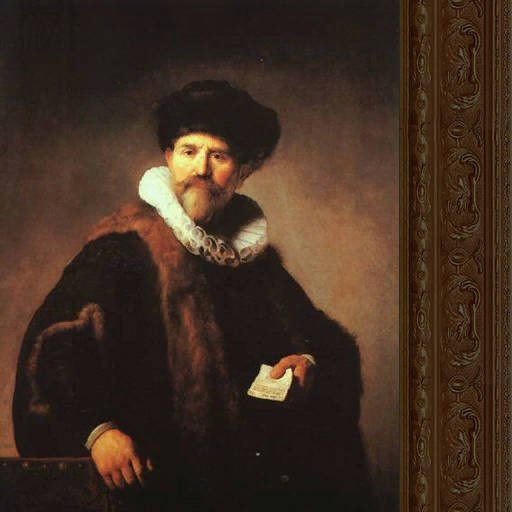
specularmap:

and also making the specularmap colored (in case of colored metals). This is more convincing on bumpy surfaces that don't require mirror reflections.
With a different normalmap:

With a cubemap:
-
 3
3
-
-
Armor material has a heightmap that adds random noise that I should've deleted completely, it doesn't really match the mirror polish.
-
 1
1
-
-
It's in the repository.
-
 1
1
-
-
Same material with increasingly blurrier cubemaps. At the end it's pure white color.
-
 3
3
-
-
Sorry, that's elite city watch.
-
This is original concept art, just as a fun fact. You guys clearly have different vision than I do so I'm not going to continue updating any assets.
-
Ok, fine.
-
The old one looks like this:

What I'm going for is this:

The latter is more appropriate for the "elite" armor. Does this look like glass too?

-
 1
1
-
-
Elite merc is one of the better looking NPCs in the game, but I think we can improve couple of things.
New material looks like this:
Spoilermodels/md5/chars/guards/merc_elite/merc_elite_armor
{
qer_editorimage models/md5/chars/guards/merc_elite/merc_elite_cloth_ed
surftype15
description "armor_plate"
noShadows
bumpmap addnormals(models/md5/chars/guards/merc_elite/merc_elite_local, heightmap( models/md5/chars/guards/merc_elite/merc_elite_cloth_h, 0.5 ) )
{
blend diffusemap
map models/md5/chars/guards/merc_elite_cloth
rgb 0.7
}
{
blend specularmap
map models/md5/chars/guards/merc_elite_cloth_s
rgb 0.3
}
{
forceHighQuality
blend gl_dst_color, gl_src_color
cubeMap env/studio_01/studio_01
texgen reflect
rgb 1.2
}
}I modified the specularmap slightly. Since he has a sword i updated that too:
The handle and blade use different cubemaps.
There's no reason why elite guards shouldn't have polished shoes.
Although the uv mapping on those is atrocious so don't look too closely. That's why the fronts of the soles are too shiny.
Importing and fixing the .md5 mesh in Blender is practically impossible because of this issue:
Not that I want to get into that. I think the excessive shininess of soles can be mitigated by creating a separate specularmap, as the boots and armor are in separate materials.
-
 1
1
-
-
On 11/24/2024 at 12:11 PM, stgatilov said:
Here is some simplistic approach.
It multiplies the whole image by alpha = 0.7, making is darker.
But if the original color is brighter than 1 in any component, then the max color component is transformed as:- x -> 1 - A / (B+x)
The proportion between RGB components is saved.
You can try to tweak alpha in shader, but it is a compromise between darkening normal images (e.g. color < 1 ones) and making overly high colors more distinguishable (color > 1 case).
Note that you can run reloadGLSLPrograms in console after editing shader, no need to restart game.
Out of the box it makes the image darker, so I increased brightness in settings:
Spoiler32 bit, no bloom:

64 bit, no bloom:

64 bit, medium bloom:

64 bit, high bloom:

32 bit, no bloom:

64 bit, no bloom:

Original .glsl for comparison:
Spoileroriginal 32 bit, no bloom:

original, 64 bit, no bloom:

original, 64 bit, medium bloom:

original, 64 bit, high bloom:

original 32 bit, no bloom:

original, 64 bit, no bloom:

AgX:SpoilerAgX:
32 bit, no bloom:

64 bit, no bloom:

64 bit, medium bloom:

64 bit, high bloom:

32 bit, no bloom:

64 bit, no bloom:

-
In reality reflection changes based on an angle. But when reflection is uniform like here, then that suggests heavy scattering of light due to some tiny fibers or dust.
Not all materials necessarily need to be super realistic, it's more important that picture is pretty to look at.
-
20 minutes ago, MirceaKitsune said:
In the meantime I'll likely give your material a try as the result clearly looks better: Thanks for sharing that! I was wondering if I could bend the reflection with the texture's normal map but didn't hope for a way. I'll definitely want to put the specular map back on as I don't want to lose its effect either.
I believe mirrors have been rewritten completely at some point. As I mentioned this material doesn't interact with lights so it has very limited use cases.
-
It looks bad with or without the bloom, as you can see in my last video. With bloom set to half it looks only slightly less bad than with bloom set to max — but still bad.
Yes, there's no consistency to anything in darkmod because it was made by a bunch of amateurs. What's your point exactly? That nothing should be changed until the game is completely refactored to meet some nebulous standards of physical and mathematical correctness? Because I was told that is never going to happen (and I agree). So at the very least we can make the game look slightly less bad for now.
-
I think I'm gonna slowly start updating characters and props, but it's going to take time.
-
 1
1
-
-
@peter_spy As I mentioned before in the videos I put bloom on maximum.
-
8 hours ago, peter_spy said:
IIRC, the lower-resolution mirror was more pixelated than blurry, but I'm not 100% sure about that

Ok, maybe low res reflection itself didn't look so nice, but when paired with heathaze effect it looked nice.
This one uses the heatHazeWithMaskAndBlur.vfp (in this case the stronger version that I made). Unfortunately it doesn't react to light at all. It's also very buggy.
Spoiler// Author: STiFU
textures/darkmod/stone/flat/marble_flower_mosaic_cracked
{
surftype15
description "tile"qer_editorimage textures/darkmod/stone/flat/marble_flower_mosaic_cracked_ed
//specularmap textures/darkmod/stone/flat/marble_flower_mosaic_cracked_s
bumpmap textures/darkmod/stone/flat/marble_flower_mosaic_cracked_local
{
fragmentProgram heatHazeWithMaskAndDepth.vfp
fragmentMap 0 _currentRender
fragmentMap 1 textures/darkmod/stone/flat/marble_flower_mosaic_cracked_local // the normal map for distortion
fragmentMap 2 _white // the distortion blend map
fragmentMap 3 _currentDepth
}
{
blend add
mirrorrendermap
rgb 0.1
}
{
vertexProgram heatHazeWithMaskAndStrongerBlur.vfp
vertexParm 0 0 // texture scrolling
vertexParm 1 10 // magnitude of the distortion
}
{
blend gl_one , gl_one
map textures/darkmod/stone/flat/marble_flower_mosaic_cracked
rgb 0.2
}
}-
 2
2
-
 1
1
-
-
14 hours ago, peter_spy said:
Are you using default bloom settings? I don't remember Gemcutter being that overblown in highlights. These are the defaults:
seta r_bloom_blursteps "2"
seta r_bloom_downsample_limit "128"
seta r_bloom_weight "0.3"
seta r_bloom_detailblend "0.5"
seta r_bloom_threshold_falloff "8"
seta r_bloom_threshold "0.7"r_bloom_weight is set to "0.7" both in my 2.12 installation and in main repository. I never touched those values which means the default must be 0.7.
8 hours ago, stgatilov said:Does anyone know the paper explaining AgX?
I can only find a repo with function values (aka LUT), and another repo with same function converted analytic form (from some paper which I can't find).
The code also contains colorspace conversion (no comment which one), and switching to logarithmic scale with clamping, then the curve is called sigmoid while it is not (in fact, logarithmic conversion is sigmoid here).Troy Sobotka is the original creator of AgX. He was active on Blender forums where he had long philosophical arguments about color with people. Also on Blender developer forums. I don't know if there's much more beyond those and his github page: https://github.com/sobotka
Edit @stgatilov AgX however is a direct continuation of Sobotka's earlier 'Filmic', so there may be more about that: https://github.com/sobotka/filmic-blender
https://blender.stackexchange.com/questions/164991/are-the-technical-details-of-filmic-available
-
With these settings it looks closer to what's currently in darkmod while also fixing the problem of garish highlights:
slope = vec3(1.15); power = vec3(1.3, 1.3, 1.3); sat = 1.1;

-
1 hour ago, MirceaKitsune said:
Getting to try realtime reflective floors in practice. Took me well over an hour to figure it out but the setup for a complex shader is ridiculously simple, all you need to do is add a "mirrorRenderMap 256 256" with a "blend add" to any material. FPS is reduced a bit of course but no big deal in a closed space, I'll improve it from the lighting which I abused a bit in this scene.
The 256 256 doesn't seem to do anything here, the reflection looks very sharp. Apparently rendering reflections at lower resolutions has been disabled:
If I remember correctly, rendering mirrorRenderMap at lower resolutions used to help with performance but also had added benefit of nice blurry reflections. Which would probably look better on a floor like this.
You can make it fainter by adding RGB 0.3 for example.
-
 2
2
-
-
You can push lights to extreme and they just refuse to break. These are pure red, green and blue colors.
In 32bits you loose some texture...
-
Existing missions were not built with something like AgX in mind, but with it you could be a lot more bold with your lights. This just looks more right.
-
1 hour ago, stgatilov said:
I'm certainly against including any AI-generated code.
It's just a mockup. I don't advocate for any particular code as I know nothing about coding.
As I understand, other than compressing high dynamic range into low dynamic range, tonemappers like the Blender's "filmic" or Unreal's "filmic" try to shape the image in a way similar to traditional film emulsion. Hence the 'filmic' moniker. They come with look up tables.
Here's for example Blender's AgX implemenation in Unity. Its advertised feature is that by desaturating highlights even earlier than 'Filmic', the image is perceived as having more detail. That's advanced, esoteric stuff. Right now it's too easy to blow out the image in Darkmod and it can be improved in my opinion.






Experimental support of parallax mapping in 2.13
in The Dark Mod
Posted
You can do something like this:
I would argue parallax effect doesn't look that terrible on round corners anyway: