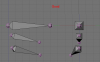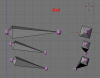-
Posts
1930 -
Joined
-
Last visited
-
Days Won
62
Everything posted by Arcturus
-
Thanks for all the possitive comments You could find even more This whole scene is over 1,2 million tris. I will make low poly model and bake normalmap. Saint Lucia is 5700 tris plus shadowmesh so my will probably be something around that. I think I will use poly reducing script for that. Making even less detailed model is no problem. I'm rendering last shot from another angle. I'll upload it later.
-
I've finished the sculpture of Aphrodite: It's my version of Aphrodite of Cnidus by Praxiteles: http://en.wikipedia....odite_of_cnidus . Original is lost so there are only copies. I took inspiration mostly from these two: http://commons.wikim..._Munich_258.jpg and http://www.katolik.h...praks.kopia.jpg Model was done mostly in Sculptris. Only pedestal, pot and the background were made in blender. Texturing was done in Sculptris mostly (except pedestal which was done in Blender) with a little help of Gimp. It was rendered in Blender.
-
I'm glad you find it usefull. If anyone wants to put it on Wiki please feel free to do so. I think Sotha has proven that you don't need a month to learn basics? Also, did you know how to to use caulk texture from the day one of using DR?
-
Indeed it took few weeks but the hardest thing was to make the texture for the archs and upper part of portal and doors (I already made rest of textures earlier). Modeling itself doesn't take longer than building geometry in Radiant. In Blender you can do geometry that's physically impossible to make in Radiant and you have full control on it. And even very simple model will have adventage of smoothing which is not available with brushes. Disadvantage is that it's not world spawn. Of course making big mission with amount of detail as on the screenshot would be very time consuming for one person (that's why I'll probably never finish it). But a group of people could do it.
-
FM can benefit from using a 3d application. Here's a portal I've made in Blender some time ago: There's: view -> view navigation -> camera fly mode (shift + f) . Using mouse scroll you can fly through the scene.
-
-
There's a "Detail" slider. When it's moved to the right drawing, grabbing or rotating adds more tris. And you can reduce or increase amount of polys selectively using a brush. It's so much better than sculpting in Blender. It feels and looks like real sculpting. I love it. This what I made so far. It's done from scratch in Sculptris:
-
Uploaded slightly modified AF. Ragdoll should be a little more stable.
-
I thought I'll post here what kept me away from Darkmod for few weeks. It's a short videoclip I did for my friend's punk band. Don't get too exited, it's pretty amature stuff:
-
I uploaded horse with IK system. Unfortunately I don't know how to fix sliding feet. I added new idle animation and tweaked walk and gallop. It looks funny when horse stands on slope: It looks better with this pose: I would have to change all idle animations though I don't know if it wouldn't look weird if there were more horses all standing in the same pose. On the other hand with rug on it's not so bad: I also uploaded test/horse.map with some horses walking and running. Those two horses that stand still are rideable. You sometimes need to wait few seconds for current animation to stop before it moves forward. There is funny bug when you frob a horse while riding the other.
-
This might help but we will need at least two more "ik_dir" bones. These bones help to set direction in which knee is bending. By default knees are bending like human knees. Back legs of horse are built different however: Second thing is, I think I need to add four foot bones on a ground level. Currently "heel" bones are set as feet and they are slightly above ground. Legs are sliding now noticeably even when walking on even ground which may be caused by this (I'm guessing).
-
Here's how horse walks on stairs without inverse kinematics. So I've been experimenting with IK and first attempts look horrible. I will need more bones unfortunately.
-
There are two entities under simple_animals: horse_rideable2 and horse_tame2. Both are working but I imagine tame will be first to finish and publish.
-
It's very good. Head is more detailed than my model. I wouldn't be surprised if rich_is_bored made better model than me. I'm not happy with mine as it's anatomicaly far from being perfect and mesh / texture is one big mess. My horse is practically ready though. Only problem left is when too much force is applied to ragdoll like when frobbing and then throwing its legs or sometimes hitting it with a sword. It jumps few meters then. Apart from that it needs few more animations, colour variations, skin system for turning saddle and rug invisible (I don't know how to do that). There's still some programming to do. Ok, so it's not ready yet But it's close
-
I think horse deserves a separate topic. All existing animations were corrected. Walk still could be improved but they work. AF is still not stable though. Problem is, bodies bend beyond the constraints. Either AF could still be improved or it's bad MD5 files. I hope it's the former. Rag doll generally works but it takes some time for it to settle down. I don't know how to fix it yet. I'm going to leave it for few days now.
-
We also have animated jolly roger
-
There are 5 bones. All of them would have to be animated.
-
I'll fix existing animations and then think about that. I uploaded walk anim.
-
Would it soften footfalls like moss? I could make a model and animation. I don't know if we can take animation of tail only and blend it with existing idle animations. I gues we could make one idle_dump animation There would a problem of spawning it in one place forever so it would have to be destroyed after some time. I like the idea, don't know if others do.
-
My theory wasn't right. It has something to do with bones' axis but I can only guess. The exporter is just faulty. Anyway I've set up rig in Blender so that animations are exporting correctly. Unfortunately neck bone's z axis has to be slightly off. So when in ragdoll mode visible neck will be slightly skewed from the vertical axis while collision boxes will not. But it's very small difference, practically unnoticeable. I added 4 new bones: 2 for rug on the sides and 2 for stirrups. I uploaded only one updated idle animation for now. Newest Blender file is in my folder on models' repository.
-
I'm learining English almost 20 years and I still have difficulties when tourists ask me for directions
-
I'm 25, Polish. I work as a graphic designer in a small IT company. Some random stuff: http://tvaroog.digart.pl/ Neb, czemu akurat polski? Pytam z ciekawości
-
I never said that I started it long time ago but I had long breaks too. I did some other models in the meantime, I've been working on my map and sometimes for a moth or two I didn't do anything for TDM. And with knowledge I have now I would do it much faster and better.
-
I updated idle animation and after exportng to MD5 there was the same goddamn twitching I noticed when I was making animations for guards. Because the neck was skewed in AF I had to rotate the neck bone so that its 'z' axis is facing up. But I did that manually and that makes some small innacuracy - hence the twitching. The thing is, when one starts to make rig in Blender it's important that bones are never rotated around their own axis. I didn't know that untill I ran the AF editor because all animtions worked untill then. The problem is that once a bone is rotated in few directions it's sometimes impossible to automatically clear the rotation. And fixing manually is inaccurate and leads to strange shaking after exporting to MD5. So if my theory is right I have to replace bones that cause problem with similar bones only not rotated.
-
You should try it yourself Open mod in window mode, load some map, type in console editafs, check "drag entity", spawn from list any character or monster from TDM or Doom and you can throw them all over the place I've been testing demon_pink from Doom for comparison. Despite it's lower mass it feels to be a little heavier than horse. Horse also still shakes a bit when settling. Perhaps there's too much collision boxes for the neck. Two or three perhaps will be enough. EDIT: Possibly you can drag entities even without af editor open by typing in console: g_dragentity 1 (?)