-
Posts
3201 -
Joined
-
Last visited
-
Days Won
109
Posts posted by peter_spy
-
-
28 minutes ago, peter_spy said:
3. When I select the brush and click Natural, this happens:
It's also worth mentioning that when you switch from this^ 512px material with 0,125 scale applied back to 2048px, this happens:
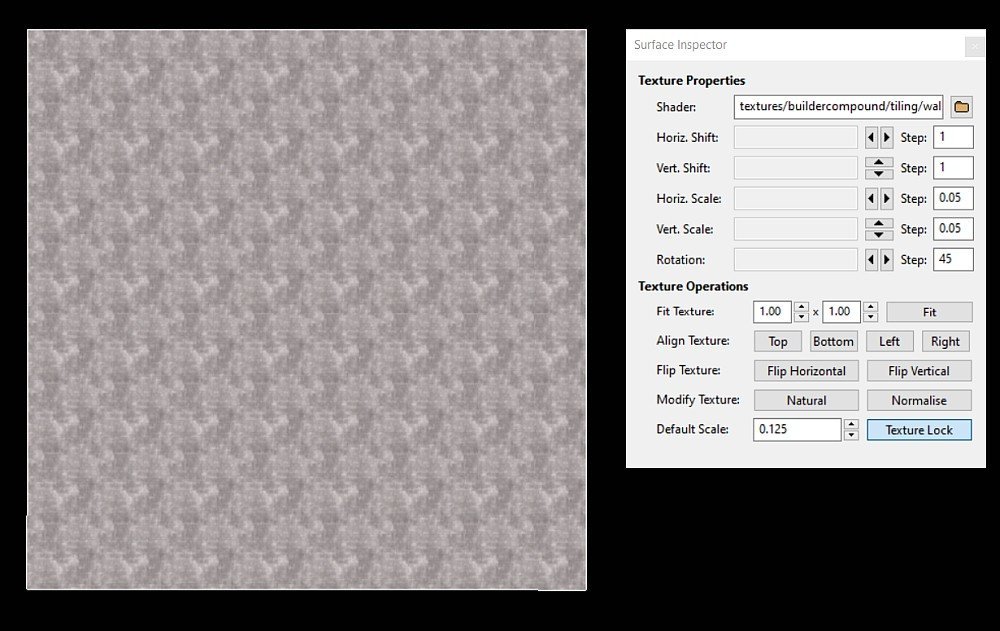
So DR is really inconsistent when it comes to switching between materials with different texture sizes, within the same texture scale.
-
Perhaps I'll try to make this more clear with another example.
1. This is a 256x256 DU brush with 2048x2048 px texture applied using 0,125 scale. The texture tiles once as it should.
2. Here I selected the brush and then selected gen_dark_rusted01 from the texture browser. This material uses 512px textures. As you can see, it also tiles once.
3. When I select the brush and click Natural, this happens:
I think that LDash argues that this^ should be a default behavior when applying another material, and not what happened in the 2nd image. I'd expect that kind of consistency too, as I set this option in DR preferences:
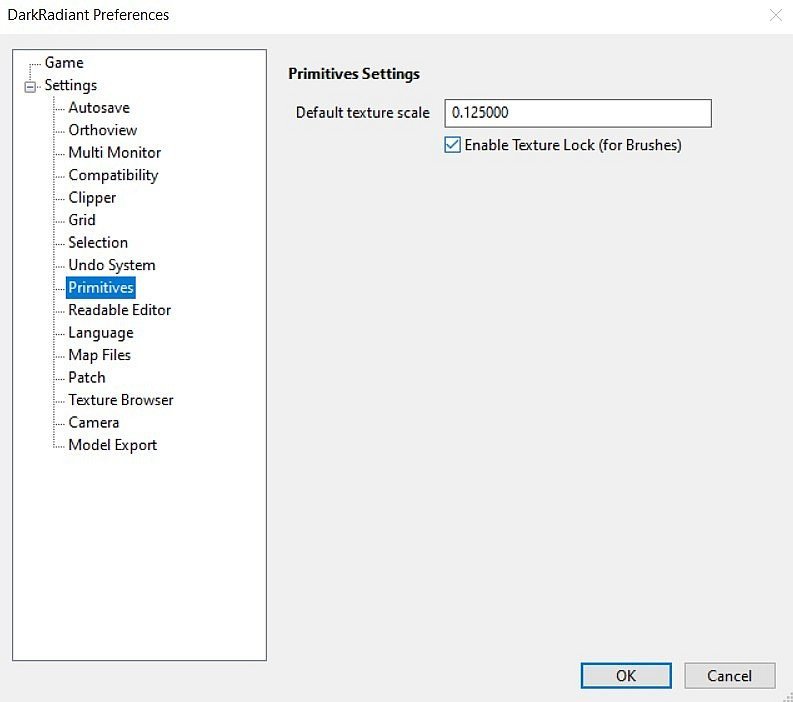
But again, I think more mappers should speak up.
-
Hmm, so it's kinda like tile vs. clamp behavior for brushes?
When I make my tiling textures, I always have a certain pixel density in mind, e.g. a 1024 px texture would cover a 128x128 DU plane, so my default texture scale in surface inspector is 0,125 (1:8). Would I like it to be used as default most of the time? Yeah, I guess so. Note that I work almost exclusively with my own assets, and I do have means to be fairly consistent with pixel density. Not sure how that relates to mapping with TDM stock textures and materials, which come in all different sizes.
That said, I don't think this will make me use the Natural option in Surface Inspector that less often. For example, as I line up different wall and floor brushes, I have to select them and use this option to align the tiling. I know that when you are creating brushes e.g. side by side, DR maintains the "continuity" of the tiling between them, but often I clone a brush from elsewhere and move it, so it has a different tiling anyway. So all in all I'd say that this isn't such a big deal in practice.
-
@Destined To make myself clear, I'm not for shutting down all political discussions here (as you correctly noted, this is offtopic after all). Nor do I believe in "keep politics out of our games" crap, (quite the opposite, actually). The last paragraph was just my opinion on such discussions, that's why I prefer to read them (from time to time) rather than take part.
I do object the level of discussion Kurshok sets in his topics though (and, this is not the first time this happens). In my opinion, he's not that far from e.g. Outlooker. I guess they are being banned elsewhere rather quickly, so at some point forums like these remain their only place to post.
-
First of all, there is no "we, the gamers" as a defined, coherent group. It's a myth that was dispelled decades ago. "Gamers" are as smart and coherent as "book-readers" or simply, people, so not really.
And, by pouring your panicked and hateful thoughts over the forums, i.e. wishing someone had their throats slit, you made this discussion not smart from the get-go.
Last but not least, long rants about current politics are like talking about the weather. It's something we have almost no control over, and by definition, i.e. by living in the current times, we have the least information available. Talking about past history is interesting, because e.g. academics and researchers made certain facts come to light, and politicians or other groups that have tried their best to keep some facts secret are long dead. Ranting about current politics is more like old man yelling at clouds.
Again, why don't you choose some news site or forums as an outlet, instead of a niche hobby-based forums?
-
 3
3
-
-
12 hours ago, Kurshok said:
I am autistic. Was diagnosed with Asperger's Syndrome, which was later lumped in with High Functioning Autist.
And you chose this forum to be a victim / witness of your episodes because...?
I'd rather see TDM-related topics in the recent activity list

-
Yup, that's the one. Thanks for fixing it in 2.13

-
Not sure if this is still the thing in the next version, but whenever I use RotateSelectionX/Y/Z on an entity, and then I try to move it, this command is issued repeatedly. IIRC that's a new thing that was not present in 2.11.
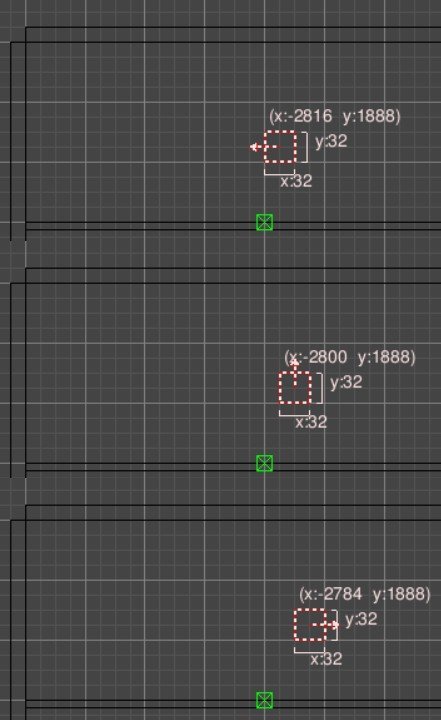
Edit: Huh, that's weird, I can only reproduce it for playerstart now, models and entitydefs work fine

-
15 hours ago, OrbWeaver said:
So the million-triangle scene might actually be 100k triangles falling within the radius of 10 lights.
Yup, unfortunately. Also, I didn't show that in the example, but try adding custom { } stage to the material your object uses, and you'll get +1 drawcall and +base amount of triangles again.
12 hours ago, OrbWeaver said:I don't think you can have a single sound shader which loops through more than one audio file continuously.
You can either have a single audio file which loops (e.g. most ambients), or multiple one-shot audio files which get chosen at random when the shader is triggered (e.g. footsteps).
Haven't worked with sound shaders yet, but I remember I made a melody for Deadly Shadows, where I could use either several parts (different files) looped and chosen at random, or at least the same file played at different pitches. If you can't have such thing in TDM, that would be a good idea for improvement.
-
 1
1
-
-
53 minutes ago, Geep said:
didn't immediately understand what was meant, but I think he means using a fence or grate texture with transparency, like textures/darkmod/metal/grate/fence_iron_01. This can be applied to one side of a brush (if the gate is immobile) with other surfaces nodraw.
I don't know TDM assets much, but typically when you make that kind of ornamental stuff, you try to get away with some transparent cards where players won't notice, so you don't model all the complex stuff on geometry. It's more of a balancing act really.
6 hours ago, MirceaKitsune said:Tried r_glProfiling but the engine says that cvar or command doesn't exist.
Hmm, r_glProfiling 1 works on 2.08. Did something change in the meantime?
-
@MirceaKitsune A simple illustration of how tris count grows with lighting. What I have here is an object in a caulked room that is around 380 tris. Look how the tris count grew in comparison to the original number. Especially since ambient + fog is one of the most basic setups, for outdoors in particular. The tris count is almost tripled there already.
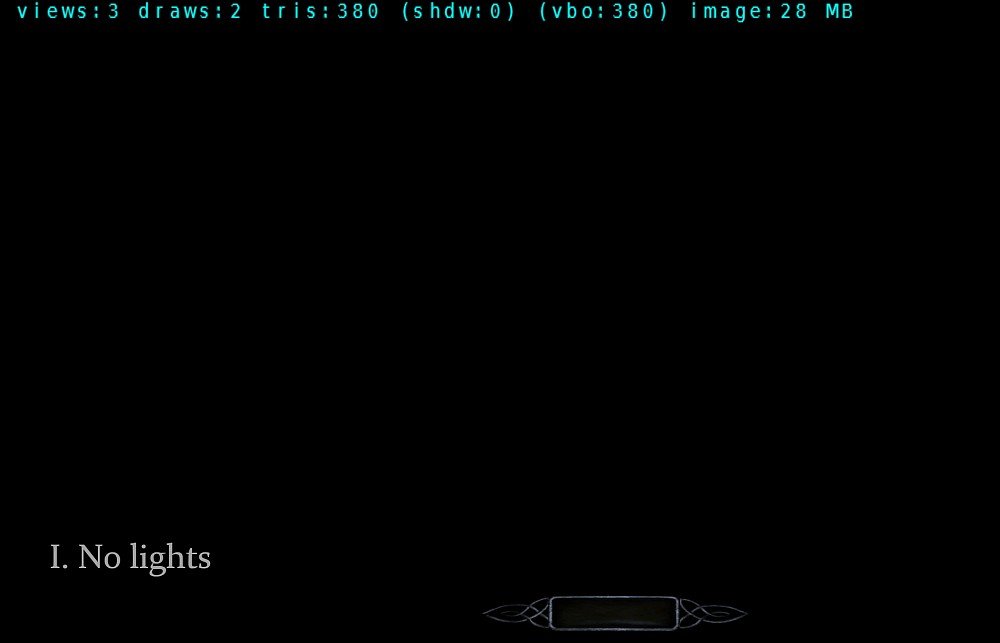
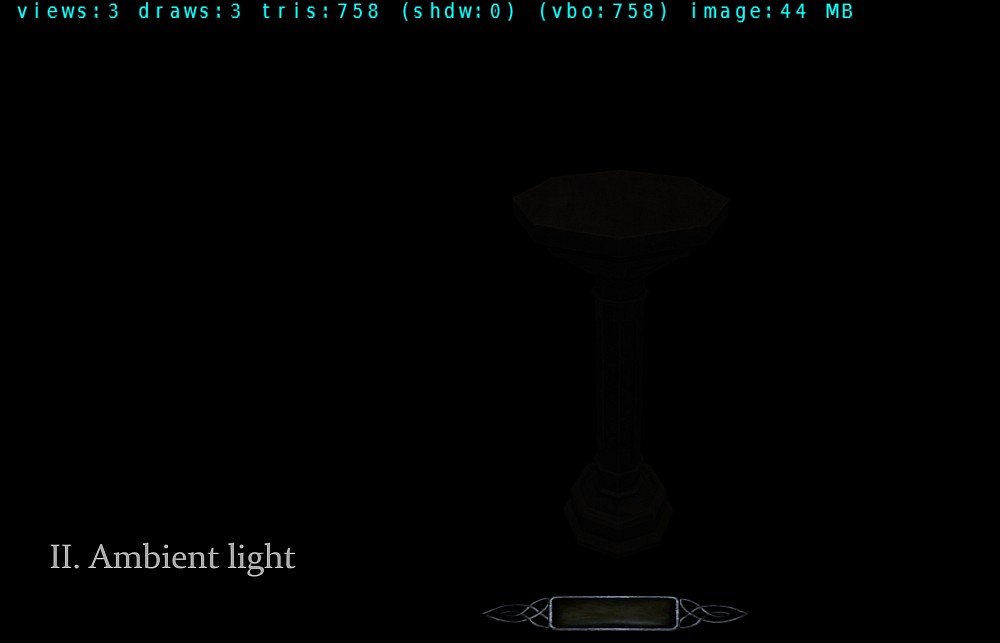
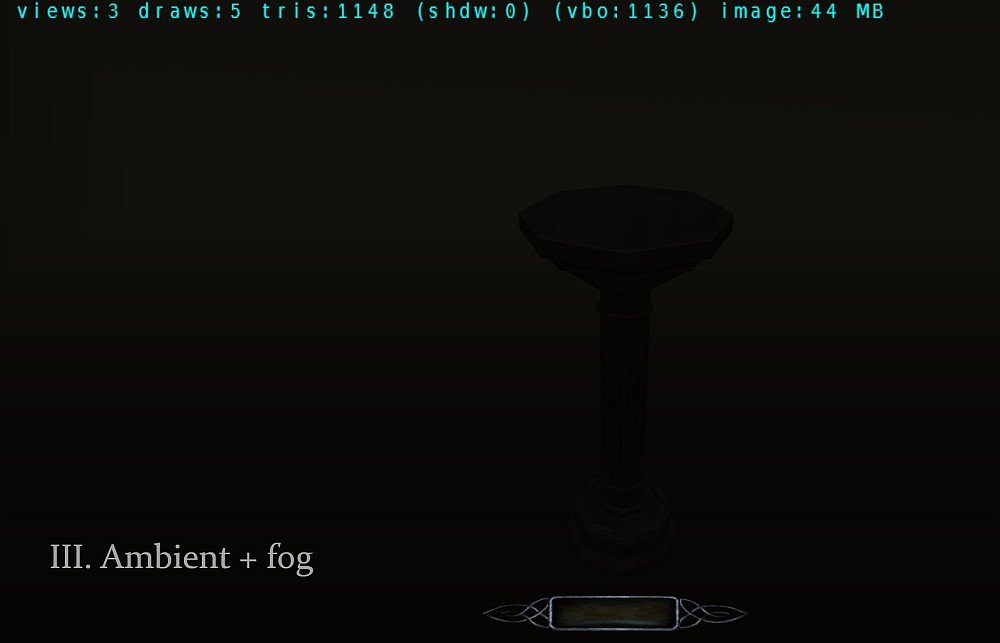

-
 2
2
-
 1
1
-
-
That gate at the end of the corridor looks like it uses geometry for all the ornamental pieces instead of alphatest parts, so that might be a culprit as well.
-
 1
1
-
-
Yup, you can use showtris 2 or 3 with showportals to see whether your portals work with your brushwork to cull the geometry:
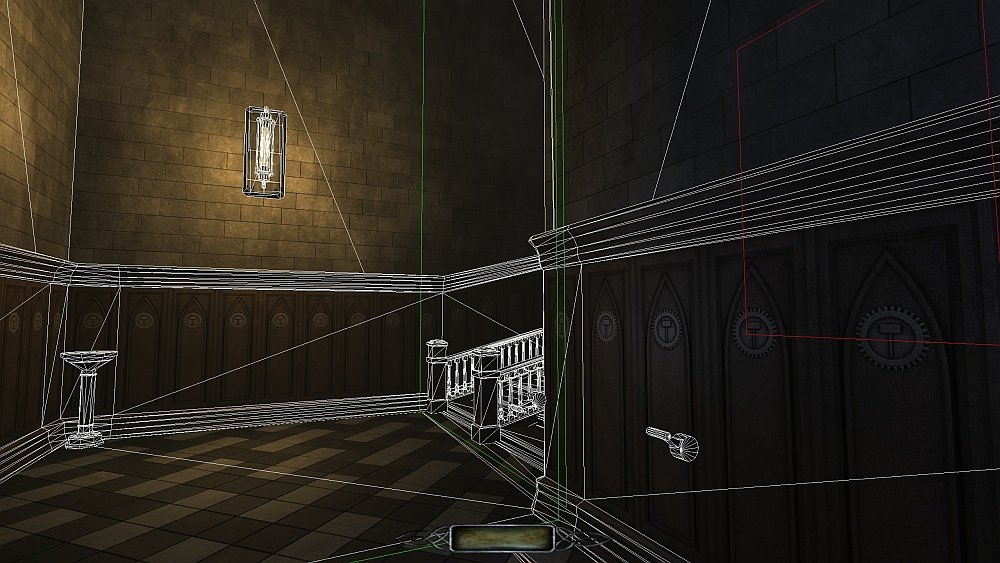
About lights, nbohr is right, they act as multiplier to your number of tris, every object hit by a light gets redrawn. Multiple and overlapping shadowcasting lights are the fastest performance killer.
IIRC, the tris also get redrawn if you have additional material stages, i.e. other than diffuse normal and specular.
You can also use that gl profiling command to see what takes most time, e.g. DrawInteractions is for lights, ShaderPasses is for materials.
-
Oh and one more thing about measuring performance, which might be worth a separate article actually: have you tried using frametime instead of FPS counter? IMO this is should be much more useful metric for mappers, mostly because you'll be aware how much overhead you have, at all times, as opposed to FPS going below 60 when something is already very wrong.
To use this, in your video settings set your Vsync to Off, set Uncap FPS to On and use highest Max FPS available (400). Also bind a toggle r_glProfiling 0 1 to a key. When you toggle the profiling, you'll see the breakdown of rendered components, but you can ignore most of it and just focus on the uppermost value for the GPU:
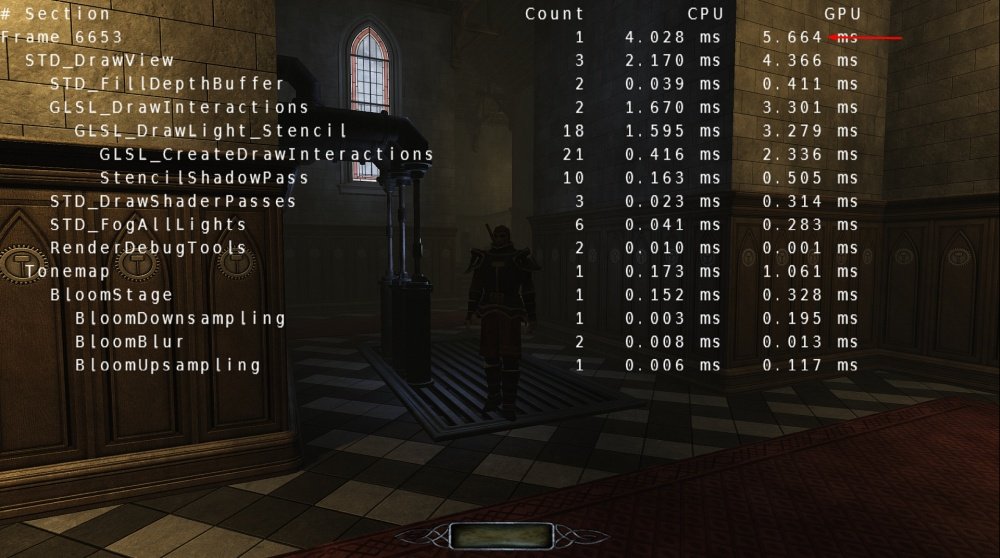
This is, roughly, how long it takes you GPU to draw one frame. If you want to have 60 FPS in your mission, you need to stay below 16,6 milliseconds. And this way you know, that when you reach e.g. 8,3 ms, you're at approx. 50% capacity of your hardware.
Now, let's say you have a section which is barely detailed, but you've already going above 10 ms, then you know that something might be wrong, and it's time to check showprimitives to look for the possible culprit.
-
 1
1
-
-
40 minutes ago, MirceaKitsune said:
views:4 draws:4077 tris:759959 (shdw:0) (vbo:759893) image:192 MB
views:4 draws:1710 tris:168725 (shdw:0) (vbo:168701) image:192 MB
It's a bit hard to interpret these numbers without screenshots but the first one is indeed a bit high. Also, either none of your lights are casting shadows, or you have shadowmaps on, since shdw value is 0. I think it's safer to use Stencil Shadows for prototyping FMs, since what I gathered from talks with Cabalistic, shadowmaps are still a very unoptimized feature. If you want a nice compromise between quality and speed, set Soft Shadow Quality to Low or Medium. This way you will have some numbers in the shdw column which is also an important metric.
-
2 hours ago, MirceaKitsune said:
For one of my cities yes: Adding a ton of those visportals actually had a small noticeable performance benefit.
You mentioned that you don't use commands like r_showprimitives, you may want to use it to check if there is any tangible benefit. E.g. I bet that and these "virtual cubes" do nothing, as they don't have any brushwork to work with. You just seem to repeat what player frustum is doing already.
-
 1
1
-
-
2 hours ago, Filizitas said:
1600 Polygons only O.o thats like nothing! That cannot be right at all! A total level screen probably contains over 50K! Just the geometry!
Last time I checked, and that was around TDM 2.05, TDM could handle 1,5 million tris in one scene on my hardware. That was an isolated test though, results may vary in real FM. You may hit polygon limits for single mesh/model though. I think I had a difficulty working with 30k tris .ase models, and editing their paths in notepad was a nightmare. That probably doesn't apply to .lwo. Still, that's probably more than most of us need.
-
I'm sorry but your tests seem a bit chaotic to me. Testing stuff in more consistent manner, e.g. each factor in isolation, and with better description, that would definitely go a long way.
-
How come the second picture has a slight bloom effect, even with bloom off? That looks wrong.
-
It seems like you've moved the bloom slider from the default position, first values from the left shouldn't give such weak effect. Either that, or it's the matter of color value for the blend add texture. Anyway, it will always be a relative effect to some extent.
-
Ideally TGAs should be used only for prototyping materials. And one of the downsides of TGAs is that they will be treated by the engine aniso filter, which is subpar to highest quality mipmap filters used with DDS. This affects both game world and 2d menus (e.g. inventory icons made with TGAs will always be blurry in comparison to high quality DDS).
Perhaps texture compression options could make their way to video options, although IMO for players the texture size (image_downsize stuff) would be more important. Basically all games have texture quality options, and it's quite weird TDM never had it.
-
Okay, so the initial setup is 64-bit color on, bloom on, there's one light in the center of the room, noshadows.
3 objects with bloom material (nevermind the weird shape):
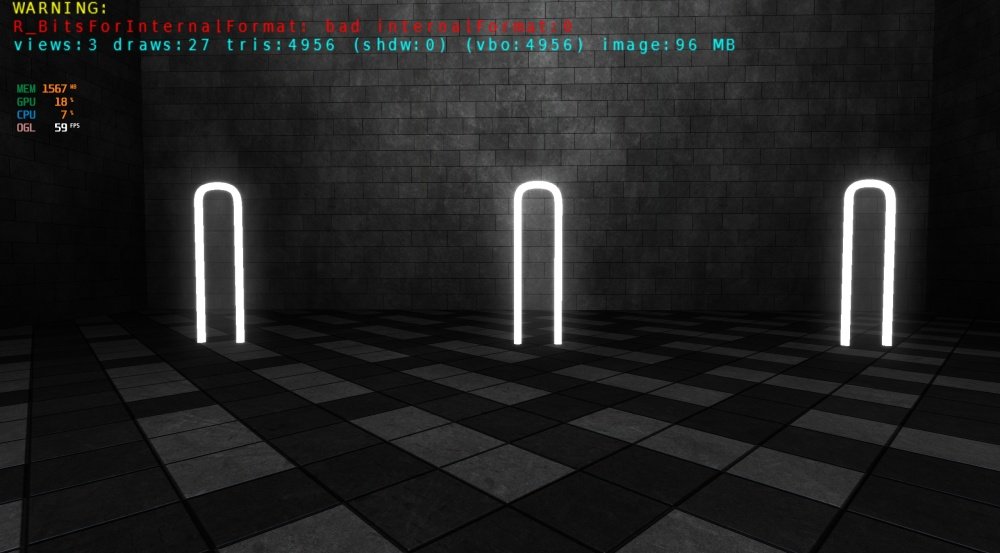
15 objects:
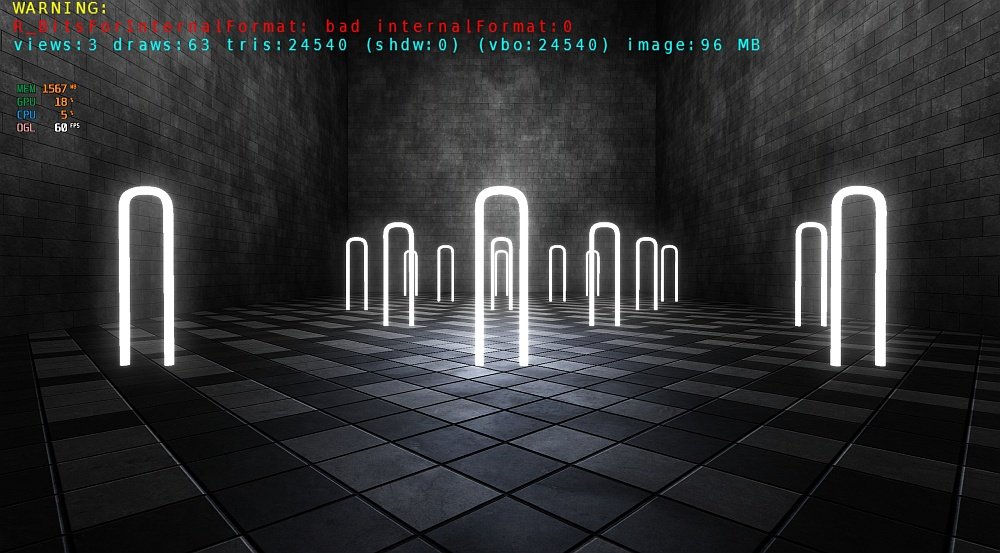
As you see, the GPU cost is the same, CPU should be as well, maybe there was some fluctuation while I was taking screenshots. The GPU used is nvidia GTX 1060.
Edit: Out of curiosity I packed 30 objects here, and that gave me some slightly CPU/GPU utilisation, but I think we can assume that this isn't the most viable scenario


-
That still looks odd, and the difference between 54 and 57 fps might be coincidental, especially with in-game fps meter, which isn't super accurate. MSI Afterburner tools are better for that (both the fps meter and the hardware load percentage indicators).
Also, console commands like r_showprimitives and r_glprofiling should give you some more insight. With lights and emitters for every luminescent surface you will generate more drawcalls and texture calls, than with just one material that has emissive stage.
Also, it would be interesting to see several light + emitter combinations in one line, with player looking at the first one, and all the other lining up behind it. That will should you the overview of the impact that particles transparency overdraw might have.
-
- Popular Post
- Popular Post
A little study in metals: copper, silver, gold. Tried to use as much as I know from the PBR workflow.
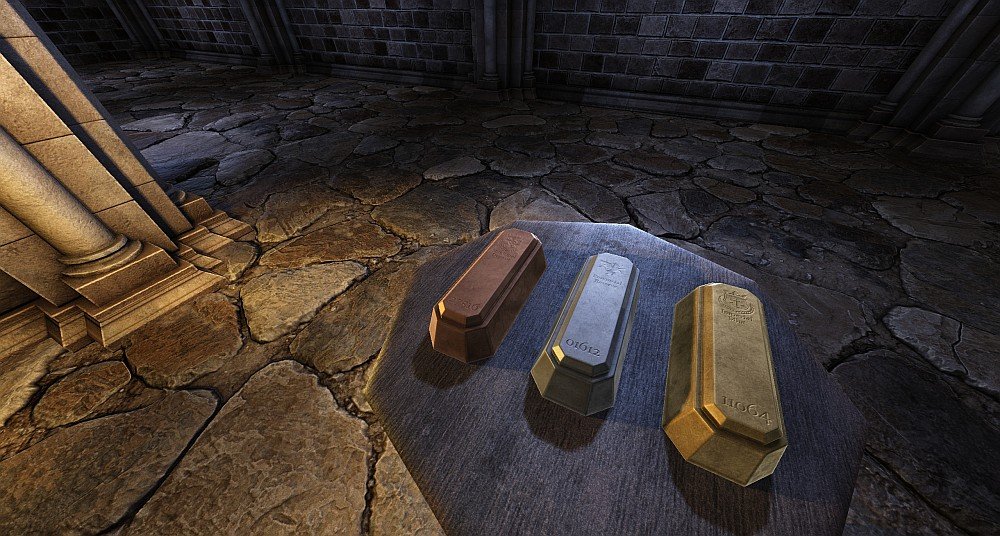
-
 16
16


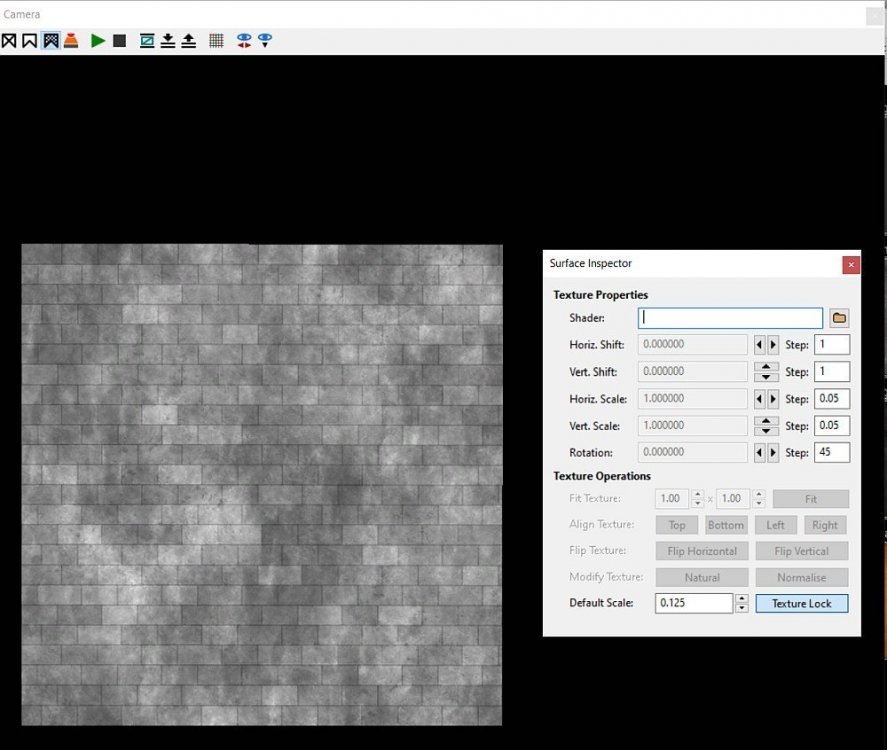
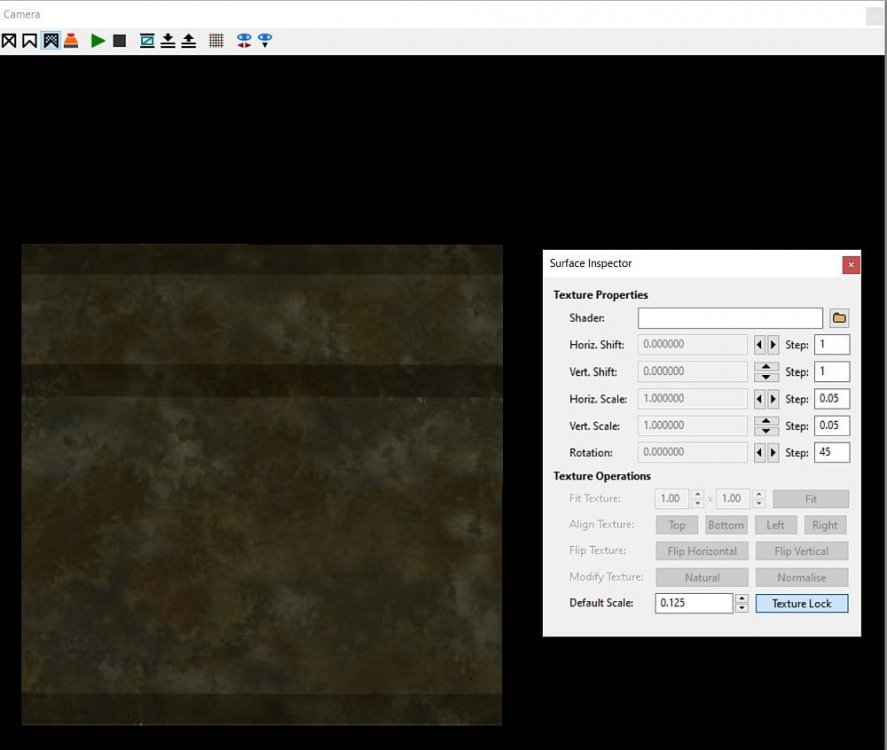
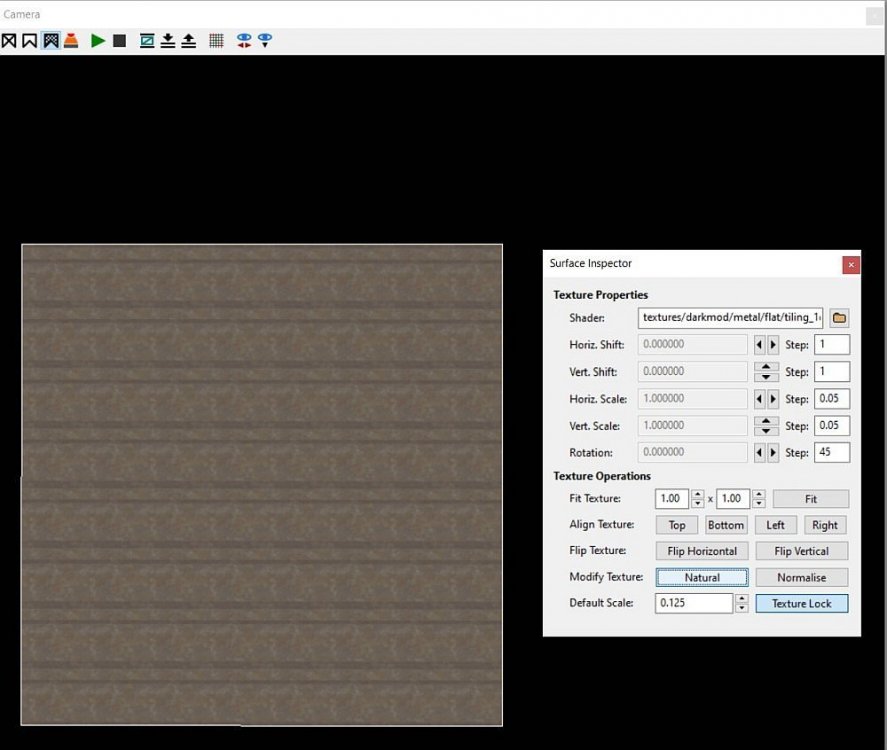
2016+ Games news
in Off-Topic
Posted
@STiFU You know what, I actually finished Control today, and you were right, it's not as bad as I thought. In general I found the combat boring in the long run, as enemies are bullet spongy and generic in look. Although maybe the scale is the problem, this building is enormous and enemies look like small figurines in comparison.
The best bits for me are the ambiance and level design. The latter is basically a metroidvania, and exploration is very rewarding. I wouldn't say the game is the im-sim, but it kinda hits these vibes sometimes. Also, writing fortunately gets better, Darling is a great character. Ex-director is basically Max Payne who did a career change, but it's always nice to hear (and see) Mr McCaffrey in another role. And the Threshold Kids show is just bloody fantastic
But all in all, the mechanics and some mission types are very AAA-gamey. Go kill X monsters here, Y monsters there, collect Z things there; these "alert" missions are taken straight out of a typical Ubisoft busywork simulator.
And a funny thing in general, at some point you get to talk with Dylan repeatedly, and one of his dreams is that this whole story is a videogame. That is of course a nod to the first Max Payne, but what one thing was very particular in that monologue.
"The whole thing was a video game. And it was fucking boring. But you couldn't stop playing it."
That's one of the best and most haunting summaries of the AAA industry I've ever heard. Still, it comes from AAA developers who are perhaps convinced that they managed to escape that description? I'm not so sure that they did.
Oh, and one more thing Control does brilliantly, and I wish more developers would do, is a quite nuanced Assist menu. You don't like shooting much or have injury that prevents you from playing fast-paced games? Or perhaps you just want to enjoy the story? Sure, here's faster recharging for energy and ammo. If that's not enough for you, sure, here are one-shot kills. Still having trouble? Just make yourself invincible and have fun exploring. Now this is how a modern AAAccessiblility should look like. I hope more developers will take notice.