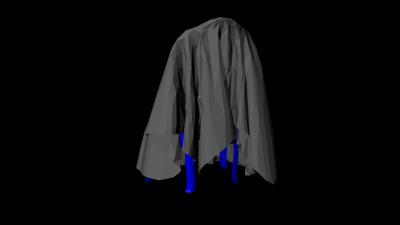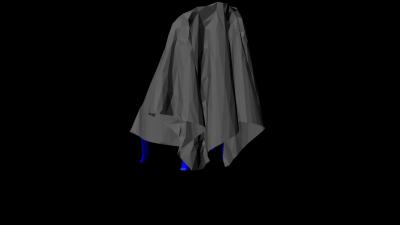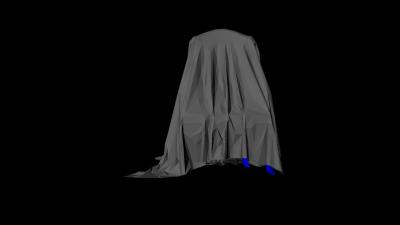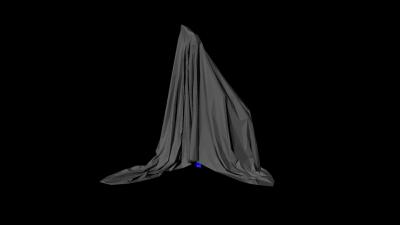-
Posts
138 -
Joined
-
Last visited
-
Days Won
2
Everything posted by Atheran
-

Wishlist For Darkradiant
Atheran replied to sparhawk's topic in DarkRadiant Feedback and Development
I tried the ones from the first and third links but they don't work on 2014 version. Never seen the seccond link tho. Anyways it was just a suggestion. I can create a new mail every month to keep getting free LW trials -
Don't get me wrong, it's not a bad thing. I honestly think that a platform is more important than a game made in UDK for example. As for your questions there's not an answer I can give you, I believe it's mostly about the general context and the story. And please don't give me packman as an example. It was made some 40 years ago. Things have changed now. As for the FM series I told that already they can be considered a game. But to my knowledge they are still ongoing. to be clear can you consider a bunch of non connected t2 missions a game compared to t2 itself?
-
Well... I do consider it mostly a toolset for FM creators to be honest even if I advertise it as a game to friends. But I believe that a game in order to be considered as such need to have more than some hours or days in our case of gameplay. It needs a story for once. And the campaign will help with that. True if you take away the adventures from Dungeons and Dragons can be considered a platform for content creators. But D&D is a bad example for mainly one reason. It has a massive story in context. There are 3-4 different worlds a countless of different distinct and perfectly built characters and a massive ammount of novels/comics/music/movies/even cartoons based on it. WHen I think of D&D I don't think about 4 sided dices but about the drow about elminster about the pantheon etc. As of now TDM has no such thing outside of FM series that built on themselves like WS for example. Every other FM is with a new character in a different background etc. After we get the campaign then I could say it's a game. If it so happens that other FM authors build on the story/characters/city of the campaign then there's no doubt it'll be a game.
-
At the moment I have no way of opening md5mesh and anims. No support in maya for them. I could try after I finish with the covers in this thread when I get blender in my desktop (should be a month or so from now)
-
If it's not fixed already I could do some photoshop work on that (I guess the metal part is on top and the fabric is the ring at the bottom?) Just tell me where to get the texture for it and where the model is in the DR folder structure in order to post an ingame screenie As for the lightwave I have the trial version and it's as simple as import obj/export lwo and vice versa. Last I checked Blender can do it too and it also can import/manipulate md5mesh if you want to work on AI's. I just hope it supports motionbuilder or iclone animations too. I haven't tested it if everything converts fine and I won't for the next month or so but if it has no problems it might become my favourite conversion tool (imagine that... A game engine used as a simple file conversion tool ), unless we get DR/TDM support of obj files
-

Wishlist For Darkradiant
Atheran replied to sparhawk's topic in DarkRadiant Feedback and Development
It was about DR for TDM. Right now I have a 1 month trial in lightwave so I can simply convert the obj to lwo. Wouldn't it make sense if it simply understood the obj? After all the obj is the standard format used for model files, everything exports to obj everything can import obj. Using maya here and I've been looking around for months and I see no option for either lwo or ase import/export that does work after all. Everything I tried looses info in the conversion. And I haven't yet started talking about md5meshes This is not me whining around, I just simply tried to explain why someone who makes models and doesn't use lightwave or blender (not 100% sure but I believe max tools don't work either because...autodesk) has to rely on other people in this case. After my lightwave trial is over I'll have to find someone to send him the obj's so he can convert them to lwo so I can test them. I have no idea tho' how easy or hard this is to implement so if you people say no, then I guess I'll start creating mails for an infinite ammount of lightwave trials PS. Also PNG images are quite usefull unless you have another way to have transparency in your textures. But I believe you do. -
I was talking about physics but not like that. My focus was on how the cloth falls and folds realistically using real world cloth examples/gravity and a collision model (chair in this case). As for curtains I can simulate gravity on them and folds the same way but I don't know how to rig them to be animated when an AI interacts with them. Marvelous Designer (the program I'll be using for the next at least 5 months) does exactly that. I have an idea tho' but I have not tested it yet. IF I can get the AI to do a specific animation I could (theoretically) turn the animated AI to a collision model and have it interact with the curtain. That way I can record the way the curtain moves and instead of having a real time animation and physics in game I do it with a pre-recorded animation like they used to do it in the old days. That means of course that there are NO cloth physics in the game and no other interactions are available (throwing a book on the curtainfor example won't have any effect). But I don't think DR is able to do that and I have no way to use md5mesh that AIs use. I'm really sleepy now and I'm not sure that any of it made any sense at all so ill stop here. TLDR: I can only simulate physics with MD and I make models mostly. My knowledge of DR is comical at best and while I have every good intension to help with everything DM, because I love what you guys do, I believe real time physics is way out of my league. If a model or a rig can help you guys do physics in game ill do my best to help
-

Wishlist For Darkradiant
Atheran replied to sparhawk's topic in DarkRadiant Feedback and Development
Any chance to see obj support? Pretty please? -
Alright I shut up I didn't think of view angle I just thought about the big polygons, in which case I'd still prefer to retopo them even with higher polycount.You may have a point about shader costs but for vertices/edges/polys count it shouldn't be any problem if you get a couple dozen more of each. Unless you reuse it several times throughout the cell. Shaders might be a problem tho'. Now I go back to try and do basic operations in DR and stop missreading posts way above my DR understanding
-
Well... Reading and reading and reading even more on this thread I have a feeling it lost it's "newbie" feeling, so here I am on the resque to turn it back to what it's supposed to be. More newbie than ever before! Last couple of days I try to help with some models. I found a program to turn .obj's to .lwo's but I still can't undersand DR. To avoid have people who are busy with there own missions and stuff but are quite helpfull nevertheless I want to be able to test how the models look in the engine and not pass meshes around so people that know the how to can do it for me. From the little I see DR is not simply "drop the model in engine and hit the play button" like I'm used to do with UDK or Unity. So what are the steps to do that in DR? Do I have to set up a room first and lights and so on? I tried my luck before using wiki as a guide but I didn't have any usable results. I kinda feel ashamed for how "newbie" my question is but... If not here then where?
-
I'd say it depends on what you want to do. For a photorealistic render go fo the equilateral ones as you don't care for the polygon count. For a game, if I take these numbers as is I'd still go for twenty equilateral ones. Eighteen polygons are not something you should worry about. But if this is a mesh that appears several times in the rendered cell and those eighteen polygons become like 5-6k then there's a big difference in which you'll have to decide in favor of performance or visuals (keep in mind that twenty equilateral ones can be UVed much, much easier and textured as such). And that's for DR in the way I understand it.
-
I'm on mobile now so I'll edit this later. That last render uses no texture or normal maps. I just tweaked the polygon normals so it looks like that on low poly. I know that obj retains this info and works on most engines like UDK or Unity bit I don't know if converting obj to lwo will retain this info or even if DR can use it on rendering objects. I'll send you the model converted in lightwave when I get back home so you see if it works. If Not I have lots of work to do with the dreaded normal maps.
-
I don't know what happened but besides a huge headache thanks to Springheel (I hate working with normals) I got these renders from the low poly model. I either did someething by mistake or MD provides normals as well (which would be awsome). After an hour of cursing I just flipped the normals of my low poly and everything looked awsome Now I just have to find a friggin' way to export those maps
-
Not yet. And while it'll sure make a difference I doubt it'll be able to hide those ugly edges successfully. Gonna try it right now tho' and will post the results
-
That's the last one I made trying to get bigger and less folds than before. Thing is... I don't like it Alright I stop now until I get things settled with Biker. Hopefully then I'll know what I'm doing At 6k polys it looks awsome. No matter what I do at 1.4k polys it's ugly.
-
And these are premade texture files? Or materials? Wish we had a chat button in these forums While I do have some basic understanding of coding I'm too afraid to play with it here. I'd better leave it to someone else I guess Let me play a bit with cloth properties to get something good looking and I'll use a premade texture/material. If someone wants to change that feel free to do so. Do you want me to simply give you the texture's name or the files in the correct path? By the way I have to ask. Do we use triangles or quads? EDIT: This one used leather as a material for simulation purposes. Not really physically accurate as the covers would be either satin or cotton depending on the family riches but it achieved less folds on the cloth. The mesh is in triangles. Also the sheet is not a square anymore to avoid drapping on the floor and ALSO avoid half the chair not covered by it as it happened when I simply shrunk the square cloth I had before. EDIT AGAIN!: Seems like I'm missing the whole path to those textures you mention. I don't have a shadowable subfolder. tdm_textures_fabric01.pk4\textures\darkmod\fabric\ this is what I have. Insinde the fabric folder I have only textures. I have the cloth_plain_creased_white_dull and cloth_plain_creased_grey_light but not the shadowable folder.
-
Theoretically I could by changing the cloth parameters but I can't increase/decrease them in real time. I could try but not sure if the laptop can handle it. What you mean about the material? How do you want it? I don't see any .mtl or any other material related ones in my pk4. Could you give me an example to see how you want this material/textures etc? As for the sheet draping on the floor there are two ways I can do it. The fast one is simply resizing it and the more detailed one is changing it's layout. Right now is simply a squished square over the chair
-
Sorry if it's the wrong section but I didn't know where else to post this as it is not related to DM or DR. Soon as I get back to my desktop I'll start working on a game with two friends of mine. Both of 'em are very good programmers so the whole art/modeling/animating/texturing/level design will be up to me. The rest of the stuff they'll handle. But as it'll be basically a 3d isometric game I won't have much problem covering those fields I think. But I have some questions that I have no idea who to ask for so I thought some coding geniouses here could have an answer or two. From the research I did I found out that nothing is certain. Different engines manage stuff differently so while in DR we try to keep a low polygon count the engine a teacher of mine build with his team for a game handles stuff like 6k polygons per object fine but has a huge impact on fps if they use texture resolutions above 1k. And that is before any beta testing for a wide variety of different configurations that the users computers might have. We're probably going to using Unity for our little project because of three main reasons. Support of fbx and maya extensions/cloud management for the project as we all live far away from the others and because the main programmer knows Unity very well and has worked with it extensivelly in the past.. So I guess my main question is...*drumroll* Is there a rule of the thumb on how to manage the polygon count/texture resolution and/or lights in a level to have some good results? Or is the whole process a trial and error, so I get to start with everything on minimum and build up from there?
-
Well I found a way to turn lwo formats to obj. Or well... I think so. Thing is there are half a dozen different obj types. I used the commonly known Wavefront obj. I hope I didn't loose much info. I tried exporting a model from tdm_models01.pk4 to try the whole procedure to turn it to obj, generate the cloth,decimate it, some quick renders. I used armchair01 model for it. Below are some of the renders (this time as attachments to avoid slowing down the thread loading). Problem I found is that the curves generated in the cloth were too many in this model and decimating to 1.3k destroys the quality If someone can test it (I can't) tell me to turn it to lwo again and dropbox it to you to see how it works in DR. I also added a render of the high poly mesh for comparison.
-
Well then... PM a dropbox link or something with the obj's and I'll try to get 'em done asap (if any specific requests on cloth type or textures etc tell me)
-
Can't say I understand the bolted text but substracting that the short answer is yes. The long answer is depends on what you want. Polycount/texture/normals/physics simulation all of those account to that. A basic sheet cover like the one I posted at around 1.5k polygons with a simple diffuse map is easy and fast. But texturing is not my strong point so if you want a specific kind of cloth with texture details in normal map is harder for me. As for simulating physics on cloths I have a dozen or so preset cloths (leather, satin, wool etc) which are all a simple click to apply to the mesh. If you want something specific that is not in this list I have some reading to do on how this cloth behaves in real world to simulate it and that requires time. And as of right now I'm on my old laptop so there are some technical problems. For example I doubt I'll be able to generate a 4k normal map and from experience I know it's limit on simulating the cloth is at 3mil polygons. It won't matter for the whole modeling part but I won't be able to give you extremelly physically accurate results. More or less the end result will be like the renders posted above for the model as far as realistic physics are considered. I'd say I'll give it a try for a couple models first and if you're satisfied with the end result you can give me more. Else I'll be able to do a much better job at it in a month or so when I get back to my pc and have much more tools and power at my disposal.
-
Could give you some tutorials for maya but I highly doubt they'll help you in lightwave or blender or whatever modeling software you use EDIT to avoid spamming posts. I tried to do it in Maya but the MD physics turn out to be WAY better by default. I got much worse results with 1.5k polygon cover in Maya nCloth. I could post a screeny from maya if anyone wants to but I don't think it's needed. Thing is that with Maya I avoid doing any decimating in Zbrush
-
I decided to post an example of what I could do. These are simple renders with no material, no texture, no normal maps no nothing. Just the sofa and the cover with no editing by me. I just generated the cover in MD imported it to Zbrush for a 1click retopo and then to Maya for the renders. MD generated mesh is around 30k polys and the retopo'ed version is at 1.5k polys. The sofa is just an obj I grabbed for free from tf3dm.com for a quick test and not mine. High Poly generated cover on top of the sofa. Low Poly cover on top of sofa. The sofa alone. Three renders of the Low Poly cover from different angles. This took me around 4 minutes to make the cover generate the low poly version and render. I believe that with some added work on Zbrush and by playing with the cloth attributes a bit we can get impressive results. The more polygons in the mesh created in MD the more realistic physics we can get. In this mesh I had the density of the polys at 25mm. But I also believe that there's a fine line in simulating the physics in MD and decimating in Zbrush, simply because we'll loose a ton of good physics details if we drop the polygon count from 300k to 1.5k but with the texture maps on top of it even a bad simulation of 30k polys can produce a good looking 1k-1.5k asset. PS. I used satin as a material in the simulation. If you prefer wool or whatever tell me and I'll pm you the renders.
-
It supports .obj/collada/.fbx for imports. And it only exports in .obj