-
Posts
2279 -
Joined
-
Last visited
-
Days Won
36
Everything posted by MirceaKitsune
-
That makes sense. Means I'd have to think carefully before submitting any of my maps; I'm not motivated to work on a few old initiatives, in which case I don't want my work to be lost... at the same time I could become motivated again someday, and if someone picks it up I might feel bad that I can't work on my version again. I know... being undecided about everything is one of my biggest flaws, plus worrying and overthinking far more than I should One more thing I couldn't help wondering: Should this perhaps be turned into a forum section rather than a single thread? There's a section for posting finished FM's, another for Beta testing them, so a new category for posting abandoned projects would make sense. I think this would be cleaner as each FM or map group could have its own thread where the discussion is contained and you don't have to dig through one mega-thread, making it easier to find individual projects and look at replies to see if it was taken. The wiki page helps with having an unified list, but you can't have focused discussion on each abandoned project nor edit the page to post or update your FM unless you're a wiki mod. If others agree we can maybe ask Taaaki about it.
-
I did not know this was a thing. As someone with nearly 20 unfinished FM's sitting on my drive, many of which I haven't felt like working on in years but do have quite a bit of content, I'm very tempted to submit a few things here thread! I have just one concern: What if at one point I do decide to get back to a map and finish its FM but someone else also uses my submission? Personally I don't mind at all, I consider all my missions licensed CC-BY-SA and am open to anyone forking them as long as my original is untouched. But it would lead to the bizarre scenario where me and someone else may use parts of the same level to make different FM's, which could seem repetitive and cause players to think someone may have stolen someone else's work. Any feelings or opinions on this possibility?
-

Fan Mission: Footloose Museum Theft (V.2)
MirceaKitsune replied to Goblin of Akenash's topic in Fan Missions
Yay new FM! Downloaded and installed: May finish another one first then give this a go. 1 MB so I can tell it will be a very tiny one. -
This is incredible! How did you get the other hand with the water arrow to show for the holy water... what does it do if the bow weapon is itself selected, is it customizable for custom potions applied to other arrows? The animation is a little stiff in places which can be fixed later, once again the results are mindblowing and beyond what I imagined.
-
I'd need to test again to be sure, but from what I remember yes: The holy water can be used at any time including with the weapon holstered. This makes sense as it starts a timer that lasts for a fixed duration, during this time you can still freely switch between weapons, so it's not tied to having the water arrow selected at the moment of activation.
-
That's an interesting question. Does the item hand still show when you have the bow selected if you aren't firing it? In either case, I'd say tip and lower the bottle toward the bow so it looks like you're dousing the off-screen arrow: You apply holy water before firing so this makes the most sense in my opinion.
-

Fan Mission: The Warrens (by grayman) (2018/9/1)
MirceaKitsune replied to grayman's topic in Fan Missions
This FM was a little masterpiece. Definitely my favorite in the series so far, just the last part left for me to play since I'm only now getting around to it. The town was very detailed and had its unique personality, fun to see and navigate all the areas above and below... it felt so desolate, this was creepier than FM's that actively try to be scary. Very well done Grayman, thank you for it -
Agreed. That was my own point a while ago: I don't see a reason why this can't be an option for those that want it, granted all issues are fixed and the dev team decides so. We're far from that point in any case, we'll see when the time comes... as a reminder though this was my suggestion for the menu.
-
Quick idea I forgot to ask a while back, since new assets are still being added to the beta I figured it should work: Can we add the pray animation? Several FM's include pray.md5anim to have stuff like builders praying in churches: Figured FM creators would be grateful to have it available with everything else. I'd also consider Kingstal's animated grass, same situation. I improved it a bit in my FM, Gem of Souls: Let me know if you want my pk4 with the materials and entity configurations I tweaked.
-
Scroll of Remembrance was my first FM years ago: I made some bad design choices, it is very slow because of large areas with bad portals. Not sure if I'll ever be updating this again, working on other missions too at the moment. Gem of Souls shouldn't be that slow, especially being such a small FM. Does this only happen outside? Likely the grass and / or rain if so. I also use cubemap lighting there, apparently Gem is one of the first FM's to do so, but I didn't notice a performance impact from that.
-
Just my opinion, definitely not an official statement. I meant that I see this being a memorable change that could be the biggest thing for the next release. Obviously if the dev team agrees with the final implementation, which is still a bit away from what I understand.
-
I think it would be a big loss if this one wasn't integrated for everyone to enjoy. Especially as it requires a modded engine, unlike other mods you can't just drop a pk4 and it works, it would need to be maintained and recompiled per release including development snapshots. Obviously it should be an option in the main menu, with existing behavior remaining default if desired.
-
For the past weeks I've wanted to ask how the mod is doing: Was worried you stopped working on it or left when seeing no more updates. Thank you for being here and releasing the new version! Fully in support of putting this on Github: Not only it should secure the changes done so far, but this way others might have an easier time seeing what causes the bug you mentioned and any other issues. TDM is currently in 2.13 Beta, making it unlikely such a massive change has time to make it in. But it seems very possible for this to be a flagship feature for 2.14!
-

Fan Mission: Cleighmoor (by grayman) (2014/3/1)
MirceaKitsune replied to grayman's topic in Fan Missions
I'm finally getting around to playing the William Steele series. Reached the 3rd part which is this FM. It appears one of its scripts makes it incompatible with the latest TDM Beta (2.13). Fix: Create the directory fms/ws3_cleighmoor/maps and in it extract ws3_cleighmoor.script from ws3_cleighmoor.pk4. Open it in a text editor; At lines 129 and 178, change the word "endTime" to something else, I edited it to "endTimes" and that works. Chances are a builtin script started using that name at some point: When the FM defines the variable it finds it already declared. Adding my change to the mission database package should solve it. -

So, what are you working on right now?
MirceaKitsune replied to Springheel's topic in TDM Editors Guild
That looks amazing! New AI models are something I've been hoping we could see for some time: We can definitely use more steampunk robots, fantasy creatures, and why not some bigger and scarier undead like Doom?! I hope those models can be perfected and included in a future release. -
It would explain why volumes don't work with parallel lights then: They're being forced to stencil in that case. Hopefully the large lights limitation won't be around forever and all lights will use shadow maps eventually. Makes me wonder: What if the scale of shadow maps changed with light size? I remember it's a fixed setting, say 1024 global shadow map resolution; If they're unique per light maybe they should snap to the nearest increment (in powers of 2) based on the radius of the lamp, which would hopefully improve performance without overusing (v)RAM. For example: A candle can likely have a shadow map of just 128px or 256px, a torch flame 512px, street lamps are large enough to be 1024px... for a sun light it could stretch all the way to 2048px or even 4096px but it would only be for one light so most GPU's should handle it especially since the data is grayscale so just one color channel for intensity.
-

So, what are you working on right now?
MirceaKitsune replied to Springheel's topic in TDM Editors Guild
Looks gorgeous! Don't forget to use cubemap lighting with the skybox image, it greatly improves scenes visually. Though note that it seems to break the Fresnel mod and requires patching it up per FM last I checked. -

Fan Mission: A Winter's Tale by Bikerdude (2024-11-30)
MirceaKitsune replied to nbohr1more's topic in Fan Missions
Sadly I updated the FM after I finished my playthrough. I saw the post about it above and it didn't mention that sky brush so I figured I'd post this observation. I may replay the updated version again since I liked this so much: If the different difficulty levels were used I may have played it 3 times, sadly the author went with the "All The Same" approach. -

Fan Mission: A Winter's Tale by Bikerdude (2024-11-30)
MirceaKitsune replied to nbohr1more's topic in Fan Missions
Had a little thought in mind I wanted to share, for a little secret objective in case this FM is updated again. -

Fan Mission: A Winter's Tale by Bikerdude (2024-11-30)
MirceaKitsune replied to nbohr1more's topic in Fan Missions
What a beautiful FM! I enjoyed every bit of it. Pleasant town design, great story, great execution of this story through the world and objectives. Haven't found any secrets so I presume there just aren't any? As far as issues go, only noticed one area from which you can see the sky brush cut through a building behind it: You can see it if you climb over the church wall through the balcony then look behind. One more issue otherwise, not sure if it was fixed in the updated version which I only noticed later, will spoiler this one as it's related to a story bit. -
Oh: For Sword and Blackjack it should work as those are one-handed. I had the bow and arrows in mind which require both hands so that's likely a blocker.
-
I am! The advantage is they look good and this adds more realism and immersion, which I presume is the main goal.
-
I don't know the internal definitions well enough to answer with certainty, but based on general knowledge: If you can access the light entity attached to the player by the lantern item, you should be able to check if it's on or off. Try the getLightLevel script function, the documentation suggests its value should be 0 when off and greater otherwise. https://wiki.thedarkmod.com/index.php?title=TDM_Script_Reference#idLight If that doesn't work you could set a custom key on the player entity, I did that for a couple of mods; It's a cleaner solution to using a temporary cvar, but less ideal than reading the light entity directly if you can do that. Try $player1.setKey to register it and $player1.getBoolKey to read the value.
-
Cheers. I'm sure some way to add a custom Z-order or fix it another way can be found later, attachments are definitely the right choice. The bow does it too from what I remember when editing weapons: There's only one bow md5mesh, each arrow is attached to a special bone when selecting or firing that arrow. I'm strongly in favor of doing the same for the sword and blackjack to make them more customizable, but that's a different story for later.
-
It gets more amazing by the day. Just making sure: Are the lantern and compass attached as separate entities, with items having the ability to define the attached entity its offset and the hand animations to use? I'm presuming they aren't all a single md5 mesh: The attachment approach would be needed to support custom items, as nearly no FM author will change the hands to add each custom item to the mesh.


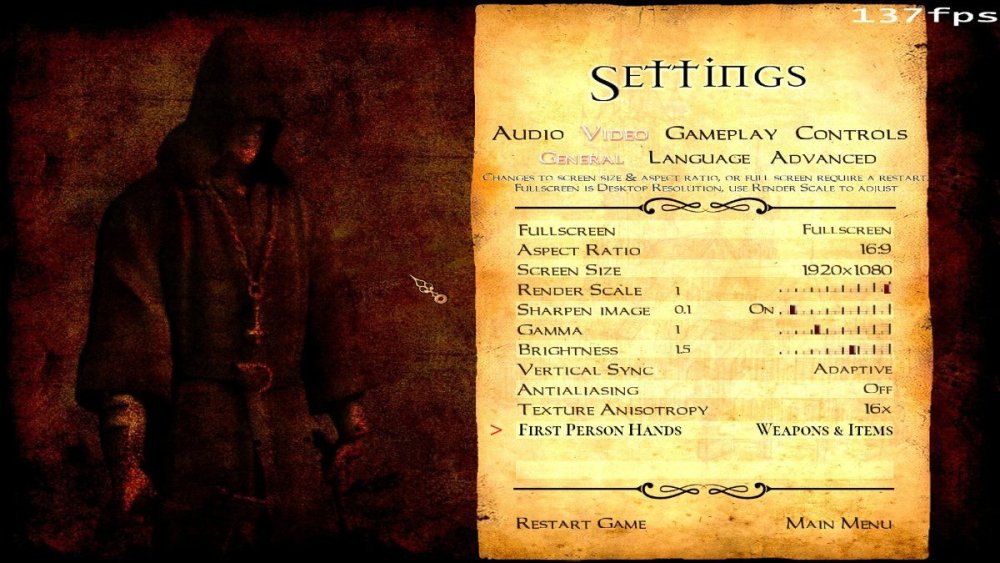
(000).thumb.jpg.63e8a41cd8c4f0896d1750a538ccfa31.jpg)
(-124.18-826.16-183.75).thumb.jpg.077db6144a12d95e7fc33a6b78d29203.jpg)
(-185.55-784.29120.25).thumb.jpg.d711b396e97464cb38e88b3290a2b546.jpg)
