-
Posts
855 -
Joined
-
Days Won
22
Posts posted by Frost_Salamander
-
-
23 minutes ago, datiswous said:
Nobody is making these language packs though. Not sure why. I heard the translation conversion script is hard to use. I only know 2 languages and there's no need for language packs in one of those (Dutch).
I wanted to internationalise The Hare in the Snare before I released it but I couldn't get the scripts to work and had some other questions as well. I posted about it Newbie Dark Radiant Questions and nobody replied, so I gave up. It being my first FM I didn't feel confident digging into it and just wanted to release the FM. I just got the impression that it wasn't a big deal and nobody cared about it.
From memory, the script worked once but I needed to re-run it and just couldn't get it to work. It's also Perl which nobody really uses anymore. I think I recommended to a 'I want to help' person to convert it to Python, but that didn't go anywhere. I don't think you need the script though if you internationalise from the very beginning (i.e. create your own dictionaries).
At the end of the day it's extra work for the mapper and if it adds too much overhead (i.e. is broken or is a PITA) then nobody is going to use it.
https://wiki.thedarkmod.com/index.php?title=Internationalization
-
5 hours ago, Uncertain Title said:
I have been attempting to create a skin for a model. No matter how closely I follow the wiki tutorial, I can't seem to get it to work.
Here is a pic of the model directory, the skin directory, and the skin file I wrote.
I even tried to make a standalone copy in the skins folder, in case DR doesn't like digging through folders when pulling up skins.
Am I missing something? Am I running into problems because skins cannot be made for .ase files?
A couple of things you can try (yes .ase files should work):
- I'm no expert with models, but do you have a field in the .ase file that looks something like this: *MATERIAL_NAME "textures\darkmod\plaster\plaster01" ? If the material name there isn't exactly as you specify in the skin it won't get replaced
- Check the console log in DarkRadiant to see if you have any errors when loading the skin. It's there in the 'console' tab.
-
 1
1
-
9 hours ago, Rio_Walker said:
Okay... so... I'll be honest.
The verticality of the first mission blew my mind, made me really pay attention, explore. But the verticality of this mission made me frustrated.
It didn't help that I kept stumbling upon things, without context.
Moreover, some areas didn't have anything, but were traversable, while others had a plenty and required not a clear and direct path but some convoluted route that wasn't obvious to me.
And the size of the level... It took me 4 and a half hours to search every nook and cranny, find and complete all objectives and discover the loot. But that time was split between two days, because I could only play before work, and I experienced CTD whenever I'd draw a bow inside the manor. So by the end I ran around like a headless chicken, trying to remember where I've left this NPC and where is that NPC and where the safe is...
Now... some things really gave me a pause.
For example, the direction of our poor LT's life XD
Or the fact that we had such a horrible person working for our Target.
But I really liked the story here. All the twists, the clues (that little thing in the cabinet damn), I liked using Thief's Highway... but man was I lost there.
I would like to know... how was I supposed to find the Barrel? I had no real reason to actually head there aside from "I see a window open". But since I was thorough, I found the Barrel there before the readable mentioning it in the same place. Was there a hint pointing me there to begin with? (Did I miss it, like the combination to the safe the first time?)Also - the Safehouse dude was freaking me out.
Thanks for the feedback @Rio_Walker
As mentioned in other comments in this thread, the optional objective was meant to be for players who enjoy exploring every inch of the map. If all you want to do is complete the mission via the primary objective it's pretty straightforward. It was also meant to be sort of 'open world' in that if you explore everywhere you pick up little hints and bits and pieces and put them together at the end to solve that objective with. It wasn't meant to spoon feed the player. But again maybe not everyone enjoyed that approach. It was also kind of a knee-jerk reaction to players not liking 'linear' missions. But it seems some people still do like that

And yeah, some players don't like big maps. I get that. I don't like playing them myself a lot of the time

The issue with the bow crash is a known issue (not just with this mission) which we haven't got to the bottom of unfortunately:
-
 1
1
-
-
11 hours ago, Rio_Walker said:
In the Widow's apartment, there is her diary that mentions Smythe next door. (Combine that with a Thief-ette's note and you have a hint that you need to visit him) but you can't enter his place. Since my usual MO is to snuff all the lights, I kept missing the Attic.
(Loved his stash tho)
So the widow's diary literally says:
Spoiler"He seems to get visitors at strange hours and I've been hearing odd noises from the attic."
and the panic thing:
SpoilerYes the idea is that despite your sneaking around they found out about you and were expecting you and the tomb was a trap. Sorry it wasn't obvious...
-
 1
1
-
-
1 hour ago, Rio_Walker said:
I loved extra missions. Really felt like it expanded the world. But I'm still confused about the "panic" they showed.
HI @Rio_Walker thanks for playing!
Spoilerwhich readable do you mean?
and what 'panic' are you talking about? I'm wondering if something didn't work quite right...
-
7 hours ago, datiswous said:
Are you sure?
Of course not
 7 hours ago, datiswous said:
7 hours ago, datiswous said:So it seems you could just do this in your atdm:location_settings entity:
"snd_streets" "city_night01_loop_z" "snd_streets" "misterious_humming_noise" "snd_streets" "people_talking_sounds"They would then all activate when you enter location "snd_streets"
AFAIK you can't have multiple values for a key, it would just overwrite the last value if you tried adding a new one.
-
 1
1
-
-
1 hour ago, Petike the Taffer said:
Thank you for the suggestion.

I completely forgot about the location system ambients as an option !
A few years back, when I was testing various stuff in DR, I did actually use that approach instead, once or twice. I haven't used DR much in recent years, so I eventually forgot about setting it up that way.
Acknowledged, and I'll look into it. It'll save a lot of time concerning the audio side of the mission.
Also don't forget if you use the location system it makes it easy to add EAX as well (especially using the presets): https://wiki.thedarkmod.com/index.php?title=Setting_Reverb_Data_of_Rooms_(EAX)#Locations
-
 1
1
-
-
7 minutes ago, Amadeus said:
this sounds like something that'll need a custom def. I know you can bind lights to the player and a few other things; I feel like this should work too, but experimentation will be needed. If I have time today or tomorrow I might look into it
Cool. Either way I've raised an issue for it: https://bugs.thedarkmod.com/view.php?id=6516
-
 1
1
-
-
Just now, Amadeus said:
Oh shoot, I misread, sorry. No I haven't gotten that to work
Darn - I was hoping you had somehow figured it out :-(. It's a bit weird that it doesn't work. The entity description even says:
QuoteA path entity instructing the AI targetting this path to follow the actor (=player or other AI) targetted by this path.
Think I'll raise a bug report - there doesn't seem to be anything in there about it now.
-
23 minutes ago, Amadeus said:
I have this working in my current WIP. I have a path_follow_actor node targeting the "lead" AI, and then I have the "follower" AI targeting the path_follow_actor node. This has worked flawlessly for me in both 2.11 and 2.12. On a side note, this setup would make a good prefab for 2.13
I think what @grodenglaive meant was it doesn't work if the 'lead AI' is the player. At least that's my experience as well. Have you managed to make that work?
-
25 minutes ago, Petike the Taffer said:
I wonder whether you can resize and reshape a speaker from a spherical shape into a rectangular shape that could fit in a room.
I couldn't find a clear tutorial on resizing the speaker and altering its shape from the default sphere/orb shape. Odd.Maybe it's just a dumb pipe dream by me, but I'd find a rectangular sort of configuration for a speaker much better to work with.
If you can do this, I don't know how. But it's something I want as well and was actually going to raise it as a feature request. I think speakers are spherical so they model real sound which radiates from a source outwards.
I find this doesn't work so well with some scenarios though:
- water. For example you want to hear the sound of waves lapping a shoreline or a running water sound for a stream, river or canal. If the shoreline or stream is on the longer side, you have to have a speaker with a huge radius to cover it and the sounds extends too far along perpendicular to the body of water. Or alternatively multiple speakers but then you have to manage overlap and it becomes a pain.
- wind. Same idea but vertical - if you have a long edge or balcony then you need a large radius speaker to cover it and it might extend too low so you hear wind noises on the ground.
@Petike the Taffer If all you want is for a sound to fill a room, just use the location system ambients instead. But you can only have one sound I think, so you couldn't have say your ambient music and also a weather sound at the same time without using a speaker for one of them.
-
 1
1
-
28 minutes ago, MirceaKitsune said:
Another option I thought of: What if I teleport the atdm:mover_multistate_position entity instead? However I doubt that will work since to my knowledge, dmap compiles elevator positions to some extent so changing them in realtime will likely not work or break stuff, but just in case let me know if that might be safe.
I'm not aware of DMAP caring about atdm:mover_multistate_positions. If it does that would be good to know about though, where did you see that?
If you're not sure just try it maybe? I thought DMAP only cared about stuff created with worldspawn, materials changing, pathfinding and maybe location entities?
-
26 minutes ago, MirceaKitsune said:
I have an elevator with a button: When the button is pressed it tells the lift move to an atdm:mover_multistate_position entity, which it does by targeting the elevator while having the spawnarg "position atdm_mover_multistate_position_1" to tell it where to go. This works well but I need it to do something special: When an objective is completed, the button needs to make the elevator go to a different position when pressed from that point on.
I don't know how to do this: If I target the trigger_relay that runs when the objective is completed to the button, that will only make the button press itself. I can't use an atdm:target_changetarget either since it's not the button's target I need to change but its position spawnarg. I don't want to make a script for something this simple so I'm hoping there's a special entity I can use to get the job done.
One solution would be two buttons: Completing the objective makes the first one invisible and unfrobable while making the second one visible and frobable. But I'm not aware of a way to make buttons visible / invisible either. At worst I'll use an atdm:teleport to swap the buttons, that's an ugly solution so making sure there's no better option first.
I wouldn't have thought it was a big deal to just use a script using atdm:target_callscriptfunction. You can change the spawnarg (using setKey()) with the script or you can make entities visible/invisible by calling Show() / Hide() on the entity.
You could try this thing: https://wiki.thedarkmod.com/index.php?title=Atdm:target_postscriptevent to call Show/Hide. I tried it the other day because I didn't know about func_remove and it didn't work (see the note I left on that wiki page), but you could give it a try and see if it works.
-
 1
1
-
-
36 minutes ago, stgatilov said:
I have DR 3.0.0.
(I rarely update it since I rarely use it)I installed DR 3.0.0 (portable version) and I see what you see now, so it's something to do with DR:
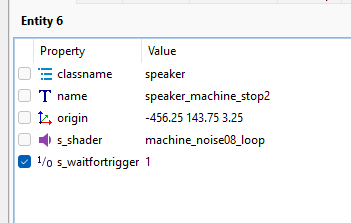
The change seems to have been introduced in 3.1.0 which I also tried:
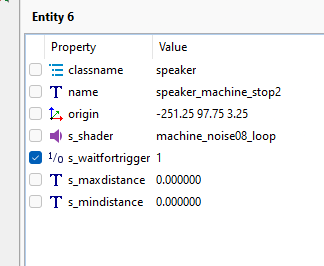
There were a bunch of sound shader-related fixes done in the 3.1.0 release: https://bugs.thedarkmod.com/changelog_page.php?version_id=101
perhaps this one? https://github.com/codereader/DarkRadiant/commit/541f2638c810588ada12e9a28360f16df6143d45#diff-104c4215e1bcd3ef19a7c943fec728649b1b0ba3bccf30600084b28dc1a8e67d
-
and it's not defined in the prefabs. I'm not sure how those spawnargs are getting there. It's not from inherited properties either.
// entity 6 { "classname" "speaker" "name" "speaker_machine_stop2" "origin" "-17.25 22.75 66.25" "s_shader" "machine_noise08_loop" "s_waitfortrigger" "1" }<entity number="17"> <primitives/> <keyValues> <keyValue key="classname" value="speaker"/> <keyValue key="name" value="ernst_clock_ticking2"/> <keyValue key="origin" value="36.5 -41 76"/> <keyValue key="s_looping" value="1"/> <keyValue key="s_shader" value="clock_tick01_loop"/> <keyValue key="s_volume" value="-5"/> </keyValues>
-
Strange, they are definitely there for me. What version of DR do you have? I'm on 3.9.0 now but this was the same in 3.8.0...
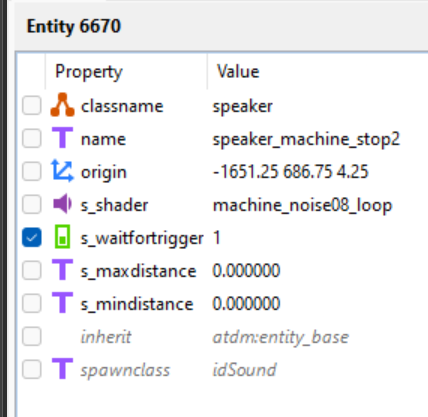
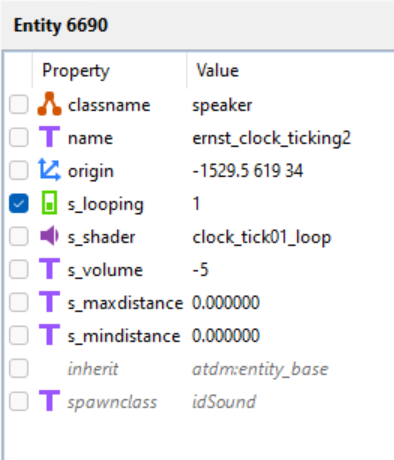
-
30 minutes ago, stgatilov said:
I don't see mindistance/maxdistance settings in these two prefabs in SVN.
Maybe this were the issues that someone fixed recently.Or... could it be that you confuse spawnargs with sound shader settings?
Actually, I don't see the distance settings on sound shaders either.The settings are on the speaker entities contained in the prefabs. Is that not what you meant? If not, could you change your auto-replace tool you showed in this post to print the name of the entity where the replace is happening?
I forgot to say which speaker in the desk, but it's in the one for the clock ('ernst_clock_ticking2')
I mentioned the speaker for the printing press, it's called speaker_machine_stop (or speaker_machine_stop2)
Just open up DR, add those prefabs, click the speaker entities and look at the spawargs, they should be as I describe.
-
41 minutes ago, stgatilov said:
I wonder: does it happen automatically in DarkRadiant somehow?
Or everyone explicitly specify zero?
And if you intentionally specify zero, what do you want to achieve this it?I just had a quick look at the usage in my missions:
- s_mindistance = 0 is set on some speakers used for weather sounds (e.g. wind), probably because it didn't make sense for that sound to fade. But I think setting both s_mindistance and s_maxdistance to the same value and also setting s_omni to '1' would probably have been a better way to do it.
- The prefab furniture/tables/desk3.pfbx (and desk3_old) has both s_mindistance and s_maxdistance set to 0 by default. I guess it is meant to be tweaked by the mapper and I didn't notice it.
- the prefab mechanical/machines/printing_press.pfb has a speaker called 'speaker_machine_stop' and both s_mindistance and s_maxdistance are set to 0 by default. Looks like I missed that one too.
-
4 hours ago, stgatilov said:
https://bugs.thedarkmod.com/view.php?id=6509
Which stages of debriefing (GUI and video) should happen first?
Is it possible for the mapper to choose which comes first?
-
 1
1
-
-
-
3 hours ago, datiswous said:
If you supply me a list of what info_locations are connected to what locations on the navigation-map I will make an automap. It's impossible to make one without this knowledge. Same for mision 2.
I also understand if you don't want to do this.
Will DM you...
-
I feel I should add - due to my blunder with the volumetric lights shadows I didn't realize I that I was looking at soft shadows for maps instead of stencil when I was comparing them. After some more playing around I definitely see that soft shadows with stencil looks better. So I get what all the fuss is about now.
-
 1
1
-
-
1 hour ago, stgatilov said:
I'd like to remind that the core question is: what should we do now?
Sorry - my response was a long way of saying I'd be fine with going to maps only as a strategy. I voted option 1.
But this is without understanding some things in your top post.
What is an 'Alpha-tested shadow occluder' and how does it affect me as a mapper?
What is an example of a translucent object that won't cast shadows?
-
21 minutes ago, HMart said:
... where some effects even in stencil shadow mode, will use shadow maps, for example volumetric lights shadows, are shadow maps.
Apologies, this is where I went wrong. It happened to be a volumetric light shadow I was looking at
-
 1
1
-


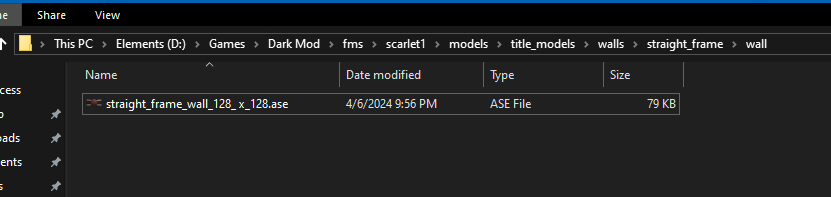
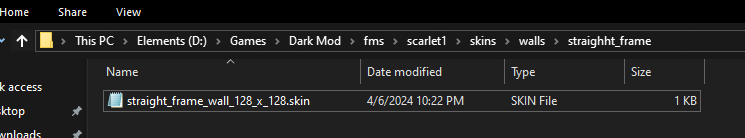
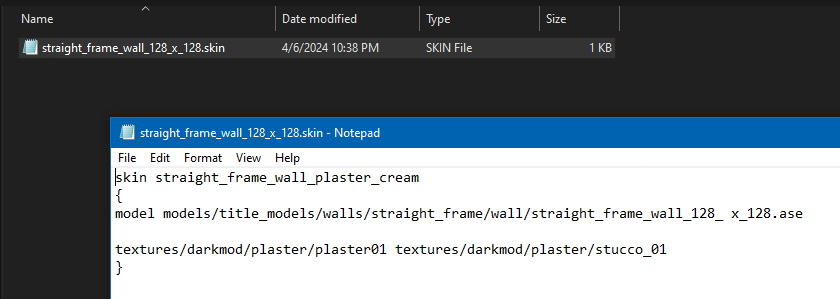
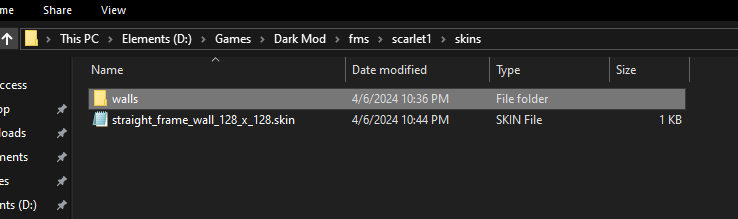
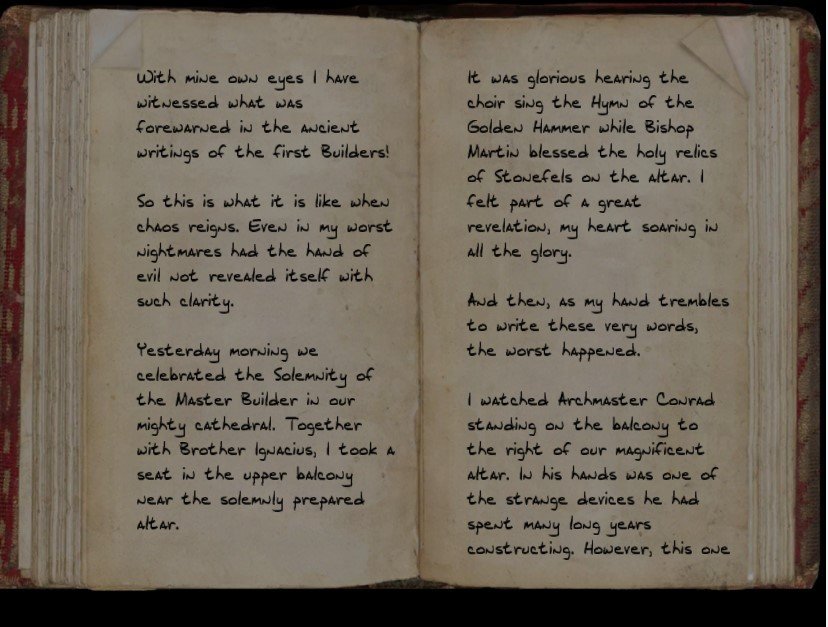
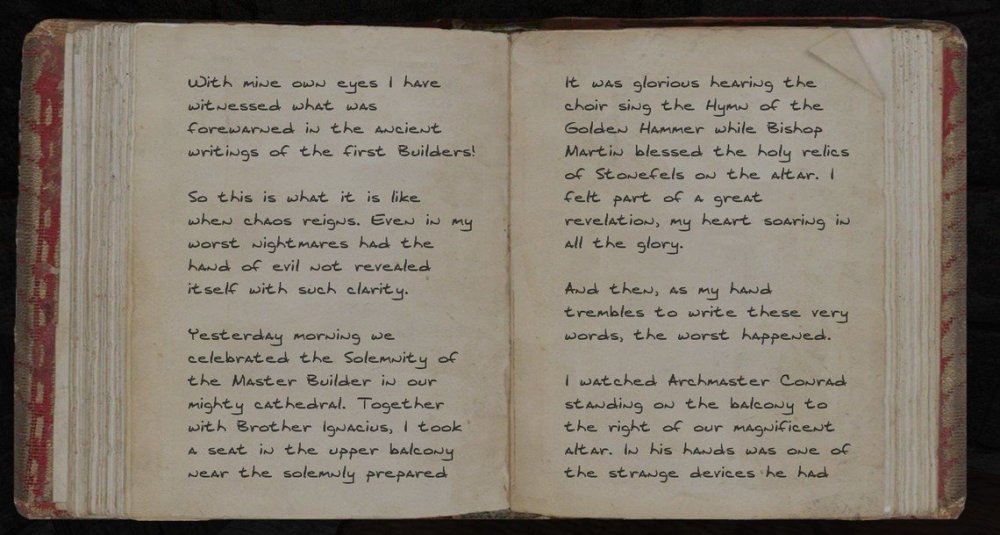
DR window layout wiki
in DarkRadiant Feedback and Development
Posted · Edited by Frost_Salamander
Here's mine, also 3 monitors but I only use 2 for DR: