-
Posts
1076 -
Joined
-
Days Won
34
Posts posted by Frost_Salamander
-
-
7 minutes ago, Acolytesix said:
Hoping you remember where this room is. The first 2 pictures are of a un-eatable muffin laying on the floor to the left of the stove.
In the elevator, what is the middles button for?
The fountain in the park seems to be exploding with water. The water flow is not going Into the fountains base.
The last one is of the guy I KO'd who then dies. This time I left him where he fell, then there was no problem. It was when carrying him to hide him that he dies.
As for who to kill. You said don't kill any "innocents", which is confusing. All other games it's don't kill the "un-armed", which would be the innocent. Armed guards/people usually mean hostile, not innocent. Like in some FM's, but then I should be able to walk past them as well without getting attacked.
PS-I'm so glad the "screenshot" function works again on the new PC

Mods can this moved again?
@Acolytesix- can you make sure you post in the beta thread instead of this one please (this one is public, the beta thread is only for logged-in forum members): https://forums.thedarkmod.com/index.php?/topic/21822-beta-testing-high-expectations/
-
4 hours ago, kin said:
I always liked the idea having a setting in sound menu to reduce footstep loudness, between some margins that ensure that it can't go completely silent
Won't Gameplay -> Difficulty -> AI Hearing help with this?
-
1 minute ago, Shadow said:
Can I join in the beta also?
sure - I would only ask that you follow the thread to make sure you don't report stuff that has already been mentioned: https://forums.thedarkmod.com/index.php?/topic/21822-beta-testing-high-expectations/
-
Thanks all

Beta thread started:
-
 1
1
-
-
- Popular Post
-
What type of leak is it? Is it an entity that leaks to the void, or a visportal being dropped?
Have you tried looking at the pointfiles (File -> Pointfile)? Then CTRL+SHIFT+k to follow them to the leak.
Also, this is the thread people usually use for help (ignore the 'newbie' in the title, everyone uses it):
-
 1
1
-
-
5 hours ago, thebigh said:
How did you get this to work? I cannot get the sound to update by scripting this sort of thing:
$location_room1.setSpawnArg( "ambient", "snd_somenewsound" );if location_room1 is a location_info entity and snd_somenewsound has been defined in the atdm:location_settings entity. It just goes back to playing the original sound when I go back into room1.
I used setKey() instead of setSpawnArg(). Not sure what the difference is but it worked.
-
 2
2
-
-
1 hour ago, JackFarmer said:
Do you mean the edges on the cylinder? You can round those out just by fiddling with the Patch Tesselation in the patch inspector:
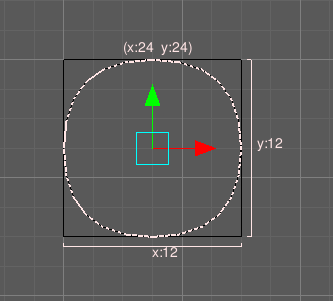
-
 2
2
-
-
I've seen this before too - with that exact same texture. I set up a brush with that texture side by side with some other brushes/textures and only that one had the problem, ruling out a general DR bug. I thought I was going crazy.
Something is wrong with that texture, or it's a DR bug with that particular texture. Or something

-
4 minutes ago, Wellingtoncrab said:
I think more accessibility and customization options should be exposed in the main menu. Even as a new player when you’ve gotten to the point you understand what a cvar even is, looking them up often when you aren’t sure what you are looking for is even available is not a good experience. Given just how much discussion and disagreement there has been about the blackjack over the years, offering the new feature (which again I like btw) but making it something you can easily disable if you prefer in the game menu is a no brainer imo.
I also don’t like the idea that things which can give players motion sickness, such as camera animations, are not directly adjustable and accessible in the game menu.
So I don’t really see a reason why any of these should not be included, given there is real estate available in menu.
Agreed, except to say that a new player shouldn't have to even know or care what the hell a cvar is.
Time for things to move on a bit...
-
 2
2
-
-
15 hours ago, thebigh said:
True. However, if the EFX settings are read from a file I think you'd need to pull the switcheroo script trick because those are determined by the name of the atdm:location entity. I suspect that changing its name spawnarg during play would be asking for all sorts of trouble.
Well you don't need to change the name of the entity, only the ambient/ambient_light spawnargs on it. That's what I did anyways.
I did actually try the 'switcheroo' trick first, but kept getting errors about multiple entities with the same name even though I was removing the old one first. No idea why. Then I tried the spawnarg thing and that worked so I left it at that.
-
 1
1
-
-
- Popular Post
- Popular Post
-
46 minutes ago, stgatilov said:
Yes, I think it is possible to specify efx preset in location entity.
Probably worth it to implement cross-fading of EFX settings simultaneously.
Thank you - feature request here: https://bugs.thedarkmod.com/view.php?id=6273
-
 1
1
-
-
8 hours ago, thebigh said:
Currently it's possible to change a room's ambient light and sound by using a script to swap out one atdm:location for another
I needed this functionality as well, but I found that simply updating the ambient spawnargs on the location entity (via a script) worked fine, although like you said you had to leave and come back into the room.
Anyways, getting slightly off topic :-).
@stgatilov does the original ask make sense? I'm never sure if we should wait and hope for the dev team to see these, or just add a feature request to the bugtracker....
-
 1
1
-
-
Currently if you are implementing EFX in your map, you need to maintain an .efx file: https://wiki.thedarkmod.com/index.php?title=Setting_Reverb_Data_of_Rooms_(EAX)
If you are using presets only, all this is is simply a 1:1 mapping of location entities to an EFX preset. Doing this in a file is kind of tedious and error-prone, as you have to check each location entity in your map, and then check the file to make sure you got the location entity name correct, or didn't leave one out, etc.
Would it be a worthwhile feature request to be able to just set the EFX preset with a spawnarg on the location entity itself? Something like:
"efx_preset" "WOODEN_SMALLROOM"Also, the location entity has other zone-related information, like ambient sound, ambient light, etc. It would just make sense to have the EFX here as well.
This would only make sense for the presets, since you just need the preset name. If you wanted to do anything more complicated, the file could still be used. If both are used for the preset, one could take precedence over the other (the spawnarg pehaps).
I don't think anything would need to change in DR either, as it's just a new spawnarg on the entity.
-
 2
2
-
-
1 hour ago, SeriousToni said:
Has there ever been a printer, regardless of the manufacturer, that worked right?
Seriously, I can't remember a time in my life where I didn't have printer problems.
Agreed. I have an Epson that is at least 10 years old. I would estimate that about 50% of the time when I go to print something, it doesn't work. Either a paper jam, or some mysterious ink problem or something else that only a series of rebooting, cancelling/retrying print jobs, fiddling with buttons or jiggling things can fix. After which, I still won't know what the problem was. The frustrating thing is, it just won't die and we don't use it THAT much that I can justify getting a new one (and the last thing I want is another printer). I literally fantasize about taking a baseball bat to it.
-
 1
1
-
-
8 hours ago, Epifire said:
In this case I'd recommend the FBX to LWO batch converter for heavy use. I wouldn't expect anyone to really know about it, as I don't think we've really talked about this anywhere yet. I'd intended to write an article on the wiki to document how to set it up, but that kinda fell by the wayside since Greebo directly incorporated it into DR.
I've been using the FBX to LWO converter on my current project. I only noticed it because it was in Greebo's Github account and I happened to need it at the time. It's pretty straightforward to use: https://github.com/codereader/FbxToLwo
I didn't know it was integrated into DR
 . I guess that's the File -> Import/Convert Model option?
. I guess that's the File -> Import/Convert Model option?
-
10 hours ago, Dragofer said:
I had to pseudo-bind those clasps to the safe door by letting them translate to an absolute world position depending on their own and the safe door's rotation, via the scriptobject. Looks like a bug that this falls apart when the whole safe is rotated.
Thanks - I've raised bug reports for both issues.
-
On 2/19/2023 at 11:55 AM, Frost_Salamander said:
How do you use the new security safe prefabs? I've added 'safe02_standing_combination_lock.pfbx' to my map. The number wheels have a spawnarg called 'slot', which I'm guessing is the unlock code for each wheel? If so, it looks like the default combination is '123'. When I play the map and set that, nothing happens (the safe doesn't unlock nor does the wheel become frobable). What am I missing?
To add to this, the wall safe version without the combination lock (safe03_wall.pfbx) has some issues as well. If you place it in your map and then rotate it 180 degrees, when you unlock the safe the clasps around the lock both shoot out to the right.
Now, normally when this kind of thing happens with prefabs, you just go and tweak the 'translate' spawnargs to correct for the rotation. However the values for the clasps are only '-2 0 0' and '2 0 0', so only 2 units in opposite directions. That doesn't account for them shooting off what looks like about 32 units in the same direction (see screenshot).
So, there's a couple of nice looking prefabs added here for 2.11 but it appears they are both unusable either due to bugs or lack of some knowledge. Who knows about these? @Dragofermaybe?
-
I also had a scenario in my current map where I wished the location system could be triggered by an AI (although I can't remember what it was now
 ). Or maybe allow the location entity in the room target something once the location is entered by either the player or some other entity so no scripting required? Potential new feature request maybe?
). Or maybe allow the location entity in the room target something once the location is entered by either the player or some other entity so no scripting required? Potential new feature request maybe?
-
 1
1
-
-
56 minutes ago, Jabberwocky said:
After some time I've returned to TDM and I started with your FM. I'm still playing it and I really like it. Thank you for the fun.
Thanks for taking the time to comment - I'm glad you like it

-
 1
1
-
-
28 minutes ago, Geep said:
Probably the .script file that's needed, but unfortunately can't be included with a prefab. Maybe there's a comment somewhere in the prefab (or in the wiki or forums) that says what script it needs and where to find it. (The similar combination setup I used earlier doesn't involve "slot", so clearly uses a different script that I what I have.)
I would have thought that if it's included as a core asset, the script objects should be bundled with the game. There is no comment on the prefab itself.
-
How do you use the new security safe prefabs? I've added 'safe02_standing_combination_lock.pfbx' to my map. The number wheels have a spawnarg called 'slot', which I'm guessing is the unlock code for each wheel? If so, it looks like the default combination is '123'. When I play the map and set that, nothing happens (the safe doesn't unlock nor does the wheel become frobable). What am I missing?
-
6 minutes ago, Daft Mugi said:
For those wondering how to use the slow match to ignite something:
- Take the slow match out of your inventory using "Drop Inv. Item" key. That puts the slow match into your "hands".
- Physically touch the slow match to what you want to ignite, such as a candle. The "Parry/Manipulate" key can help.
- To put the slow match back into your inventory, use the "Use Inv. Item" key.
Originally, I tried to use the slow match using the "Use Inv. Item" key while a candle was frob-highlighted, but it did nothing. I was confused, and my web searching found no info on how to use it properly. Also, the wiki doesn't have instructions yet: https://wiki.thedarkmod.com/index.php?title=Slow_match
added to Wiki
-
 1
1
-
 1
1



(1946.725179_0280.25).thumb.jpg.aeec5fee4704153d3a91941f28e357fd.jpg)
(2779.845382_2772.25).thumb.jpg.0fbe02618030148711c915fa6c69521e.jpg)
(2432.925273.25206.73).thumb.jpg.906698d217360e086d4b5989bebfb611.jpg)
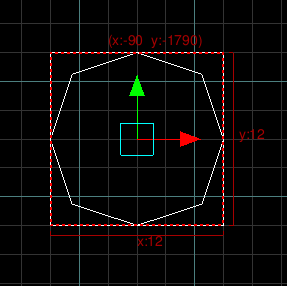

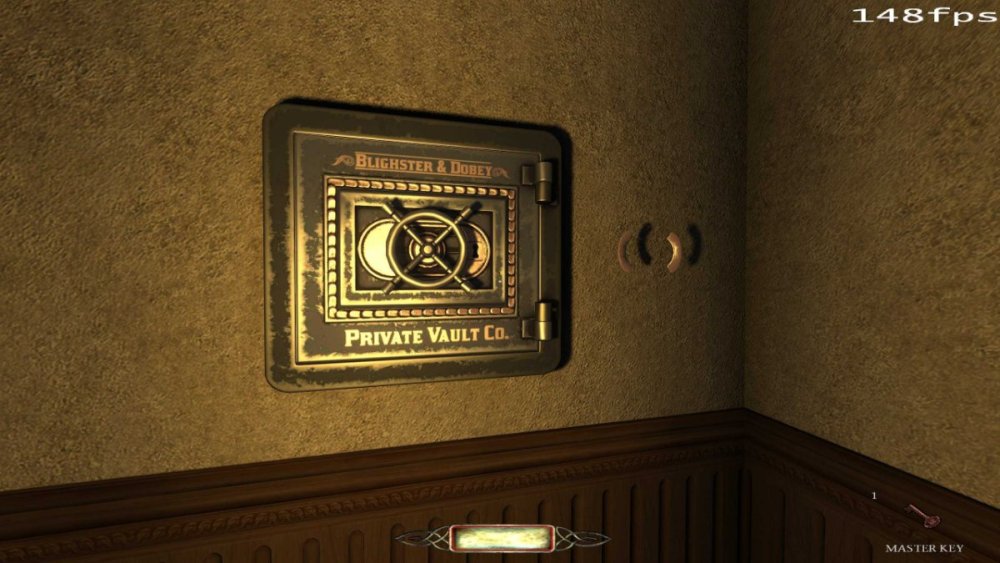
Beta testers wanted: High Expectations by Frost_Salamander
in Fan Missions
Posted · Edited by Frost_Salamander
that is a good idea.
Mods - can we lock this? If anyone else wants to help test, just post in the beta thread.