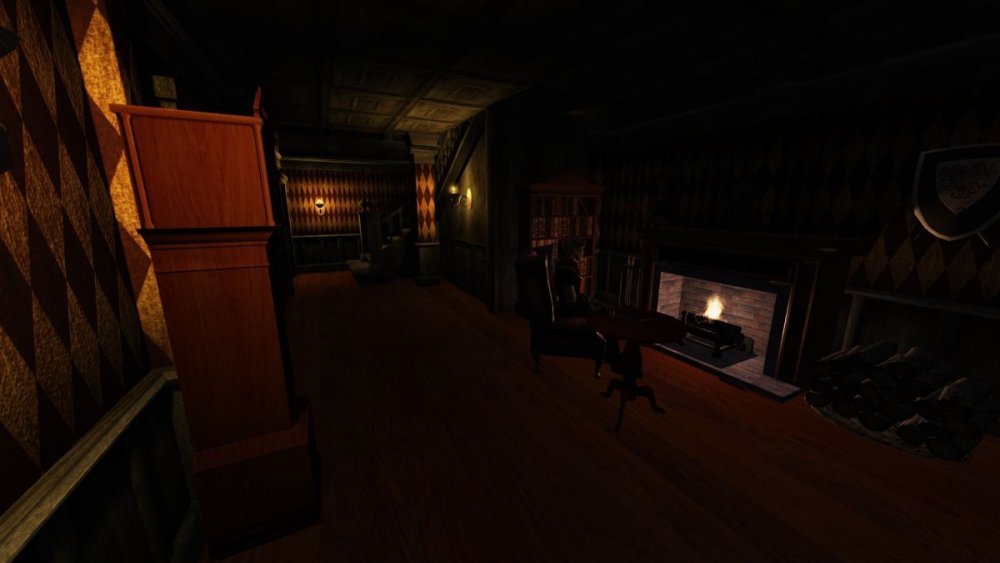-
Posts
900 -
Joined
-
Days Won
26
Everything posted by Frost_Salamander
-

Transparency and alpha channel for patch decal?
Frost_Salamander replied to Kerry000's topic in TDM Editors Guild
that appears to have done the trick. Thank you Only issue is that both of them appear identical (the 2nd one is supposed to be coloured, while the first is just an engraving). Might be just too similar a colour to the sign, or is there anything else in the materials def we need to look at? -

Transparency and alpha channel for patch decal?
Frost_Salamander replied to Kerry000's topic in TDM Editors Guild
textures/darkmod/decals/signs/hare1 { qer_editorimage textures/darkmod/decals/signs/hare_sign_001_512 diffusemap textures/darkmod/decals/signs/hare_sign_001_512 bumpmap _flat specularmap _black nonsolid noimpact discrete sort decal noShadows } -
also as a side note, you can cover the switch with monsterclip and it still works. I guess MC just affects where the AI can move, and not what it can interact with?
-
Yep just tried in my real map with it flush to the wall model and that worked
-
I think I have a way forward. If you make the monsterclip very thin, you can drag it almost all the way over to light switch and the AI will use it. If it's not close enough to the switch, they get confused. It's thick in the test map because I wanted to simulate how it would look if it was covering other models I had in my 'real' map. You can't have another monsterclipped model like a table too close, as the AI then won't go near it. So I would need to re-arrange a couple of things but no big deal you can move the switch one unit out from the wall and it's not really that noticeable that it's not flush. It's obvious if it's casting a shadow, but setting noshadows=1 on it and you can't tell.
-
Test map here: https://drive.google.com/file/d/1zi_elHG2t7mTA6k5LI4g8gERYUNjkENr/view?usp=sharing There are 2 rooms, one with modules and one with brushwork. Observations: that switch can't be flush against the wall, I think because the origin then won't be visible to the AI as @Dragofer mentioned. You can see this in both rooms. in the room with the models, the monsterclip interferes with the pathing. If you reduce the MC to the point where it can operate the switch, the AI will faff around for a while before it gets to the switch. So I can sort of get it to work in with the modules, but not in a state where I would include it in a map unless I can figure out how to overcome those issues.
-
no, won't go anywhere near it think I just need to spend a while playing with it to get to the root of the problem. It's not just one switch, but all of them in the area I'm working on. I need a general strategy that takes into account the modules, the monsterclip and the switch placement that will work everywhere... I'm guessing the AI path nodes don't really have anything to do with it? Is it expected they will stray off course to deal with the light? Not really an issue as the switches are right by doors they walk through, but just thought I'd ask.
-
Pretty sure the lamp is OK, if I drag the switch out to the middle of the room and leave it floating there, the AI uses it.
-
There is sealing geometry behind the wall modules if that's what you mean.
-
Anyone have a solution for this problem?: Because I'm using modules for walls, I have to monsterclip the hell out of each room, which means I can't place light switches in normal places like next to doors (cause AI always get caught in/near doorways without MC). I'm also finding that even without monsterclip, if the switch is placed on the module the AI won't go near it (along with other odd behaviour). I even tried the relight_position entity and it didn't help.
-

Beta testers wanted: The Hare in the Snare
Frost_Salamander replied to Frost_Salamander's topic in Fan Missions
OK that's 'a few replies' so here's the beta testing thread! -

Beta testers wanted: The Hare in the Snare
Frost_Salamander replied to Frost_Salamander's topic in Fan Missions
-
Hi all! I've just built my first FM and would like to invite some people to beta test it. It's a small, traditional city/mansion style mission. Once I have a few replies I'll start a thread in the beta testing forums. Note: I am also on Discord, but my username there is Frost_Salamander. Admins: is it possible to get my username here changed to that? @greebo @taaaki ?
-

Fan Mission: The Builder's Influence (2010/03/20)
Frost_Salamander replied to Springheel's topic in Fan Missions
I think mission authors do this on purpose, and I was going to ask why. Is it to make it more challenging? I personally have a terrible sense of direction and get lost easily, and stuff like this puts me off. Depending on the map, some places are more easily navigated than others. If a particular environment is very symmetrical (like a lot of office buildings) and the map is disorientating it's not fun IMHO. I know having terrible maps is part of Thief culture, but I wish wrong orientation wasn't part of it. Just finished this with 2991 loot (short of 3000) on medium difficulty. I'm not the best of ferreting out all loot, but I'm not terrible either. Frustrating not to meet the loot goal. Having said all that, it's very well done and challenging. I didn't feel like giving up on the mission objectives and enjoyed dealing with the AI, but felt the loot goal wasn't worth carrying on for. I did however finish the rest of the Corbin series without any difficulty, so this is just some (hopefully) constructive feedback -
I wonder if it's something to do with the resolution scaling. I have another strange issue where on some maps if I go underwater everything zooms in, and I lose all perspective. Was going to open a new issue but the screenshots were too big to upload. I mentioned it in the Air Pocket fan mission thread.
-
No none at all.
-

Fan Mission: Away 1 - Air Pocket, by Geep (2020/02/07)
Frost_Salamander replied to Geep's topic in Fan Missions
Just finished it. I didn't The underwater zoom issue makes the sunken ship unplayable for me (which is looking like it's something to do with my setup, and not the mission itself). I may try to put together some screenshots and ask about it in the tech support section. -

Fan Mission: Away 1 - Air Pocket, by Geep (2020/02/07)
Frost_Salamander replied to Geep's topic in Fan Missions
Hey @Geep thanks for the detailed reply. It helps to know what's going on behind the scene for sure. And thanks for the hint - will be trying again, not giving up on this one! -

Fan Mission: Away 1 - Air Pocket, by Geep (2020/02/07)
Frost_Salamander replied to Geep's topic in Fan Missions
I got out of the ship, but: -
OK my main monitor does have speakers, but I never use that. And yeah, although I said I keep my drivers up to date, I only really do it every couple months or so - will do that. Also I put the multi-core back on, with no problems there it seems...
-

Fan Mission: Away 1 - Air Pocket, by Geep (2020/02/07)
Frost_Salamander replied to Geep's topic in Fan Missions
OK so I've tried to play this a couple of times and had to give up. I like that it's unique and the sense of claustrophobia at the start is real, so although I didn't really enjoy it I think it's intentional and achieved its design goal. However the tight spaces and all the junk floating around just makes it painful to navigate. For whatever reason every time I picked something up it would get thrown instead of holding on to it (maybe because I'm in the water?). Also when I submerge it's difficult to see anything, even if I increase the gamma/brightness. I've also got a weird issue: when I got to the mess cabin, whenever I submerge my perspective totally changes - it's like when I go underwater everything seems like it's zoomed in like 4x. I lose all sense of perspective and can't orientate myself. It's hard to explain unless you see it. It was fine before that point - not sure what's happening. I experienced this in another mission as well (think is was William Steele: The Barrens, in the canals). Anyways - not sure if it's Dark Mod issues or something with the mission itself. I don't mean to criticize the mission design, I would love to play it as intended, and would like to try and finish this if anyone has any tips. -
played a few missions today and no issues with OpenAL EFX turned off. Perhaps that was the issue? @nbohr1more it looks like from that log that it found OpenAL on all devices (including headphones which would the mainboard audio, which is what I always use) - what makes you think it only found it on Nvidia? BTW this audio support on video cards annoys me to no end - I can never get rid of them. At the risk of sounding ignorant, why does this exist? Do people plug their headphones into their monitors? How do you take advantage of this? Had another problem though which I've not noticed before. When I activate the compass, it shows up in the bottom center just underneath the light gem, so its half-hidden under that. Anyone seen this before?
-
Yep, which is why I included that setting in my post. However it still happens with that turned off. I am going to try some missions with openal EFX turned off to see if that helps. Will be a few days though before I have feedback.
-
I'll try disabling EFX. I've been trying to get it to crash again with no success although I did get the stuttering a couple of times when pressing escape to go to the menu. Also I can confirm the problem exists with multi-core turned off. If I type com_allowAVX in the console I get: Unknown command 'com_allowAVX' Also didn't say in my system setup I have a Dell Precision T7500 with stock motherboard. No idea what that supports in terms of sound...
-
attached crashing.txt Darkmod.cfg