-
Posts
2436 -
Joined
-
Last visited
-
Days Won
32
Posts posted by datiswous
-
-
On 11/25/2022 at 8:37 PM, Filizitas said:
I think the textures are attached to the files, if not tell me!
I don't know how I can see if the textures are attached. I tried viewing in Blender and an online viewer.
-
Sorry for necroposting. And also sorry if this is total nonsense..
On 10/22/2018 at 3:30 PM, stgatilov said:setviewpos {saved coords} // teleport to the same exact location
The envshot command is still used for creating ambientCubicLights?
I wondered If it's possible, via automation, to load a map, jump to the center of every room in the map and do the envshot command there and then exit. (then automatically create some mtr files..)
-
@SpooksHey, is this tutorial also posted on the wiki? If not (I couldn't find it), do you mind adding it there as a tutorial under category Lighting Tutorials ? https://wiki.thedarkmod.com/index.php?title=Category:Lighting_Tutorials
I will upload all the images posted here as well so the article is complete.
-
I can reproduce this on DR 3.7 (non-dev) portable on a Windows 10 system, using the testfiles suplied by @MirceaKitsune. I previously tested this under 3.6 Linux, but couldn't reproduce (might have to retest).
Edit:
You get even more bizar results if you choose to enable and disable all filters..
Edit2: If you do any kind of reloading inside the create entity/model/particle , it is normal again. It also doesn't get saved, so saving and reloading fixes it as well.
Edit3: If I deactivate and activate the layer, it goes back to normal as well.
Edit4: Disabling the func_static filter also affects the other entities. Enabling any other filter fixes the view.
Edit5: Only the entities that are in the 3D view when triggering the filters are affected.
I couldn't reproduce this in other maps though.
-
 1
1
-
-
-
On 11/28/2022 at 12:44 PM, Zerg Rush said:
Different in Artbreeder, it's the user who create an image, blending different images with the help of an AI.
Oh sorry, then I didn't understand how it worked. I thought it was only ai generated.
-
19 hours ago, snatcher said:
Cons: Replaces the loot inventory item with the stats meaning players cannot know the loot they currently have.
14 hours ago, datiswous said:If you open the inventory screen you can see the loot. So it just depends how you use inventory. I always use this inventory screen (+ specific keys, like K for keys, I for docs, p for lockpics, etc.) and never the cycle through inventory with keys method.
-
-
-
I found that afaics the only thing jgsme does is copy the pk4 files in the subfolders to the root directory. I guess this is relativelly easy to reproduce..
Btw. Wouldn't it be more useful if ALL the mods are each a seperate pk4, so that they can be installed seperatly?
-
On 7/30/2022 at 11:07 AM, snatcher said:
~ STATS INVENTORY MOD v1.0
- Credits: kcghost, Dragofer, snatcher.
- Description: Display some stats and the stealth score during a mission. Just bring up the "Loot" inventory icon and press "Use".
I wonder why you use the inferior inventory based version, instead of the one from here:
Edit: I added this modpack to the wiki in place of the Decrease volume of open/close door sounds triggered by player addon, like you suggested.
-
-
terms.pdf website:
QuoteImage Ownership and Intellectual Property
- Each Artbreeder image is owned by the user who created that image.
- You agree to license any images you create on Artbreeder under the Creative Commons CC0 license. This effectively releases any image you create on Artbreeder into the public domain. Such images may be used by anyone for any purpose, with or without attribution. If you use another user’s image, please consider providing attribution in the form of a link to the image’s lineage page.
You have to make an account for it though.
-
11 hours ago, Filizitas said:
The cake was eaten up!

It was too hard to put in TDM? I remember I could download the files somewhere..
-
On 2/11/2022 at 2:46 PM, Filizitas said:
I have made cake, can someone come and help me convert it to TDM. I want to make more assets that tdm and delightfyl can share.

Maybe I missed, but what happened to this one?
-
4 hours ago, snatcher said:
You can find in this post a working example.
I added this to:
https://wiki.thedarkmod.com/index.php?title=Add-ons
Maybe I should have tested it first..
-
This works well (tested under Linux), thanks. You do have to specify it for all shortcuts, because the shortcut changes the setting for all future startups of DR (until another shortcut changes it).
-
I created template (and category) Addons, which is listed as subcategory of Editing:
https://wiki.thedarkmod.com/index.php?title=Category:Addons
Script, gui, texture, etc. addon pages can be linked to it via:
{{addons}}Scripts and gui's are text files, so could possibly be placed in the page itself as text. instead of uploading them elsewhere.
-
28 minutes ago, greebo said:
When regularly switching between projects, a possible help might be to create separate DarkRadiant shortcuts, passing the FM project path as argument to DarkRadiant.exe.
Can you give an example of such shortcut? Or is this still only an idea?
-
Have you checked the wiki for info?
Wiki Understanding folder structure
Model files go into models directory inside fm-directory.
I think that the material_setup.txt file has to be editted and saved as a .mtr file and the def_setup.txt editted and saved as a .def file and then everything has to be put in the correct folders. See links above.
-
Ah ok that's a shame. I was trying to create an x-ray screen which makes an ai visible, but which is not visible and nonsolid when you walk around the screen. I also had an issue with the head not becoming fully invisible, but that's something else.
-
-
I added template SEED to Category:Templates . I changed the SEED template into a categorizing template and then created category SEED (subcategory of Editing) and listed all SEED pages under that
 . Hope that's ok..
. Hope that's ok..
The previous version of the SEED template just listed a list of links to the other SEED pages, which now can be found listed clicking on the SEED category.
I added template Template-help to Category:Templates . So now it's easier to see what it does and how to use it.
Edit: I added templates TDM-FM (+ created description) and Infobox to Category:Templates
-
How do I make ai nonsolid? Setting solid: 0 in DR doesn't work


(-107.38478.65-427.75).thumb.jpg.c238066dafa92752451af2d32964be3f.jpg)
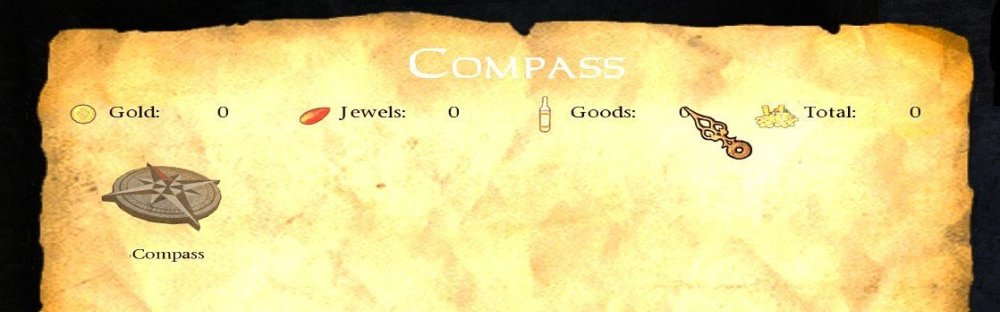

So, what are you working on right now?
in TDM Editors Guild
Posted
I never understood a knife is not used for this. I mean with a knife you don't get that ragged pattern, so it looks ripped out by hand.