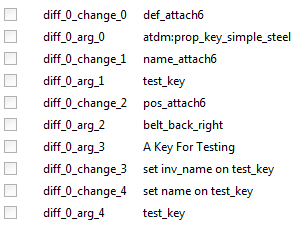-
Posts
612 -
Joined
-
Last visited
-
Days Won
38
-
The TDM script reference on the wiki page seems to be pasted twice over. It's already a long enough page as it is...

- Show previous comments 1 more
-

It looks like someone tried to make it "easier" by having all the commands listed sorted by spawn class. If that is needed, it should probably be on it's own wiki page. Do you have wiki editing rights?
-

I don't but then again that double listing has been around forever iirc (subsection 1.1 v 1.2). There was a whole section 2 that was basically a repeat of 1. It's good that stgatilov regenerated it though, not only did it make that go away but the last update was from Dec. 2021.
-

Styling of that page is quite minimal. I added some styling myself (with Stylus plugin), to make it better readable:
Spoilerh2 { font-size: 180%; margin: 2em 0; } h3 { color: blue; margin-bottom: 0.5em; } h4 { margin: 2em 0 0.5em 1em; } dl { margin: 0 0 1em 0.5em; }
Spoiler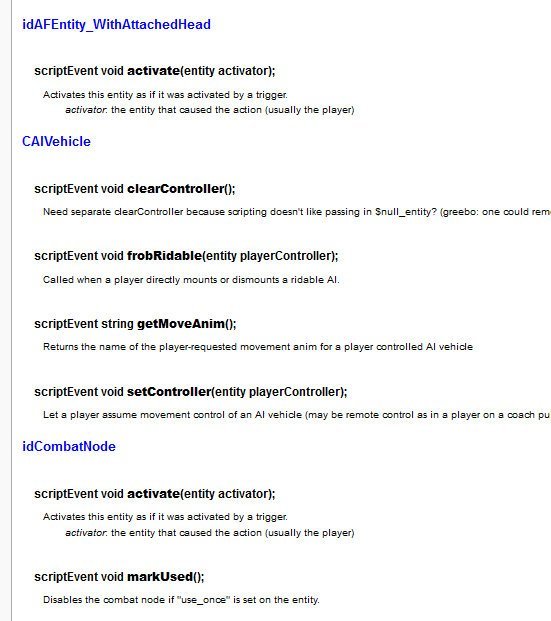
This does make the page much longer.