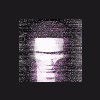Search the Community
Showing results for '/tags/forums/doom 3/'.
Found 13383 results
-
Well I got a great tutorial set starting with http://www.doom3world.org/phpbb2/viewtopic.php?t=3016. I did the one on basics, visportals and doors, and bending cylindrical meshes. I have also used Hammer for Source, which I found very easy, and did 2 maps on that. It was for CSS though, so not very fun, and I loathed the bugs (Doom 3 has more bugs than I'd like) which ended up ruining my maps. To be honest for my 4th proper (non tutorial) map overall it's not bad. Maybe it's just natural to me. But could I be a beta mapper? I'm quite hungry for more resources, that is more models, and other textures to augment my own. Or is another map required?
-
The model is shown in this thread a few times: http://forums.thedarkmod.com/index.php?showtopic=292 The actual model itself should be on the ftp site.
-
Yes, that's the only way renderbump parameters can be provided to Doom 3. I guess the idea is you set up the parameters for each skin, and then you can re-run them if you change the high-res model during development.
-
It's only used when the model was initially normal mapped to tell doom where to find the high res model and the name of the tga to write. You can delete it or leave it there, it make no difference now.
-
Hello everyone. Well, I'm not really sure what else I need to say, but either way, I look forward to helping with this mod. It's been a while since I've done animations for a game engine, but I think that's one of the quicker things to learn, so with any luck I'll be able to get some stuff done pretty soon as soon as I have the necessary software and models. Oh, and sorry, for some reason I completely forgot to include 2 character animations with my original file. If you still want to see them, you can download them here: http://www.sendspace.com/file/0ddukn I do have a few questions though. Is it possible to use Milkshape for animations in the Doom 3 engine? It's simplistic, but you can get smaller animations done pretty fast with it. Also, would the characters need to be boned and rigged, or have most of the models already had that done (including the Noblewoman model I'll probably be animating to start with)? Oh, and do you have a defined list of what characters and animations will need to be finished? In any case, just let me know what needs to be done and I'll see what I can do.
-
I have no problem with an animated movie as part of the menu. It just means we would have to change the design again. Perhaps I'm misunderstanding, but I thought pak was talking about having a 'live' shot of a map behind the interface...AI wandering around just as they would in a game. Not a pre-recorded movie. Actually, the new design I'm considering DOES include a brief animated movie, kind of like the planet coming into view in the original D3 menu. I'll post more about the idea this weekend, once I get this GUI tutorial under my belt. It's on the Doom3World forums under scripting. Damn, can't remember the title offhand...something like GUI Tutorial #3. I'll post the url later when I can find it. Edit: here it is, NH: http://www.doom3world.org/phpbb2/viewtopic.php?t=3241
-
Mordern from Doom 3 world would like to make some textures for us.
-

The Dark Mod: Teaser 2 - July 8th, 2006
bad marine ass replied to New Horizon's topic in The Dark Mod
It's been a while since I've checked back on the Doom 3 community. I want to congratulate you guys for making progress this far! Too bad I never really got around to offering my assistance. Time constraints and all. I'm working on some stuff in Jedi Academy now, but I'll see if I can offer a hand in any way possible (now that I have a little more animating experience). Good work anyway team! -
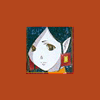
First D3 Map. Builder Chapel With Workspace Extension.
Ombrenuit replied to bob_arctor's topic in I want to Help
I think what everyone is trying to say it that you need to get some beautification under your belt. You have to make a level that looks gorgeous, demonstrates that you would be an effective mapper, shows off some design, but most of all, looks nice. It doesn't matter what type of level, Doom 3 or otherwise. Don't be too ambitious and bite off more than you can chew. Focus on making things pretty for the moment, and after that, then level design is an issue. No one likes ugly levels, no matter how well designed. -
Screenshots of my first map. Custom sky I downloaded off the net, not great. I'd prefer to have TDM official resources one of course. Other textures all hand made. I know the most used brick ones needs some tweaking. However I don't have much incentive to make a perfect neat brick texture when TDM must have better ones already. It's a placeholder really. The other brick textures (the black one, and the variegated one) are better. Problem: the light bitmap shows through walls. Mind you they always do don't they? In many games this happens. E.g. GTA3. It started off as a warehouse affair, but I've attached a chapel onto the side. It could be a Builder chapel with a bit for the staff off the side. It has classic Thief II style toilets, a room with a cardboard box, and an upstairs officey space, with a cubicle. It is a kind of off-duty space also. Crude wine rack. Broken wine bottle on the floor. Struggle to do much with only the Doom 3 models, being lacking in Thiefiness. I'd like to be a beta mapper so I could get my hands on the resources. Of course I'd also throw in any interesting textures I've made, into the project. The ones you won't have anything like as they are made from real life photos. Dunno how realistic that is. Comments welcome, I'll make a second improved map if this one is too rubbish. If you don't have firefox I don't recommend you open these links. Apparently you people with IE get popups.
-
Heh, yeah, I've been attacked while reading the PDA before; I had thought I cleared out an area when I really hadn't. But you not noticing the passage of time while reading PDAs illustrates why time passing won't be a problem: People will tend to only read when they believe they're safe. (and that's the only time they should) You can take a portable readable to a nearby broom-closet and read it there. With fixed readables, the messages should either be short and sweet or in an area where guards rarely enter. And at least with our readables you can see around the edges, so it's far easier to tell if there's a guard nearby than the Doom 3 PDA.
-
But our readable IS like the PDA in Doom 3. Didnt you notice that time continues when you look at it? I think you can even see a bit through some alpah transparency on the PDA, when something moves.
-
check out this thread: http://forums.thedarkmod.com/index.php?showtopic=10 there you can find the ftp-data.
-
I think Quake 4 engine uses material maps, so each pixel can be made of diffrent material. If that's the Doom 3 feature too, that would work the best for the objects made of several materials. What a pity that prefabs can't be rotated... I can understand it in Dromed, but not in such modern editor as DoomEdit... Maybe that is something what can be fixed in Dark Radiant...? Well, it sounds quite complicated... And I would rather look for some more "user friendly" solution, if we don't want to slow down the pace of creating models...
-
oDDity: http://forums.thedarkmod.com/index.php?showtopic=520
-
I've managed to get the well model in game eventually. (The size is not Atti's model size - model I've got was 5 times bigger...). There is just one thing that doesn't work: - when I put the model without collision mesh all three materials work fine (arrows sticks into the wood but break on the stone and metal surfaces) - when I add collision mesh (textures/common/collision) the entire object acts like made of one material (I'm not sure if it's stone or metal because the hit sound is the same for both of them). As creating diffrent collision mesh materials is not possible - I suppose - there are 2 solutions: 1) leave the model without collision mesh (actually it's not much simpler than the visible mesh because of many wooden details) 2) create 3 separate models for each type of material and making the well as a prefab. I hope that will work. What do you think? BTW: For some reason ASE model is imported in a wrong way by the doom engine. But LWO converted from that ASE works fine...
-

First D3 Map. Builder Chapel With Workspace Extension.
Gildoran replied to bob_arctor's topic in I want to Help
The reason I suggested making a Doom 3 level isn't to make a full-blown D3 level. The reason is to get practice and a feel for how to put together rooms that look nice: How to stack textures, use patch meshes, make effective use of trim to produce realistic transitions between drastically different textures, where and when to use props, and most importantly, as NH said, optimization. You don't need to make a full-blown level. Just try to make a room look as nice as possible without low framerates. And if you do want to make a full-blown level, there's nothing about vanilla D3 that says you have to make linear corridors, or even an action-based level; you could make something full of myst-style puzzles, or a place where you have to sneak past the watchful gaze of security cameras, etc, etc. -
Dual core allows the processor to "do two things at once", in certain circumstances. Many applications cannot take advantage of this, since they require things to be done in a certain order and cannot easily parallelise their operation. The main advantage appears when you are running several applications simultaneously, like encoding an MP3 in the background while playing Doom.
-

First D3 Map. Builder Chapel With Workspace Extension.
New Horizon replied to bob_arctor's topic in I want to Help
All the same, definately open up the doom 3 levels. You'll get a great peek at how they optimized their levels. -
The water I used in the video is just from the doom 3 resources. water_source/water_clear
-

First D3 Map. Builder Chapel With Workspace Extension.
bob_arctor replied to bob_arctor's topic in I want to Help
Thing is I hate Doom 3 and don't think the levels are very good. I know Thief. Or SWAT4. System Shock 2. I understand more about realistic buildings which are not just linear coridors. I'm thinking about making a little section of street, with maybe some enterable houses, and the façade of a big enterable church at the end. -

First D3 Map. Builder Chapel With Workspace Extension.
Gildoran replied to bob_arctor's topic in I want to Help
Why don't you try making some practice maps with a Doom 3 theme? That way you have access to high-quality assets, and can study the single-player D3 maps to get a feel for some good techniques for making maps. -
For the creation of a model entity in DoomEd, just drag a box (left mouse button) and then right click it and choose func->func_static. Then, in the Inspectors window, Entity tab, hit the "Model..." button, and browse to your model. It should be assigned to the still selected func_static when you hit OK. If it is not, hit Spacebar, which clones the item (this is a known bug in DoomEd). If you mean further down than that, that you don't have TDM working in DoomEd yet, or how to rig up a model to work in Doom... someone else might have to answer.
-
The major problem is that we have limited time and resources. But you are right. At least some of the comments are done with a total disregard of how AI work. The problem is that some of these things are totally intuitive for humans, so its easy to forget that such a decisions takes a lot of brainpower to come up with and this makes it very hard to put it into code. Just a small example to illustrate this. Everbody knows what a railing is. It is quite obvious that you can not hide behind a railing. However the AI doesn't know this, because a railing is either made out of brushes or a model and in both instances there is no way to tell, just from the data, wether this particular model is a railing or a wall. So how should the AI know that it can hide behkind this model which represents a crate, but not behind the other which represents a railing? Of course you could calculate the surface and some shape characteristics, but this is not trivial for arbitrary models and much less for brushes in Doom 3. So the very intuitive rule "Don't hide behind a railing" is very hard to put into code.
-
I have to say that I am in complete and utter awe. I watched it three times in a row. It's what Thief 3 was always supposed to be in art; and it's atmosphere sends shivers down my spine. The opening quotes were fantastic; I really got a kick out of them. I've been coverted, oh Builder. I shall take my vows of penance and serve thee in your teachings. Doom 3 is on the way. *edit* Dragging guards...that's the way it always should have been!