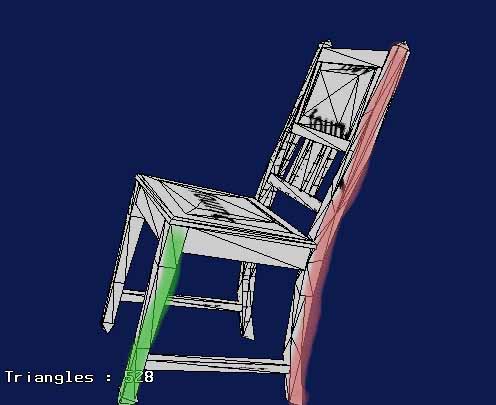Search the Community
Showing results for '/tags/forums/doom 3/'.
Found 13383 results
-
I updated the website and our moddb gallery with oDDity's new model shots. I've also created a new banner and have added us to the Top 100 list of Doom 3 mods over at moddb.
-
Now, how am I supposed to know which exact angle you're going to put the comapss in at. I though you would do the gem renders youself. Those gem textures are to be put on the gem model, you can render the bitmaps youself at whatever angle you need. The model is exactly the same size an Oonfish's. All you have to do is resize it to doom proportions in whatever 3d app you use. Maybe I should send you the Lightwave scene, and you can do the gem renders yourself. I have an envelope on the luminosity channel, which finishes at 100, but you can make it higher if you want it brighter. Or esle we'll have to wait till I get a faster connection next week, there's no way I'm downloading all the dark mod stuff on a 56k.
-
I managed to get it sorted out, I didn't need any .def file actually, just wrote a material shader. I got the lightwave normal map plugin working (I just needed to get the LW8 version) so I didn't have to bother pissing about with renderbump. I can tell you now how to get a complete textured, normaled, speced static mesh into Doom using Lightwave, but since no one else here uses LW, there isn't much point As for getiing animated characters into the game, I'll cross that bridge when I come to it...
-
ok - I resized the chair. I think the proportions are ok - here's a screen with the Doom-Guy in the model-viewer (ignore the strange stuff around - that's atteched to the player-model)
-
With simple geometric shapes such as a chair, it's just as well to rebuild the low poly mesh from scratch using the high res version as a template, it 's much neater. Remember, when using normals and spec maps you really don't need any detail whatsoever on the chair, just basic squares, rectangles and 4 sided pyramids. For example the chair section I've marked in red need only contain 28 triangles, whereas that seems to have about 100. The leg I marked in green only needs 12 triangles, the seat should only have 12, etc. I reckon that entire low res chair should only have about 150 polys. Feel free to get carried away with the high res object and pile on as many million polys as you desire, but the low res cage should be as low as possible, the RTShadow system in games like Doom don't like high poly counts.
-
That doesn't mean we can't have a small doom 3 level as the background. I still think this would be the best way. I can record a small video of how it looks in Half-Life 2, if you want.
-
I'm just skinning the lightgem. Of course I do this for myself and not for you, because you can expect how it will look when I do this. I noticed a severe problem with the model from oofnish. It is hollow. Doom 3 can not render this because it doesn't accept doublesided polygons. So for all models that are built they always need a seperate bottom even if you think it will never be seen. In the case of the lightgem this is of course not really true, because it depends on the players position what you can see. If the player turns around enough the bottom might be seen a little so it will need it anyways.
-
I sure will take a look at it, but I won't buy it because of Steam. Nevertheless I think the phycsics is probably much better then the one from Doom 3 even though it will suffice for our needs.
-
Well while fiddling with the level editor, I noticed that VERY FEW things in the Doom 3 levels have normal maps, and those levels look awesome. All the AI's have normal maps, but only the most used, biggest geometry type textures had normal maps. The majority of them didn't have any. (This was only while fiddling around with a level from the game called "admin", and it was only the one level, so I may have an innacurate impression, but it seems reasonable.)
-
Those coins REALLY need a normal map. Trust me. You'll be amazed. As for normal mapping... Well, basically EVERY DOOM 3 object is normal mapped. <shrugs> It's your choice, obviously, but I seriously recommend it. Remember that normals don't need to be same rez as the diffuse.
-
Half Life 2 is a wonderful, wonderful, imaginative game. Doom 3 is frankly bollocks in comparison.
-
I dont' think that this would be a good idea in terms of gameply. How should the user ever know that a loot exists if it only spawns randomly. I can't really see a benefit for this. Most likely the majority of the users will consider this a bug. I think this is possible with Dromed already. There are guard which have a pattern set out, and the (more or less) randomly choose which one they will follow. The path is still predetermined, but there are variations because the can select thenode they want to follow. That sounds like an interesting idea. I never played NOLF but it got a good ranking the games magazine that I read. I think this could look rather convincing if a guard search for a thief it knows must be there and then kicks a can in frustration because it can not find it. Doom 3 seems to support ladders so we are investigating this. Personaly I consider this a hot topic, because the AI in the Thief games was quite easily fooled with such things.
-
It would be a very good re-playability feature. It's not something you tend to see a lot of nowadays, games being made as a kind of interactive movie. Instead of like the original Worms game for the PC, which had a lot of work put into it's random level generator. I've often wanted the very feature just described by SneaksieDave, in many newer games, for replayability. It wouldn't be more technically complex than having several player spawn points in a Doom 2 map.
-
Just to clear things up. This happens before the model is exported/imported. Scaling happens in Blender. The .ase export script we are using with blender is a bit pants and will ignore attempts to scale, rotate or move an object, unless you press CTRL+A to 'confirm' the changes. If you need to scale a model after trying it in Doom then you'll need to make the changes in blender and then repeat the export process. Doom3 Radiant allows patches to be exported as .obj files. These can be imported into blender and can be used as scale guides.
-
I noticed this as well. It seem you can not reyize it after you skinned it. Don't know why. What you can try to do is to resize and press CTRL-A (I think this was it) to apply the changes. If it is the correct key then it should ask you to apply. I tried to import a ASE file and resize it, but somehow the model always stays the same size. I always kept the untriangulated mopdel for this purpose and did the skinning again. Of course in my case this was not so bad because I never tried to make it good looking, just to have it show up in the game. If we can't find a better solution I guess the best workflow to do it would be this. 1. Model the mesh. 2. Save the model in a new file and keep the original model you work on in a seperate file. 3. The new file is now triangualated. 4. Skin it wihout regard for look. 5. Import it into Doom 3 and see how it's size is. If the model is to big or to small you must start at 1 again, that's why you should copy it in a seperate file. Once the model is properly sized you can start on serious skinning because you wont change the mesh anymore. This is not really satisfying because it means, that you have to do the skinning everytime you need to change the mesh.
-
I'm not sure how this works. From what I read so far it seems that Doom 3 calculates with a resolution of 640x480, but that doiesn't mean that the images are scaled down and up when you are providing larger images. I have to read on this and see if I can find more information about that. It seems that this is just an internal thing of D3 and doesn't have a visible effect for us. But still we have to test the screens on different resolutions and see how they work.
-
In the worst case, only the faces are symmetrical, right? The rest of the body isn't, and that's not so bad. I think I know why they did it. If you've ever zoomed into a Doom 3 monster body, the face is the MOST detailed part. Try the handgun guy with the glowing eyes. He has the most minute (normal mapped) wrinkles all over his face, and his teeth practically look real. His skin really looks dead. And you can really see the difference in detail with the rest of his body - the textures on his body look blurry in comparison. I think they wanted the faces to be detailed, for the cutsceans. And they probably decided it was worth cutting them in half for the extra detail.
-
Yes, this is a 'feature' of Doom 3. The faces are mirrored, often with a VERY UGLY seam down the nose...something Carmack has commented on being a combined fault of him and the artists. Anyway, I believe that this is done so as to confine all the character textures to 512x512.
-
Just as long as you know it works. I still haven't figured out why my more complex stuff doesn't work...so far I haven't figured out jack. : \ If this doesn't work I'm gonna have to assume it's a problem with the editor and reinstall Doom 3...anyway, thanks for the helping hand.
-
jap i'm interested all i need is concept art. But problem is that i don't have any doom 3 plugins and i don't know how to import models ingame so if it possible i could just model it and someone else should put it ingame,ok?
-
I thought this should have been used for the load progress. But using something like that for the options seems fine. What I meant was not the clock in itself, rather how it is presented here. BTW: I removed the reference to .NET from you help required posting. We don't need that as .NET is something different and not used in Doom 3 coding.
-
You don't need to worry about brushes; a brush is a mapmaking tool. Essentially, a brush refers to any 3D shape used to construct architecture in the Doom 3 editor.
-
Oh God noooooooo, what have I started. :lol: If loot is distinct enough from junk like in the orginal games we really shouldn't need it. I don't want to say I'm vehemently opposed to loot glint...ahh hell, I am. I think part of the reason they had to use loot glint in Thief DS is because they shared textures between so many different items that everything blended in, but that shouldn't be a problem for us. I have a few alternate suggestions as I don't think it's fair to drop it completely as I'm sure some found it quite useful. My first suggestion is to have a distinctive loot texture that will allow the player to learn what is valuable quite easily. I think with the doom 3 engine we also have specular maps on our side, so junk can be completely dull when compared to loot as well. Sort of like having loot glint, but just not the obvious kind. My second suggestion is that perhaps loot can also have an extremely subtle glow..could that be done with shaders too?
-
Put me down for goblet, wine bottle, and stack of coins. Why, you ask? Because I'm trying to get some damn models working in Doom, and having a hell fo a time of it. Smaller, simpler objects make a huuuge difference. The last week has been trying to troubleshoot my damn lamp model. =P Wish me luck!
-
Just having it standing there would already look good. Much nicer then using the Zombie that I have now for testing. Ugly guy, that one. I know that we can test AI with DOOM AI as well.