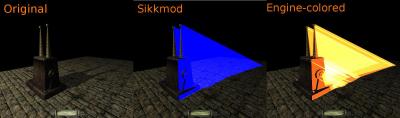Search the Community
Showing results for 'black screen' in content posted in TDM Tech Support.
-

Crashes on Loading/Freezes on Loading Screens
camblongkaras replied to camblongkaras's topic in TDM Tech Support
Looks like I don't need to do this anymore, I lowered the screen resolution and it seemed to have worked. Decent fps at times too! What bothers me is that it sometimes drop in brightly lit areas.. but it's still a wonder, nonetheless. Cheers! Also, card is AMD Radeon HD 5450 -
Ok, first thing to do is see how much VRAM the HD400 has currently assigned to it, right click on your desktop, select Screen resolution and then click on Advanced settings. A window with your video card properties will open and you will see the memory your Intel HD Graphics is using in the "Adapters" tab (take a look at the attached screenshot). The above is just an example, and even with 1Gb of ram assigned to the HD4000 you may still need to use the tweaks I mentioned in the previous post. Once you have the above info, you should then press F2 or Del keys to get into the bios and see what ram settings there are for the HD4000 - as you have 6GB the more the better.
-
I opened my WIP, which I last edited with 2.02. Now, with 2.03 one of my textures appears black (black in color, but with clearly visible bump mapping) in the game, but seems okay in DR. The game complains about missing texture textures/darkmod/stone/brick/blocks_sepia_grey_d It is as if the diffuse texture did not make it into 2.03? Can someone confirm? The texture in question is called: textures/darkmod/stone/brick/blocks_sepia_grey
-
I have a new machine with gtx 760. It does not want to play TDM. I run TDM on 64bit Arch Linux on this new machine and it breaks before starting. (TDM 2.03 is still working on old 64bit Arch machine). It is ofcourse possible that I forgot to install some 32bit lib but maybe it's something different alltogether... Help much apreciated. [whoop@black darkmod]$ gdb '/home/whoop/darkmod/thedarkmod.x86' GNU gdb (GDB) 7.8.2 Copyright (C) 2014 Free Software Foundation, Inc. License GPLv3+: GNU GPL version 3 or later <http://gnu.org/licenses/gpl.html> This is free software: you are free to change and redistribute it. There is NO WARRANTY, to the extent permitted by law. Type "show copying" and "show warranty" for details. This GDB was configured as "x86_64-unknown-linux-gnu". Type "show configuration" for configuration details. For bug reporting instructions, please see: <http://www.gnu.org/software/gdb/bugs/>. Find the GDB manual and other documentation resources online at: <http://www.gnu.org/software/gdb/documentation/>. For help, type "help". Type "apropos word" to search for commands related to "word"... Reading symbols from /home/whoop/darkmod/thedarkmod.x86...(no debugging symbols found)...done. (gdb) run Starting program: /home/whoop/darkmod/thedarkmod.x86 warning: Could not load shared library symbols for linux-gate.so.1. Do you need "set solib-search-path" or "set sysroot"? [Thread debugging using libthread_db enabled] Using host libthread_db library "/usr/lib/libthread_db.so.1". TDM 2.03 #6455 linux-x86 Feb 8 2015 10:21:09 found interface lo - loopback found interface enp3s0 - 10.0.0.23/255.255.255.0 Found Intel CPU with Hyper-Threading enabled, features: MMX SSE SSE2 SSE3 CMOV tdm using generic code for SIMD processing. ------ Initializing File System ------ Current search path: /home/whoop/darkmod/ /home/whoop/darkmod/tdm_textures_wood01.pk4 (317 files) /home/whoop/darkmod/tdm_textures_window01.pk4 (345 files) /home/whoop/darkmod/tdm_textures_stone_sculpted01.pk4 (424 files) /home/whoop/darkmod/tdm_textures_stone_natural01.pk4 (123 files) /home/whoop/darkmod/tdm_textures_stone_flat01.pk4 (281 files) /home/whoop/darkmod/tdm_textures_stone_cobblestones01.pk4 (214 files) /home/whoop/darkmod/tdm_textures_stone_brick01.pk4 (440 files) /home/whoop/darkmod/tdm_textures_sfx01.pk4 (64 files) /home/whoop/darkmod/tdm_textures_roof01.pk4 (65 files) /home/whoop/darkmod/tdm_textures_plaster01.pk4 (140 files) /home/whoop/darkmod/tdm_textures_paint_paper01.pk4 (42 files) /home/whoop/darkmod/tdm_textures_other01.pk4 (51 files) /home/whoop/darkmod/tdm_textures_nature01.pk4 (256 files) /home/whoop/darkmod/tdm_textures_metal01.pk4 (465 files) /home/whoop/darkmod/tdm_textures_glass01.pk4 (46 files) /home/whoop/darkmod/tdm_textures_fabric01.pk4 (41 files) /home/whoop/darkmod/tdm_textures_door01.pk4 (171 files) /home/whoop/darkmod/tdm_textures_decals01.pk4 (367 files) /home/whoop/darkmod/tdm_textures_carpet01.pk4 (92 files) /home/whoop/darkmod/tdm_textures_base01.pk4 (375 files) /home/whoop/darkmod/tdm_standalone.pk4 (4 files) /home/whoop/darkmod/tdm_sound_vocals_decls01.pk4 (27 files) /home/whoop/darkmod/tdm_sound_vocals07.pk4 (1111 files) /home/whoop/darkmod/tdm_sound_vocals06.pk4 (688 files) /home/whoop/darkmod/tdm_sound_vocals05.pk4 (128 files) /home/whoop/darkmod/tdm_sound_vocals04.pk4 (2854 files) /home/whoop/darkmod/tdm_sound_vocals03.pk4 (743 files) /home/whoop/darkmod/tdm_sound_vocals02.pk4 (1300 files) /home/whoop/darkmod/tdm_sound_vocals01.pk4 (82 files) /home/whoop/darkmod/tdm_sound_sfx02.pk4 (596 files) /home/whoop/darkmod/tdm_sound_sfx01.pk4 (924 files) /home/whoop/darkmod/tdm_sound_ambient_decls01.pk4 (8 files) /home/whoop/darkmod/tdm_sound_ambient03.pk4 (24 files) /home/whoop/darkmod/tdm_sound_ambient02.pk4 (156 files) /home/whoop/darkmod/tdm_sound_ambient01.pk4 (209 files) /home/whoop/darkmod/tdm_prefabs01.pk4 (556 files) /home/whoop/darkmod/tdm_player01.pk4 (125 files) /home/whoop/darkmod/tdm_models_decls01.pk4 (93 files) /home/whoop/darkmod/tdm_models02.pk4 (1836 files) /home/whoop/darkmod/tdm_models01.pk4 (1915 files) /home/whoop/darkmod/tdm_gui_credits01.pk4 (49 files) /home/whoop/darkmod/tdm_gui01.pk4 (673 files) /home/whoop/darkmod/tdm_game02.pk4 (2 files) /home/whoop/darkmod/tdm_game01.pk4 (2 files) /home/whoop/darkmod/tdm_fonts01.pk4 (696 files) /home/whoop/darkmod/tdm_env01.pk4 (98 files) /home/whoop/darkmod/tdm_defs01.pk4 (166 files) /home/whoop/darkmod/tdm_base01.pk4 (155 files) /home/whoop/darkmod/tdm_ai_steambots01.pk4 (24 files) /home/whoop/darkmod/tdm_ai_monsters_spiders01.pk4 (82 files) /home/whoop/darkmod/tdm_ai_humanoid_undead01.pk4 (50 files) /home/whoop/darkmod/tdm_ai_humanoid_townsfolk01.pk4 (95 files) /home/whoop/darkmod/tdm_ai_humanoid_pagans01.pk4 (10 files) /home/whoop/darkmod/tdm_ai_humanoid_nobles01.pk4 (48 files) /home/whoop/darkmod/tdm_ai_humanoid_mages01.pk4 (8 files) /home/whoop/darkmod/tdm_ai_humanoid_heads01.pk4 (96 files) /home/whoop/darkmod/tdm_ai_humanoid_guards01.pk4 (373 files) /home/whoop/darkmod/tdm_ai_humanoid_females01.pk4 (169 files) /home/whoop/darkmod/tdm_ai_humanoid_builders01.pk4 (91 files) /home/whoop/darkmod/tdm_ai_base01.pk4 (8 files) /home/whoop/darkmod/tdm_ai_animals01.pk4 (80 files) File System Initialized. -------------------------------------- [New Thread 0xf78bfb40 (LWP 1233)] ----- Initializing Decls ----- ------------------------------ ------- Initializing renderSystem -------- using ARB renderSystem renderSystem initialized. -------------------------------------- I18N: SetLanguage: 'english'. I18N: Found no character remapping for english. I18N: 1228 strings read from strings/english.lang I18N: 'strings/fm/english.lang' not found. WARNING:Couldn't load image: guis/assets/splash/launch Couldn't open journal files Couldn't exec editor.cfg - file does not exist. execing default.cfg Unknown command 'use' Unknown command 'console' Unknown command 'next' Unknown command 'prev' Unknown command 'previous' Unknown command 'next' Unknown command 'crouch' Unknown command 'Lean' Unknown command 'lean' Unknown command 'Readables' Unknown command 'spyglass' Unknown command 'compass' Unknown command 'lantern' Unknown command 'maps' Unknown command 'objectives' Unknown command 'keys' Unknown command 'lockpicks' Unknown command 'lean' Unknown command 'Inventory' Unknown command 'Mantle' Unknown command 'creep' Unknown command 'frob' Unknown command 'inventory' Couldn't exec autoexec.cfg - file does not exist. I18N: SetLanguage: 'english'. I18N: Found no character remapping for english. I18N: 1228 strings read from strings/english.lang I18N: 'strings/fm/english.lang' not found. ----- Initializing Sound System ------ sound system initialized. -------------------------------------- ----- R_InitOpenGL ----- Setup X display connection dlopen(libGL.so.1) dlopen(libGL.so.1) idRenderSystem::Shutdown() Program received signal SIGSEGV, Segmentation fault. 0x00000000 in ?? () (gdb) backtrace #0 0x00000000 in ?? () #1 0x082ab812 in GLimp_Shutdown() () #2 0x0814428d in idRenderSystemLocal::ShutdownOpenGL() () #3 0x0805c926 in idCommonLocal::ShutdownGame(bool) () #4 0x0805f2cb in idCommonLocal::Shutdown() () #5 0x0805bc2a in idCommonLocal::FatalError(char const*, ...) () #6 0x0814cc2c in R_InitOpenGL() () #7 0x0814dd95 in idRenderSystemLocal::InitOpenGL() () #8 0x08060fd5 in idCommonLocal::InitGame() () #9 0x080614c3 in idCommonLocal::Init(int, char const**, char const*) () #10 0x082a948e in main () (gdb) quit A debugging session is active. Inferior 1 [process 1229] will be killed. Quit anyway? (y or n) y [whoop@black darkmod]$
-
san@sammie:/media/san/ext4/PlayOnLinux/wineprefix/TheDarkMod/drive_c/darkmod > lspci 00:01.0 VGA compatible controller: Advanced Micro Devices, Inc. [AMD/ATI] Trinity [Radeon HD 7400G] ame of display: :0 display: :0 screen: 0 direct rendering: Yes server glx vendor string: SGI server glx version string: 1.4 server glx extensions: GLX_ARB_create_context, GLX_ARB_create_context_profile, GLX_ARB_fbconfig_float, GLX_ARB_framebuffer_sRGB, GLX_ARB_multisample, GLX_EXT_create_context_es2_profile, GLX_EXT_framebuffer_sRGB, GLX_EXT_import_context, GLX_EXT_texture_from_pixmap, GLX_EXT_visual_info, GLX_EXT_visual_rating, GLX_INTEL_swap_event, GLX_MESA_copy_sub_buffer, GLX_OML_swap_method, GLX_SGIS_multisample, GLX_SGIX_fbconfig, GLX_SGIX_pbuffer, GLX_SGIX_visual_select_group, GLX_SGI_swap_control client glx vendor string: Mesa Project and SGI client glx version string: 1.4 client glx extensions: GLX_ARB_create_context, GLX_ARB_create_context_profile, GLX_ARB_create_context_robustness, GLX_ARB_fbconfig_float, GLX_ARB_framebuffer_sRGB, GLX_ARB_get_proc_address, GLX_ARB_multisample, GLX_EXT_buffer_age, GLX_EXT_create_context_es2_profile, GLX_EXT_fbconfig_packed_float, GLX_EXT_framebuffer_sRGB, GLX_EXT_import_context, GLX_EXT_texture_from_pixmap, GLX_EXT_visual_info, GLX_EXT_visual_rating, GLX_INTEL_swap_event, GLX_MESA_copy_sub_buffer, GLX_MESA_multithread_makecurrent, GLX_MESA_query_renderer, GLX_MESA_swap_control, GLX_OML_swap_method, GLX_OML_sync_control, GLX_SGIS_multisample, GLX_SGIX_fbconfig, GLX_SGIX_pbuffer, GLX_SGIX_visual_select_group, GLX_SGI_make_current_read, GLX_SGI_swap_control, GLX_SGI_video_sync GLX version: 1.4 GLX extensions: GLX_ARB_create_context, GLX_ARB_create_context_profile, GLX_ARB_fbconfig_float, GLX_ARB_framebuffer_sRGB, GLX_ARB_get_proc_address, GLX_ARB_multisample, GLX_EXT_create_context_es2_profile, GLX_EXT_framebuffer_sRGB, GLX_EXT_import_context, GLX_EXT_texture_from_pixmap, GLX_EXT_visual_info, GLX_EXT_visual_rating, GLX_INTEL_swap_event, GLX_MESA_copy_sub_buffer, GLX_MESA_multithread_makecurrent, GLX_MESA_query_renderer, GLX_MESA_swap_control, GLX_OML_swap_method, GLX_OML_sync_control, GLX_SGIS_multisample, GLX_SGIX_fbconfig, GLX_SGIX_pbuffer, GLX_SGIX_visual_select_group, GLX_SGI_make_current_read, GLX_SGI_swap_control, GLX_SGI_video_sync OpenGL vendor string: X.Org OpenGL renderer string: Gallium 0.4 on AMD ARUBA OpenGL core profile version string: 3.3 (Core Profile) Mesa 10.5.0-devel OpenGL core profile shading language version string: 3.30 OpenGL core profile context flags: (none) OpenGL core profile profile mask: core profile OpenGL core profile extensions: GL_AMD_conservative_depth, GL_AMD_draw_buffers_blend, GL_AMD_seamless_cubemap_per_texture, GL_AMD_shader_stencil_export, GL_AMD_shader_trinary_minmax, GL_AMD_vertex_shader_layer, GL_AMD_vertex_shader_viewport_index, GL_ANGLE_texture_compression_dxt3, GL_ANGLE_texture_compression_dxt5, GL_ARB_ES2_compatibility, GL_ARB_ES3_compatibility, GL_ARB_base_instance, GL_ARB_blend_func_extended, GL_ARB_buffer_storage, GL_ARB_clear_buffer_object, GL_ARB_clip_control, GL_ARB_compressed_texture_pixel_storage, GL_ARB_conservative_depth, GL_ARB_copy_buffer, GL_ARB_debug_output, GL_ARB_depth_buffer_float, GL_ARB_depth_clamp, GL_ARB_derivative_control, GL_ARB_draw_buffers, GL_ARB_draw_buffers_blend, GL_ARB_draw_elements_base_vertex, GL_ARB_draw_instanced, GL_ARB_explicit_attrib_location, GL_ARB_explicit_uniform_location, GL_ARB_fragment_coord_conventions, GL_ARB_fragment_layer_viewport, GL_ARB_fragment_shader, GL_ARB_framebuffer_object, GL_ARB_framebuffer_sRGB, GL_ARB_get_program_binary, GL_ARB_half_float_pixel, GL_ARB_half_float_vertex, GL_ARB_instanced_arrays, GL_ARB_internalformat_query, GL_ARB_invalidate_subdata, GL_ARB_map_buffer_alignment, GL_ARB_map_buffer_range, GL_ARB_multi_bind, GL_ARB_occlusion_query2, GL_ARB_pixel_buffer_object, GL_ARB_point_sprite, GL_ARB_provoking_vertex, GL_ARB_robustness, GL_ARB_sample_shading, GL_ARB_sampler_objects, GL_ARB_seamless_cube_map, GL_ARB_seamless_cubemap_per_texture, GL_ARB_separate_shader_objects, GL_ARB_shader_bit_encoding, GL_ARB_shader_objects, GL_ARB_shader_stencil_export, GL_ARB_shader_texture_lod, GL_ARB_shading_language_420pack, GL_ARB_shading_language_packing, GL_ARB_stencil_texturing, GL_ARB_sync, GL_ARB_texture_barrier, GL_ARB_texture_buffer_object, GL_ARB_texture_buffer_object_rgb32, GL_ARB_texture_buffer_range, GL_ARB_texture_compression_bptc, GL_ARB_texture_compression_rgtc, GL_ARB_texture_cube_map_array, GL_ARB_texture_float, GL_ARB_texture_gather, GL_ARB_texture_mirror_clamp_to_edge, GL_ARB_texture_multisample, GL_ARB_texture_non_power_of_two, GL_ARB_texture_query_levels, GL_ARB_texture_query_lod, GL_ARB_texture_rectangle, GL_ARB_texture_rg, GL_ARB_texture_rgb10_a2ui, GL_ARB_texture_storage, GL_ARB_texture_storage_multisample, GL_ARB_texture_swizzle, GL_ARB_timer_query, GL_ARB_transform_feedback2, GL_ARB_transform_feedback3, GL_ARB_transform_feedback_instanced, GL_ARB_uniform_buffer_object, GL_ARB_vertex_array_bgra, GL_ARB_vertex_array_object, GL_ARB_vertex_attrib_binding, GL_ARB_vertex_shader, GL_ARB_vertex_type_10f_11f_11f_rev, GL_ARB_vertex_type_2_10_10_10_rev, GL_ARB_viewport_array, GL_ATI_blend_equation_separate, GL_ATI_texture_compression_3dc, GL_ATI_texture_float, GL_ATI_texture_mirror_once, GL_EXT_abgr, GL_EXT_blend_equation_separate, GL_EXT_draw_buffers2, GL_EXT_draw_instanced, GL_EXT_framebuffer_blit, GL_EXT_framebuffer_multisample, GL_EXT_framebuffer_multisample_blit_scaled, GL_EXT_framebuffer_sRGB, GL_EXT_packed_depth_stencil, GL_EXT_packed_float, GL_EXT_pixel_buffer_object, GL_EXT_provoking_vertex, GL_EXT_shader_integer_mix, GL_EXT_texture_array, GL_EXT_texture_compression_dxt1, GL_EXT_texture_compression_latc, GL_EXT_texture_compression_rgtc, GL_EXT_texture_compression_s3tc, GL_EXT_texture_filter_anisotropic, GL_EXT_texture_integer, GL_EXT_texture_mirror_clamp, GL_EXT_texture_sRGB, GL_EXT_texture_sRGB_decode, GL_EXT_texture_shared_exponent, GL_EXT_texture_snorm, GL_EXT_texture_swizzle, GL_EXT_timer_query, GL_EXT_transform_feedback, GL_EXT_vertex_array_bgra, GL_IBM_multimode_draw_arrays, GL_KHR_context_flush_control, GL_KHR_debug, GL_MESA_pack_invert, GL_MESA_texture_signed_rgba, GL_NV_conditional_render, GL_NV_depth_clamp, GL_NV_packed_depth_stencil, GL_NV_texture_barrier, GL_NV_vdpau_interop, GL_OES_EGL_image, GL_OES_read_format, GL_S3_s3tc OpenGL version string: 3.0 Mesa 10.5.0-devel OpenGL shading language version string: 1.30 OpenGL context flags: (none) OpenGL extensions: GL_AMD_conservative_depth, GL_AMD_draw_buffers_blend, GL_AMD_seamless_cubemap_per_texture, GL_AMD_shader_stencil_export, GL_AMD_shader_trinary_minmax, GL_ANGLE_texture_compression_dxt3, GL_ANGLE_texture_compression_dxt5, GL_APPLE_packed_pixels, GL_APPLE_vertex_array_object, GL_ARB_ES2_compatibility, GL_ARB_ES3_compatibility, GL_ARB_base_instance, GL_ARB_blend_func_extended, GL_ARB_buffer_storage, GL_ARB_clear_buffer_object, GL_ARB_clip_control, GL_ARB_color_buffer_float, GL_ARB_compressed_texture_pixel_storage, GL_ARB_conservative_depth, GL_ARB_copy_buffer, GL_ARB_debug_output, GL_ARB_depth_buffer_float, GL_ARB_depth_clamp, GL_ARB_depth_texture, GL_ARB_derivative_control, GL_ARB_draw_buffers, GL_ARB_draw_buffers_blend, GL_ARB_draw_elements_base_vertex, GL_ARB_draw_instanced, GL_ARB_explicit_attrib_location, GL_ARB_explicit_uniform_location, GL_ARB_fragment_coord_conventions, GL_ARB_fragment_program, GL_ARB_fragment_program_shadow, GL_ARB_fragment_shader, GL_ARB_framebuffer_object, GL_ARB_framebuffer_sRGB, GL_ARB_get_program_binary, GL_ARB_half_float_pixel, GL_ARB_half_float_vertex, GL_ARB_instanced_arrays, GL_ARB_internalformat_query, GL_ARB_invalidate_subdata, GL_ARB_map_buffer_alignment, GL_ARB_map_buffer_range, GL_ARB_multi_bind, GL_ARB_multisample, GL_ARB_multitexture, GL_ARB_occlusion_query, GL_ARB_occlusion_query2, GL_ARB_pixel_buffer_object, GL_ARB_point_parameters, GL_ARB_point_sprite, GL_ARB_provoking_vertex, GL_ARB_robustness, GL_ARB_sample_shading, GL_ARB_sampler_objects, GL_ARB_seamless_cube_map, GL_ARB_seamless_cubemap_per_texture, GL_ARB_separate_shader_objects, GL_ARB_shader_bit_encoding, GL_ARB_shader_objects, GL_ARB_shader_stencil_export, GL_ARB_shader_texture_lod, GL_ARB_shading_language_100, GL_ARB_shading_language_420pack, GL_ARB_shading_language_packing, GL_ARB_shadow, GL_ARB_stencil_texturing, GL_ARB_sync, GL_ARB_texture_barrier, GL_ARB_texture_border_clamp, GL_ARB_texture_compression, GL_ARB_texture_compression_bptc, GL_ARB_texture_compression_rgtc, GL_ARB_texture_cube_map, GL_ARB_texture_cube_map_array, GL_ARB_texture_env_add, GL_ARB_texture_env_combine, GL_ARB_texture_env_crossbar, GL_ARB_texture_env_dot3, GL_ARB_texture_float, GL_ARB_texture_gather, GL_ARB_texture_mirror_clamp_to_edge, GL_ARB_texture_mirrored_repeat, GL_ARB_texture_multisample, GL_ARB_texture_non_power_of_two, GL_ARB_texture_query_levels, GL_ARB_texture_query_lod, GL_ARB_texture_rectangle, GL_ARB_texture_rg, GL_ARB_texture_rgb10_a2ui, GL_ARB_texture_storage, GL_ARB_texture_storage_multisample, GL_ARB_texture_swizzle, GL_ARB_timer_query, GL_ARB_transform_feedback2, GL_ARB_transform_feedback3, GL_ARB_transform_feedback_instanced, GL_ARB_transpose_matrix, GL_ARB_uniform_buffer_object, GL_ARB_vertex_array_bgra, GL_ARB_vertex_array_object, GL_ARB_vertex_attrib_binding, GL_ARB_vertex_buffer_object, GL_ARB_vertex_program, GL_ARB_vertex_shader, GL_ARB_vertex_type_10f_11f_11f_rev, GL_ARB_vertex_type_2_10_10_10_rev, GL_ARB_window_pos, GL_ATI_blend_equation_separate, GL_ATI_draw_buffers, GL_ATI_separate_stencil, GL_ATI_texture_compression_3dc, GL_ATI_texture_env_combine3, GL_ATI_texture_float, GL_ATI_texture_mirror_once, GL_EXT_abgr, GL_EXT_bgra, GL_EXT_blend_color, GL_EXT_blend_equation_separate, GL_EXT_blend_func_separate, GL_EXT_blend_minmax, GL_EXT_blend_subtract, GL_EXT_compiled_vertex_array, GL_EXT_copy_texture, GL_EXT_draw_buffers2, GL_EXT_draw_instanced, GL_EXT_draw_range_elements, GL_EXT_fog_coord, GL_EXT_framebuffer_blit, GL_EXT_framebuffer_multisample, GL_EXT_framebuffer_multisample_blit_scaled, GL_EXT_framebuffer_object, GL_EXT_framebuffer_sRGB, GL_EXT_gpu_program_parameters, GL_EXT_multi_draw_arrays, GL_EXT_packed_depth_stencil, GL_EXT_packed_float, GL_EXT_packed_pixels, GL_EXT_pixel_buffer_object, GL_EXT_point_parameters, GL_EXT_polygon_offset, GL_EXT_provoking_vertex, GL_EXT_rescale_normal, GL_EXT_secondary_color, GL_EXT_separate_specular_color, GL_EXT_shader_integer_mix, GL_EXT_shadow_funcs, GL_EXT_stencil_two_side, GL_EXT_stencil_wrap, GL_EXT_subtexture, GL_EXT_texture, GL_EXT_texture3D, GL_EXT_texture_array, GL_EXT_texture_compression_dxt1, GL_EXT_texture_compression_latc, GL_EXT_texture_compression_rgtc, GL_EXT_texture_compression_s3tc, GL_EXT_texture_cube_map, GL_EXT_texture_edge_clamp, GL_EXT_texture_env_add, GL_EXT_texture_env_combine, GL_EXT_texture_env_dot3, GL_EXT_texture_filter_anisotropic, GL_EXT_texture_integer, GL_EXT_texture_lod_bias, GL_EXT_texture_mirror_clamp, GL_EXT_texture_object, GL_EXT_texture_rectangle, GL_EXT_texture_sRGB, GL_EXT_texture_sRGB_decode, GL_EXT_texture_shared_exponent, GL_EXT_texture_snorm, GL_EXT_texture_swizzle, GL_EXT_timer_query, GL_EXT_transform_feedback, GL_EXT_vertex_array, GL_EXT_vertex_array_bgra, GL_IBM_multimode_draw_arrays, GL_IBM_rasterpos_clip, GL_IBM_texture_mirrored_repeat, GL_INGR_blend_func_separate, GL_KHR_context_flush_control, GL_KHR_debug, GL_MESA_pack_invert, GL_MESA_texture_signed_rgba, GL_MESA_window_pos, GL_NV_blend_square, GL_NV_conditional_render, GL_NV_depth_clamp, GL_NV_fog_distance, GL_NV_light_max_exponent, GL_NV_packed_depth_stencil, GL_NV_primitive_restart, GL_NV_texgen_reflection, GL_NV_texture_barrier, GL_NV_texture_env_combine4, GL_NV_texture_rectangle, GL_NV_vdpau_interop, GL_OES_EGL_image, GL_OES_read_format, GL_S3_s3tc, GL_SGIS_generate_mipmap, GL_SGIS_texture_border_clamp, GL_SGIS_texture_edge_clamp, GL_SGIS_texture_lod, GL_SUN_multi_draw_arrays OpenGL ES profile version string: OpenGL ES 3.0 Mesa 10.5.0-devel OpenGL ES profile shading language version string: OpenGL ES GLSL ES 3.0 OpenGL ES profile extensions: GL_ANGLE_texture_compression_dxt3, GL_ANGLE_texture_compression_dxt5, GL_APPLE_texture_max_level, GL_EXT_blend_minmax, GL_EXT_color_buffer_float, GL_EXT_discard_framebuffer, GL_EXT_map_buffer_range, GL_EXT_multi_draw_arrays, GL_EXT_read_format_bgra, GL_EXT_separate_shader_objects, GL_EXT_shader_integer_mix, GL_EXT_texture_compression_dxt1, GL_EXT_texture_filter_anisotropic, GL_EXT_texture_format_BGRA8888, GL_EXT_texture_rg, GL_EXT_texture_type_2_10_10_10_REV, GL_EXT_unpack_subimage, GL_KHR_context_flush_control, GL_NV_draw_buffers, GL_NV_fbo_color_attachments, GL_NV_read_buffer, GL_OES_EGL_image, GL_OES_EGL_image_external, GL_OES_compressed_ETC1_RGB8_texture, GL_OES_depth24, GL_OES_depth_texture, GL_OES_depth_texture_cube_map, GL_OES_element_index_uint, GL_OES_fbo_render_mipmap, GL_OES_get_program_binary, GL_OES_mapbuffer, GL_OES_packed_depth_stencil, GL_OES_rgb8_rgba8, GL_OES_standard_derivatives, GL_OES_stencil8, GL_OES_surfaceless_context, GL_OES_texture_3D, GL_OES_texture_npot, GL_OES_vertex_array_object AMD A4-4355M APU with Radeon(tm) HD Graphics Samsung NP535U3C-A01PL
-
Sounds to me like you are having a general issue with Windows deteting your primary display. First of all, go to the Windows control panel ('Display' -> 'Resolution') and swap primary and secondary display there. That screen should show your 2 displays. Take note that this screen also allows you to drag the displays to the correct location (whether the primary is on the left or right)! If that doesn't help, run TDM in windowed mode and move it manually to the correct screen. Then maximize it again. Windows should now recall your preference whenever you are launching TDM or other stuff (assuming both displays are ON all the time).
-
I have two screens, one bigger and one smaller. Unfortunately my hardware selects the smaller one as the primary one, which seems to translate over into some full screen applications, which then always run on the smaller screen (which uses DVI, as opposed to the larger screnn which uses HDMI). This is the case for TDM. I have taken a look through the Darkmod.cfg, but there seems to be no way to set a preferred screen or something like that. Is there any way to specify which monitor I want to play TDM on? I've got an NVidia GeForce GTS 250 and am playing on Debian testing. Selecting a primary display in the NVidia X Server Settings doesn't help.
-
Solved it using this program - http://westechsolutions.net/sites/WindowedBorderlessGaming/home It runs games in borderless windowed mode, imitating full screen. Thanks anyway, Bikerdude.
-
I'm sure the game uses the NVidia GPU - I set it in the NVidia panel, and tried also explicitly select it using the context menu when running the game, and messages in the console confirm using it. I tried also the Intel GPU and in full screen it even runs roughly 30% faster than the NVidia GPU. I tried turn all these options off but FPS in full screen was still much lower than in the windowed mode (where it also proportionally increased) and was almost unplayable.
-
Depending on the mission being played TDM can be quite heavy on some systems, can you post your full TDM and nvidia panel settings and what your screen resolution is.
-
Hello, I've got very poor performance running TDM on my new laptop in the fullscreen mode. While in maximized window the game runs at 45-60 FPS, in full screen it runs only at 9-15 FPS. Interesting that if to turn antialiasing on, the difference decreases but doesn't disappear at all: windowed - 30-35 FPS, fullscreen - 20-25 FPS. The laptop is Acer E5-771G-55VP, Intel Core i5-4210U, 6Gb RAM, GeForce 840M with 2Gb RAM, Windows 8.1, GeForce driver 347.25 (most recent; tried also an earlier one, but with no luck). I had no any problems with other games (Thief, X-Plane, Styx: Master of Shadows) on this laptop. Does anyone have any ideas how to fix it?
-
There is your potential issue straight away I'm afraid, the 7400G (160/192 cores) is about the same as a nVidia 9600GS(48 cores). You will need to lower the screen res to 1024*768 and drop all settings in TDM to thier lowest, then you should manage around 20fps. Once AMD comes out with a fix for our little mod in 2015, all AMD/ATi user should see a nice FPS improvement.
-
I have sh*ty Samsung NP535U3C laptop, but still, it should be capable to run TDM, I belive. No one wrote that it is only Windows problem, so here it goes, linux: Fps - 6-7 System - AMD A4-4355M APU with Radeon™ HD Graphics - Trinity [Radeon HD 7400G], DDR3 4GB (onboard), 120GB SSD, Driver - Gallium 0.4 on AMD ARUBA, 3.0 Mesa 10.5.0-devel, GLX 1.4, GLU 1.3 Resolution - 1280x720 Settings - seta com_videoRam "512", seta com_showFPS "1", seta com_compressDemos "0", seta image_downSizeLimit "64", seta image_downSize "1", seta r_swapInterval "1", seta r_useIndexBuffers "0", seta r_customHeight "720", seta r_customWidth "1280", seta r_mode "5", seta tdm_wideScreenMode "6" - rest unimportant or default. I know, my issue is probably related to not great APU, not perfect drivers (which are reported to be better than proprietary ones). But i really want to try out TDM... And my xorg if anyone interested: Section "Device" Identifier "Radeon 7400G - AMD A4-4355M" Driver "radeon" #Option "MigrationHeuristic" "greedy" Option "SWcursor" "off" #software cursor might be necessary on some rare occa$ #Option "EnablePageFlip" "on" #supported on all R/RV/RS4xx and older hardware, and $ Option "Accel" "on" #Enables or disables all hardware acceleration. The default is on except for HAWAII. Option "AccelMethod" "EXA" #valid options are XAA, EXA and Glamor. Default value$ Option "RenderAccel" "on" #enabled by default on all radeon hardware Option "ColorTiling" "on" #enabled by default on RV300 and later radeon cards Option "ColorTiling2D" "on" Option "EXAVSync" "off" #default is off, otherwise on. Only works if EXA activ$ Option "EXAPixmaps" "off" #when on icreases 2D performance, but may also cause $ Option "AccelDFS" "on" #default is off, read the radeon manpage for more inf$ Option "SwapBuffersWait" "off" Option "DynamicClocks" "true" Option "DRI" "true" #Option "AGPMode" "8" EndSection Ah, and i've found solution for some issue: blank screen "can't load image". As it is related to S3TC, solution is [link]: force_s3tc_enable=true steam to test (replace steam with ./thedarkmod.x86). to make it permanent, use dricon and select 'Enable S3TC texture compression even if software support is not available'.
-
Evening Untill we get The Darkmod 2.0.+ running natively under OSX, here is a basic video tutorial on how to get TDM running under an mac application called " Play On Mac " Related threads - - http://forums.thedar...-distributions/ - http://forums.thedar...ds/page__st__75 http://youtu.be/IdA99m6YVlE And here is a screenshot of it running in a window, I also tested at full screen (1680*1050) with all TDM setting to low and got around 22fps.
-
You're right, it looked better with the Sikkmod shadow.vp, but it was still broken. Somewhere along the way, we must have lost a line from shadow.vp: MOV result.color, vertex.color; Our shadow.vp doesn't set the vertex colour at all, which is why my lines were black and why option 2 (which uses an additive blend to paint the shadow volume "surfaces") didn't show up at all. Sikkpin's shadow.vp set it to a constant RGB 0-0-1 which is why everything came out blue. But the engine is set up to set the colours itself, using different colours for front faces and back faces, and for different shadow optimisation routines, so you can tell how a given shadow got drawn. It looks much better when you let the engine color it:
-
I was wondering whether it worked differently only in the 2.03 development code. That's why I asked for someone to try it for me, to find out whether it's a driver problem on my machine or a problem in the code. But if it's a code problem, that must mean that r_showShadows2 never worked. Does r_showShadows 2 show anything on screen for you? (Anyone?) If I can get confirmation from someone else that it's not just my machine, I'll look into fixing it.
-
I just downloaded this game a while ago, and could never get it to open properly. I run the TheDarkMod.exe after which I get a grey screen before I get a window on the bottom right titled COULDN'T LOAD GAME DIRECTORY. I really dont know what to do. Im playing on windows 8 and tried to run it in compatibility mode. Any help?
-
My turn for a weird problem. Until recently, r_showShadows 1 drew the outline of shadow volumes for me in blue wireframe lines, visible through solid surfaces, which is correct. r_showShadows 2 drew them as pale blue solid shapes, which get hidden by solid surfaces, also correct. Now, option 1 draws them as black lines which are harder to see, and option 2 doesn't show anything at all. It's not any recent change we've made to the engine. I tried it in 2.02 TDM release build and got the same problem. I wondered if the new catalyst beta driver was at fault, so I reinstalled it. No change. I did a clean remove and reinstall of microsoft .NET, no change. I removed all ATI sofware and reinstalled the stable release version instead of the latest driver, no change. I can't think what else to test. Would someone do me a favour please and confirm whether they can see any shadows with r_showShadows 2 turned on? This end, I'm seeing nothing: I'm losing both the shadows and the debug drawings of the shadow volumes. ??? Edit: It turned out the blue colour wasn't correct after all. Edit2: Updated the thread title because this has become a more general discussion since we got past the bug fix.
-
Lemon Not in the Uk with only a budget of £1k, had Steve not needed a laptop so soon we could have saved a few quid. But in the end Steve got a very latop for the money, even at such short notice. 17", anti-glare, LED backlit, 1920*1080 screen - for the life of me I dont know WTF consumers put up glossy screens on mobile devices. Intel® Core™ i7-4700MQ (quad core with hyper threading) nVidia GT 840m 384 cores @ 1ghz & nVidia optimus for hybrid intel/nvidia gfx. 1TB SSHD, not as fast as an SSD but superior to an HDD. Not that heavy for a 17" laptop @ 2.8Kgs (the average is 3.1kgs+) An the laptop dont look half bad either, got a macbook vibe going on with its full Aluminium metal base. http://youtu.be/LIbmQSOTFuI
-
And I got it! It's a lovely big screen, and it'll make all the difference when I'm stuck in hotels half of each week. The old one I was borrowing from my mum took 15 mins to boot and even longer to compile and launch TDM. And gave me only 6fps even in little test maps. Thanks for the live tech advice and guidance, you're a star! @all: Biker even phoned the surrounding stores ahead for me to find who'd got one after I screwed up the visit to overclockers :-)
-
Your only option's with OcUK are - GIGABYTE P15F v2-CF1 for £784 w/2yr warranty - Display: 15.6", 1920*1080 Full HD matte screen - Processor Type: Intel Core i7 4710MQ (Cores: 4 (8 Threads), Clock Speed: 2.40GHz (3.40GHz Turbo Mode) - Hard Drive Size: 1000GB, Speed: 5400RPM- this POS should be replaced with a 250GB Samsung 840 evo (£95) and then put said POS in a USB 3.0 enclosure to use as a backup drive. - Memory Supplied: 1 x 8GB DDR3L-1600 (low voltage) - I recommend you buy another 8gb while you (they dont have in stock atm) - Memory Socket: 2 x SO-DIMM, max. Memory Support: 16GB - Operating System: Windows 8.1 - Graphics Chipset: NVIDIA GeForce GTX 850M, 2GB GDDR3 - Chipset: Intel HM87 Express - Optical Drive: DVD Supermulti R/W - Battery: Li-ion 6-cell, 4400mAh, 48.84Wh - Product Weight (g): ~2.6Kgs - Warranty: 2 Years - Gigabyte's website They close at 5:30 so you'd better get your scates on. So.... Steve the lemon went to the the wrong address and by then OcUK were closed, so its off to PcWorld instead and I found this model at his local store - HP ENVY 17-J184na for £899, its roughly the same price (if you include the SSD), same spec but with a bigger screen and one of those hybrid SSHD (normal/ssd) drives.
-
@Steve, considering you know how much I know about PC hardware why did you drop me a PM..? You can get a machine that will happily play TDM for £500 but compromises will have to be made, for £1k you can have an all singing all dancing desktop replacement. The place you want to go is http://www.pcspecialist.co.uk/laptops/, I Helped Melan get a laptop from there. So the big question is what is more important, portability or large screen.? Power & Portability - http://www.pcspecialist.co.uk/notebooks/SkyFireIII-14/ - 2kg Power & large screen - http://www.pcspecialist.co.uk/notebooks/cosmosII-17/ - 3.1kgs
-

Problems I had with TDM Installation on Linux w/ Solutions
bedhead replied to bedhead's topic in TDM Tech Support
I use catalyst. Radeon OSS results in a black screen where the menu screen should be. User permission is Owner: Can View and Modify Content. Groups and Others: Can View Content -

Lighting issues when using a lot of entities
motorsep replied to motorsep's topic in TDM Tech Support
Found interesting detail - if I keep only one parallel light, I don't have the issue with brushes not being lit. The problem is that I can't stretch one sunlight to light up both areas. Might have to use a hack - script that moves sun light to a new outdoor area :/ Blocking tunnel with brush doesn't help at all - one room becomes pitch black. -

Lighting issues when using a lot of entities
OrbWeaver replied to motorsep's topic in TDM Tech Support
This would be my Random Guess as to the source of the problem. Doom 3 visportals are designed for culling parts of the map that cannot be viewed from the current location; they are not a map compile-time optimisation, nor are they designed for dividing up a large open area which is spanned by large light volumes. I suspect the map compilation and render code was simply never designed to handle the situation you are describing here, and the use of such large always-open visportals may well give a performance hit because of the constant screen-visibility testing that is happening for each visportal (to decide if it should close or not).