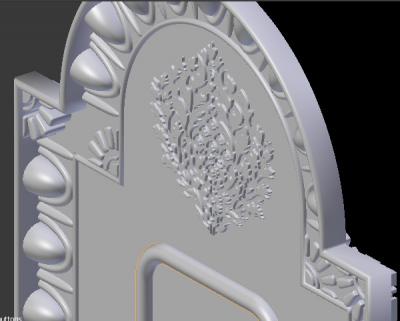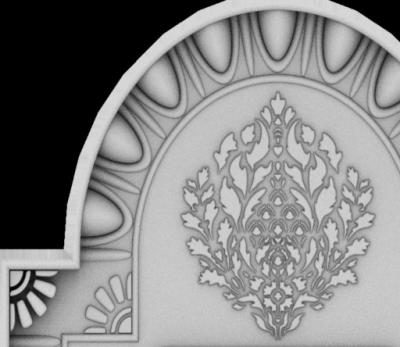Leaderboard
Popular Content
Showing content with the highest reputation on 01/10/20 in all areas
-
I have no idea how the treads could ever work, so I am content to describe it as SORCERY!3 points
-
I was thinking how far into industrial era the consumerism starts to drive some big numbers of major group society. Mass-producing of cheap things from celluloid (combs, kitchen utensils, etc.) making modern marketing and advertisement spread around streets and people's minds. Child labor and 12-hour shifts, seven days a week is one thing about factories dominating the world, but putting more modern image of a human in basically dark age grounded society needs some serious rethinking of the whole world set. And for now, a tank. With no context.2 points
-
Not sure if there are any Minecraft players on this forum, but I thought I'd share my Thief-inspired map anyway. While it does not take place directly in the Thief universe, I've included some nods to the series, like Heartless Perry's pawn shop, Trickster's forest, a Keeper compound, Thieves guild, Hammerites, Mechanists, City watch and Garrett's place. There is a questline at the museum which is about retrieving seven legendary items for its collection. One quest has you finding the Keeper compound and another one requires you to do some jobs for the Thieves guild. There's also a mission which takes you into long forgotten Hammerite crypts. Download: https://www.oakhold.com/downloads/oakhold-2.1.zip It currently works in Minecraft version 1.14.4 only. I recommend pureBDCraft resource pack and Optifine to help with FPS and dynamic lighting. https://optifine.net/ https://bdcraft.net/downloads/purebdcraft-minecraft/1 point
-
Guys, this really looks magnificent! I think 10 minutes of my 2 hours stream I was playing with light and checking shadows https://youtu.be/gMAvaK2zqxo?t=5360 Soft shadows add volume to the scene it looks more natural and believable. Where can I read about stencil shadows and maps? From what i've seen map looks much better. Then why stencil exists? Now my tiny dream to see a daylight mission with the fast-moving sun that will cast shadows from every building and character.1 point
-
1 point
-
Shadow maps require much more video memory. Also, they are less tested and have both general and TDM-compatibility issues. Then open world, online multiplayer, PBR\RTX, etc, LOL1 point
-
HI all. I decided TDM needed a big red button, so I made one. I also thought the sound could be better, and I found something good on freesound. The metal housing texture was made using several from TDM's existing set. The red button texture is rubber from textures.com Download: http://www.mediafire.com/file/hhe6yecs8cgvcm6/RedButton1.7z The object comes with a prefab so that the new sound and relative positions of each part are correct. It's location will be mechanical\switches\RedButton1 The button has a NoDraw plane. At the moment TDM doesn't allow skins to replace nodraw, but if that problem gets resolved, this button will be ready.1 point
-
@R Soul It can't be downloaded anymore. Can you re-upload it? This is a mf good looking set of buttons. Sorry I wasn't looking. Have downloaded it now : ) And if you might have time to much, I would like a 5 button version for my diorama ^^ https://streamable.com/7xy8n With your custom square buttons it already looks very good:1 point
-
The Turret. VIDEO The Turret works with a little script with 2 functions in it. These functions are called by "atdm:target_callscriptfunction"s (the yellow cubes in the picture) and are triggered by "trigger_timer"s (the purple cubes in the picture). "trigger_timer"s can be triggered on and of by other triggers. In the spoiler I put the script, with, i hope, as many information you need to understand a bit what is going on, so you can adjust it to your needs. You can use the script as is and give your own entities the same names as the entities in the script. (Script is also in the Turret.pk4) In the Turret.pk4 is the mission folder with in it the map folder and the sound folder. In the map folder is the Turret.map file and the Turret.script file. They both have to have the same name otherwise the script won't load, and won't work. In the sound folder is the soundshader Turret.sndshd that is needed for the custom explosion sound I made (from a thundersound that is already in the game) to be loaded. A soundshader file is actually very simple to make, and adding custom sounds to your map is therefor very easy. The audiofile is in the sfx folder, that's also in the sound folder. Questions? Ask them. Have fun : ) Turret.pk41 point
-
As the holiday season is concluding, I will be getting back in the saddle with regards to this project. I'd like to thank Dragofer and all the others for their suggestions so far. Keep at it ! We still need to trim them down eventually, so that we have plenty of varied lines, but not too much, and then I'll move on to try some recording. On a sidenote, I am already starting work on another vocal set, this time for a merchant type character. Wanted to already back in December, but I was just too busy with life and other stuff.1 point
-
1 point
-
1 point
-
Buttons made smaller: Each button is a distinct model, with its own place on the UV map to allow for subtle differences in each button (marks etc). Depth and side detail added: My next task will be to make a single one. Hopefully I can find space in the current UV map without having to double its size. edit: the blender file, which contains the high-res objects that generate the normal and AO maps, is nearly 300MB.1 point
-
The base texture is metal\flat\simple_grey01. I applied a subtle Gaussian Blur. I might also have lowered the already low saturation. The detail was made by creating 3d shapes. A few posts above you can see the main border. The repeating ovals were made from squashing and chopping a high-res sphere and then having the object repeat itself. The corner pieces, and the pattern in the semicircles, were traced over images I found online. My initial intention was to find black and white images, use Inkscape to convert them to SVG, which Blender can import and store as its own native curves object. The face triangulation led to very poor results, so I used them solely as a visual reference and traced my own shapes around them before bevelling the edges and applying a subdivide modifier. This object now has over 3 million triangles. That object was used to generate two images: Ambient Occlusion and a Normal Map. Sample of the high-res AO map: I shrunk that down an added it to the base metal texture (low opacity). The specular map is nothing special, just a high contrast version of the diffuse.1 point
-
1 point
-
1 point