

joebarnin
-
Posts
1169 -
Joined
-
Last visited
-
Days Won
47
Posts posted by joebarnin
-
-
29 minutes ago, vozka said:
Perhaps we should delete this whole conversation because while I appreciate you guys wanting to help me, like I said twice, I did find it in the end and finished the mission.
I mentioned it took me a really long time because it made the mission kind of tedious and less enjoyable and I'm interested to know if there was a readable somewhere saying where to look for the mechanism that I missed (or even what to look for) or if the players are supposed to find it on their own. For me personally an ingame hint telling me what to look for would make the mission more enjoyable, but I'm not discounting the option that I'm just dumb or unlucky.
There was no hint about the desk mechanism that made the combination lock visible. I'll be honest why: that mechanism (the desk with a slider that opens a hidden compartment behind the fake books) is a common asset in TDM - it's used by many missions, so I figured players would be familiar with it. If you've never come across that desk before, I can see how the slider might be hard to find.
As for the basement safe key, there is a hint as to its location in the note on Addison's desk. And in the room where you pick up the key, there is a hint as to where it might be used. I didn't want to be too explicit with the name ("basement wall safe key" is too obvious).
I know the feeling of a mission getting tedious/frustrating. Feel free to ping the mission announcement threads for hints (and the first post in this thread has a hints section).
-
 2
2
-
-
10 minutes ago, michael_a said:Spoiler
The key is in a different apartment - you have to find a different vent.
SpoilerOutside of Carla's apartment, to the right of the door, look up
The empty apartment
SpoilerNote that the switches cause the lights to flicker a certain number of times
SpoilerMaybe there's an order to that?
-
 3
3
-
-
46 minutes ago, Andy32 said:
Realy nice mission.
But i stuck in the museum..
...at the nugget. I open the door of the case with the key but i can't frob the blue nugget.
maybe someone can tell me what is wrong
Here is the link to my savegame in gdrive
Try closing the case and then opening it again, see if you can frob it then. Or, close the case and see if you can frob it through the case
Edit: if neither of those work, I can give you a kludge involving the noclip command.
-
48 minutes ago, tapewolf said:
FYI I managed to bring Lord Clifton...
...back to the future.
Not sure this was intended because the history of the painting just says he was knocked out and died 10 years later.
Granted, he's now stranded in a future where his house is a ruin and he and his wife are dead, but on the plus side, he gets to know that his machine worked. When he wakes up, anyway...
(I'm hoping this doesn't get fixed because the mission was a bit of a downer where he's concerned)
SpoilerOh wow! I assume you knocked him out, shouldered him, and then came back to the future? Brilliant! That's something I hadn't thought of. Hmm, I'll have to deal with that in the newspaper.
-
 1
1
-
 1
1
-
-
1 hour ago, Marbrien said:
The objectives direct me to certain individuals' houses, but the map doesn't say where they are. Where is Franklin's apartment please, and is it readily accessible?
SpoilerHis apartment is across from the museum, near the big gate. There are two doors to it, one from the street, the other from the courtyard. The doors can't be picked, so you'll need a key; there's a hint about where a key is in Franklin's journal. Answer:
Spoilerat the bottom of the stairs that lead down to the courtyard, there's a window that leads to Eli's room. Key is in there.
-
24 minutes ago, Acolytesix said:
That was an awesome mission! Now I'm gonna restart the whole mission & run it again. Found only 2,44? of the treasure. 2 of 11 secrets.
The 2nd time around usually reveals a lot more
 Had an issue in part 1. Want to see if it does it again from a clean slate.
Had an issue in part 1. Want to see if it does it again from a clean slate.
Thanks! Some of the secrets are brutal - I would never have found them myself!

-
 1
1
-
-
2 hours ago, AluminumHaste said:
I was hoping someone would do that! Thanks!
-
 1
1
-
 3
3
-
-
3 hours ago, Acolytesix said:
Anyone find the bust?
SpoilerIn Builder Administration, Storage room. Move some small crates to be able to open a larger crate.
-
Spoiler
Fireplace switch - hint: you have to do something else first before it works
Answer:
Spoilerdouse the fire
SpoilerBook switch - hint: it unlocks something else in the room
Answer:
Spoilerthe globe - give it a spin (after using the book)
SpoilerGold hammer code - hint: after solving the previous puzzle, you will have your answer (use your spyglass)
SpoilerPawnbrokers house - answer: there's a switch in the waredrobe. Hard to find
-
 1
1
-
-
Spoiler
Just to be clear, the 'power room' isn't the room with the time travel machine. Instead, it's on the level that's downstairs from the dining room. Save level as the kitchen - across the hall from the kitchen. On the wall, next to the electrical device with an arc.
As for something unique, I'm baffled. I don't know what that means.
-
 1
1
-
-
6 minutes ago, AluminumHaste said:Spoiler
I guess, from the thief's point of view, it's one thing to steal some loot from the shopkeeper. But, reading the journal, you realize that the guy is on the brink of getting put out of business. Whether you steal a few coin or not, he's toast. But, if you get the jade statue, you can save his business (independently of whether you steal the coin). So you decide to be a nice guy (relatively).
Now, if you argue, "you're a thief, why should you care if someone goes out of business?", I can see that. Maybe something touched your conscience with this guy, I don't know.
-
 1
1
-
-
-
Spoiler
> I'm in the past now, but I can't find the painting anywhere. I know it's somewhere obvious, yet...
Hint:
SpoilerThere's a guard that has a note on his belt - steal it and read it
Answer:
SpoilerIn the basement, the 'power room', look for a switch
Spoiler> As for the "unique" item I'm supposed to find, would that be in the past or future? Hints please.
I'm confused, what unique item is this?
-
 1
1
-
-
7 hours ago, Silverflame3 said:
I couldn't help but wonder did this theft eventually cause the user to go broke and the house to become abandoned. Also, the two skeletons dumped in the cellar that were gone when you returned, if I understood correctly, they were the two thieves who robbed the house, right? What happened to them? Who killed them the first time around?
SpoilerYep, the theft of the painting caused Clifton to go broke and abandon the house. This is true whether in the original timeline (stolen the steward and guard) or the altered timeline (stolen by you).
The skeletons where there because the two thieves tried to double cross each other, and stabbed each other to death, shortly after the theft. After you steal the painting, the skeletons aren't there anymore, because they didn't double cross each other, because they didn't steal the painting, because you beat them to it! As to what happened to them in the new timeline, that is unknown. (You might have even killed them in the past, when robbing the painting.)
-
 1
1
-
-
Thanks for your comments.
Re: updating readables.
SpoilerCrud, I missed those. I'll fix them in version 2. That's the problem with time travel, you have to think about all of the ripple effects!
Re: similar theme.
SpoilerThe one I was thinking of is A House of Locked Secrets
-
 1
1
-
-
6 hours ago, NeonsStyle said:
I recreated the bug, and I have a fix to the script file. [For other players, the problem occurs in the "empty room" (you'll know what I mean when you see it)]. The crash can be avoided if you wait before frobbing any light switch, until the lights are done flickering. Just avoid hitting the switch right away again, after switching it once.
This script fix will be included whenever I next update the mission, but I don't know when that will be. I might let the mission shake down for a bit more?
-
 2
2
-
-
Spoiler
The time machine doesn't need power. Just throw the three switches on the left (make sure you have the correct components in place first).
-
 1
1
-
-
Congrats! Never played this one before, so now I will!
-
 2
2
-
-
- Popular Post
- Popular Post
A famous painting is on display at the local museum. Steal it, of course!------------------------------------------------------------------------------------An update, version 3, is now available (19 March 2025). The mission has a new look and feel (well, look and sound), thanks to the talents of @JackFarmer. Changes include:
* A new briefing video (courtesy of @JackFarmer)
* Several new ambient tracks that cover much of the map (again, credit to @JackFarmer)
* Subtitles, provided by @datiswous (better late than never)
* Several fixes for other little issues that were found since version 2 was released.The mission downloader has been updated with this version.
------------------------------------------------------------------------------------An update, version 2, is now available: (use Version 3). This fixes many of the problems found by those who played version 1. Besides general clean up, the primary goal of this version is toSpoilerresolve some of the logical issues that could happen, depending on your actions.
Special thanks to Bikerdude, whose did a quick beta test of this version and whose suggestions I mostly (but not completely) implemented.
------------------------------------------------------------------------------------Title: Now and Then
Author: joebarnin
Briefing video and ambient tracks: JackFarmer
Date of release: 08 September 2020 (Version 2: 25 January 2021) (Version 3: 19 March 2025)
Version: 3
EFX: YesRequires: TDM 2.12Author: joebarninGameplay notesThorough investigation is encouraged.Scary AIs: No spiders, skeletons, undead, or ghosts. One live rat and one dead one. Makes use of the 'peek' ability, allowing the player to peek through a keyhole by leaning forward. The use of this ability is optional (it is never necessary resolve the mission).Thanks to:Beta Testers: Cambridge Spy, thebigh, JackFarmer, Amadeus, Kerry000, wesp5Voice actor: MikeComponents:Builder Compound models & textures - Peter Spy (dr.judym81@gmail.com)Museum painting lights - Grayman
Makes use of the 'peek' ability, allowing the player to peek through a keyhole by leaning forward. The use of this ability is optional (it is never necessary resolve the mission).Thanks to:Beta Testers: Cambridge Spy, thebigh, JackFarmer, Amadeus, Kerry000, wesp5Voice actor: MikeComponents:Builder Compound models & textures - Peter Spy (dr.judym81@gmail.com)Museum painting lights - Grayman
Gramophone with record - Goldwell & EpifireCustom ambients - JackFarmerMain menu screen & music - JackFarmerAmbients - Orbweaver
Many many modules - SpringheelThanks to Springheel, Sotha, and Fidcal for their tutorials. I keep going back to them and I always learn something new.Notes
Slight spoiler:SpoilerThis FM has something in common with an existing TDM mission (I will not name it, to avoid spoilers). I had not played the other mission until mine was in beta. While I’m pleased with how mine turned out, the other mission is a masterpiece. I really wasn’t trying to steal the idea!
Fun fact: I have released 3 missions, each almost exactly one year apart:
- Mission of Mercy - September 14, 2018
- The Heart of St. Mattis - September 10, 2019
- Now and Then - September 8, 2020.
Not by design, it just worked out that way. So I guess look for my next mission in early September next year!Hints (contains spoilers)SpoilerMain Objectives
SpoilerSpoilerWhere do I look for clues as to where the painting might be?SpoilerInvestigate the rest of the museumSpecifically the two offices on the top floorAddison's desk has a note worth reading, and within Addison's safe there is a key document - read itSpoilerIn the abandoned townhouse, what am I looking for?SpoilerA couple of pieces of paper.Both on the top floorSpoilerIn the "music room" (with the fireplace), there is a "children's sing-a-long" lyricIn the study (locked) there is another piece of paperSpoiler6 1 8 - sounds like a comboThe desk has a hidden combo lockSpoilerHow do I get down the elevator shaftSpoilerThe switch doesn’t work (no power), so try the ivy vines
SpoilerI need ‘turquoisium’, where is that?
SpoilerCheck the museum
SpoilerNow I’m at Clifton's townhouse, where’s the painting?
SpoilerOne of the guards is carrying a note that has a clueSpoilerCheck out the power generator room in the basement
Other Objectives
SpoilerHow many "discoverable" objectives?
SpoilerThree
Secrets (rough hints)
SpoilerApartment below Eloise
SpoilerEli’s room (Franklin’s friend)
SpoilerLedge on Finster St
SpoilerSecond story apartment facing the museum
SpoilerBuilder Administration, rafters
SpoilerBuilder Administration, wainscoting
SpoilerBuilder Administration, passage
SpoilerPub storage room
SpoilerEmpty room
SpoilerWarehouse office
SpoilerClifton’s townhouse
Other Hints
Safe in the wall,. Where is key?Spoilerbasement of the museum
SpoilerThere’s a second story apartment facing the museumYou can only get into it via ventsVent is across from Jacob's door, look upHow do I openwithout the alarm going off?SpoilerCarla’s desk
SpoilerThe red light is a warning. Look around somewhere for a switch. Also, a journal in another apartment has a clueSpoilerThe switch is near the sink. You have to lean to see it
-
 15
15
-
Jedi - I'm available in a day or two, once I publish my mission. If you're looking for fresh blood, feel free to use others, but if you don't mind me looking at it again, I'll be happy to have another go at it.
-
 1
1
-
-
Today I tried the original Mission or Mercy on 2.08 and it failed loading (“Script object ‘numberwheel’ not found on entity ...”). So I assum that the script files still need to be included in each FM that uses an atdm:combination_lock_small?
-
Apparently this mission has been broken since 2.07 (or 2.08?), because of the numberwheel script issue. I didn't realize it until now. Here is a link to the repaired FM: https://www.dropbox.com/s/ymy4v38x7k286tx/warehouse.pk4?dl=1. It is listed as version 2 in the darkmod.txt file.
Can I ask that the mission repository be updated with this new version? Thanks!
-
2 hours ago, wesp5 said:
Couldn't this be fixed for all missions by readding numberwheel_lock.script with the changes you added?
Possibly. But I think there were reasons for removing the script from the release. According to this post talks about it:
On 1/10/2019 at 6:27 AM, nbohr1more said:In 2.07 it was decided that the numberwheel script from "A New Job" was too specialized to that mission and
that it shouldn't be a mod asset because it was causing mission developers too much trouble when they tried to
use it. To my knowledge, we sent the word out that this change would be happening and any mission using the script
has been repacked to include it in the mission package rather than inheriting from the mod asset base.
Looks like I need to fix my "Mission of Mercy" FM. It is broken now - I guess I didn't see that notification.
-
 1
1
-
-
3 hours ago, wesp5 said:
I think it's time to take a closer look at the "Open Doors on Unlock" feature, as I got once again stuck because I had this set to off. Missions that are affected are the upcoming "Now and then", according to the forum search function also "The painter's wife", "The Alchemist" and "Hidden Hands: Initiation", and I remember another mission where it happened to me.
Can this somehow be circumvented by updated dev or script files or do the mission authors need to fix this on their side? If there is no common solution, shouldn't this option be removed? I don't know how many players there are who don't come looking here for help, but if they don't some of these missions are just completely not playable when this option is set to off.
I can only speak for my mission (the soon-to-be-released "Now and Then"), but this issue can be resolved in the mission scripts. I fixed it yesterday so it'll be in the released FM. Here are the details.
In this mission I use the atdm:combination_lock_small. As is discussed in various threads, when using this asset you have to include the appropriate script file(s) in your <fm>\script folder. In this case, atdm:combination_lock_small has spawnarg "scriptobject" = "numberwheel_lock". At some point, when I was developing my first FM, I got a hold of numberwheel_lock.script (which was at the time included the TDM release. Subsequently it was removed, I think). I've put this in my \script folder for each FM I've built, and it works fine.
Except in the following case: the door is a secret door that isn't frobable, and it has open_on_unlock=1. The default code in numberwheel_lock.script makes the following call when the combo is correctly entered:
t.Unlock();
The variable 't' is the target of the combo lock (the door). This statement unlocks the secret door, which, because open_on_unlock=1, opens it. Except: if the user has "Open Doors on Unlock" = Off, that overrides open_on_unlock. So in that case the door isn't opened. And since the door isn't frobable, there is no way to open it even if it is unlocked.
The fix is to modify numberwheel_lock.script to call t.Open() as well t.Unlock(). This unlocks and then opens the door. Oh, and you have to remove the open_on_unlock=1 spawnarg from the door too.
These changes work fine, and are appropriate IMHO, since each FM 'owns' their copy of numberwheel_lock.script. It's a shame that each FM developer may need to make this adjustment, but I think that's an artifact of numberwheel's history.
-
 2
2
-

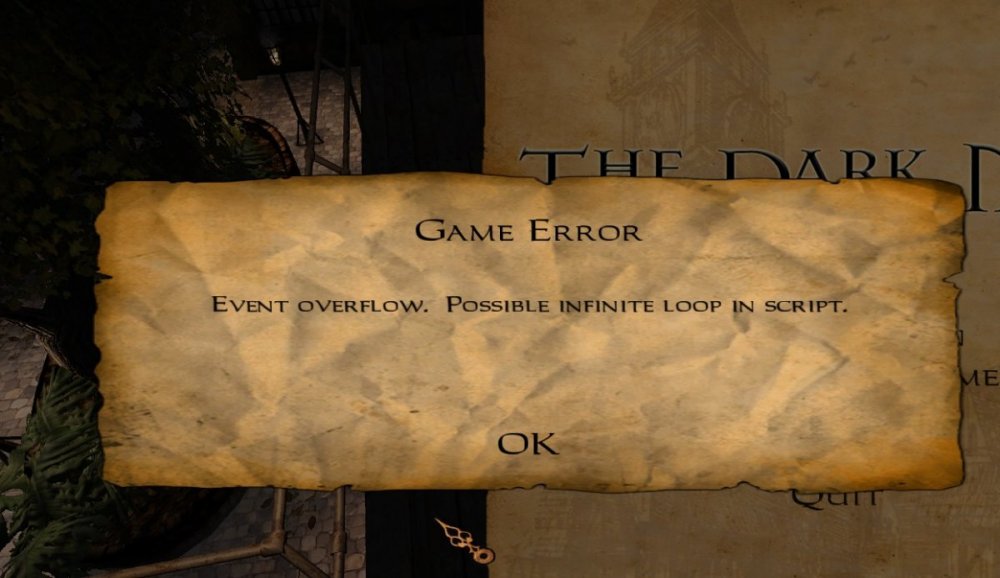
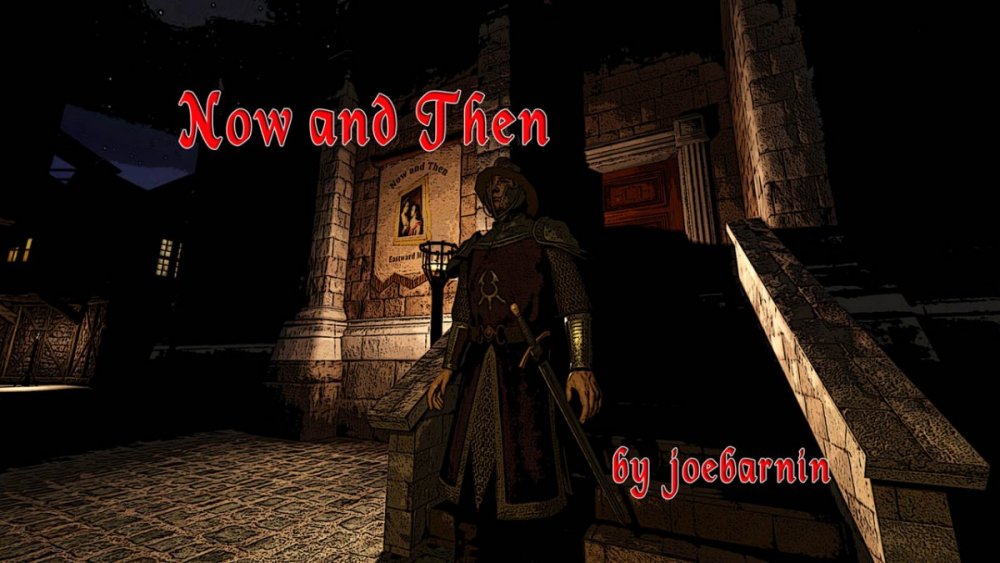
Fan Mission: Now and Then by joebarnin (2020/09/08)
in Fan Missions
Posted
The skeletons? Is this before or after you went back in time? Once you go back and steal the painting, they shouldn't be there anymore, because they didn't steal the painting, so they didn't kill each other.