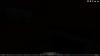peakish
Member-
Posts
11 -
Joined
-
Last visited
Everything posted by peakish
-
Well it's an animators reel so it's not to show off the game as a whole but the animations. I'd imagine it to be more polished than that one considering that, but ofc it wasn't "done" A shame also, I think it looks very cool.
-
According to Eurogamer: That's my dream team of Thief developers right there!
-
I have a newbish question concerning my ambient light, I can't get the brightness I want in my map and would like to know if it's any settings on my part, my monitor or something I'm missing when creating it before lighting the whole map The setup as of now: My ambient light covers the whole map, is named ambient_world and has texture light/ambientlightnfo . I've tried some colour settings, watch the difference: White light, value 1: You can (well, at least I can) see the contures of some items in it, but it's dark. White light, value 2: Just a single point value increase of the brightness and everything can be seen quite clearly. There are no lights at all in that area. Another example, completely without lights: I'd say thats's a mood killer, at least for me, so I don't really want to have it that bright. But here's a few more with value 1: Can you see the chair to the right of the marked one? That is next to a dark brown panel. These are taken with default (I think) options ingame. Personally, I would like something in between the two values, but it feels weird. I remember from Isthvans Fidcals Thief's Den tutorial that the ambient should be set at most at 8 and he went with 4 for his mission, that's unplayable for my map. 2 shouldn't light up that much, right? Am I missing something completely? Would really appreciate some input on it.
-
I can't connect to the website :/ Not that I'm too bothered about it, I'm one of those who doesn't like what Bethesda is doing with the game. A year ago at least I was hoping for a fun action-RPG lite coming from it, but since then I've seen even more bad design and boring FPS combat. Hopefully the final result will be greater than the sum of it's parts.
-
Wow, fantastic speed improvements! The editor does not slow down at all with my entire (so far) map in view, contrary to 0.9.6. I love it [/encouragement]
-
Actually, there's a version of it for 3.x as well but in a developer status - works perfectly for me though. Great plugin. http://tmp.garyr.net/forum/viewtopic.php?t=9178
-
Not sure if this problem is with DarkRadiant or the specific model, so here goes: DarkRadiant (0.9.6) crashes irregularly when moving the model darkmod/furniture/beds/mattress_straw.lwo. I have been able to reproduce the problem several times, it seems to crash "only" when the camera is zoomed out, from all directions and both from the workspace and 3D-view. Rotating it, editing it etc. seems to work fine, but only moving the model while zoomed in is a bit restrictive, inn'it? The bug has been reproduced on several maps (the one I'm building and a completely blank). The model came with the Thief's Den demo, unaltered.
-
Okay, I'll try to keep that in mind. Thanks!
-
Heh, as it happens the part of the frame in question WAS set to no-shadows, but correcting that didn't do anything Thanks! Thank you. I'll think about exchanging them with cylinders, but I kinda like the "home fashioned" style of square sticks. I think that solved it, thanks! I had no caulk applied (none att all yet) but dividing the wall brush into two and applying the texture common/shadow on one face did it. As for problem 2, yes there's pretty much overlap over the walls. Is this a problem I should solve? Personally, I get an acceptable framerate as it is right now (on a C2D 1.80ghz with a GF7900GS) but I wouldn't want to start working with bad mapping habits right off the bat. Oh, and I got some more shots of my map as it's expanded quite a bit since my last post. Feel free to comment on them, I'm here to improve and don't think they deserve a whole thread for themselves. Interior shot 1, or 'My "great" looking wall beams are in the shade' Interior shot 2 Peek shot Exterior gate shot Getting the curved path to look half good was hard but great learning Also, I forgot this in my first post and couldn't find an edit button for it so I'll just say it now: Wonderful work on the mod so far, Dark Mod Team! Projects as well done as this gives me a fuzzy feeling in my chest!
-
Hello everyone. I recently got the urge to map a Thief-level of my own, downloaded the latest release of DarkRadiant and set out to create a test map. I have however run into a weird problem with a light that seem to "clip" through a solid brush. The light in question is a torch (light_torchflame_moving) and the problem can be seen in these screenshots: Glitch 1 Glitch 2 The light sort of passes through the window frame. I have tried to investigate if there's some space between the brushes somewhere but this doesn't seem to be the case: Editor shot I guess it could make sense if D3 lights originates from a volume and not from a point, but as far as I know that isn't the case? Or have I missed some obvious answer to my problem? Anyway, if anyone could clear this up I would be grateful. And while I'm posting I might as well ask about this thing; how does D3 count how many lights are hitting a triangle? I have a total of four lights in my testing area (including one ambient), which according to r_showlightcount all are hitting this area: Light count 1 Light count 2 In game it looks like this, respectively: In game 1 In game 2 I have split the floor, ceiling and walls between the rooms (they are back to back) and even made some space between the brushes in the ceiling, but the results are still as such. Is this something I should be able to fix? Any help will be highly appreciated.