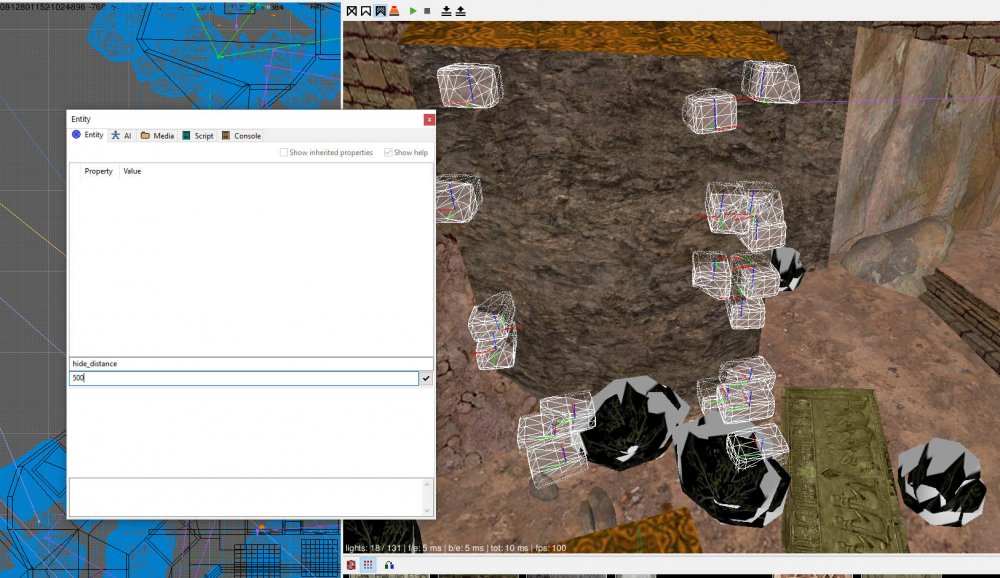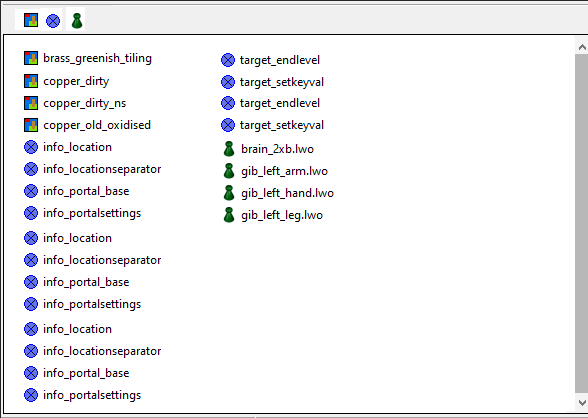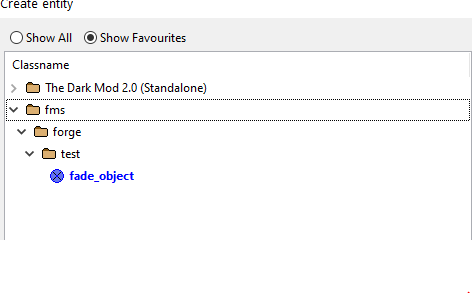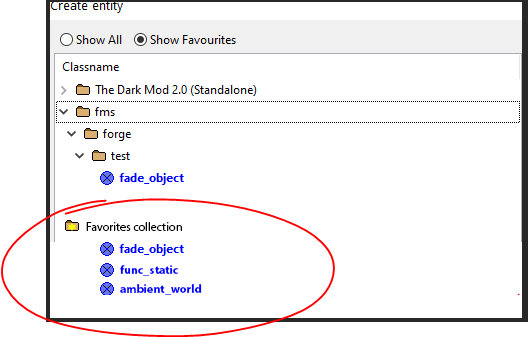-
Posts
1058 -
Joined
-
Last visited
-
Days Won
36
Everything posted by kingsal
-
Hmm the extra page on that readable is just a bug, but I am able to pick it up and read it. No reports of not being able to be pick readables in this mission, so that's weird.
-
I have a situation in my current FM where AI on the same team are more likely to accidently hit each other and then start a duel. Does anyone know of a work around for this? I'd like to stop the AI from turning on one another in this particular situation. Thanks!
-

DarkRadiant 2.11.0 pre-release test
kingsal replied to greebo's topic in DarkRadiant Feedback and Development
That would be helpful! Im not sure where the entity should be placed on double click. Maybe at the origin of the current or previously selected object? Also its worth mentioning that various different entities have s_shaders, lights for example will also take a s_shader arg. -

DarkRadiant 2.11.0 pre-release test
kingsal replied to greebo's topic in DarkRadiant Feedback and Development
@greeboVery excited to check these features out! Thanks for all the work you've been putting into the editor these days. EDIT: From the favorites menu how do I actually create an entity or change a speaker s_shader? Double clicking on a texture will change the selected surface, but double clicking entities or sounds doesn't seem to do anything for me. -
Very nice! Excited to use this model in one of my missions. Thanks guys.
-

Connection to TDM with automation
kingsal replied to stgatilov's topic in DarkRadiant Feedback and Development
@stgatilov EDIT : Looking into this further, I think this is a problem specific to these models. I can't seem to reproduce with other models. Might be an issue with the mesh or something weird? This is what I did to get the duplicates (video below): Selected a group of func_statics. Reduced the current hide_distance and hit enter to apply to all: Hit respawn selected entities There are now duplicates spawned in the game. Video here: https://www.dropbox.com/s/722cns51h3wbedp/The Dark Mod 2.09_64 2021-01-06 10-55-39_Trim.mp4?dl=0 -

Connection to TDM with automation
kingsal replied to stgatilov's topic in DarkRadiant Feedback and Development
This for sure happened. I'll capture a video or screenshots next time I'm in the game. -

Feedback on Favourites Management
kingsal replied to greebo's topic in DarkRadiant Feedback and Development
@greebo Awesome, will give this a try soon. Not sure how the behavior should be but apply to selected / selected surface for materials sounds good. Maybe models and s_shaders for entities with the respective spawnargs. Drag and drop to create speakers and func_statics would be very cool. I wonder if we can use that convention for other elements in DR and gradually introduce it where it makes sense? -

Feedback on Favourites Management
kingsal replied to greebo's topic in DarkRadiant Feedback and Development
@greebo I think this is looking pretty rad! Would be curious to hear what other people think, but I would definitely get use out of this. -

Feedback on Favourites Management
kingsal replied to greebo's topic in DarkRadiant Feedback and Development
For example : something like this would act sort of like the unreal collections convention. Just a pop up list thats alphabetical and filters by type? Im just kind of spit balling ideas, no idea how feasible this would be. -

Feedback on Favourites Management
kingsal replied to greebo's topic in DarkRadiant Feedback and Development
I personally don't mind the long lists. I don't love the idea of navigating through the folder structure again to find the favorites though. I don't know of a solution off the top of my head tbh. Unreal has something called "Collections" which are basically folders you can drop anything in and quickly access them. https://docs.unrealengine.com/en-US/Basics/ContentBrowser/UserGuide/Collections/index.html I almost want something like this where I can add a model, entity type, ect to a customizable menu that has everything in it. I know this is probably a design nightmare, but the benefit is a mapper doesn't have to constantly search through the folders to find stuff. For instance the favorites convention in the texture browser does this well- it doesn't say where specifically that texture is, it just shows a list of the ones I want to use. -

Feedback on Favourites Management
kingsal replied to greebo's topic in DarkRadiant Feedback and Development
So far this is great! My first bit of feedback: Is it possible to have an option maybe to pull the favorited objects out of the folder structure? Basically just showing a list of what you've favorited? My thinking here is the main use of a favorites menu is to avoid navigating the folders: Don't know if this is the best solution, but it would be very helpful to just get a list in addition to the folder structure. -

Feedback on Favourites Management
kingsal replied to greebo's topic in DarkRadiant Feedback and Development
Right on! Will have a look at this asap. This is exciting! -

Connection to TDM with automation
kingsal replied to stgatilov's topic in DarkRadiant Feedback and Development
Right so far this is what doesn't seem to be hotReloading correctly and requires respawning. I'll report more as I find them: Speakers are not updating "s_shader" and playing the newly selected sound. Func_emitters are not updating "_color" on particles. Func_statics are not updating "hide_distance" I've also noticed that occasionally the system isn't deleting the old entity. So in some cases its spawning a duplicate func_static or speaker when respawning the entity. -

Connection to TDM with automation
kingsal replied to stgatilov's topic in DarkRadiant Feedback and Development
I love this proposal if its feasible! -

Connection to TDM with automation
kingsal replied to stgatilov's topic in DarkRadiant Feedback and Development
@stgatilov @OrbWeaver @greebo Just a heads up, as I am working I am finding RESPAWN SELECTED ENTITY very useful. It seems on update / reload certain things like hide_distance and _color on func_emitters do not update, so I find myself respawning those manually. also @stgatilovIt seems TDM doesnt set noclip, god, ect on camera sync when you restart the map completely from TDM. I've killed myself a couple time after dmapping and then using the camera sync. My thinking is that whenever camera sync is active, even after reload these cheats should kick back on. (Maybe we can make this a settings option?) -
@jonri @peter_spy @stgatilov I could see auto updating models and textures, but I would be cautious about auto updating definition files and scripts without user confirmation. There might be cases where the author needs to touch a few different files before reloading the definition in game or simply wants to save their progress while writing a script. When hotReloading this stuff, the engine might grab incomplete data an cause errors while the user isnt looking. For instance you bind an object to an AI in a def file, but you havent created that object yet- the engine will try to grab a null entity and possibly crash in some cases.
-

Connection to TDM with automation
kingsal replied to stgatilov's topic in DarkRadiant Feedback and Development
Yep, changing textures in DR. I would argue that yes monster clipping is incredibly tedious, but I do that less often than I texture. -

Connection to TDM with automation
kingsal replied to stgatilov's topic in DarkRadiant Feedback and Development
I can see cases where you might want RELOAD MAP. This is more just a convenience thing. Lets say I have a scripted sequence in my mission that only runs once that I am tweaking (something that doesnt work on update map). I can quickly save my map, hit the "reload map" and when I switch back to TDM, bam, the map has already started the reload process. This really is just saving a couple clicks but I think its worth it. -

Connection to TDM with automation
kingsal replied to stgatilov's topic in DarkRadiant Feedback and Development
Tweaking texture in DR. -
@stgatilovGood to know. We might want to look at FMs that include those files and double check to make sure their custom MM music plays. @MirceaKitsuneThats a classic TDM bug and as far as I can tell has something to do with door placement and giving the AI enough room to open doors, it could be other things though. It’s probably not a 2.9 bug but I’ll keep and eye out for it.
-

Connection to TDM with automation
kingsal replied to stgatilov's topic in DarkRadiant Feedback and Development
@stgatilovYeah I was thinking maybe we could pop the dmap warnings into the DR console? That might be too much though and flood it. Maybe just a log file for now and then later we can do something fancier? It would be nice to get some kind of confirmation the dmap finished. I personally don’t use the DR console, but maybe this would get me into the habit of checking it as I’m sure there’s useful info there. Some of the reasons I find myself constantly dmapping: - Tweaking monster clip brushes to allow the AI to continue their patrols. - Tweaking textures! This is hands down the most tedious thing. Having to dmap and reload just to see texture changes is very time consuming. Workflow is typically: - Launch TDM and DR - Do a fresh dmap and move my cameras to where I want to work - Tweak texture in DR - Dmap, wait, load map, move back to troubled area in TDM - Do this over and over again... -

Connection to TDM with automation
kingsal replied to stgatilov's topic in DarkRadiant Feedback and Development
@jonri Good suggestions for condensing. However the camera syncs should be separate. We don’t always want to be moving around In the game and mess up what we were doing in DR and visa versa. -

Connection to TDM with automation
kingsal replied to stgatilov's topic in DarkRadiant Feedback and Development
@OrbWeaver@peter_spy the Dmap thing was intentional. I personally get tired of switching over to the game and typing dmap in the console. This way we could dmap from DR, continue to work while it maps and then switch back. That was kind of the idea. Also DMAP on save could be very handy for certain situations. -

Connection to TDM with automation
kingsal replied to stgatilov's topic in DarkRadiant Feedback and Development
One thing you might consider is the “link” analogy. So for the camera a “Link to Game” checkbox and “Load from Game” button makes sense to me.