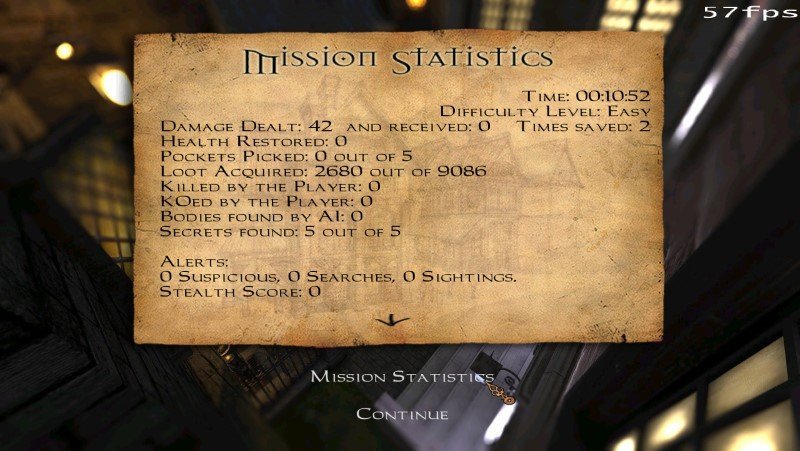-
Posts
1093 -
Joined
-
Days Won
34
Everything posted by Frost_Salamander
-

Wishlist For Darkradiant
Frost_Salamander replied to sparhawk's topic in DarkRadiant Feedback and Development
I brought this up in Discord the other day. Apparently it's something to do with the origin of the models, so any fix would have to NOT change the models themselves. I will raise an issue for it. EDIT: https://bugs.thedarkmod.com/view.php?id=6554 -
Maybe have a look at this? https://wiki.thedarkmod.com/index.php?title=Triggering_events_when_looking_at_something It also links to a video where he explains how it all works.
-
OK there should be at least one character in this video that everyone on here should recognize:
-
Thanks, that's great feedback. I do apologize for the map, I know it's garbage. But it's like that because I can't draw, not because I'm trying to be clever and give people a crap map to make it 'challenging'. Also it would have been difficult to draw a good map for this FM because of all the verticality. Personally I love it when an FM comes with a really good map. I might have to somehow bribe someone else to do one for me next time or something... That's interesting about the restaurant window - that shouldn't happen and sounds like one for the bug list. Thanks!
-

How can I create an account on the TDM wiki?
Frost_Salamander replied to Fiver's topic in TDM Tech Support
I've removed the orphaned quotation mark. I agree with @datiswous though that there is duplicate information in this page that is already in the HUD page. Why do we need information about the breath and health indictors on the lightgem page? Also - your bug reports. Has anyone given any feedback about the value they provide? (EDIT: nborh1more just replied about the bug reports as I was typing this). I'm not trying to discourage you, on the contrary it appears you want to contribute and I would hate for you to be spinning your wheels. -
I know right? They sound like a cross between Idi Amin and Arnold Schwarzenegger. Where? Not saying it's perfect, but I would have thought most of these would have been filtered out in beta. If you want to send screenshots I can start fixing them for an update... EDIT: If there really are 'zillions' and you do in fact wish to send screenshots, please send in Discord..
-

EFX preset spawnarg for Location entities?
Frost_Salamander replied to Frost_Salamander's topic in TDM Editors Guild
sure happy to have a look but probably as a separate piece of work as it won't be the same part of the code. Is there an open bug tracker issue for it? -

EFX preset spawnarg for Location entities?
Frost_Salamander replied to Frost_Salamander's topic in TDM Editors Guild
Sorry what I'm suggesting is the location spawnarg would take precedence over the file only if both were populated. I'm not sure anyone would actually do this, but say they had a 'carefully created EFX def' in a file, and then wanted to override that after some event in-game by setting the preset spawnarg on the location entity. -

EFX preset spawnarg for Location entities?
Frost_Salamander replied to Frost_Salamander's topic in TDM Editors Guild
Any reason for this? Right now precedence is given to the spawnarg, as this would potentially enable us to do dynamic EFX. -
Thanks Snatcher that is very kind of you. A note about the latches: it turned out both @Wellingtoncraband I were working on them independently and he got wind of it and we decided to collaborate. He was inspired by Dishonored whereas I was fresh off from playing The Black Parade, both of which featured latches. I was using some (rather pedestrian) DR-crafted models for the latches which I promptly ditched in favour of Welli's far superior models. @Dragofer did an initial draft of the script object for the latch which I expanded on to support a bunch of other features. We were hoping to get it added to the core mod but there are still some hiccups with it (for example AI can't use it as you pointed out). I'm very happy we got them working because we needed an alternative to the lock-picking/key hunt thing.