-
Posts
1568 -
Joined
-
Last visited
-
Days Won
73
Posts posted by JackFarmer
-
-
2 hours ago, cavador_8 said:
Where is the key that opens the door on the second floor that has a telescope on the balcony? Without a rope arrow, I believe that's the only way to reach the very top floor? I have no idea either what the code is to that locked door at the top of the stairs.
Hint:
Go to the highest floor (the floor with the camer). There is a window to the outside that might be usable to reach a certain area....
-
I incorporated sliding doors (A) with switches already in HHI and HHVF. They did not pose a problem there, because AI was not meant to operate the switches and walk through the doors on normal patrols.
Well....

A. The sliding doors (A) open/close only through switches (1) and (2).
With closed doors, I've tried the following:
- path corner inside building -> path corner outside building - result: AI walks in circles before the door. As soon as the player opens the door with the switch, AI passes through it.
- path corner inside building -> path interact (with target0 - switch) - result: AI stops before switch and refuses to do anything. (I am not even sure if I should put a target property towards the switch, as otherwise it is not possible to give the the path interact another target that would be addressed after the interaction with the switch. I cannot find more information abouth the entity on the Wiki and the inherent properties include nothing special.
Even if I would get this setup working, it would already cause problems as soon as the player would have opened the door BEFORE the AI wants to interact on its patrol.
Can somebody point me to a map with a working setup? I cannot recall seeing something similar...
-
Thank you very much. I could have lived with the lit model as per my export, but I'll take your version, of course.

-
 1
1
-
-
@STRUNK
Oh holy taffer, of course, that's the solution.
Now I understand what you mean (see post before).
-
11 minutes ago, demagogue said:
Just use the model and not the entity.
That is if you want it to be forever inactive.
Correct. It shall remain inactive during the entire mission, thus a simple model would do the trick.
However, With the keyword "steambot" the only model I can find is the one in the char folder, and that one does not show up ingame (see previous post).
Hm...
-
I've got a container that shall include a standing idle steam bot.

The bot in the shot above is taken from the char folder and does not show up ingame (I anticipate this is used for character rigging).
How can I create an inactive bot?
-
I am pretty positive it is
The Accountant II
This is from the relevant thread, I have highlighted one important sentence:
4-digit combination for the jeweler's goods.
I have read the note on the desk, I have eyed the painting in the sleeping room.
I tried combinations that seemed to make sense.
I researched the painting, it's painter, and a bit of English history.
I feel the problem is ambiguous: "People that died that day" - it would be ONE on the painting, but it would be TWO
historically, because not only the woman, but also her husband were executed that day.
I contemplated the other four hints in the picture and historical context under different aspects, and failed miserably.
I am probably outrageously over-thinking the whole thing, but one fact remains: I fail to open the display tubes for the jewelry.
Help!
-
 1
1
-
 1
1
-
-
The Accountant 2: New in Town?
-
 2
2
-
-
Is there a command similar to reloadDecls when changing rotating spawnargs on entities?
-
40 minutes ago, Dragofer said:
@JackFarmerthere's a wiki page referring to reloadDecls here (capitalisation doesn't seem to matter). Note that it'd be DECLS in all capitals, there's not an I there.
Or you mean it doesn't reload particles?
Ah, it's reloadDecls.
Wow, using this ingame and switching between DR and DM is very useful. Thank you for your help.
-
"reloaddecls" does not work.
Does it need a prefix? I cannot find the command in the list of useful console commands.

-
-
On 12/24/2019 at 2:59 AM, MirceaKitsune said:
I am afraid you will not like this:
The cabin has a basement with a spider. The Master Chain is somewhere there...
-
I have a switch that activates a mechanical device. To make sure that the player notices that something important has changed, I have positioned several lamps in certain corridors far away from the switch in question.
The current setup uses targets from the switch to activate the lamp entities. An elaborate task if you have several lamps and/or want to add additional lamps. Could this be solved via S/R as well?
-
Moving the Star entity inside the picture entity did the trick!
I will do a dmap of the section in question for your reference and have it uploaded.

-
 1
1
-
-
I will move the star further away and will see what happens.

The sound should come from D or the Star (preferable would be D of course, as the Star shall be located in a blue room.
I gave the Star a sound shader and the property s_waitfortrigger---1, but that does not work. It neither works on D.
Hm....
-
Regarding the "rotator", I have created the following setup:
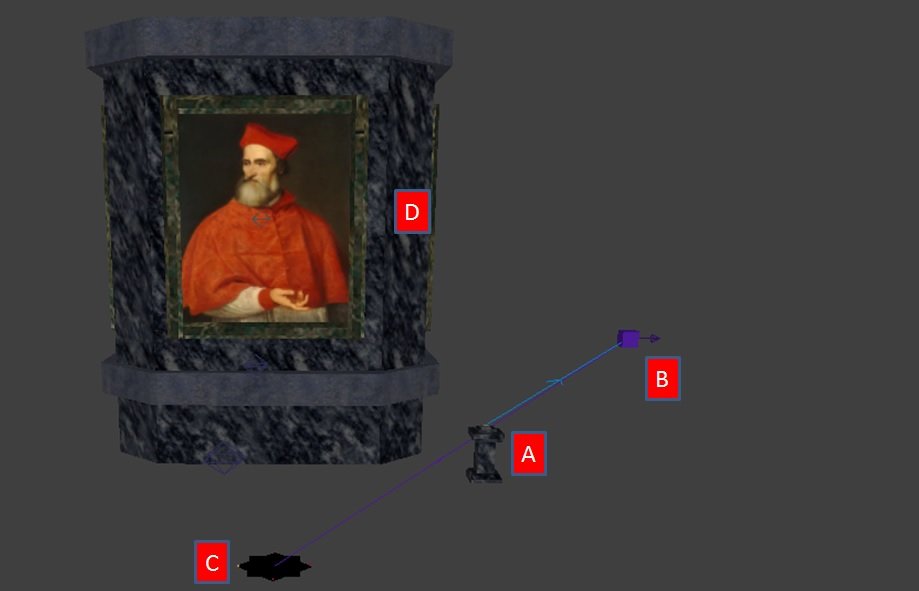
A= Button
B = Trigger Relay
C = Star
D = Func_static
- C and D have the same XY position.
- D includes the spawnarg "bind_Star"
Test:
When pressing the button, sometimes D rotates according to the Star specs, but most of the time it does not move (or only moves a few degrees).
The crazy thing is, if I try this in WS1 with smaller fs_brushes (and even with entity "D"!), it works perfectly. The other problem is, that I do not get sound playing during the movement.
It would be great to have a default door mover with the property "invert_on_trigger--0/1".

-
Soooo....I looked into it, had the item (STAR) rotated, arranged for Z axis rotation and removed four of the stoppers:
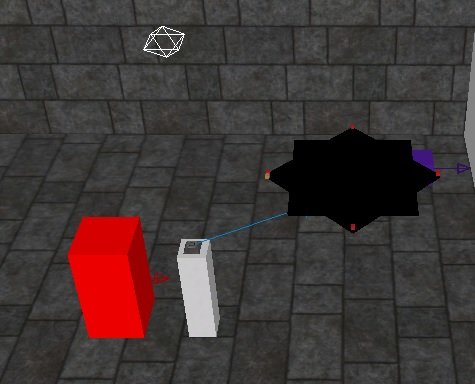
Result: Works like a charm.
I have to admit that I do not have much experience with the S/R editor, but I would have never thought it could be used for things like that in the first place.
I will try to incorporate this setup into one of my puzzles and will revert to you asap.
Many, many thanks for your prompt help!
Jack
-
Thank you for that!
I will check it out tomorrow (as soon as I am sober again). I will leave now for our NYs party.
Have a good one!
Jack
-
 1
1
-
-
Outstanding to the max, this is extremely cool!!!
Dragofer would say, you are truly a member of the Inventor's Guild!

Keep on the good work!
Jack
-
 1
1
-
-
Thank you for your quick reply. I already thought about using func_rotate, but was hoping for an easier solution (I was positive that there was a spawnarg like "invert_on_trigger--0/1" for basic movers...).
I will try your suggestions and get back to you . Until then: Happy New Year!
Jack
-
 1
1
-
-
I need movers translating/rotating only in one direction every time when triggered.
How can I do that? I thought that would be possible with translating door and default door mover, but every time when triggered, they change direction. Is there a command to stop the inverting?
Example below:
1. Using switch B -> entity B rotates +45°
2. Using switch B -> entity B rotates another +45°
etc.
------------
1. Using switch A -> entity translates + 100
2. Using switch A again -> entity translates another +100
etc.
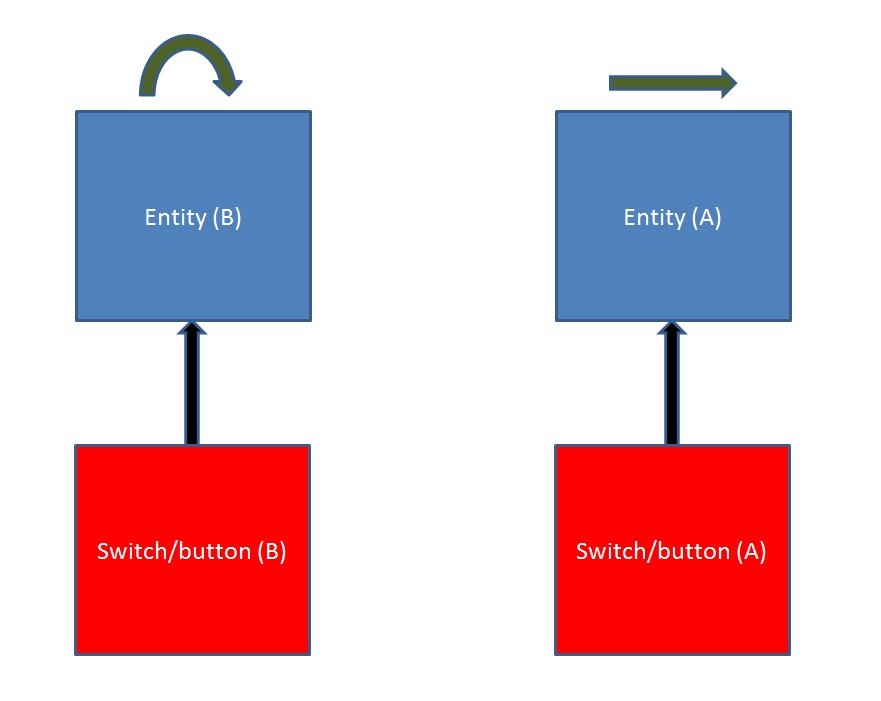
-
-


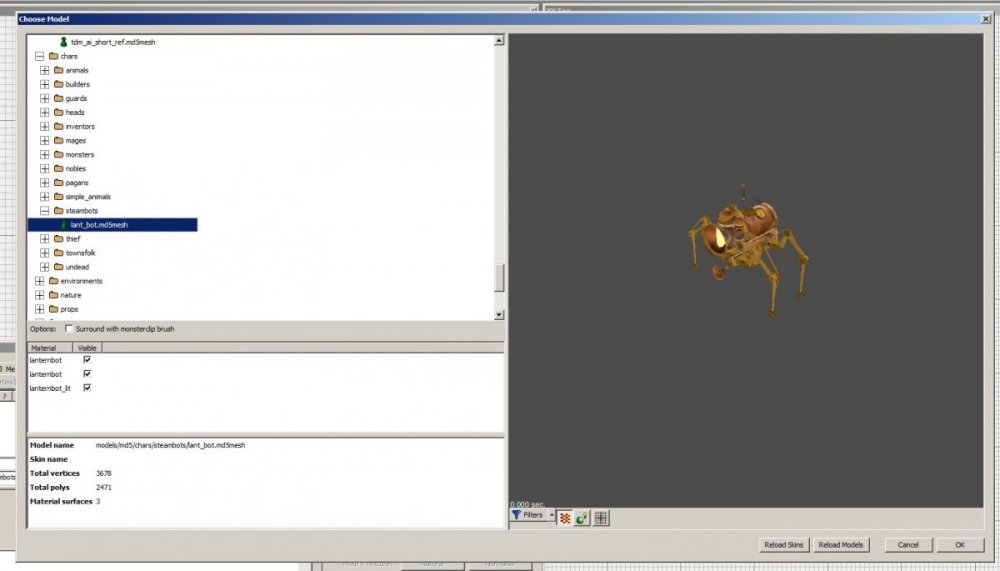
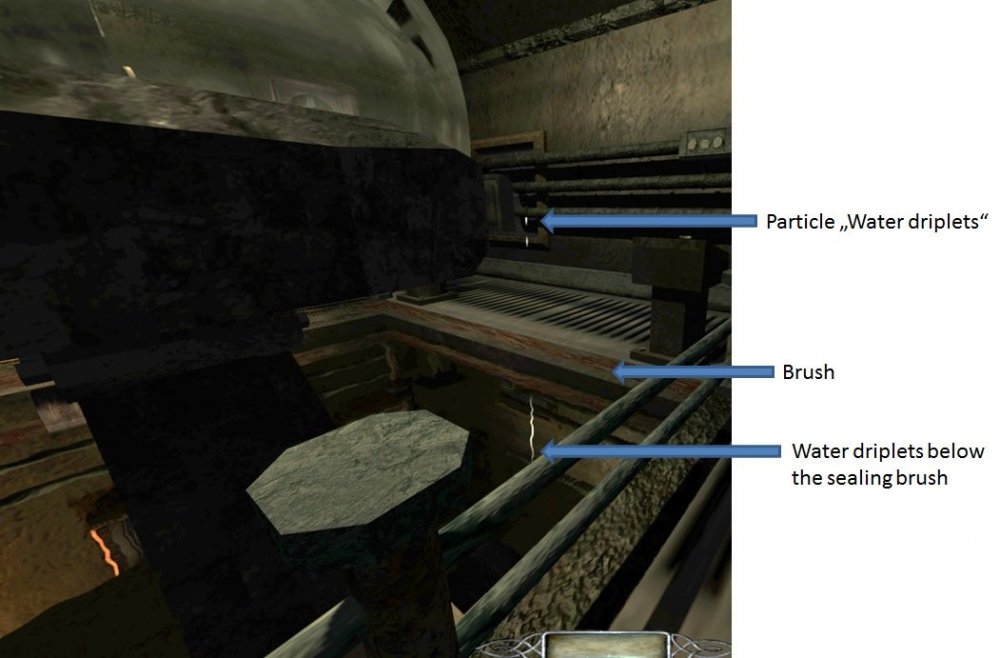
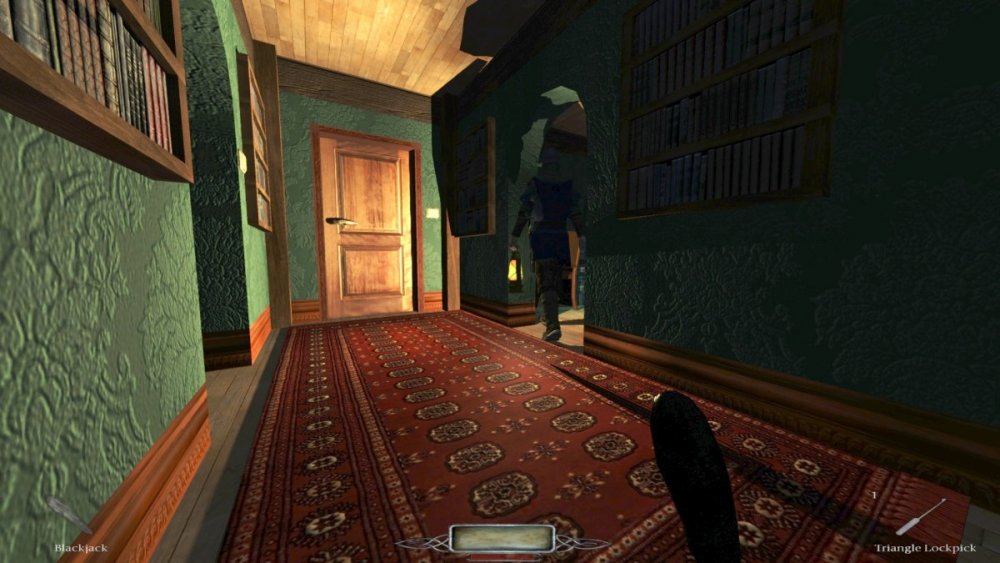
Newbie DarkRadiant Questions
in TDM Editors Guild
Posted · Edited by JackFarmer
a. setup with path corners only, switch moved away from the sliding doors: no difference (AI walks in circles)
b. setup with path corners and path interact, switch at original position: works perfectly and looks like from a textbook (however, this setup causes the before mentioned problems when switches are used by other AI or the player)
Should "a" work in general? I cannot recall a previous mission with such a door/switch setup.
I have the feeling, that the AI does not "see" that the sliding doors are closed. I am just wondering how it works with regular doors. Does the code check the condition of the VP and therefore commands the AI to either open or close the doors? However, my sliding door includes a working VP as well.
Covering the sliding doors with identical solid brushes does not work as the brushes cannot be bind to the doors. Even if that would work, the code would not know that they are (the solid brushes) part of the door/switch setup.
I will try something with AAS Obstacle or MC/nodrawsolid as fs and have it linked to the doors.