-
Posts
3232 -
Joined
-
Last visited
-
Days Won
54
Status Replies posted by datiswous
-
Fm idea (braindump)
"Experience the life of a mission builder"
Esentially there are finnished elements placed somewhere in storage in the game and you have to place them in the correct places, build some walls here and there, add guard routes, give them their correct speech lines, etc. Decorate the places.. all in-game. lots of fun..

If you do it right in the end you can play the mission.
(would be even cooler if a thief-ai could play the mission, making it some kind of tower-defence game)
This first started as an idea for an aquarium builder mission where-in you have to fill an empty aquarium with sand, waterplants, castles water and swimming fish. But above idea is more fun.
-
I know I'm not active much, but it feels a bit too silent in here. Is everyone taffing around, again?
-
Dear ChatGPT, What are The Builders in the Dark Mod?
The Builders is a popular game mode in the video game community called "Dark Mod," which is a fan-made tribute to the classic "Thief" series of stealth games. In this game mode, players assume the role of builders who construct structures in a dark and ominous environment while trying to avoid detection by patrolling guards.
The Builders game mode is unique in that it offers players the opportunity to create and design their own levels using the in-game tools and resources provided. Players can experiment with different building materials, construct intricate traps and puzzles, and create their own unique gameplay experiences.
While The Builders game mode is not an official part of the Dark Mod, it has become one of the most popular and well-loved aspects of the game, thanks to its emphasis on creativity, strategy, and stealth.
You guys did not know that, did you?
-
I know I'm not active much, but it feels a bit too silent in here. Is everyone taffing around, again?
-
No need to get yourself infected with malwarefor that good old Windows experience of ads and nag screens.
-
--
-
The Dark Mod 2.11 is out!
-
The Dark Mod 2.11 is out!
-
The Dark Mod 2.11 is out!
-
The Dark Mod 2.11 is out!
-
The Dark Mod 2.11 is out!
-
--
-
I just figured out how to make subtitles work in TDM (srt) for ingame cutscenes and how to automatically generate the srt file in Kdenlive's speech recognition (I just had to edit it a bit).
Kdenlive is a free and open source multiplatform pretty advanced video editor.
Test case is the first builder gost scene in Requiem saying:
1 00:00:00,180 --> 00:00:02,140 the builder be with you this night 2 00:00:02,600 --> 00:00:04,840 there will be secrets all around you 3 00:00:05,040 --> 00:00:06,439 so have a keen eyeThe following page gives you the basic info:
https://wiki.thedarkmod.com/index.php?title=Subtitles
These 2 tutorials give you the info for creating the srt files:
If you run into the problem the Kdenlive cannot find your Python PATH, then here is a solution:
https://www.mail-archive.com/kde-bugs-dist@kde.org/msg672183.html
Edit: During the installation of Python, in the installer, if you select more options, you can specify to set the PATH. I tried this on another Windows computer and this fixed the issue. Much easier solution.
This is all the code for the testcase:
Spoilerfm_root.subs file in subtitles folder in fm's root:
// Requiem subtitles subtitles fm_root { verbosity story srt "sound/voices/Hanno1.ogg" "subtitles/hanno1.srt" }hanno.srt file in same folder:
1 00:00:00,180 --> 00:00:02,140 the builder be with you this night 2 00:00:02,600 --> 00:00:04,840 there will be secrets all around you 3 00:00:05,040 --> 00:00:06,439 so have a keen eyeMaybe I will create a seperate (text,images based) tutorial on the wiki.
-
I just figured out how to make subtitles work in TDM (srt) for ingame cutscenes and how to automatically generate the srt file in Kdenlive's speech recognition (I just had to edit it a bit).
Kdenlive is a free and open source multiplatform pretty advanced video editor.
Test case is the first builder gost scene in Requiem saying:
1 00:00:00,180 --> 00:00:02,140 the builder be with you this night 2 00:00:02,600 --> 00:00:04,840 there will be secrets all around you 3 00:00:05,040 --> 00:00:06,439 so have a keen eyeThe following page gives you the basic info:
https://wiki.thedarkmod.com/index.php?title=Subtitles
These 2 tutorials give you the info for creating the srt files:
If you run into the problem the Kdenlive cannot find your Python PATH, then here is a solution:
https://www.mail-archive.com/kde-bugs-dist@kde.org/msg672183.html
Edit: During the installation of Python, in the installer, if you select more options, you can specify to set the PATH. I tried this on another Windows computer and this fixed the issue. Much easier solution.
This is all the code for the testcase:
Spoilerfm_root.subs file in subtitles folder in fm's root:
// Requiem subtitles subtitles fm_root { verbosity story srt "sound/voices/Hanno1.ogg" "subtitles/hanno1.srt" }hanno.srt file in same folder:
1 00:00:00,180 --> 00:00:02,140 the builder be with you this night 2 00:00:02,600 --> 00:00:04,840 there will be secrets all around you 3 00:00:05,040 --> 00:00:06,439 so have a keen eyeMaybe I will create a seperate (text,images based) tutorial on the wiki.
-
Anyone have a copy of the old training_demo.pk4 "timedemo benchmark"? I cannot find it in my old files collection.
-
While I am someone who finds Star Wars to be entertainment for little boys (and those aren't even my words, they come from Ewan McGregor), I have to say that "The Mandorian" and "The Book of Boba Fett" contain scenes and insights that I enjoy. Also, these series really have an 80's flair...plus it's nice to see for example Nick Nolte, Carl Weather, Jennifer Beals, Deany Trejo or the (admittedly much younger) Katee Sackhoff in these series.
-

I recently read that that battle part with the Ewoks in Episode 6 was actually inspired by the Viet Cong in the Vietnam war.
Edit: https://wealthofgeeks.com/star-wars-was-a-commentary-on-the-vietnam-war/
-
-
Currently Profile Information has 3 fields, these are shown in forum posts under your avatar:
1. Gender
2. Location
3. Interests
I think that it could be useful to have an extra field called "Operating system" (under location). It can be useful for tech support and to see what people use.
Alternatively it could be a more general term, like PC system, so that you can for example state that you use an AMD gpu.
-
Greetings fellow kids.
-
Greetings fellow kids.
-
Greetings fellow kids.
-
Greetings fellow kids.
-
Just found out piped.kavin.rocks has a build-in audio-only for video's (great for music video's). Never thought something like this (including browser extensions) excisted. This would have saved me a lot of money on vacation, where I was camping without wifi.
-
I never realised there was a Dark Mod Twitter account. Perhaps it was banned and waiting for Elon Musk to unban it.
-
This new Twitter block looks kinda bad on the Forum's dark theme. Also, why is this info shown here on the forum anyway?
I would like to see an option at least to disable it.
Although I guess I could use some css..
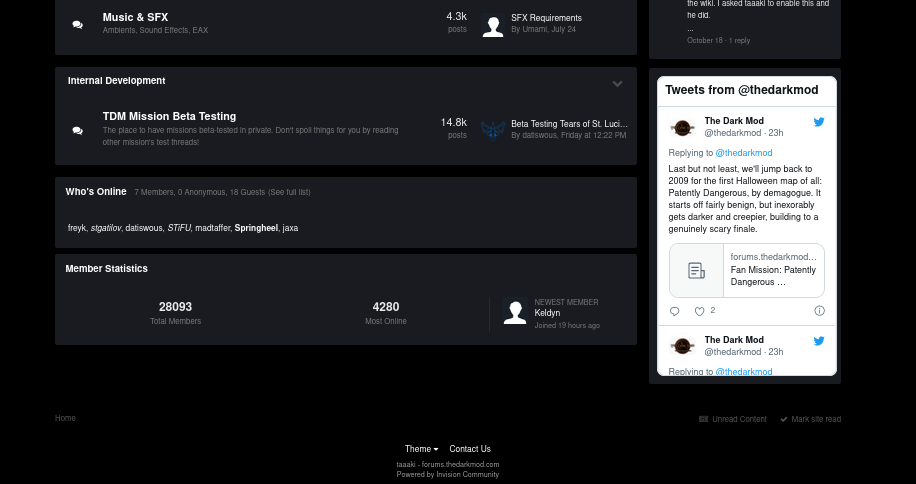
Edit: This seems to do it:
/* Remove Twitter timeline */ .twitter-timeline { display: none !important; }
-
This new Twitter block looks kinda bad on the Forum's dark theme. Also, why is this info shown here on the forum anyway?
I would like to see an option at least to disable it.
Although I guess I could use some css..
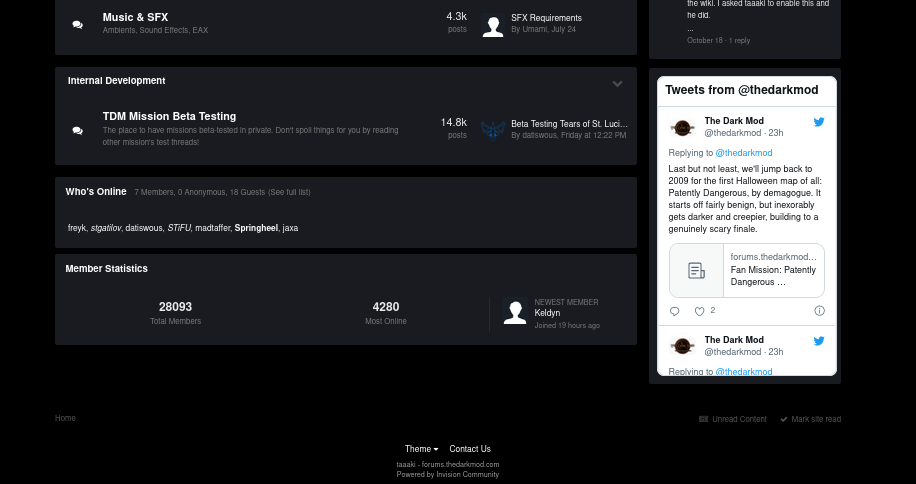
Edit: This seems to do it:
/* Remove Twitter timeline */ .twitter-timeline { display: none !important; }







