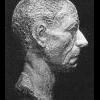Search the Community
Searched results for '/tags/forums/tdm wont run/' or tags 'forums/tdm wont run/q=/tags/forums/tdm wont run/&'.
Found 38707 results
-
Its funny what a thrill it is to find Easter Eggs and stuff like that. When I start making some maps of my own, I would like to include some E.Eggs in the form of little side adventures that you wont get to enjoy unless you really look for them.
-
We are not disabling stuff, but that doesn't mean that we are supporting it either. If it is not available in TDM then usually it is not there because we removed it, but because nobody bothered to make sure that this particular stuff works. We are not doing a merge of D3, we are developing TDM. We have enough work as it is, and we certainly wont go out of our way just to keep such stuff working if it is not needed for TDM.
-
It was very nice, but not essential. On the flip side of the fence: If Thief 2 had instead used clockwork arrows and we were proposing crystal arrows for TDM, I'd say clockwork arrows were nice, but not essential. Regardless, I agree with Springheel that we should provide both. This way, if an FM author wanted to have a level focused on Pagans or has a lot of caverns and such, s/he could use crystals. If, on the other hand, it was a level based on mansions, clockwork and steam engines, then they would instead use the more mechanical/clockwork arrows. With this, I think it's a good compromise, and think it would actually be cool to be able to tailor your arrow supply for the type of level you're making so the player gets more wrapped up in the world s/he is playing in. Do you agree? EDIT: And this is in-line with the thinking of why some Thief levels feature rope arrows, while others have vine arrows. Same sort of thing.
-
Actually, oDDity does have a point. This isn't Thief, this is The Dark Mod, and the crystal arrows are very iconic to the Thief series. In fact the mechanics of them are too but since they actually make sense I think it's fair to use the functions. The models oDDity offered were all pretty cool and would work. Personally I don't like the fire or gas arrows but that's because they use too much metal and it could be done in a different and better way. I think the water arrow concept is great and could be modified for the gas. Fire arrows should be molotov cocktail style as I've said before. That would look gritty as hell and be much cooler than some magic thing. But realise this: - creation of new arrows that are not crytal arrows will make TDM different and original. It will remove it from being a copy of Thief that much more, just like everything else that has been altered does. Finally - anyone who really, really wants crystal arrows will just add them. But it will not be the responsibility of TDM and Eidos will have no ground to stand on.
-
Heyas TDM, My name is Thest....but you can call me jester. I know you guys have about three concept artists if im correct? How about a having a fourth? It seems that TDM has alot of character models finished along with some maps...So atm, i dont think you guys really need any more conceptual artwork. But ive been following this mod for a bit, and looks very impressive. Besides that im a huge thief fan A sample of my work? Sure, im currently working for the only F.E.A.R mod in progress entitled "Awaken" as a Lead in the Art department, and a Texture Artist. You can find some of my artwork on the media page http://www.freewebs.com/fear_will_awaken/media.htm (we're in the progress of putting up our official site. So we're currently using Freewebs until its up) What are my current modding abilities? Conceptual Artwork: (Characters, Creatures, Weapons, Environments, and Vehicles) Skinning/Texturing: (Characters, Creatures, Weapons, Vehicles, and Buildings/props) WebDesign: (Layouts, Ideas, and graphics) Voice Acting: (Im constantly talking over the radio where i work, so i do a bit of "Acting" when theres nothing to do) ------- If you need to see more, i have my portfolio on my pc (Dont have a portfolio site up yet, but will soon) so just catch me on msn messenger, aim, or yim. IF you would like to get in touch with my privately, you can do so by sending me an e-mail electricguitar00@msn.com Hope to hear from you guys soon... Thest
-
And? What does it mean? I already explained it above. This godmode is in DOOM not in TDM, and if we don't specifically support it, it does not mean that it will automatically available in TDM as well, because it may need to be adapted as well. Noclip is different, because it directly affects the rendering. But I would have to check the code to see if we need to support it or wether it will always work. But you shouldn't take it for granted that all aspects of D3 will work the same in TDM as well. We already accidently disabled some debug feature because we didn't took care of it in our additional code. A godmode doesn't come for free. It has to be implemented just like everthing else.
-
I think it was the demo of T2 where you could play a version of "Life of the Party." I ran all over the map killing and fucking around, and I thought I had killed everything, but wait, I hear the voices of Mechanist guards!?! Where could they be? They were on the rooftop level of the mechanist cathedral. To get up to them, I had to scour the map for boxes, then carefully stack them inside the chimney to hop up and lintle to the next crossbeam. It took me about 2 days to stack, climb, and save my way up. Sure enough, when I exited the chimney, there were two guards wandering around up there. It looked as if LGS had started to build the top floor as a play level and then quit for whatever reason. After killing the AIs, I used a speed potion to run/climb to the pinnacle of the cathedral and then I jumped off and fell a thousand miles to my death.
-
Handles are sperate objects and should NOT be included in the doormesh. Otherwise they wont be frobbable obviously. A handle must be tagged on a door so we can properly pick it when we start implementing this. Doors are nothing specialy. They are just a brush with a CDarkmodDoor entity assigned to it. We don't need special models for the doors.
-
I guess you are aware that this is not the same. Of course I can use noclip and go anywhere I like, but this is not the same as actually reaching that point thorugh gameplay means. And we have no plans of implementing a godmode. maybe we will, but it is not a priority, even though this is rather easy to do. In HL2 I had a problem with a monster. I was fully stuffed up with ammo and I shot everthing at it, and it still didn't die. In such cases I usually don't use godmode. I rather use an unlimited ammo and try to kill the beast, because even though this is also cheating, it is very different. In godmode nothing can happen to me. When I just use unlimited ammo, I still have to fight the beast and it can still kill me, so it still requires some skill, while godmode or nocluip requires no skill at all. It's the other way around. We are NOT building a savegame in order to support such playstyle, we are building it anyway and it can be used for that as well. Whatever the game Doom 3 can do or not do, doesn't matter much to TDM, because this is a total conversion. This means we are building an entirely new game, and you can not rely on a feature of the D3 game to be existant or working the same in TDM as well. We are not doing a mod, we are doing a TC. That's what noclip is for.
-
Well, the decision was made long ago that we would have map-based graphics in the background. The clockwork mechanics have been done already in T2X and the original Thief. One of the things that will blow people away immediately about TDM is the superiour rendering and graphics, so best to hit them with it right away. As long as an AVI can be made with a decent resolution, I see no reason why we can't go with that. That gives us freedom to include all kinds of animations and moving bits...smoke belching from factory chimneys, signs blowing in the wind, ravens perching on eaves, clouds moving in front of the moon, etc. We could even include some people depending on the length of the loop...it might be nice to see a guard or two idling in front of a doorway.
-
Here was Springheel's thread regarding this, to tie the two together: http://forums.thedarkmod.com/index.php?showt...findpost&p=3963
-
I can't remember if this was discussed already or not, so thought I'd mention. In playing Thief 2, you'll notice ambient tracks are sometimes stacked upon each other as you progress through a level. For example, sometimes there's just one ambient track playing by itself and then when you reach a certain point, another ambient track gets stacked on top of that to make that one-layer ambient track become a two-layer ambient track. It's a nice, subtle effect to add nice richness and intrigue to areas. I don't know if that's how all the levels are, but it's a neat effect so as to not make the ambient music overwhelming, and it's also good for transitioning into different areas. For example, the first mission of Thief 2. (I'll speak for just one certain area of the level for the sake of simplicity.) * You'll be sneaking around on the first floor and hear only the background-hum track. No music, no bells, no nothing -- just the Thief 2 white noise we all know and love. I tried to recapture the 'feel' of this T2 background noise in my recent Ambient Track (DF) by having it play in the background during the entire track. It's the sound you hear by itself at the very beginning thru the rest of the track. * So that background white noise is all that's looping in Thief 2 as you sneak around on the first floor, for sake of argument. That is, until you make your way up a staircase to the 2nd floor. At this point, an additional ambient track is added to that background noise track. It's a 'glasswaves' swirl sort of sound -- subconsciously makes you wonder what's coming up. (I call it glasswaves because it's similar to the sound named 'glasswaves' on my keyboard.) It's a subtle enough sound that you don't really realize it was layered on the first track, but cool enough to make you wonder what's coming up. The cool thing about Thief sounds is that they don't give anything away. They're just eerily playing all the time. * At this point in my example, these are the only two ambient tracks playing in Thief 2. They're both very simple and non-obtrusive to gameplay. It's an ambience, not a pre-rendered music track with lots of fluctuations and sound interjections going on. * When the layers get stacked, the 1st track seems to be completely unaffected by the additional 2nd track. The 1st track just keeps playing without the loop re-setting or anything. In fact, if you go back down the stairs to the first floor, the 2nd track shuts off and leaves the 1st track playing as it was and has been. I like this approach and think we should be cognizant of this when thinking about creating The Dark Mod ambience files. I know some of us, maybe all, are already aware and maybe I'm wasting my time here, but I at least wanted to get this in writing. Instead of creating entire ambient musical pieces, we need to also focus on simple background ambient and eery loops to be layerable on top of each other like this. Things that will sound cool together when layered on each other. I've already heard some submissions that fit this bill nicely; but wanted all our sound gurus aware, as I assume we want to try to achieve similar things with TDM.
-
For footsteps, Theo had sent us these:http://208.49.149.118/TheDarkMod/audio/unf...tstep_human.zip Found them in this thread: http://forums.thedarkmod.com/index.php?showt...indpost&p=12726 I think the sounds need some polish, refinement and/or reworking after comparing to Thief 1's footstep sounds, but maybe the above could be used in the meantime? PS: Yes, Pak, all those footstep sounds are used in Thief 1 and/or Thief 2 (in case you were still wondering). For the Thief 1 sounds, I think there might be a file missing. When Garrett jumps up and lands on metal, I think the sound is different than any of the ones in that ZIP. I know it's louder (which could obviously be just an increase in volume of one of the other metal WAVs), but I also think there's a different pattern to it; which is why I think it's a different sound altogether. Might be the same for the other surfaces; not sure.
-
Not sure this is the right place to post this, so please move if it's not. I recently started playing Gothic (and I'm loving it) and there is a sort of random conversation that goes on in between NPCs. It consists of generic barks they can say back and forth to each other that blend together for the most part. For example, walk past a couple of NPCs in conversation and they might say (I don't have it memorized - this is just to give an idea), NPC 1 "Are you sure you want to do it that way?" NPC 2 "Well, I don't know..." NPC 1 "I told them it wasn't going to work, but no one listened." NPC 2 "When you rely on people for things, this is what happens." NPC 1 "I'm going to have to take care of this myself." etc... In Gothic, it's a bit simplistic, but with some creative design and a system of tags where only certain replies can be given to certain barks, this could really work well, in places where generic talk is desired rather than a scripted conversation. I'm pretty sure a lot of that goes on in Thief 3 already, e.g., "Look alive there, you vagabond." "Yes, your lordship................................ . idiot." "Evenin'." "Who asked ya?" or "All's well!" or just "Evenin'." Combining T3's concept with Gothic's, and making the responses actually *directed* could have fantastic results. I believe some brief talk about this has taken place, so do take a look at Gothic if you get a chance. I'm imagining something like: Group A: "So, what do you think?" "What are you going to do about it, then?" "What happened?" "What?!" can have responses from, Group B: "I don't know, it doesn't make much sense to me." "Who knows? I wasn't there. Who cares, anyway." "It's not good, I can tell you that much." "I don't see it as important. They can easily find another way to do things." which is followed by, Group C: (followups) or, Group D: (sidetrackers) or, Group E: (re-initiators) Etc. That sort of thing. Anyway, I was just thinking about the structure of it all because of Gothic. Obviously the usage is limited to areas where the NPCs are not the focus, because there is clearly no replacement for real conversation and scripted events. But in areas like the populated wing of a mansion during a ball, or city streets (like Gothic - the AI feels quite alive), it'd be very useful.
-
Once you get used to it DS1 is becoming boring soon. In the beginning I always thought maybe it will get more interesting later. That is also the reason why I thought that I will download DS2 before I buy it. Because if it is the same crap only more of it, then I certainly wont waste my money it. At least this saves me now from even downloading.
-
The same as we use for all other stuff in TDM. Drop it on the floor, activate the appropriate item on your inventory and frob it. How do you use a key? The same way. Select the key from the inventory and frob the door. For some maps we could provide a machine like the one that was already posted, but that shouldn't be neccessary. That's the same way they did it in Thief. Or if we ever make a more complex inventory, then we can use simple drag and drop interaction, but there is no urgent need for that.
-
PS - I see there might already be an underwater ambience in CVS: http://forums.thedarkmod.com/index.php?showt...indpost&p=14953 PS: That thread should probably be made a "sticky", if possible.
-
Those are really cool concepts. I really like the explosive arrow one -- would that mean there's no need for a fire arrow? I'd be okay with that. Having explosive arrows rather than fire arrows could be a way to eliminate the exploit where people light their way with an arrow. How? Make the explosive arrow just have very dimly glowing embers in it's tip when it's nocked. Then when actually launched, as it travels through the air at a high velocity, the oxygen interacts with the stuff inside the tip to make it burn brightly inside as it becomes aflame. Upon impact, it explodes. Other reasons why explosive arrow is better than fire arrow: * Fire arrow has a brightly burning tip. This is bright to look at, considering you're alwasy in the shadows. * Fire arrow is very bright when nocked, meaning enemies can more easily see you. Not a very stealthy tool to have. As for noisemakers, we had already decided to do both: http://forums.thedarkmod.com/index.php?showt...indpost&p=11329 I'll comment on the gas and water arrows in a min. EDIT: Gas Arrow - Although it's awesome from an artistic/inventive aspect, I'm not really into it from a gameplay standpoint. I really liked that in T2 the gas arrow tips seemed very delicate (very thin glass surrounding the gas) by the thin shattering sound they made upon impact. Therefore, using them was very stealthy. When I think of 'gassing' someone, I normally view that as something that should be a very quiet operation. T2 made it virtually silent. Your concept doesn't seem as delicate and stealthy to me. Also, I normally prefer arrows to have pointy tips for the most part; not spheres at the end. Water (Gelatin) Arrow - Aside from preferring pointy tipped arrows, it's just my preference to have a crystal arrow for this.
-
hi hi, newbie to the forums, love the work you've done so far can't wait to see a beta realase.. anyways on to the topic at hand. If you are going to/thinking about adding sqeaky floorboards at least put them in an area where guards have a set patrol route. so that when your watching the guard to figure out where he goes and how long it takes to get there, you can see him step on the squeaky board and have a chance to learn where it is. i think that would be a good way to impliment this idea in to the game. That way if the player did get caught by the noise made by the floorboard it would be the players fault and not just some random event brought on by the code or an invisible trap put in place by the mapper. ::off topic:: i would love to help model random objects ie: furniture, chairs, glasses ect... but i can't find an MD5 plugin for maya if anyone could point me in the right direction i'd whip up a few things and apply.
-
It cant be as bad as this bat house. Im sure Canada is not heaven and I plan on doing a lot of research before doing anything but its actually pretty tough to live here sometimes. Not tough financially, although it is and its getting worse but tough in other ways. We work longer than anyone else, get paid less with less social spending and less vacation time, less "golden" years to enjoy, more stress, more pollution except maybe for China or India, greater social inequality, weaker labor laws than any other industrialized nation. Im not the only U.S.er who feels this way I assure you. The real spectacle is yet to come when the reconstruction effort gets underway. The wealthy and powerful of New Orleans are already lining up to shape the project in their own vision, you can imagine what that means for the less fortunate. The Monkey King is relying on the private sector to fix things up as always. The vultures are already circling, celebrities are holding concerts to raise awareness of their careers, and no ones even talking about the entire fucking coast of Mississippi which was whacked to hell as well. Oh, thanks for editing those tags!
-
Im trying to think of ways to move to Canada in the next few years myself. I dont believe this country is going to be a very nice place to live in the next decade or so, politically, economically, whatever. Maybe New Horizon will let me crash on his couch for a couple of months. I like my eggs cooked over hard, BTW. Oh, but dont worry about New Orleans, the tourist trap in the French Quarter is already opened back up for business! Come on down folks, party your asses off amongst the toxic sludge and the yet to be found corpses. I was reading an article the other day that revealed that the U.S. government is using not only heavily armored and armed police and National GUard units on the ground in New Orleans but even mercenaries. Yes, thats right, mercs. Blackwater Security people, the hired guns protecting the high ranking Americans in Iraq are also active in New Orleans. Who knows what the fuck those murderers are up to. There are also reports of the police shooting unarmed people, one reporter overheard two cops telling a national guardsman that "No one on this street is innocent", essentially saying these people dont need assistance they need a bullet. Im sure I dont have to tell you what color those people are. The sad thing is, our government did not get a majority of votes, it only won government because they redrew the electoral boundaries in such a way that they won a majority of seats in parliament. It is a sham democracy, it isn't even remotely representitive, and my fellow Aussies were stupid enough to give the government control of both houses, which by tradition we never do, meaning the government has pretty much free reign to do as they please for the next three years. So far they have used this absolute control to approve the privitisation of yet more public assets, push though some very disturbing new "anti-terrorism" powers that set the country up as a potential police state - all the government needs is another terrorist attack or disaster of some sort to use as an excuse for introducing sweeping legislation to completely rip up every last vestige of democracy and install a fully fledged dictator. It is exactly what happened in Germany with Hitler, and while I would like to think it couldn't happen here, fact is it wouldn't take much. At least in America your president is limited to two consecutive terms, and you have a bill of rights... in Australia we have nothing like that, we have relied on the traditional cultural practise of tearing people down when they get too comfortable and cocky in power - we don't tolerate arrogance or self aggrandisement for very long. We are the king of sham democracies. In 2000 and 2004 the Republican political machine worked on numerous levels to intimidate voters (in Florida State Troopers went to black neighborhoods, going door to door asking who the inhabitants were voting for w/o explaining why or who they were. For a black family, having a Trooper on your doorstep is scary enough, why were they asking about their voting plans?), to fuck with voting machines (the new voting machines in use around the nation can be tampered with simply by unlocking the back panel and one of the companies who makes the machines is owned by a Republican senator.) and to remove black voters from the voting rolls by incorrecting assigning thousands of people as being ineligible to vote. The two terms limit is nice but it doesnt help when a cabal has taken over like Bush and Co. They own all three branches of the government now, executive, legislative, and judicial. Its so bad that the Democrats, the few that are left, are regularly ignored by their Republican colleagues, left out of important meetings or given maybe 18 hours to read through a new bill that has a thousand pages. The Bill of Rights in under assault and many seem unconcerned, the Patriot Act gives the pigs all kinds of new powers to spy and detain, its not a pretty picture. I agree. Folks here would shake their heads and laugh but I dont think its that far flung of a possibility. Edited by Sparhawk: I fixed your quoting tags.
-
In Australia we have a culture where many of us take great offence to the sort of overt displays of patriotism that america is renowned for, but we have been importing a lot of the less attractive aspects of American culture over the years... It is a social control mechanism of the most insidious kind "you can't disagree with the President, that makes you unpatriotic - if you're not with him you're against him, that means you hate your country, you are a traitor" I am sure you are familiar with that line of reasoning that power structures use to manipulate people into mindless compliance. For example, I live in Canberra, and every day I drive past Parliament house, there is the security baricade the Prime Minister had put up after September 11 happened. It is absurd, because we had a very low risk of terrorism until we joined America in interfering with the businesses of other countries (even now it is pretty unlikely), and because it really doesn't add anything to the security of the building (you could jump over it quite easily and run past the overweight parliamentary security guards). It is there for show, to try and make the public believe the Government's hype that if they aren't re-elected, terrorists will pop up all over the place and bomb us all. It is blatant fear mongering, and sadly, even in Australia it works... The sad thing is, our government did not get a majority of votes, it only won government because they redrew the electoral boundaries in such a way that they won a majority of seats in parliament. It is a sham democracy, it isn't even remotely representitive, and my fellow Aussies were stupid enough to give the government control of both houses, which by tradition we never do, meaning the government has pretty much free reign to do as they please for the next three years. So far they have used this absolute control to approve the privitisation of yet more public assets, push though some very disturbing new "anti-terrorism" powers that set the country up as a potential police state - all the government needs is another terrorist attack or disaster of some sort to use as an excuse for introducing sweeping legislation to completely rip up every last vestige of democracy and install a fully fledged dictator. It is exactly what happened in Germany with Hitler, and while I would like to think it couldn't happen here, fact is it wouldn't take much. At least in America your president is limited to two consecutive terms, and you have a bill of rights... in Australia we have nothing like that, we have relied on the traditional cultural practise of tearing people down when they get too comfortable and cocky in power - we don't tolerate arrogance or self aggrandisement for very long. I might have to move to New Zealand if this bullshit continues
-
One of the problems in the United States is that the public's perception of their leadership and the political process is wildly skewed. Our media is the shameless handmaiden of power, with the disaster of Katrina and the idiocy and callousness of our leaders some critical voices have been heard but for the most part you get the usual B.S. on the news. A perfect case in point is our Social Security system, which is under assault by those who wish to privatize it and steal even more of the publics money. There is absolutely NO PROBLEM with our Social Security as it currently stands. It is not running into bankruptcy like the Monkey King keeps squawking, the federal agency that regulates it (the General Accounting Office) has made numerous statements to the effect that it is fine, it needs no major alterations and it has told this to the President more than once. In fact, its one of the most successful programs in the history of the United States government and it has wide popular support. To hear our mainstream media, this is not so. So now we have to have a "debate", presenting both sides of the issue as if each were of equal value. This is a famous media maneuver, rather than calling a lie a lie you have a bogus debate over. It sells well in U.S. culture where we like to think we are "fair" and willing to let both sides have their say. BTW, this is how the creationism/evolution debate has been framed and even folks who dont give any creedence to creationism have expressed the willingness to "give boths sides an equal airing." in polls. Most dont realize that there are no real sides, that a very small number of people with the right connections, some half ass studies done by a rightwing thinktank infected with fundamentalist Christians and a lot of $$$ can shift the public debate. So with Social Security it doesnt matter that one "side" consists of crooked politicians who have demonstrated their willingness to lie and steal innumerable times while on the other hand there are literally thousands of experts who are screaming "There is no problem with Soc. Sec.!!!" It doesnt matter that one side of the story has ++no++ concrete evidence to back it up, that numerous economists and activists have presented tons of evidence to the contrary. Power has spoken and thats enough for the big media outlets. The President could say the sky is polka-dotted and the talking heads would soon pick up this fact and run with it. Simply because of the power and prestige of his office, his words are ususally accepted at face value, despite the fact the man has been caught lying time and time and time again. But as one journalist for a MSNBC put it "You cant just call the President a liar on national T.V.!" But thats your job, asshole. Of course if you do that, you will lose your job so I suppose they are in a pickle themselves. Our educational system supports these fantasy constructs about our nation as well. We are taught in school that our nation is this very special place, set apart from all others. We are a special people, who understand freedom like no one else does. Our "Founding Fathers" hold an almost cult-like appeal to the average individual, I have heard people say that they "discovered" liberty as a scientist might discover a new bug or bird. You can easily find an individual living in a ditch who will rant on and on about what a wonderful land this is, full of opportunity and eager to lift all boats. Until you get to the level of advanced education, and only with particular professors or programs at that, you are constantly indoctrinated into what has been termed the States "civic religion" and there is not a hint of exaggeration in that term. Nor are our citizens taught to be very critical thinkers. We are told to be critical thinkers in the classroom but then every other message that students receive, explicit or implicit, is to shut up and do as your told. Especially when you get to history or political science. You can be a critical thinker about something like astrophysics or accounting but if you start to ask too many questions about U.S. history or current policy or whatever, you will run into opposition, from teachers to fellow students to family members. Our work culture follows a similar pattern. I am an adult educator, training adult students to get their high school diplomas and then seek work. The literature we are given is pretty blatant and says it all. Dont ask critical questions of management. Dont make demands on the workplace. Dont ask what the company can do for you, ask what you can do for the company and then do more. The company is doing you a favor giving you a job, you had better be damned appreciative. These are very busy people, you are imposing on them and dont forget it. Our culture is also twisted up with what I have dubbed the "Cult of the Individual" We are told that we are the masters of our destiny, that no matter what your background you can rise to commanding heights and drive a shiny new car to boot. Success and failures have little or nothing to do with class, race, sex, but rather with personal integrity and a willingness to make sacrifices to overcome personal obstacles. As we are a society of free floating individuals, the framework through which the world is commonly viewed is a moral one, specifically its a framework that posits the individuals has having a moral relationship with one's workplace or ones local corporation. Thats why its "immoral" to lie to Wal-Mart about your past on a resume, sure Wal-mart lies all the time but thats not important, whats important is that you are an "honest" individual who won't mislead a company. I was working at a museum last year and the director of our program was a bald faced lying shitbag who would say whatever it took to get her will done, to the point where she would contradict her own words within the same conversation knowing no one would dare challenge her. Wrong! I ran into trouble early on with this specimen and so I approached my colleagues with this offer: If any of us get canned by this bitch, lets all act as references for one another. Ill say I was your supervisor, you say you were mine, that way our asses are covered. We all knew we were good at what we did and none of us were ax murderers or cannibals. We also knew that this director would have had no problem ruining any of our futures, she probably would have done it for the malicious satisfaction. One of my workmates signed on, but the others were dead against any such plan. Why? That would be lying ! I pointed out that as workers we have little maneuver room if we were screwed over, that we had no other tools at our disposal other than showing some solidarity and a willingness to cover one anothers backs. I pointed out that lying to a company is a far different thing than lying to your mommy, or to another person in general. I pointed out that our livelihoods depended on references from past employment and that if a former employer chose to tank your reference you would be screwed with no recourse. I pointed out that companies lie and cheat all the time, that the position you are hired for almost always has some hidden duties that will demand more of your time and effort than what you signed up for. None of that mattered, they were stuck in the illusion that lying to a corporation is as much a moral failure as lying to a friend. So to sum up this longish diatribe, I guess Im saying one of the U.S.'s biggest problems is the "false consciousness" that the majority of our citizenry suffers under. Its a bizarre blend of religious belief that blends into nationalism/jingoism that blends into a simplistic/moralistic view of society. It is the vile glue that has helped to hold this nuthatchery together for almost 230 years. But material conditions are changing here, there is widespread economic suffering, our shiny self image has been heavily tarnished by 9/11 and the war and katrina and the general decline in our public and private lives.
-
Because they are more sophisticated than modern robots, for starters, none of whom can walk on two legs, run when necessary, pathfind around a home, "see" intruders and be able to distinguish them from people who live there, pick and choose voice sets appropriate to the situation, etc, etc---all fitting in a chasis the size of an oven. Even something basic, like how a robot sees--and recognize what it sees--using steam technology, is absurd.
-
I would like them re-usable because you can get into all kinds of interesting places with only two rope arrows by being careful about where you fire them so you can always retreive the last one. Having them limited would kill that kind of exploration that I thought everyone loved about the rope arrow. You run out of them because you can sometimes waste them, or choose to leave them in strategic places. I think the T2 system is fine. Don't fix what 'aint broke. BTW oDDity's concept is cool - but that corkscrew could be a waste of polys - AFAIK the engine will still render them once its embedded them in the wall, its just that the Zbuffering will overlap them with the wall. The only things that are culled from rendering are whats out of the viewport (screen) and whats not in the visible visportals. An arrow head is more efficient polygon-wise.