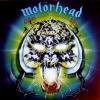Search the Community
Showing results for 'black screen' in content posted in TDM Tech Support.
-
Sounds like a "Blue Screen of Death" (fatal whole-system crash) to me, which almost always indicates a hardware problem. Could be video card, RAM, etc. It's quite common for these problems to exist in your system but not manifest themselves until you exercise a particular feature or location in memory or whatever, and they can also only happen some of the time. So Doom 3 and even Saint Lucia work fine because they're not stressing a particular part of your system, but you fire up TDM and bam! It also sounds like the time/place where you're seeing the crash is changing, which is another key indicator of an intermittent hardware fault. If you can afford it, replacing the whole computer is your best bet. Sounds like it's time for an upgrade anyway. Otherwise, if you're knowledgeable enough to be messing around in your computer's insides, try (1) dusting it (seriously! you'd be surprised how many cases of system instability are due to dust building up inside the case, blocking airflow and insulating key components, causing overheating), (2) new RAM, (3) new graphics card, etc. If you take it to a computer repair shop they can do all of this for you.
-
Hi guys, it's my first post here as well and unfortunately my Dark Mod doesn't work properly. I've patched D3 to 1.3.1.1304 (version info in the console) and it works fine. I've extracted the /saintlucia folder into the D3 folder and copied the devil.dll into the windows/system32/ folder. I ran TDM by creating a desktop shortcut (that works) and started a new game. The video-briefing works fine and so does the buy-menu, but when I try to start the mission and the loading bar reaches 100% (at least I suppose, but you can't tell exaxtly by those blooddrops), the game freezes for about 30 sec and finally returns to the menu screen. From this point on the sound is gone as well. I've tried different sound and graphics settings and installed the newest audio and video drivers. I also tried to run TDM from the D3 mod-manager and loading the map manually via console. Same result Did I probably miss a step? Please help a newbie so he can enjoy TDM as well! System: XP professional 32bit SP3 3GB RAM Athlon X2 3800 @ 2Ghz ATI HD 3850 512Mb Soundblaster Audigy 2 ZS
-
Hehe, that's the lightgem debug The way to turn that on/off is through console via the following command: tdm_lg_hud 0 (default) "Shows the rendersnaphost n = <1..6> of the lightgem on-screen. If 0 none is shown." It displays the rendershot of the lightgem in the bottom left, quite useful for debugging.
-
I have a Problem running the Saint Lucia demo. The loading screen (which is fantastic by the way) seems to freeze after a few minutes, the loading bar seems to be full already. The last demo did work on my PC.. i have 1GB Ram and 256 video ram (Ati x1950pro), Windows xp and a Intel Pentium D (2 x 2,8GHz) processor. Any Idea?
-
After installing and patching doom 3 (with the patch provided on the dark mod wiki), and installing saint lucia, I ran the game, and got to the point of clicking "start mission" on the purchase equipment screen. Then a dialogue box appeared and asked for my cd key, with "<EMPTY STL" half cut off behind the field to enter the key. Also, there was an 8 in the field, but when I typed in my cd key it got superimposed on top instead of replacing the 8. Anyway, my cd key is not being accepted so I cannot play the game. The dialogue box that says my key was not accepted has "#STR_071 94" at the top. Does anyone know what's going on? P.S. The forum would not let me search for "cd" or "key", apparently because these words are less than 4 characters. I see what this hurts, and I don't see what this helps. Can this restriction be removed?
-
I got this problem with Doom3 after patching as well. It's not a mod problem because it happens in just Doom3 as well. I've actually been too lazy to attempt to fix it because there is a workaround. In Saint Lucia, hit Start Mission and go thru the purchasing screen and everything up to the point where it gives you the error. Open the console (CTRL-ALT-~ on US keyboards) and type map saintlucia.map. This works in general to load maps from the console even though you get that erroneous CD key popup box. You get the popup box the first time you try to load a map, but can then try again and it works.
-
ok, I was fooling around in Theif's Den a few days ago and something really strange happened that I think the team should know about. I was on the roof just above the door niche the street guard likes to stand in and I was watching him walk around. I was hiding behind a corner. I leaned to the right then while holding the right hand lean I leaned forward. suddenly I was floating above the fenced in yard accross the street looking at Creep and his henchman walk around below me. I started testing it out in diferent places and I found that pretty much any time you are behind a corner that can fill most of your screen if you lean to one side (both right and left do it) then lean forward while you are leaning to the side you will jump a large distance to one side or another. while I was hovering over the yard I could shoot arrows and kill or KO AI (gas arrow) everything worked as if I was actually in the new place. I was litterally able to lean accross the street and see and interact with what was over there. this can be done while croutching or standing and there are even a few corners on the street level that will do it. give it a try: hide behind a corner then lean to the side and lean forward while you're leaning to the side. it has to be done in that order too. leaning forward then leaning to a side doesn't work. hope this isn't too hard to fix because it could really mess up some missions. thanks for you time, and just remember the only reason I found this was because I've been having so much fun playing around in the little bit of game we have. thanks for all your hard work guys.
-
Followed instructions. Went to play dark mod splash screen came up then a runtime error and it crashed. Any ideas?
-
I can't get this problem to go away I installed it on another XP machine and it worked fine first try, so I'm pretty sure I'm not messing up the patch install process. But on my own machine I've tried uninstall/reinstall, in different paths, but I still get this message. The only difference is that now it hangs on the splash screen for a good 5 minutes before popping up with the error.
-
Hi all. First off, thanks for this fantastic preview. My jaw hit the desk when the game menu came up and the music started, and it stayed like that for quite a while Anyway, I was going post a thread about this problem, but I'll post it here. I couldn't get TDM to work in Windows due to this runtime error (lucky I dual boot with Linux ). What happens is that the Dark Mod splash screen appears, then an error pops up. Screenshot of error: Things to note: 1. DevIl.dll is in the right place - I experimented by removing the dll. This causes a different error where a console pops up and says couldn't load dll. 2. There are no spaces in the filepaths, here is a screenie of my shortcut properties: 3. Running the mod via the Mods menu in the Doom 3 main menu causes the same crash. 4. Doom 3 itself runs fine, at version 1.3.1.1304, verified via console. 5. As mentioned above, TDM works well under Linux on same machine (albeit choppy due to rubbish specs). My specs: Windows Xp Pro SP2 Athlon XP 2500+ Radeon 9800 Pro 1 GB RAM Thanks again for the mod, and I hope this bug doesn't cause too many headaches!
-
Yes it is certainly the case that FM makers need to optimise their maps (just like with TDS). You need to turn off shadows if individual lights don't need them, avoid overlapping light volumes, subdivide large surfaces if they are illuminated by many lights (more than 3), use caulk wherever possible, keep the on-screen polycount down to a sensible value (about 60k - 70k is recommended) and use visportals to divide the map into zones. Doom 3 is more optimised than TDS, but the editor won't do any of these things for you - authors have to take responsibility themselves for making the map run well.