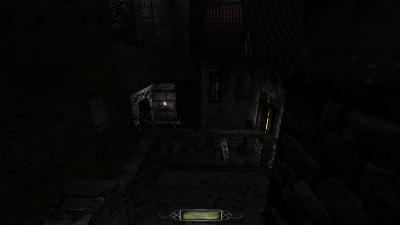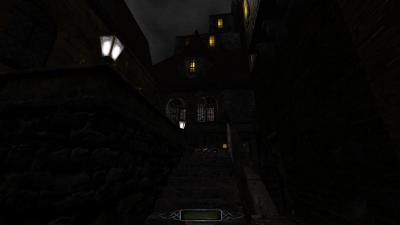-
Posts
335 -
Joined
-
Last visited
-
Days Won
3
Everything posted by SirGen
-
It looks like I'll have to leave Tamriel and set sail for Bridgeport!
-
I tried to edit the file and add spoiler tags, but the picture doesn't appear when I'm editing it. It only appears after I post it. I'll try it again though. Thanks
-
***SPOILERS FOR PENNY DREADFUL 2: ALL THE WAY UP*** I cant figure out how to put the pics in spoiler tags. Here's the guard running at me with his weapon sheathed.
-
Sorry, I couldn't figure out how to put these pics in spoiler tags.
-
***SPOILERS FOR PENNY DREADFUL 2: ALL THE WAY UP*** I cant figure out how to put the pics in spoiler tags. Here's a picture of the railing that I mantle over.
-
***SPOILERS FOR PENNY DREADFUL 2: ALL THE WAY UP*** I cant figure out how to put the pics in spoiler tags. @Grayman Here are some pics of the problem we've discussed. My back is against the railing that I jump over when the bug occurs. Edit: I actually mantle over not jump.
-

Fan Mission: Penny Dreadful 2 by Melan and Bikerdude (2014/07/8)
SirGen replied to Melan's topic in Fan Missions
This is one of my new favorite missions! Exploring rewarded me with lots of useful tools and weapons. Speaking of weapons There were so many unique areas that had their own neat feeling and design like Thanks for this incredible mission Melan and Bikerdude -
I've been able to kill most all undead with my sword. Undead usually have far more health than human enemies. Fire arrows work quite well. Water arrows will only hurt the undead if you use holy water with them. Broadhead arrows don't seem to deal any damage to the undead. EDIT I just reread your post and realized that you already know that you need to combine holy water with water arrows
-
When mantling over obstacles to escape from enemies, they often sheathe their weapons, (as they should, so they can throw stones at me) but once I'm back to ground level, they don't draw their weapons again. They just run into me without attacking. I've had this happen about 4 or 5 times while playing Penny Dreadful 2: All the way up. (Loving this mission so far btw ) Here's a picture of a guard just running into me.
-

Fan Mission:Dragon's Claw by b1k3rdude (31/10/2011) updated
SirGen replied to Bikerdude's topic in Fan Missions
It made me laugh so hard! -
I wasn't sure where exactly to post this, but Edit I just realized that the thread for the FM that I saw it in would be appropriate
-
I really like that all the light comes from "real" light sources
-
I've modified some values for "pm_crouchheight" and "pm_crouchviewheight" in order to "go prone." (I realize this could break many missions. I'm just experimenting for fun.) In The Builder's Influence, while "crawling" under some sort of deck, I was caught by the torch carrying builder, I assume because the actual character model was protruding above the deck. Are there lines that I can modify to shrink the character model shorter while I'm crouched?
-
The placement of lighting and shadows was great! I really like to have to wait for/create a Window of Opportunity to move from one shadow to another shadow; which you did so well in this mission. It was very intense to do so because the windows were so short. I had to improvise with It was quite fun Thanks for the great mission Digi!
-
WOW again
-
@Sir Taffsalot, Bikerdude and Baal WOW
-

T2 FM: Breaking the Stone by Hipbreaker (14/06/2014)
SirGen replied to Bikerdude's topic in Fan Missions
@Brethren Thanks a ton I did not have Newdark installed. It is compatible with GarrettLoader. So now thanks to you, I can play Breaking the Stone! -

T2 FM: Breaking the Stone by Hipbreaker (14/06/2014)
SirGen replied to Bikerdude's topic in Fan Missions
Every time I try to start this mission it crashes. I'm able to get to the Change Difficulty screen, but when I click on "Breaking the Stone" to start the mission, it crashes. I'm using GarrettLoader 1.41 and I've already placed the Userscript bug fix file in the proper folder. I have been able to get quite a few missions to work, but I can't figure out why Breaking the Stone won't work. Does anyone have any helpful information, so I can get Breaking the Stone to work please? -
Thanks for doing these! Not only are they fun to watch, but they've been very helpful when I can't figure out what to do
-
I don't like to have extra "baggage" to have to cycle through when looking for a certain item or weapon; so it's nice to have the option to drop unwanted items at the Buy Equipment screen. However, it doesn't always work with every mission, and not all missions have this option. I've been doing a lot of testing (unrelated to this issue.) in Vengeance for a Thief: Part 2. (A fantastic mission ) I found that weapons that I drop, are removed from my inventory, but items are not. I almost never use the compass and rarely use the spyglass. Dropping my compass in The Beleaguered Fence (also a fantastic mission ) did remove it from my inventory. So it seems to be hit and miss. Can anyone tell me a console command to manually remove items and weapons from my inventory please?
-
I didn't realize that it was a map/mapper by map/mapper basis. I wouldn't want to dictate to any mappers. Just thought I'd voice my support for the idea.
-
Thanks for looking into this Springheel. If it's not too much trouble could you tell me which line, in which file that I could manually edit this?