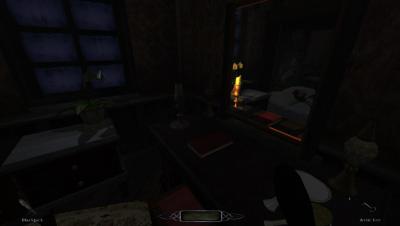-
Posts
1235 -
Joined
-
Days Won
24
Everything posted by VanishedOne
-
The upper library in In The Black has eight overlapping lights projecting a shadow display onto the ceiling. Behind the scenes, the lights and the ceiling are on their own spectrum, so only the ceiling is lit by those lights, and the rest of the room is lit by a single light volume, to avoid performance costs.
-
It reminds me of a problem mappers have sometimes been able to work around by making the material in question noselfshadow, although I think that glitch usually does look aligned with mesh tris when it appears, and not usually in the middle of a flat surface.
-
A spline mover might be able to do it in one: like in http://wiki.thedarkmod.com/index.php?title=Cutscenes_Part_2:_Splines_and_Camera_Movement but moving a model instead of a camera (see the func_mover_amodel entity class). Edit: although then it would lack bobbing behaviour when stationary.
-
There's a "scale" spawnarg for info_portalsky if something other than 16 is desired. (I haven't actually tried it, though.)
-
I don't know whether it's closely related, since this doesn't include the particle clipping through the wall like yours seems to, but I took this shot in The Elixir under 2.06. The overbrightness in the mirror compared to the scene it reflects is caused by a candle in the room behind, and eliminated when the candle is snuffed. (I hadn't filed a bug report because I was going to see whether I could reproduce it and didn't get around to it, but the visportalling seemed okay so I don't think it's a map bug.)
-
That may vary between machines; I seem to be getting better performance from stencil, even slightly higher fps from stencil/low than from maps/off.
-
Is that not this old but sporadic bug? http://bugs.thedarkmod.com/view.php?id=3463
-
That reminds me of http://forums.thedarkmod.com/topic/8747-tweaks-to-frob-highlight/page-9?do=findComment&comment=187724 -- but since it involves an unused renderprog, it may not be much of a lead. Does taking out the conditional stages change anything? How about replacing the diffusemap line with some sort of blend stage that doesn't react to light?
-
I've occasionally had that happen as a random bug, in which case restarting DR cured it.
-
TDM Update Logfile closed: Tue Dec 25 12:45:23 2018 Resolution is 1366x768.
-
It isn't completely unknown for mission authors to include saves, presumably by accident: see Sneak & Destroy's .pk4 for example. It's hardly common, though.
-
I played through The Night of Reluctant Benefaction and apart from occasional garbage frames when saving or loading, everything seems solid with the different driver. The instability I got when turning on multicore enhancements in 2.06 has disappeared. A bit of odd behaviour happened, though I don't know whether it's specifically a 2.07 bug: I blackjacked an AI as he was handling a door, and the first weird thing was that he gave a bark as though he'd just spotted an open door that should be closed, even though the only open door nearby was the one he'd opened himself. The second odd thing was that once he'd gone into ragdoll, his fingers kept clenching and unclenching, as though there were still an animation cycle running on them. The finger movement persisted through shouldering and unshouldering, but wasn't preserved in a saved game. The frob helper is useful, but it exposed some kind of inaccuracy: In the first image, the frob helper can be seen upwards of the key, but the key is still highlighted. In the second image, the frob helper is right over the key, but now it's the ragdoll that has the frob highlight. That's the opposite of what one would expect.
-

Some questions about curves in DarkRadiant
VanishedOne replied to dmw88's topic in TDM Editors Guild
Ah, I see. For something like that, try making a basic cyllinder and then using Thicken Selected Patches with the option to create seams ticked. -

Fan Mission: The Night of Reluctant Benefaction
VanishedOne replied to Bienie's topic in Fan Missions
Thanks for the festive mission. I found a possible source of the chimney visportal weirdness: brush 36 isn't fully aligned with brush 177. If you find them using Map -> Find brush... and look from inside the chimney, you can find a thin caulk line, and it's possible to see through into another (lit) room when playing. -

Some questions about curves in DarkRadiant
VanishedOne replied to dmw88's topic in TDM Editors Guild
Yes, you can use the Scripts -> Split patch to make half- and quarter-domes. I'm not quite sure what 'a cylinder with a hollow interior' is asking for (anything made with Patch -> Create Cylinder will be hollow, unlike a brush prism), but if you want the cylinder's surfaces to face inwards you can do Patch -> Matrix -> Invert, and if you want both inward- and outward-facing surfaces without a twosided material, you can copy the patch and matrix-invert the copy. The 'end-cap cut in half' sounds like the Bevel option in the cap selector. -

Wishlist For Darkradiant
VanishedOne replied to sparhawk's topic in DarkRadiant Feedback and Development
Checking for vine_friendly surfaces is easy when working with brushes and patches, but laborious with models: I end up memorising materials used by the model/skin in the model viewer, then checking them in the media viewer. Overlook some and you'll make areas climbable by mistake if there are vine arrows available. It would be nice if there were a way to check material definitions from the model viewer, or even a way to highlight surfaces by their physical affordances. -
Okay: the installer froze my laptop so I ended up rebooting and can't be sure it installed cleanly, but (1) I have a 2016 driver date in the Device Manager, and (2) I can't reproduce the glitching any more. Cheers.
-
Ah, now we're getting somewhere. No more glitching so far.
-
No luck with r_fboSeparateStencil. (It's an AMD chipset, incidentally.) When I initially tried those cvars in a test map, it seemed either would remove all the glitching I was seeing. However, I just went and stood near a light source in a map with a 0 0 0 global ambient, and only r_skipInteractions 0 had any effect. r_useFBO 0 + restart doesn't remove the glitching.
-
Well, this is weird: not only could I not capture the problem in screenshots, it actually vanishes when OBS has TDM as a source. I'll have to use my 'phone camera instead. r_skipInteractions 1 and r_skipAmbient 3 both remove the glitches. Generated Darkmod.cfg is attached. The problem seems to manifest itself mainly near (some) lights. In this map, when I move near the hanging oil lamp this happens: link The HUD is also affected: link Darkmod.cfg.txt
-
Still not fixed, I'm afraid. It got slightly better after I also deleted the config file again, but slightly better is still very broken.
-
Hideous flickery graphical glitching all over the place from the click-to-start-mission screen onwards. Removing the config file doesn't help, and I haven't found any settings that fix the problem (though it may be a little less severe with r_useFBO 0 if that isn't just my imagination). Condump follows.
-
It's ages since I did anything with objectives, but I think you'd define multiple components for the objective, then put the boolean stuff in the success logic. Does 'Any entity of specified class' (in place of 'Any entity with SDK-level spawnclass') not use entity classnames?
-
atdm:moveable_custom_item isn't a spawnclass. An atdm:moveable_custom_item entity has the spawnclass idMoveable, which is the internal engine code for it to use. Entity classes like atdm:moveable_custom_item are assigned in an entity's "classname" spawnarg, not its "spawnclass" spawnarg. Multiple entity classes can share a spawnclass, e.g. pretty much any moveable will be an idMoveable.
-

Help! Darkradiant throwing errors
VanishedOne replied to Aosys's topic in DarkRadiant Feedback and Development
My installation has always been under C:\Games.