-
Posts
2569 -
Joined
-
Last visited
-
Days Won
42
Posts posted by SeriousToni
-
-
There's a wiki at https://wiki.thedarkmod.com/index.php?title=Fan_Missions_for_The_Dark_Mod where you can browse all missions and you probably could create a word file with the ones you already played and rate it for your personal use. Which would be the easiest solution currently.
-
I guess only Knockout Thief can clear things up now.
-
9 minutes ago, Obsttorte said:
@freykDidn't you wrote you have created some. No I am confused.

**Former content deleted by me**
Ah darn, I was just writing bullsh*t - I guess I was also confused haha
-
Look again

-
 1
1
-
-
2 hours ago, revelator said:
in the end most wont be hit by that fact cause in the end when we die we loose it all anyway

Oh another famous quote to add to my list from the man who also said "Human dreams... such fertile ground for the seeds of torment."

-
 1
1
-
-
31 minutes ago, stgatilov said:
I remember there were two modes: update on map save, and update on any change.
Perhaps you were using the former approach...
Tooltips should know better
Oh sorry I didn't notice that there were tool tips. When I first saw it half of the options were grayed out so I didn't pay attention to them later. My mistake!
-
18 minutes ago, Wellingtoncrab said:
Do you have the last box checked in the connection configuration? “update on change” I thinks it’s called. It will be greyed out until the .map files between DR and the game are in sync which you can do by saving the map in DR.
Oh I think I wasn't saving the file each time. That could be the problem. Thanks again!
-
3 minutes ago, Wellingtoncrab said:
The dithering you are seeing can be reduced quite a bit by disabling the sharpening filter in the graphics menu. You can also increase the sample size via the console but this has a performance cost. There is no removing the dithering - though I imagine as the effect is worked on and polished it will get better.
I used volumetric lights extensively for fireplaces in my mission and I found it was as much a matter of selecting the right texture as changing the color and fog density to get an effect I liked, but this will always be subjective. I have had comments from players who still prefer to play with volumetric lights off.
I recommend trying some of the candle/fireplace textures with “fall off” in the title, but more just to experiment.
The connection feature makes changing light values in real-time, including the texture and volumetric fog density, very painless if you are not using that yet.
Thank you very much for your insights. Can you point me to a campfire that you like so that I can have a look at your setup in one of the missions you mentioned? (room, mission name) Thst would be very helpful I think.
The connection feature is a bit weird. I tried it and the camera is synching however the light changes don't seem to be synching properly ingame for me.
-
What is a Nort??
-
When volumetric lights were officially supported, I was blasted away on how good the Screenshots looked. So I tried to implement some in the update of my FM.
But actually I always ended up with removing them because it looked rather strange with many small dark dots appearing in the areas of the light or when NPCs walk through them.
As I read that many FM authors already implemented them into their missions, I wonder what setup did you use? Which colours and density worked for you?
My plan was to use a volumetric light for the fireplaces in this mission. But no matter how ai played around with density and colour, I always endet up having those small black and grey tiny dots around. Also the rest of the room looks out of place if the torches on the wall DON'T use VL but the fireplace does.
I can't find another way but to listen to your experience with VL. Thank you!
-
57 minutes ago, datiswous said:
Main menu GUI:
The mouse hover change color should stay black, but be black bolted, instead of turning white. On bright light settings, this can't be seen anymore.
This off course an extreme example screenshot, but in general if you set the brightness and gamma higher the hover-over ui buttens get harder to see.
I guess boldening could have the side effect of shifting the text, which should be tested first
-
10 hours ago, MirceaKitsune said:
This improvement is only for stencil shadows correct? I believe I used shadow maps previously... likely because they were faster at the time, and I think they're the only mode that allowed shadows to grow softer with distance from the caster rather than having a constant softness? If stencil supports the same features as maps now and are expected to be faster or as fast, I may use it with this optimization! I'll likely test at least if it helps, probably not tonight as I'm first getting re-accustomed with the 2.10 release.
Im always confused which one is better. Stencil or mapped shadows. I can't even tell which I chose right now in the game. Could this be renamed for 2.11 to just shadow quality high and low maybe?

-
4 hours ago, Goldwell said:
*ahem* I did include that in my post

Ah sorry, if I could only read... Really sorry, my bad!!
Looking awesome I can also ensure!
-
 1
1
-
-
I really miss an up light functionality in this forum. Everytime I have a look at ingame Screenshots I'm looking on a black screen on my phone

-
 1
1
-
-
@Geep@Obsttorte@AluminumHaste Problem seems to be solved. Bikerdude was probaply right about the monsterclip. I can't see in detail what he changed - he told me he set up the monsterclip brushes in a way that they touch the ceiling. When I created the map they were about 256 high or less, which may caused some aas pathfinding issues on top of them. They then randomly calculated the path wrong SOMETIMES in the game time. I placed lots of path corners and as I said, the sitting corner (that was noticed in the console log) is far, far and many path corners in between away from where the guard stopped.
Nevertheless - as it seems to be solved - to all "Noobs": If you place monsterclip, make sure it always touches the ceiling / sky!

-
1 hour ago, Obsttorte said:
I wouldn't expect orientation to play a role in regards to pathfinding. The ai needs to get from its current position to a suitable one to play the sid down animation, but the path has nothing to do with what direction the ai is currently looking at. My assumption was that there is either something in the surrounding conditions that has changed, or it is a numerical issue.
@SeriousToniWhat mission are we talking about? If you can point me to the spot where it happens I may be able to take a look myself.
I contacted bikerdude and he had a look. He claims that my monsterclip brushes were troublesome because they didn't went full up to the ceiling. I didn't have time to check this but I will post an update here as soon Im able to.
I also don't think this is orientation based, especially since the guard stops on a path node which is multiple notes away from the sitting path node. It's really strange, but I'll see what biker did and report here again. Thanks guys!
-
2 hours ago, AluminumHaste said:
Is your interleaved settings or ai thinking defaults or did you change them?
It's all default.
53 minutes ago, Obsttorte said:Does it happen more frequently or earlier if the timescale value is set to a higher value?
Any moveable that could potentially block the path?
There's no loveable in the way. About the timescale I need to check. I noticed it in normal game, so did others. In timescale 4 it happened after patrol iteration 3 or 4.need to check other timescales
-
Has someone ever had the problem that a guard on a static patrol route occasionally can't find it's next way point? He walks on his route multiple times until at a random time in game, but then at the same way point he stops and the console says too far from sitting location. Although it worked multiple times before in the game. It happens randomly as I watched it with timescale 8.
-
Resolved. There's some new lines of code added and commented by stgatilov that duplicate the old code but a little bit further up in the file mainemenu_custom_defs.gui which I needed to add to my local version. Downloading the ingame downloader version and copying over these lines resolved the problem and the video is shown once again.
Thank you very much @stgatilov and @Obsttorte for finding the solution.
-
Ah thanks for taking the time to explain this a little deeper. I'm hoping for a win98 since this was my first OS

-
 1
1
-
-
Maybe I didn't notice that message because I still use the 'old' file then. I'll have to open a 2.10 gui file and see if I manage to update my old one with this properly. Thanks for pointing that out. I'm sorry I didn't come up with this check myself. I'll have a look and reply here if it works. Thanks again!
-
28 minutes ago, nbohr1more said:
Does this happen for both uncapped and capped FPS modes?
( Yes, ROQ is still supported. )
It happens in both, uncapped an capped that the video isn't playing.
-
Part 2:
I've also checked that besides the video exists and the "music", it is written in my mainmenu_custom_defs.gui
As I said, I didn't change anything here. It must have stopped working with a TDM update. Are .roq files still supported?
Here's the relevant content og my mainenu gui file
/* --------------------------------------------------------------- * * DE-BRIEFING VIDEO DEFINITIONS (<== yes, DE-briefing, briefing is handled above) * * If you're setting up de-briefing videos, these are the settings you need to change. * These settings are not limited to campaigns, single-missions can have debriefing * videos as well. * * The MM_DEBRIEFING_<N>_VIDEO_SOUND_CMD lines define the soundshaders * to be played during the de-briefing videos. * * Important: The syntax is "music YOURSHADER;", the "music" part is important * and should not be deleted, neither the trailing semicolon. * This is the actual GUI command issued to the C++ code. * * Each mission has its own sound cmd, the first mission has number 1. * * --------------------------------------------------------------- */ /** * These define the window coordinates for your debriefing video(s). * The default is 0,0,640,480, which is full screen. */ #define MM_DEBRIEFING_VIDEO_TOP_X 0 #define MM_DEBRIEFING_VIDEO_TOP_Y 0 #define MM_DEBRIEFING_VIDEO_WIDTH 640 #define MM_DEBRIEFING_VIDEO_HEIGHT 480 // Defines the material colour of the debriefing video windowDef #define MM_DEBRIEFING_VIDEO_MATCOLOR 1,1,1,1 #define MM_DEBRIEFING_1_VIDEO_MATERIALS "video/pens_outro;" #define MM_DEBRIEFING_1_VIDEO_LENGTHS "14000;" #define MM_DEBRIEFING_1_VIDEO_SOUND_CMD "music kneipe_ending;"
-
 1
1
-
-
Thanks for that, I'm not quite sure how to use this script but I load a savegame and finished the mission quickly with notarget.
The console doesn't print something useful, except there's a GUI problem. Can you read anything Outro Video Related to this?
MISSION COMPLETED Saved Mission 1 Final Save idSessionLocal::StopRecordingRenderDemo: not recording --------- Game Map Shutdown ---------- ModelGenerator memory: 12 LOD entries with 7 users using 1569 bytes, memory saved: 3170 bytes. WARNING:idClipModel::FreeTraceModel: tried to free uncached trace model (index=0) --------- Game Map Shutdown done ----- WARNING:idChoiceWindow:: gui 'guis/mainmenu.gui' window 'QuitGameDialogAskEverytimeOption' has value count unequal to choices count WARNING:idChoiceWindow:: gui 'guis/mainmenu.gui' window 'ColorPrecision' has value count unequal to choices count WARNING:idChoiceWindow:: gui 'guis/mainmenu.gui' window 'OpenDoorsOnUnlock' has value count unequal to choices count WARNING:idChoiceWindow:: gui 'guis/mainmenu.gui' window 'InvPickupMessages' has value count unequal to choices count WARNING:idChoiceWindow:: gui 'guis/mainmenu.gui' window 'HideLightgem' has value count unequal to choices count WARNING:idChoiceWindow:: gui 'guis/mainmenu.gui' window 'BowAimer' has value count unequal to choices count WARNING:idChoiceWindow:: gui 'guis/mainmenu.gui' window 'FrobHelper' has value count unequal to choices count WARNING:idChoiceWindow:: gui 'guis/mainmenu.gui' window 'showTooltips' has value count unequal to choices count WARNING:idChoiceWindow:: gui 'guis/mainmenu.gui' window 'MeleeInvertAttack' has value count unequal to choices count WARNING:idChoiceWindow:: gui 'guis/mainmenu.gui' window 'MeleeInvertParry' has value count unequal to choices count WARNING:idChoiceWindow:: gui 'guis/mainmenu.gui' window 'SCGeneralBind5' has value count unequal to choices count ]condump outro.txt Dumped console text to outro.txt.
 -- EDIT:
-- EDIT:
The video file is there in my folder /video and has .roq format. I also just double checked!-
 1
1
-


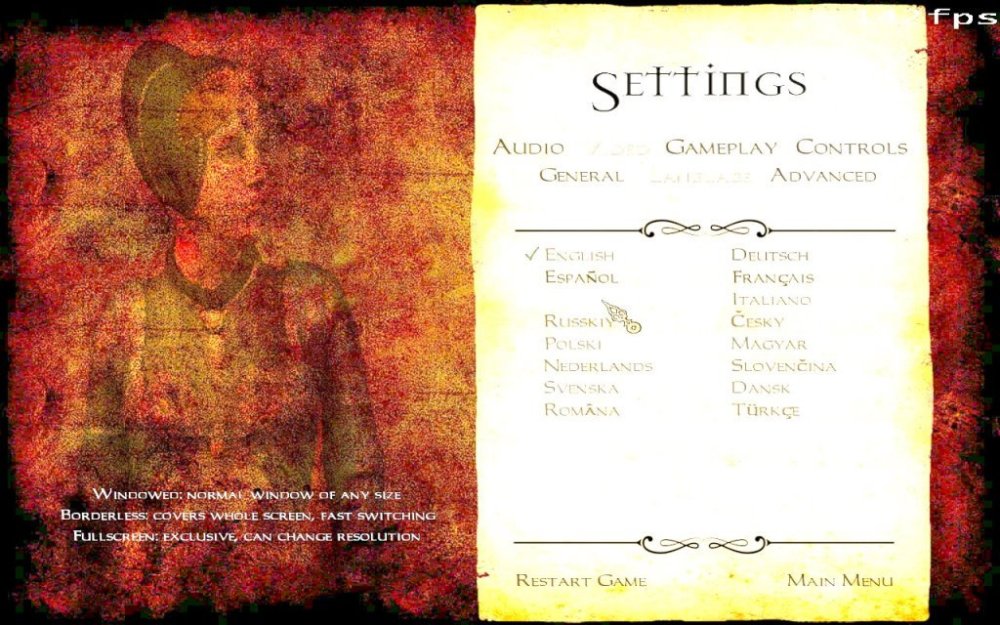
Free games
in Off-Topic
Posted
Can you recommend playing Genesis? The ratings are mixed.