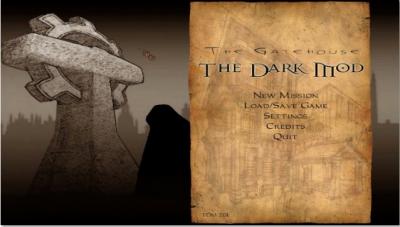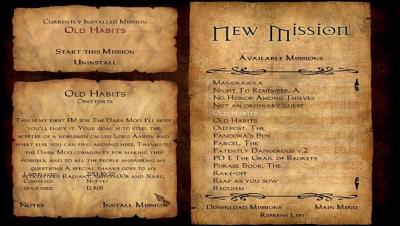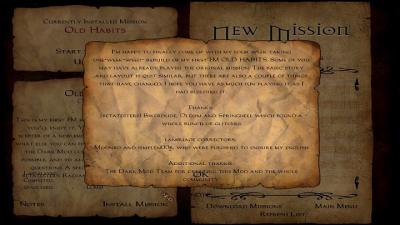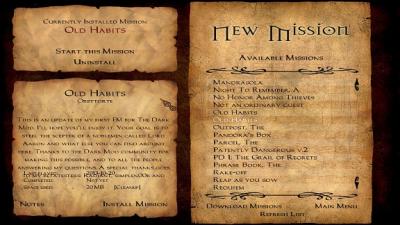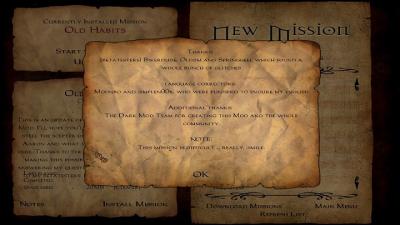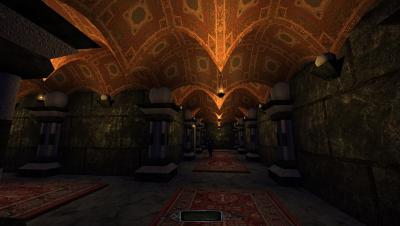-
Posts
409 -
Joined
-
Last visited
-
Days Won
3
Everything posted by Thiefette
-

Fan Mission: Home Again (by grayman) (2014/2/12)
Thiefette replied to grayman's topic in Fan Missions
Thanks Grayman, gave it another try (since it only happened the once) without uninstalling Gatehouse and it worked. So congrats on the new mission, its installed now so will write more when I finish. -

Fan Mission: Home Again (by grayman) (2014/2/12)
Thiefette replied to grayman's topic in Fan Missions
Just went to download this through the in game downloader and after queuing and hitting download my screen froze. My question is: Could this be because I had the Gatehouse as my main menu screen (see pic) and not the regular Dark Mod main menu screen? Don't know if it would make a difference to uninstall Gatehouse. Advise please. Thanks. -

Fan Mission: Window of Opportunity by RJFerret (2014/01/01)
Thiefette replied to RJFerret's topic in Fan Missions
Yay, me I did it! I'm glad I was able to get through. It was (despite some blankety blank blanks aka ) a nice little mission. I actually liked your Look forward to your next one. Thanks again. Forgot to mention I also attained my personal goal. -

Fan Mission: Window of Opportunity by RJFerret (2014/01/01)
Thiefette replied to RJFerret's topic in Fan Missions
Yes but see their there anyways. More important though becomes my personal goal of getting all the loot and can't do that on easy so will try and get through on a harder difficulty. Thanks for the mission by the way. -

Fan Mission: Window of Opportunity by RJFerret (2014/01/01)
Thiefette replied to RJFerret's topic in Fan Missions
Doh! 'Splains a lot! Will restart myself. -
Finally got a chance to go back and try this and I am still having crashes as soon as I get by the . I tried restarting from different previous saves with the same results. I don't see anyone else having had this problem recently so I will just leave it unplayed. At least I got through the first time (albeit with some difficulties then also). Sorry.
-
Can you provide a full list of missions for this contest, I want to be sure I haven't missed doing any of them. Thanks.
-
You can also drop items once they've been used if you feel they won't be needed anymore. Example in Fieldmedics "Not an Ordinary Guest" I managed to get
-

Fan Mission: In A Time Of Need by kyyrma (2013/11/12)
Thiefette replied to kyyrma's topic in Fan Missions
cue Twilight Zone theme music. -
Well since it's a non-fixable problem than no-clipping the area would technically not be cheating? Hmmmm... Edit: Used noclip in the area and still had freezing but got what I went for.
-

Fan Mission: In A Time Of Need by kyyrma (2013/11/12)
Thiefette replied to kyyrma's topic in Fan Missions
Congrats on the release. Great little mission! My game in game is getting all the loot, which I did . Thank you for hard work and I look forward to more from you! -
Originally put this on the original NHAT post (#459) but maybe should be here: I'm on the first mission and I'm at the After reading the posts have noticed that others have had similar problem to this but don't know what can be done. Did I miss an update? Don't really want to skip it as there's
-

Fan Mission: No Honor Among Thieves (2010/04/29)
Thiefette replied to Goldchocobo's topic in Fan Missions
Wondering if maybe I should have put this under "No Honor Among Thieves 2.0" thread? -

Fan Mission: No Honor Among Thieves (2010/04/29)
Thiefette replied to Goldchocobo's topic in Fan Missions
I'm on the first mission and I'm at the Has anyone else had this problem? Did I miss an update? Don't really want to skip it as there's -
Congrats to both of you on the update. I am finally getting a chance to play this and so far love the changes you've made except the . I've been through it but must go back as I seem to have missed some loot but I did want to mention one thing that is a carry over from previous version: Will try and write some more when I finish up. Thanks again for all your hard work.
-

Fan Mission: Requiem by Gelo "Moonbo" Fleisher (2013/10/6)
Thiefette replied to Moonbo's topic in Fan Missions
Thanks again. Edit - -

Fan Mission: Requiem by Gelo "Moonbo" Fleisher (2013/10/6)
Thiefette replied to Moonbo's topic in Fan Missions
WOW! What can I say that hasn't been said already! Absolutely fantastic! Thank you for all your obviously hard work. Look forward to more from you! -

Fan Mission: Old Habits (Rebuild) by Obsttorte 20/05/2013
Thiefette replied to Obsttorte's topic in Fan Missions
Thanks Obsttorte, I was trying to get them through the in game downloader and was running into some difficulties. I will probably just go to your posts to down load them as I'm still having difficulties - see reply in this post to Bikerdude. Bikerdude - things still aren't working for me. Have deleted all "Oldhabits" in FMS folder and redownloaded 1& 2 (as listed) from in game mission loader. In FMS folder they are listed as 1 & 2. In the missions list (after downloading) they are both called "Oldhabits" - no number and are the same game. When highlighting each one there seems to be a mix up under mission briefing and notes. See my screenshots for possibly better explanation. The first two pics are taken from the first highlighted Oldhabits. The third and fourth are from the second highlighted Oldhabits . I'm sorry this is so jumbled together (can't do spacing or paragraphs). As I said I went in and played both missions and they are the same. -

Fan Mission: Old Habits (Rebuild) by Obsttorte 20/05/2013
Thiefette replied to Obsttorte's topic in Fan Missions
Okay thanks. Also I did what you had suggested - delete Oldhabits from FM folder and redownloaded and it comes up the same - Oldhabits 2 in FM list, Oldhabits 1 downloads in game. I think I will just delete from FM list and wait until its all sorted out. Thanks for your help Bikerdude. -

Fan Mission: Old Habits (Rebuild) by Obsttorte 20/05/2013
Thiefette replied to Obsttorte's topic in Fan Missions
Thanks, will do. Are both missions going to be available now as they are both so different and so good? -

Fan Mission: Old Habits (Rebuild) by Obsttorte 20/05/2013
Thiefette replied to Obsttorte's topic in Fan Missions
My FM folder has Old Habits 2 listed however my in game missions list just has Old Habits. I went into the mission and took a few screen shots. Maybe I'm remembering wrong but are these not from the original mission?