-
Posts
1567 -
Joined
-
Last visited
-
Days Won
73
Posts posted by JackFarmer
-
-
40 minutes ago, nbohr1more said:
Thanks!
I am also unable to reproduce this one.
Please post your Darkmod.cfg
Here you go.
-
4 hours ago, nbohr1more said:
What mission? Did you check for mission updates?
I get this in my WIPs and in every mission I have tested, this is from Noble Affairs (I just downloaded the latest version of this mission and tested again, same problem):
https://streamable.com/7w42jd
This is from Win11 with a GTX 1050 Ti . Seemingly happens only on certain configurations as others cannot reproduce it. -
On 12/6/2023 at 2:10 PM, grodenglaive said:
Stim/Response confuses the heck out of me.
I know what you mean. Springheel used this once in a tutorial for traps, but in the end I just copied his methods and didn't understand much.
However, there is a different S/R application I understood and I find very handy. If you pick a random frobable entity, go to S/R and click on responses, you can select the Stim "Frob".
If you then press the right mouse button in the response effects area, you can activate effects such as:
- clear/add targets on AI
- turn off/on lights
- play sounds
- remove items
- run scripts
- change frobability
- set skin
- trigger entities
- set light color
Unfortunately, the last one (changing the light color) doesn't work so well. I have noticed that this effect is reset when you save and reload the game. However, I have not yet noticed this with the other effects (and frobability/remove works perfectly, I use them all the time.
But that's only one of the possibilities, certain stims, as I understand it, work on approximation, and you can do cool things with them.
There's also a Wiki entry written by Sparhawk, who coded it. Unfortunately I don't understand much there either.
I don't even dare to ask, because Geep has already done so much, if he could revise this section and provide understandable examples for both stims/responses.
@Geep Didn't you once open a topic in which you explained the use of stims? That was very informative, but unfortunately I can no longer find it.
-
 2
2
-
7 minutes ago, Frost_Salamander said:
Wasn't it also to do with map file size? if you use a single model and reference it 100 times it will be a smaller/simpler map file than if you duplicate a func_static 100 times. I least I think I read that somewhere...
Yeah, I wrote earlier in this conversation, that grayman once mentioned the advantages of models vs. func_statics, but I did not really recall what he wrote.
Now that you mention it, I think he also confirmed that this approach would simplify the map/reduce the map size. -
On 11/30/2023 at 10:22 PM, datiswous said:
What is the benefit of converting to a model?
When you move/clone brushes that you have converted into func_static, you have to dmap before testing the position in game.
When you convert these brushes into a model they behave like any other model and dmap is not required when testing the visuals in game.
-
When will it be released?
-
2 hours ago, cvlw said:
Hello again TDMers.
I have a "fountain" (more like a big bird bath) that I want to have water in and some loot coins. How do I make it so that the coins are frobable through the water? I presently have a patch textured with water, however, it is not "frob-through."
Advice?
Clint
Not sure if I understand correctly. However, you could try that:
1. make a clip brush and cover the item in question
2. convert the clip brush into func_static
3. give the func_static the property "frobable - 1"
4. bind the new func_static with the loot item
-
 1
1
-
-
Congratulations on the release! A massive project with lots of exciting places, and it includes in my opinion the best
Spoilersewer entrance/sewer system
to date!
-
 2
2
-
 1
1
-
-
-
7 hours ago, datiswous said:
Ok, weird, didn't know that. Means that every model is an entity already..
Dark Radiant includes an entity list. By pressing "J" this should appear on you screen:
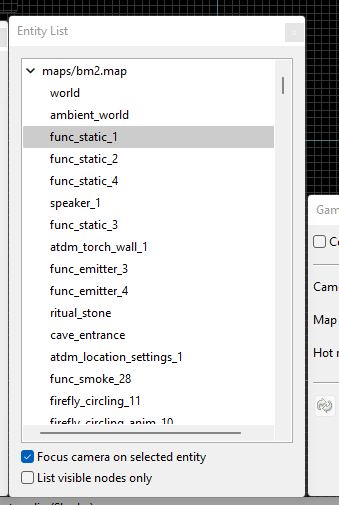
As already mentioned, everything but each separate brush with the classname worldspan is an entity. The total of all worldspawn brushes is equal to one entity (entity name: "world"). Only sealing geometry should be in the "worldspawn" class. If you have non sealing brushes, you should convert them into func_statics (and surround them with MC when AI can get involved). Converted func_static brushes must not necessarily be linked together - you can also have free space between the brushes.
I vaguely recall that someone (maybe grayman) once mentioned, that, If you want to use multiple instances of a func_static (consisting of brushes), then you should convert the grouped brushes into a model and you should not convert the brushes into func_static and clone it.
Func_static is also the classname for models in general. The "show help" info for func_static says, that "func_statics are brush models" - not sure what that means, maybe it should read "func_statics are groups of brushes converted into a func_static or models from the models list."
-
 2
2
-
-
Congrats on the release of your first mission, the image in the OP is very moody!
-
 1
1
-
-
2 hours ago, AxelB said:
Hi,
is there a possibility to change the players z-coordinate instantly by using some trigger? I'd like to implement something like 'A crack in the slab' in Dishonored 2, where they just changed the z-value to 'teleport' between two houses exactly over another and so changed to a different 'state' of the house.
Thanks
Axel
Have you tried the func_teleport entity?
-
 1
1
-
-
Works great, thank you!
-
The player must put four items in the right place. I do this with "moveables" that are added to the inventory and can then be picked up and held in the hand. Once the fourth object is in the right place, the player should automatically drop the final object. How do I script this? There must be two script commands:
1. determine the name of object X , which the player holds in his hand.
2. dropping X (which would work like clicking the right mouse button)I knew how to do this, but after two years without working on scripts, I guess most of it has slipped my mind.

Many thanks,
The Old Man
-
Let me congratulate you that your project made it into beta!
...and let me also congratulate you to the mission title! Man, cool title, I wished it would have been my idea!
-
26 minutes ago, KEEPER said:
oh boy, i realise this is an old post from a decade ago, and maybe i should start with asking what the default keybindings are on keyboard and mouse for this game is and then go and maky my own keybindings, i'm using a program called controller companion which makes the bindings work, and it's probably better than this old tutorial when it comes to having alternate bindings to fully grasp what's needed.
but i'm having trouble with the default bindings not quite being as accurate with the current updated version of the dark mod, and it's basically making anything i bind not properly work which makes the game impossible to play, yes i know i could play on keyboard but the whole reason for the controller is simply due to a disibility i have in my hands which makes long term gaming on keyboard and mouse a real strain on my arms and wrists and fingers and i would rather play with my controller.
Maybe @cabalisticcan help? If I recall correctly, he introduced controller support?
-
Looks great, sounds great & creepy atmosphere...plus, all these cool effects, the lighting and the details!
...this image gives a good impression of the overall mood:
Question:
SpoilerI have put two mushrooms in the pot in the kitchen, but nothing happens. I cannot remove them, I cannot take the pot...plus, I have the feeling, that the oven is out. What is my mistake? When I first came to this kitchen (before you could pick the mushrooms), the pot was already frobable, touched it, and something happened, but can't say what.
-
 1
1
-
-
Congratulations on the release! Will promote it on Mastodon!
-
 2
2
-
-
Congratulations on the release!
-
 1
1
-
-
2 hours ago, s.urfer said:
This time it downloaded, but after extration, my antivirus cancelled execution

You do not have to execute anything after extraction. After extraction, you have to copy certain files into a fresh installation of TRAOD.
https://piped.kavin.rocks/watch?v=BuVW8JOiabQ
The extracted files include an installation manual, too (it is a txt file).
-
9 hours ago, s.urfer said:
It failed several times just before completing, what did I do wrong?
Just downloaded it without problems...
-
18 hours ago, chakkman said:
Edit: Here's the link to the actual mod: https://www.tombraiderforums.com/showpost.php?p=8408403&postcount=1889
Thanks for the link, will check this out during my Christmas holiday on my notebook.
-
 1
1
-
-
Bought it last week - I really like it.
A mixture of Subnautica, Soma & Fahrenheit.
-


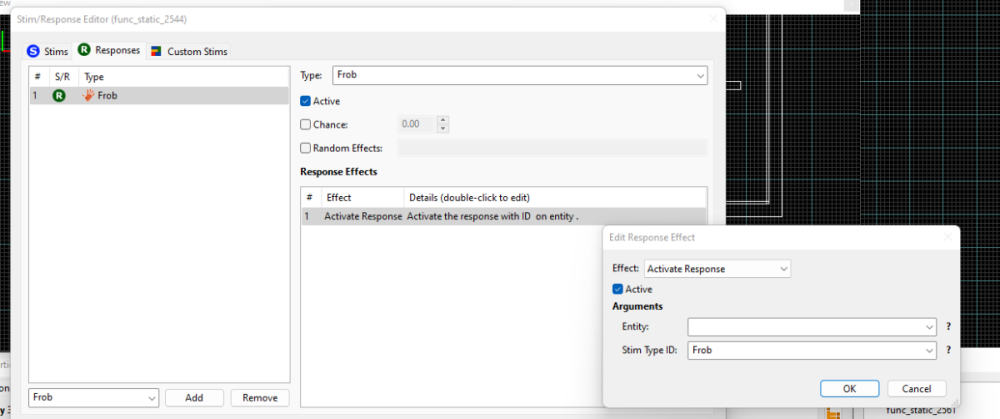

(-161_2432.25202.25).thumb.jpg.f16d544a4041a3550b44236d3bb9a23c.jpg)
Beta testing 2.12
in The Dark Mod
Posted
Yes, fixes the problem on my end as well.