-
Posts
1567 -
Joined
-
Last visited
-
Days Won
73
Posts posted by JackFarmer
-
-
On 2/18/2020 at 7:01 PM, Summer said:
Second, was the attic supposed to be pitch black? Couldn't see a thing until I found the lantern in the basement, and then had to backtrack. Just wondering... Not really an issue, just puzzled if my game was broken...
The story's fascinating. I expected zombies because of the nature of the vitalic stuff, but there was just the one. By the way, is there a way to, um, save or free it? End its miserable existence as a captive?
Yes, the pitch black attic was a design decision and there are actually two ways to illuminate it. Apparently, you missed the second possibility, which I did not include deliberately in the first place.

As for the zombie, you should not worry; I looked after him the other day and he is still happy with all the mild vapours that are to increase his body temperature. Although, things might change once the experiments move on!

Anyways, thanks for playing and your kind words!
Jack
-
On 2/11/2020 at 11:17 PM, Geep said:
Feb. 7th it got released.

Hm....too late!

-
Congratulations!
Just started playing a little bit, truly a different concept!
The scene with the horse provides for apocalyptic vibes!

-
On 2/1/2020 at 4:42 PM, Geep said:
Glad you pointed out that shadow, I missed it too... wasn't obvious in the original before I brightened it.
Any updates on the release date?
-
14 hours ago, Dragofer said:
@JackFarmermight be you need to set the objective as ongoing?
I've tried as per your suggestion, but that does not change anything.

I already found one mistake: I used the objective "Entity in info location" instead of "Entity in location", but it is still not working.
I will create a test map for the objective and start from scratch.
UPDATE:
You've pointed me in the correct direction; the component "DO NOT" needs the flag "Satisfied at start".
Now it works as it should. Thank you!
-
 2
2
-
-
I want to create the following setup:
a. The player must not enter a certain area (airlock) before he found a certain item (explosive).
b. If the player enters the airlock without possessing the explosive, then the objective AND the mission shall fail.
c. If the player enters the airlock and possesses the explosive, then the relevant objective shall be completed and the player can move on to the next area.
I have created the following with the objectives editor, but I do not get it working in any way. Maybe I am confusing some things here...
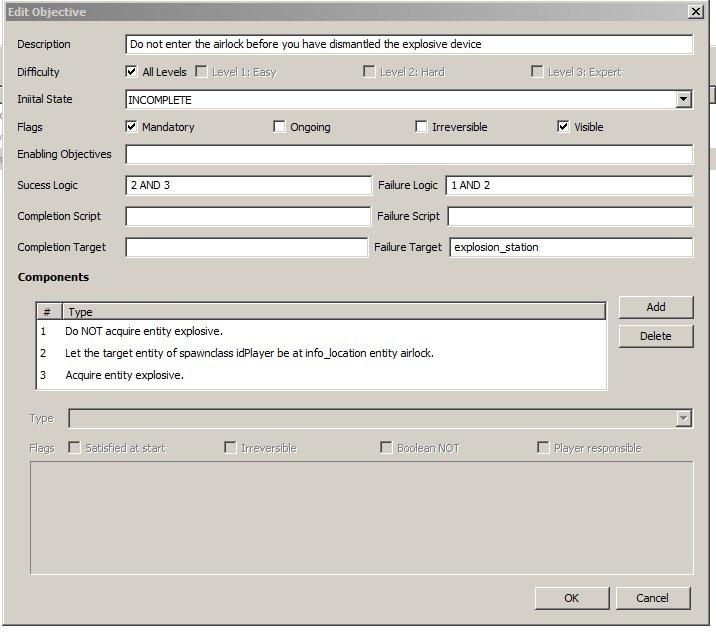
-
The two of you were right: corrupted portals (grayman) placed in holes (demagogue).
dema, your foreseeing abilities are gradually scaring me.

-
-
35 minutes ago, Dragofer said:
I've never used that particular entity, but you can get any model to rotate by changing its classname to func_rotating (func_rotate?) and setting a speed. IIRC you don't even need start_on
Yes, you are right; I will try it this way. Thanks!
-
55 minutes ago, HMart said:
like it has a advanced patch system that makes it very easy to make complex terrains.
Yes, you are right. It would be cool to have something for this as I like to create wilderness and cave missions.
-
 1
1
-
-
-
On 1/23/2020 at 1:54 AM, HMart said:
Ah I thought you were talking about Half Life 1 because that is a source engine (HL2) based game but yes is a very nice Silent Hill based mod, petty that imo is mostly (a very good) level design showcase, imo the gameplay is very minimal.
This Silent Hill thing is not a free game one can download? I would like to check this one out as it looks like a dramatic improvement of the PSX original.

How do they produce these games? Is there some sort of "Dark Radiant for HL2 "? Sorry for the dumb questions, I do not do much outside Thief/DM (especially when it comes to video games I prefer Playstation formats) and started mapping only because I happened to see a DM promo video in which an off-voice reported "it is very easy to create missions with the Dark Radiant".

-
On 1/20/2020 at 7:53 PM, Jedi_Wannabe said:
Is the max entity limit still 8000something? Wasn’t sure if I should ask this here or the thread about the new version of DR.
Using SEED with already existing 7,000+ (I think the problems started with ca. 7,200, not sure anymore) entities prevented HHI from compiling (although I only combined 10 - 12 entities in one case). Later on in the process I was able to reduce the entity count to a lower value by merging func_statics as per demagogue's suggestion.
However, it seems to be a good idea using the SEED function long before the entity limit comes in sight.
-
 1
1
-
-
You have added trees in the corner and additional bushes close to the walls, very good idea.

Did you "SEED" the hassocks?
-
-
2 hours ago, grayman said:
Nope. Add a path_wait after the path_sleep.
That's the solution. Thanks!
-
I want a guard to sit down, then write x seconds into a book, then sleep for x seconds, the write x seconds, then sleep for x seconds, etc.
Thus, I have created the following setup:
In the game, everything works ok, but the guard does not wake up anymore, he sleeps permanently. Why is that? Does the wait option not work with path_sleep?
I have tried C with pathcycleanim and added the sleep animation, but it does not work correctly, as only the "go to sleep" anim is repeated for 60 seconds,
-
Thanks, but, converting to f_s does not change anything. I will try your other suggestions and will let you know here.
-
No, they remain static, just as real geometry. The closer to the center position, the smaller, until they finally vanish:
-
I've created a vaulted ceiling as per Sotha's tutorial.
In the editor it looks ok:

....but ingame all four middle sections show this weird patch-like looking thing:

What is causing this?
-
2 hours ago, STRUNK said:
How to embed a video on the forum??
You mean embedding uploaded videos from YT, Viemo or vidlii?
Simply copy the URL and paste it in your message where you want it to be.
-
On 1/2/2020 at 5:11 PM, grayman said:
they don't tell you where you are in time as the episodes unfold.
That complies with what I've read in several reviews.
I have not read the books nor played the games. Not having these preconditions, does it make sense to watch the show in the first place?
-
Will do.
-
5 hours ago, Dragofer said:
@JackFarmer the circling suggests the AI is trying to get to a position but can't get close enough because something is in the way (monsterclip or the door). It might be the switch is too close to the door / the path_corner is too close to the switch or the door. I'd suggest spreading the switch & the path_corner out more.
(An AI can't get closer than 16 units to a monsterclip wall, and doors/moveables seem to dynamically create monsterclip walls around themselves).
Btw the correct way to use path_interact is to use "ent" spawnarg with the name of the entity to interact with.
a. setup with path corners only, switch moved away from the sliding doors: no difference (AI walks in circles)
b. setup with path corners and path interact, switch at original position: works perfectly and looks like from a textbook (however, this setup causes the before mentioned problems when switches are used by other AI or the player)
Should "a" work in general? I cannot recall a previous mission with such a door/switch setup.
I have the feeling, that the AI does not "see" that the sliding doors are closed. I am just wondering how it works with regular doors. Does the code check the condition of the VP and therefore commands the AI to either open or close the doors? However, my sliding door includes a working VP as well.
Covering the sliding doors with identical solid brushes does not work as the brushes cannot be bind to the doors. Even if that would work, the code would not know that they are (the solid brushes) part of the door/switch setup.
I will try something with AAS Obstacle or MC/nodrawsolid as fs and have it linked to the doors.


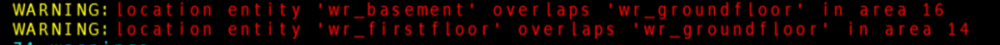
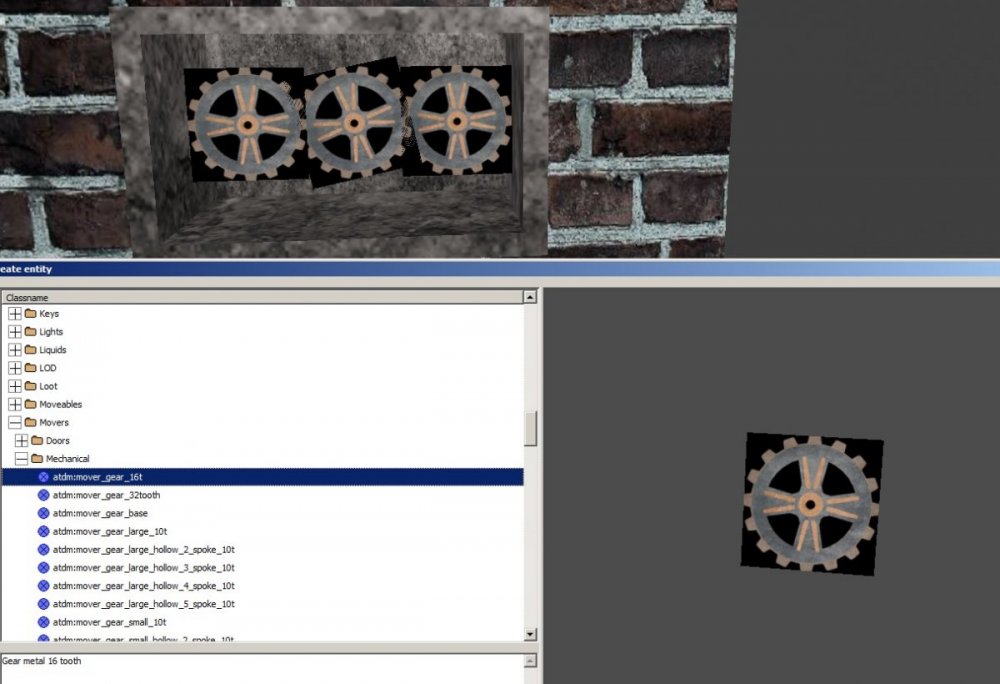
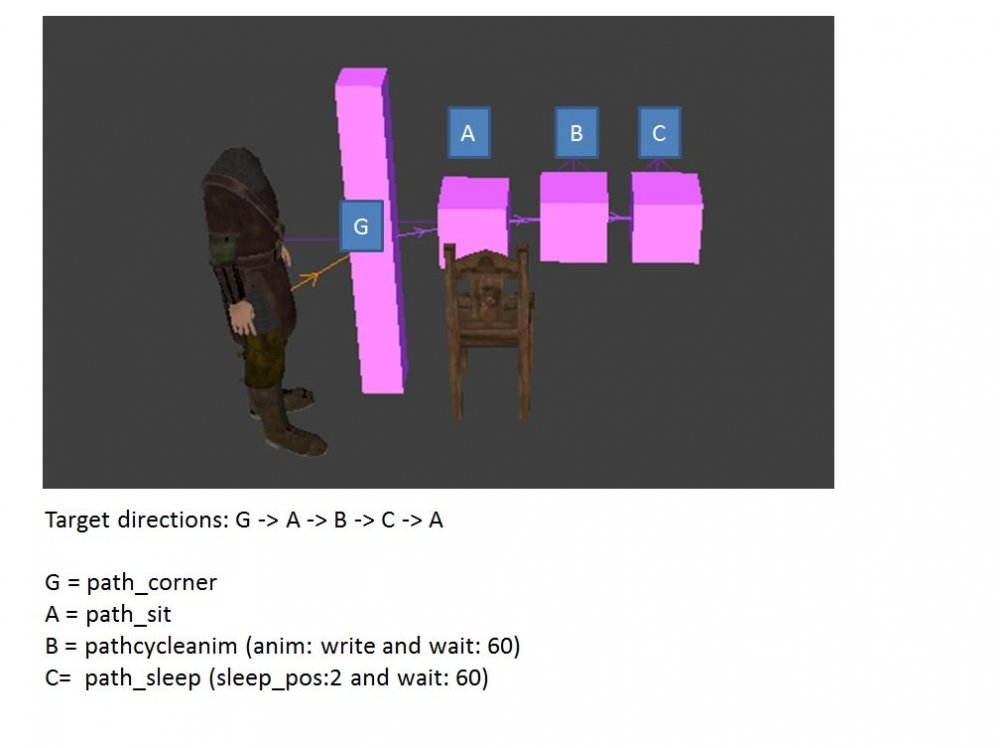

Newbie DarkRadiant Questions
in TDM Editors Guild
Posted
I want to activate torch flames through completion targets from the objectives editor.
The flame entities received the following properties:
Result: triggering only activates the light texture, but not the particle effect. What is my mistake?