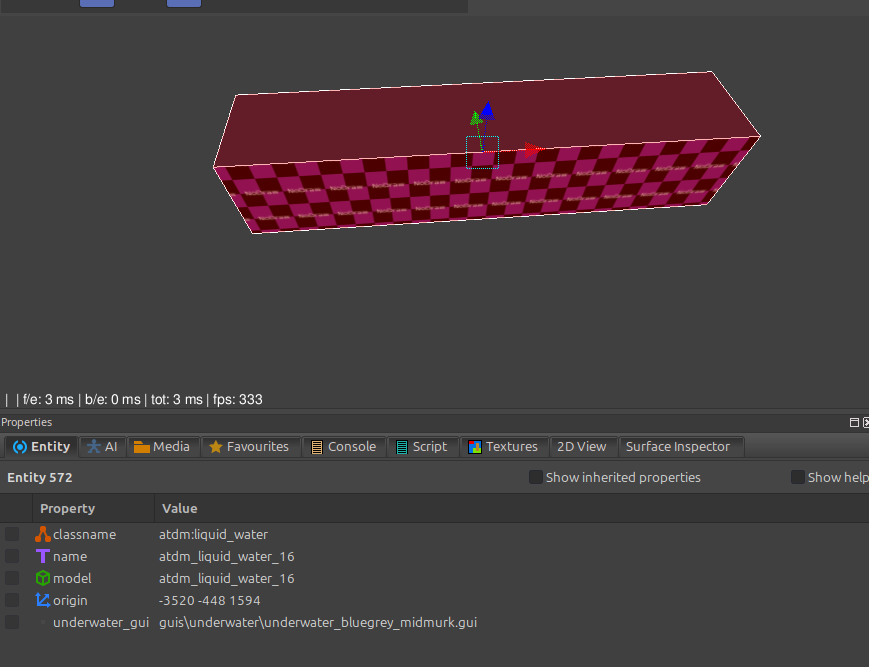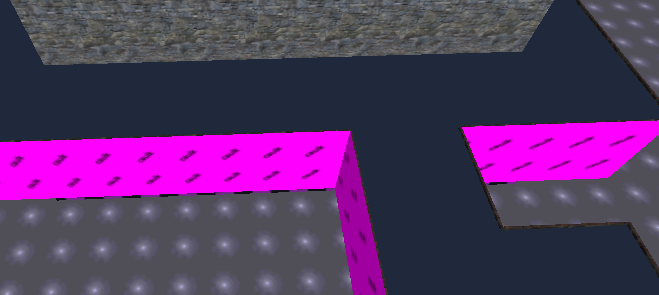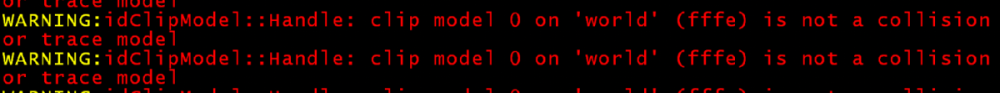Uncertain Title
Member-
Posts
58 -
Joined
-
Last visited
Reputation
42 GoodRecent Profile Visitors
9982 profile views
-

Can't Create Working Water entity
Uncertain Title replied to Uncertain Title's topic in TDM Editors Guild
Thanks to @Wellingtoncrab we were able to find a solution: changing the nodraw_solid to nodraw_solid_liquid. It feels like a no-brainer, but no tutorials I have followed even mentioned that being needed. I'm fairly certain I must have done something wrong, or maybe the tutorials are out of date. Regardless, thanks to all who chimed in and helped! -

Can't Create Working Water entity
Uncertain Title replied to Uncertain Title's topic in TDM Editors Guild
Ooo, I haven't seen these tutorials before! Unfortunately, this also didn't seem to work. But thank you for the resources! Yeah I guess it would have been helpful if I had provided exactly how it doesn't work...sorry about that. The player moves through the water entity as if it was completely non-solid. There isn't any swimming animation, splash, or anything like that. It just behaves like a brush with no collision. -
I have been working on a waterway, but can't seem to get it to function like actual water. Here is a screen shot of the waterway, the central-horizontal area is where I attempted to convert to an entity: And here is a screenshot of the properties of my entity. I was attempting to follow this guide, but can't seem to get it to work. Does anyone know what could be the cause of this?
-

'world' is not a collision or trace model
Uncertain Title replied to Uncertain Title's topic in TDM Tech Support
Aha! Somehow I gave worldspawn a model property. Deleted it and all is well now. Thank you so much!!! -
My fm recently started spamming the following message many times per second: It also was spamming a similar message for two different models, but those stopped once I replaced them. I tried selecting the 'world' entity via the entity list, and converting it back to worldspawn, but it accomplished nothing. What curse did I unknowingly unleash upon my poor world?
-
Congrats everyone!!! All the new maps were very fun, and I loved the variety of settings and level design!
-
I think it would be more fair for you to just go ahead and give the votes as is. Bikerdude has been helping us make some changes that I think would be unfair to try to submit for the competition specifically. But we appreciate you wanting to hold off for so long! Pinnacle is a city made of multiple layers that is always expanding upwards. Around every couple hundred years, the Builders construct a new layer, covering the old buildings and streets.
-
Thank you! Originally we had plans for AI, but ran out of time to implement it (hence the random weapons stash) Those drawers are just super shy, actually! They hide from everyone though, so don't worry it's nothing personal (I fixed them in the latest update that will be uploaded later today) I'll have to do some flying around noclip to see if I can find this roof strip you're referring to. MY HERO!!! I kept thinking I had to make a new text file for every skin! That removes so much tedium! I went ahead and made a master skin file and got rid of the rest of them in an update that will hopefully be uploaded today ^ ^
-
We didn't have enough time to add npcs like we had planned. There was so much more I wish I could have done, but that just gives me more material for new maps! Thank you! As a fellow jumping/mantling enthusiast, I wanted to make sure I had some vertical elements! Thank you for the kind words ^-^ So I have one skin file with multiple lines, each line referencing a different model and texture to replace? Am I understanding correctly?