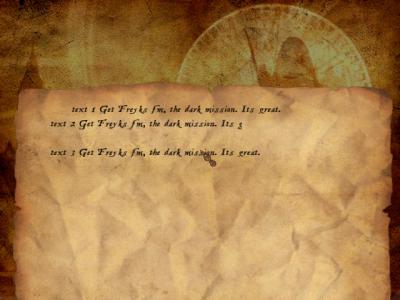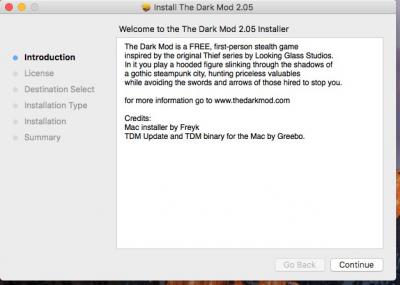-
Posts
1324 -
Joined
-
Last visited
-
Days Won
23
Everything posted by freyk
-
But i tried to chromecast tdm to my Android-tv and this works, but its not fullscreen and not smooth. (open google chrome. start tdm in windowed mode. in google chrome > options > casting > select "desktop" > your system) According this article its possible to chromecast to the xbox one (by plugging in the chromecastpuck in the usb-gate)
-
You dont have TDM yet? "What are you waiting for,...when the loot is crawling to you?" (or christmas) As everyone said, there is no support, but how to screencast TDM from your stystem to your playstation? http://www.geeksquad.co.uk/articles/stream-from-pc-to-ps4 And for the stories, post them in the darkmod inspiration thread at the TDM Editors Guild subforum.
-
Total conversion d3 mods are also great to play/see, Like arx, blade yautja, phantasm, Grimm,Prometheus,hexen,ruiner, cerberon and endarchy
-
Dont have the apps to do this. If you want to run/test it, copy the code to a empty file, give it a name and the fileextension ".gui" and place it in your tdm folder. And in tdm run the command: testgui mygui.gui But you dont hear any sounds. To solve that, replace the code with an existing gui, after a backup of the gui and run that gui.
-
Created from new guis for tdm, to get experience for my fm. Experimenting with other mainmenu. (tried to get a live background, like thief 4 and hl2)A briefing gui (person writes a letter to someone)
-
To get some inspiration for my fm, I doodled again something nice for all to use. I have changed the introgui from D3 to a TDM-Themed briefing gui, and added some code. It shows a parchment, that automatically scrolls from bottom to top. The text appears like a writer, writes his text. And in the background you hear and see thunderflashes sounds. (for now the backgroundimage its just a placeholder.) It would be nice to create a candle light effect. But would do you think? In the following spoiler, you find the sourcecode.
-
For the time being, i will react on behalf of my acquaintance. He is in the middle of moving houses and doesn't have a internet connection yet. When he is settled down, he will react for his own (and start his art again). (and i speak only to him once a week) Here is a message from him: My Aquintance would like to work in the gamedesign scene, but there are no any game-design businesses in the neighborhood. I advised him to help with TDM, to get more experienced and to fill up his portfolio. And hopefully, to find and get a gamedesigners job, which others in thd TDM-scene also get.
-
Could you give us a log?
-
when i look at the tdm log and hear your complaints, i think its a driver issue. I found on google several issues combining doom 3 and the brand of the onboard audiocard.
-
Decide with value you want to give on image_mipmapMode, instead of the value "2". To change this value you can do one of the following methods: change the value in file darkmod.cfg, with your favo plaintext editor (like notepad, notepad++, vi, etc): Open darkmod.cfg and change the value "2" of line "seta image_mipmapMode"Or open the darkmod console and enther the command: image_mipmapMode 2Start tdm with an argument: +seta image_mipmapMode 2 But to give us more information, please create a log, while loading a mission and post its content in a spoiler? Use the arguments: First a log for loading the game: +condump mylog.txt +quit Then a log for loading a mission: +developer 1 +set logfile 2 +map training_mission if you have difficulties to run tdm with arguments, use the tdm launcher.
-
Nice. But this is even nicer: http://forums.thedarkmod.com/topic/15109-tdm-in-the-news/?view=getnewpost
- 1 reply
-
- 1
-

-
And here you find a manual howto create a background map for HL2. For example, in the spoiler you will find some live backgrounds from hl2 and blackmesa.
-
Can you make a log and post its content in a spoiler?
-
Im sorry,nbohr1more. didnt clicked in the "read more" button to see the instruction. Imho this has also be packed. And in that instruction on moddb, a step musto be described howto set execute-permission at the updater.
-
@nbohr1more It is not smart to upload the a 205 mac binary to moddb, when it doesnt have an installation manual (and other documentation like readmes and licences), things zipped and not tested properly. New users dont know now howto install and run tdm. Please repackage it or make it undone. Thanks.
-
Or you can add a custom "mainmenu_credits.gui" to the fm.
-
A camera howto] on the wiki modified mainmenu_background.gui
-
I'm working on a new version of the tdminstaller mac. This installer places the tdmfolder in the systems library folder (/Library), add some launchers (for the updater and binary) to application folder (/Applications) and set the permissions. Iceberg doesnt let me install TDM in the users library and application list. Because the updater doesnt have a gui, i decided to create a launcher that opens the terminal and starts the updater. Could someone please test this package? (source) extract the zip and run the package. Then run the updater launcher from the appliations folder. Its possible that you get a "unindentied developer" error. you can ignore this, but please tell me when you get this. To delete this testversion, remove darkmod folder from the library and the tdm applications from your applications folder. And if you dont have a mac, you can also run on a vm. But i cant run tdm, because tdm says that it cant find a opengl videocard. todo: placing the tdm folder in /library/application support Give the launcher apps a icon. Make a theme for the gui.
-
So Lets try to create something! Lets do the HL2 trait. Create a map for the livebackground, for the test only 1 room. and in this map, configure the playerstart so it is only using the camera-viewmode (like the intro of d3) And try to open a gui from there, a modified mainmenu_main_ingame.gui (and or mainmenu_main.gui). (by modifying the gui files. I mean just disable the background option of a window def) Hitting the escape button, during the mission load screen, nothing will happen. But when you hit that button in the mission, the ingame mainmenu (mainmenu_main_ingame.gui) will appear.
-
And updated wikiarticle: Installation on Mac OS
-
Successfully tested the updater on a mac os x sierra vm.
-
For that they have to include a modified "mainmenu_background.gui" and multiple backgrounds in their fmpack. In the backbackground gui they have to change in windowdef "MainMenuBackgroundFigureAnimation" the transition to something like this and they are done: onTime 10000 { transition "MainMenuBackground::background" "" "mycoolbackground1" BACKGROUND_FIGURE_INTERVAL ; } onTime 20000 { transition "MainMenuBackground::background" "mycoolbackground1" "mycoolbackground2" BACKGROUND_FIGURE_INTERVAL ; } If someone need a help with this, they can pm me. But a live background would be neat feature. So if a mapper and scripter would like to help. For starters add a autoexec.cfg to the fm-pack and the line map mymission And then, i dont know yet.
-
many years ago i opened this map in unrealed. This is not based on a original map. Its a small map with several rooms with some camerapoints. The playerview follows a timescript and camera. And in every room there is a eventrigger. Thievery ut is a mod for unreal tournament 1 and That game starts with a flyby. So they used that mechanism in their own map (and changed the value of "LocalMap=" in unrealtournament.ini) The user doesnt feel the loadtime of the map, because the map is starts directly to load when the engine is loaded. To create something like this in TDM and measure it, start tdm with de +map argument. (or add a line in autoexec.cfg, that opens a map using the map command) It would be nice that someone find something to avoid the "press attack to start mission"-popup.
-
Epifire, I havent measure it, but in theory it will have a longer starttime, with a live background. I think only using renderdefs it will have a shortime starttime. To measure it, start tdm with the +map argument and compare it with a normal starttime. Start tdm, Install a mission, quit tdm. Start the commandprompt, navigate to the tdm folder and from there: Thedarkmod.exe +map nameofmapofthemisssion.map