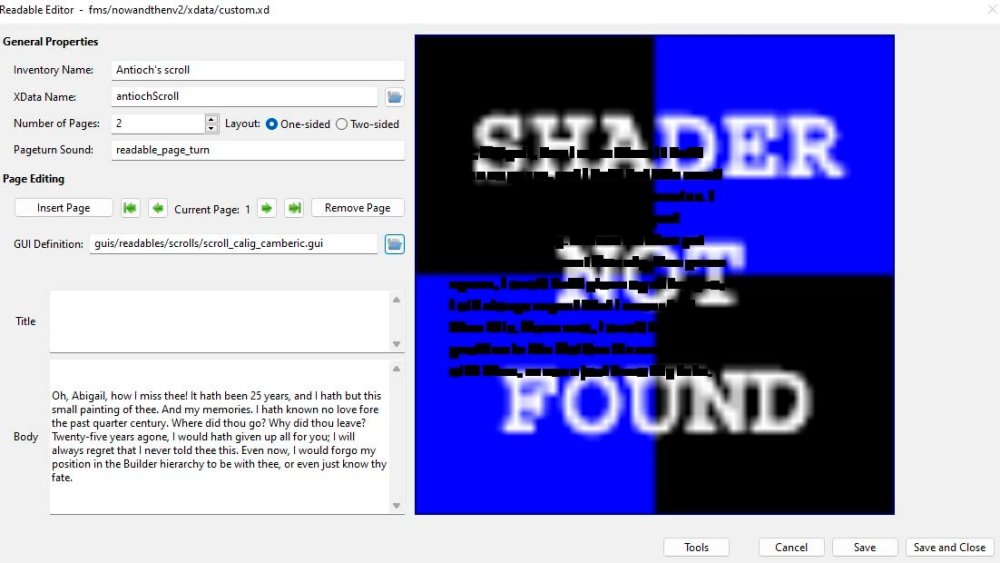joebarnin
Member-
Posts
1168 -
Joined
-
Last visited
-
Days Won
47
Everything posted by joebarnin
-

Fan Mission: By Any Other Name by joebarnin (2022/3/10)
joebarnin replied to joebarnin's topic in Fan Missions
@MirceaKitsune -
I've seen a technique for doing this, in The Painter's Wife. I borrowed the code myself for a WIP. The technique is basically to override the multistateposition object (defined in tdm_movers.script) and implement the onMultiStateMoverLeave method, which stops the elevator before it gets going, tries to close the door(s), and then starts up the elevator again. The code is something like this: void multistateposition::onMultiStateMoverLeaveEffector(entity mover) { door.setFrobable(0); if (door.IsOpen()) { door.Close(); tdm_elevator elev; elev=mover; sys.waitFrame(); elev.stopMoving(); while(door.IsOpen()) //wait for door to close { sys.waitFrame(); } elev.activate(elev.lastTriggeredBy); //once door has closed, set the elevator in motion once more door.Lock(); } else { door.Lock(); } } Take a look at that FM to see how it's done.
-
Here it is: https://bugs.thedarkmod.com/view.php?id=6135
-
Huh. TAB works for me on func_statics that were created from brushes. But it doesn't work for groups. I'm running DR 3.3.0, if that makes a difference. Maybe I'll try an older version. Edit: I tried DR 2.11 and that version doesn't work for me either. I verified that my keyboard shortcuts are setup correctly, GroupCycleForward = TAB. @AluminumHaste, is that your setting as well?
-
DarkRadiant question. How do I select just one item of a group? I have a bunch of entities that are grouped. If I select any of them, it selects them all. But what if I want to select just one (in this case, to change its spawnargs)? Sure, I can ungroup, select the object, then regroup, but I'm hoping there's something more efficient.
-

DR 3.3.0, problem loading sound.dll
joebarnin replied to joebarnin's topic in DarkRadiant Feedback and Development
I've whitelisted it, and I still get those errors. Originally, the AV program reported this: "The file E:\games\DarkRadiant\modules\sound.dll is infected with Gen:Variant.Tedy.207462 and was moved to quarantine. It is recommended that you run a System Scan to make sure your system is clean." However, I just downloaded the DarkRadiant source from GitHub, and rebuilt sound.dll using VisualStudio. When I use the rebuilt sound.dll, I no longer get the error. So, problem solved. It must have been related to the antivirus. -

DR 3.3.0, problem loading sound.dll
joebarnin posted a topic in DarkRadiant Feedback and Development
When starting up DR, I get these errors in darkradiant.log: LoadLibrary failed: 'E:/games/DarkRadiant33/modules/sound.dll' GetLastError: The specified module could not be found. WARNING: Failed to load module E:/games/DarkRadiant33/modules/sound.dll: This could be just me, since I was having problems with my antivirus and that DLL. Can someone else running DR 3.3.0 check their log and see if they have that error? Thanks. -

Fan Mission: By Any Other Name by joebarnin (2022/3/10)
joebarnin replied to joebarnin's topic in Fan Missions
You want to stand on it. That screengrab looks like you're close enough (assuming you're supposed to be on the lower tile). I just did some testing, and there's a large margin of error for your location. I can't figure out why it's being so picky for you. -

Fan Mission: By Any Other Name by joebarnin (2022/3/10)
joebarnin replied to joebarnin's topic in Fan Missions
If I do another update to this mission, I'll add this suggestion. There is no built-in function in TDM to record game play. You'll have to use a 3rd party recorder. Or, F12 (on the PC) does a screenshot, which might be enough to help me figure out what is happening. Next time you fail, don't move, look down, and take a screenshot with F12. You should see the tile looking down - you don't even have to be right in the middle of the tile. -

Fan Mission: By Any Other Name by joebarnin (2022/3/10)
joebarnin replied to joebarnin's topic in Fan Missions
Glad you're enjoying the mission. I'm surprised As for the beggar -

DR issue - readable editor, shader not found
joebarnin replied to joebarnin's topic in DarkRadiant Feedback and Development
Done, https://bugs.thedarkmod.com/view.php?id=6110 -
The readable editor in my DarkRadiant seems to be broken on my installation. When I bring it up I get this ("Shader Not Found"): When I select the GUI Definition browser, I get a bunch of errors in the DarkRadiant log: 2022-09-26 12:22:04 (57608) Unknown token encountered in GUI: rect-100 2022-09-26 12:22:04 (57608) Unknown token encountered in GUI: , 2022-09-26 12:22:04 (57608) Unknown token encountered in GUI: -10 2022-09-26 12:22:04 (57608) Unknown token encountered in GUI: , 2022-09-26 12:22:04 (57608) Unknown token encountered in GUI: 500 2022-09-26 12:22:04 (57608) Unknown token encountered in GUI: , 2022-09-26 12:22:04 (57608) Unknown token encountered in GUI: 400 2022-09-26 12:22:04 (57608) Unknown token encountered in GUI: rect-100 2022-09-26 12:22:04 (57608) Unknown token encountered in GUI: , 2022-09-26 12:22:04 (57608) Unknown token encountered in GUI: -10 2022-09-26 12:22:04 (57608) Unknown token encountered in GUI: , 2022-09-26 12:22:04 (57608) Unknown token encountered in GUI: 500 2022-09-26 12:22:04 (57608) Unknown token encountered in GUI: , 2022-09-26 12:22:04 (57608) Unknown token encountered in GUI: 400 2022-09-26 12:22:04 (57608) Unknown token encountered in GUI: rect-100 ... I searched for "rect-100" and found several in *.gui files. For example, book_bamberg_gothic_both_curl.gui has: windowDef rightPageBackground { WORLD_SCALE rect-100, -10, 500, 400 background "guis/assets/readables/books/book_rightpage_curled_01" matcolor 1, 1, 1, 0 } Note, no space after "rect" and before the "-100" I haven't been editing readables for a while, so I don't know when this started happening. I uninstalled and reinstalled DR 3.3.0; still have the problem. I ran tdm_installer to ensure my DM install was up to date (2.10). It must be something local to my configuration, because if this was happening to everyone we'd have heard about it by now. Does anyone have any ideas what is going on here?
-

DarkRadiant 3.3.0 released
joebarnin replied to greebo's topic in DarkRadiant Feedback and Development
Thanks for the explanation. I suspect it is spurious; I’ll go ahead and use the dll. -
The numbers are in tdm_player_thief.def and tdm_propagated_sounds.def, which are in tdm_defs01.pk4. tdm_player_thief has a bunch of entries that start "sprS_". E.g.: "sprS_footstep_wood" "footstep_default_walk:-3.6" That means that the volume of a footstep on wood is defined in footstep_default_walk, adjusted -3.6 (dB?). In tdm_propagated_sounds, you'll find sprGS_footstep_default_walk entityDef sprGS_footstep_default_walk { "inherit" "atdm:propagated_sound_base" "vol" "42.6" "dur" "100" "alert_factor" "0.35" // AI can hear footsteps at a distance but don't react strongly to just one "alert_max" "12" "editor_usage" "Propagated footstep sounds from the player" } which has a volume ("vol") of 42.6. So presumably the game subtracts 3.6 from 42.6 to calculate how noisy the footstep is on wood. Other materials have other adjustments in tdm_player_thief. And of course there are other adjustments, for example based on the distance the sound travels to the AI. So if you're interested, have a look at those files, especially tdm_player_thief.def and the sprS_ settings, which give you a indication of the relative volume changes from different surfaces. Edit: I just realized some of this is discussed here: https://wiki.thedarkmod.com/index.php?title=Setting_up_Individual_Propagated_Sounds_and_Estimating_Volume
-

DarkRadiant 3.3.0 released
joebarnin replied to greebo's topic in DarkRadiant Feedback and Development
While upgrading to 3.3.0, BitDefender antivirus reports this: "The file E:\games\DarkRadiant\modules\sound.dll is infected with Gen:Variant.Tedy.207462 and was moved to quarantine. It is recommended that you run a System Scan to make sure your system is clean." Should I be worried? -
I've spent a couple of hours searching, but I haven't found anything in the code that adjusts awareness automatically, based on difficulty level. So, either my memory is faulty, or my code-scanning skills are bad. (Either way, not a good look for me ). But at this point, I have to withdraw what I said above (or as Ron Ziegler would have put it, my previous statement is inoperative).
-
It’s been many years since I played the original, so I won’t be useful as a comparison tester (old vs new). But if you’re looking for another pair of eyes, I can give it a go
-

Fan Mission: In Plain Sight by Frost_Salamander (2022/08/07)
joebarnin replied to Frost_Salamander's topic in Fan Missions
Great mission. Excellent use of space - as @gokudo said, compact and dense. I love missions with a tight use of geometry/geography. Fairly difficult - I had to get a couple of hints from this thread. And I didn't get any secrets (wasn't really looking for them) - I'll try for those later. Thanks! -
I vaguely remember stumbling across this in the code once. But now, for the life of me, I can't find it. Perhaps I'm remembering wrong - I'll keep hunting.
-
I just checked my notes, and it was WS6 ("Baleford Museum") which was never released. So unless you were a beta-tester, you won't have seen that. I had the privilege of testing that mission.
-
I've played a couple of missions where a specific event was timed - e.g., you flipped a switch that opened a vault, and then had 2 minutes to get to the vault before it automatically closed. That was reasonable, because you could take your time to "clear the path" ahead of time, by knocking out any guards that might slow you down. I think this happened in one of the unpublished William Steele missions (WS6?). I vaguely remember a similar mechanism in another FM, but I can't say which.
-
I concur. I've seen this a couple of times when developing maps. I ended up moving the chair around a bit, as @geegeesuggests. Not a very satisfying solution, since I'm never really sure I totally fixed the problem (the deaths happen intermittently in the first place).
-

Fan Mission: By Any Other Name by joebarnin (2022/3/10)
joebarnin replied to joebarnin's topic in Fan Missions
@ThiefetteGlad you liked it. My other missions: Mission of Mercy, The Heart of St. Mattis, Now and Then. And I've got another one coming, probably next year. -
Just FYI, William Steele 6 & 7 were never released, so they won't be on any server. I have no idea what's up with the rest of the missing missions.
-

Fan Mission: Now and Then by joebarnin (2020/09/08)
joebarnin replied to joebarnin's topic in Fan Missions
@Netos