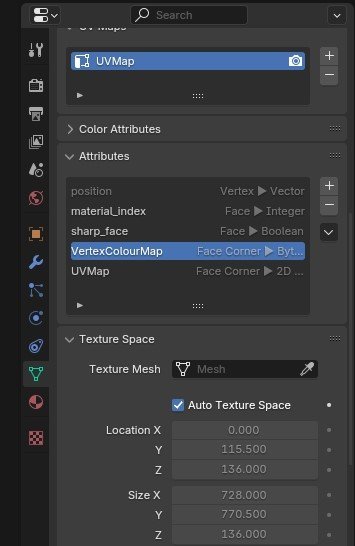-
Posts
481 -
Joined
-
Last visited
-
Days Won
19
Everything posted by grodenglaive
-

So, what are you working on right now?
grodenglaive replied to Springheel's topic in TDM Editors Guild
Nice! I'll have to into those projector lights - looks really good. -
That might work. Could be convenient if you needed to move the path target a lot.
-
I just tried it, this actually works. You just need to have the AI hit a trigger brush that triggers the teleport before they can reach the path corner. You can also teleport the AI at the same time (if desired to reach an inaccessible area for example) and they will continue walking to the path entity afterwords.
-
I had the same problem with teleporting and patrolling. Sometimes works, sometimes the AI would just stand there or even lie down on the path! It seemed random each time I ran it. It drove me crazy. As far as I can tell it is bugged.
-

So, what are you working on right now?
grodenglaive replied to Springheel's topic in TDM Editors Guild
That sunlight effect looks really cool. It's looking to be a very beautiful fm -

The Dark Mod 15th Anniversary Contest - Entry Thread
grodenglaive replied to nbohr1more's topic in Fan Missions
Unfortunately I will have to back out of this one. I'm still months away due to mission creep. -

So, what are you working on right now?
grodenglaive replied to Springheel's topic in TDM Editors Guild
that's gonna be a creepy one! -
OK, good to know. I'm thinking of using this as well.
-
Is that a default behaviour for zones or does the info_location need a spawnarg or something to enable the trigger_look?
-
also same result using a trigger_entityname instead of trigger_multiple
-
I get the same result. I also tried it with just a regular light, in case the electric light flicker somehow interfered. No difference. It seems like a bug to me too.
-

Hidden Hands: Blood & Metal (Campaign) - 01.09.2024
grodenglaive replied to JackFarmer's topic in Fan Missions
Congrats on the release, it's a stellar mission! -

Fan Mission: Marsh of Rahena by ERH+ (2019/4/5)
grodenglaive replied to ERH+'s topic in Fan Missions
I agree that was a creepy one. I played this one in VR and found it extra unsettling - it sort of stuck in my head. I even had a dream I was there; maybe because I did a lot of wandering around during my first run through, plus the added immersion of VR. It seemed I was there a long time and thought I had hit a game-breaking bug. In reality, I had just missed something out in the bog (I forget now what it was). It was a relief to finally finish the game. -

So, what are you working on right now?
grodenglaive replied to Springheel's topic in TDM Editors Guild
That sounds wonderful - at least you have a plan. I'm just building things and hoping a story comes out of it. -
thanks Joe, I think that should do the trick
-
soo... is there a way to reset a trigger_once? I can't really use a trigger_multiple - the trigger needs to work only once while a player is standing on it, but can trigger again if they come back.
-

keyboard shortcut for size info
grodenglaive replied to grodenglaive's topic in DarkRadiant Feedback and Development
Handily displays the map coordinates and edge lengths of any highlighted brush, model, etc. It clutters up the view though, so I mostly keep it toggled off. -

keyboard shortcut for size info
grodenglaive replied to grodenglaive's topic in DarkRadiant Feedback and Development
Thank you! I looked for that in the shortcut list, don't know how I missed it. -
I wish you could set a keyboard shortcut for "show size info". I toggle it on and off pretty often and it's pretty slow to go through the menus to get to it. Have a pleasant mapping day.
-
Thanks!
-
I'm using some custom textures - TGA format. Does converting them to DDS have any performance benefit in game or is it just done to save space?
-
Thanks for this. Btw, the very fine ASE exporter for Blender is also working with the new Blender 4.2. In my experience, if Blender gives you an error on export, check that the materials are correctly applied and that the UV map is good. If it still fails, check the object data properties and delete the VertexColourMap attribute (if there is one). That usually fixes it for me. Blender models made from scratch do not have that attribute set by default, so it isn't usually an issue. Note that if you import LWO models from Darkradiant to edit in Blender, that they will have a VertexColourMap. Just delete that or your ASE export will fail. Also the imported LWO models often (always?) have duplicate vertices that will need to be deleted in Blender (just select all, hit m and merge by distance).
-
I found this (non-video) crash course very helpful. https://wiki.thedarkmod.com/index.php?title=A_-_Z_Beginner_Full_Guide_Start_Here!
-

Fan Mission: The Spider and the Finch, by grodenglaive
grodenglaive replied to grodenglaive's topic in Fan Missions
Bug fixed and subtitles added. I followed the instructions here, so datiswous can have the day off.