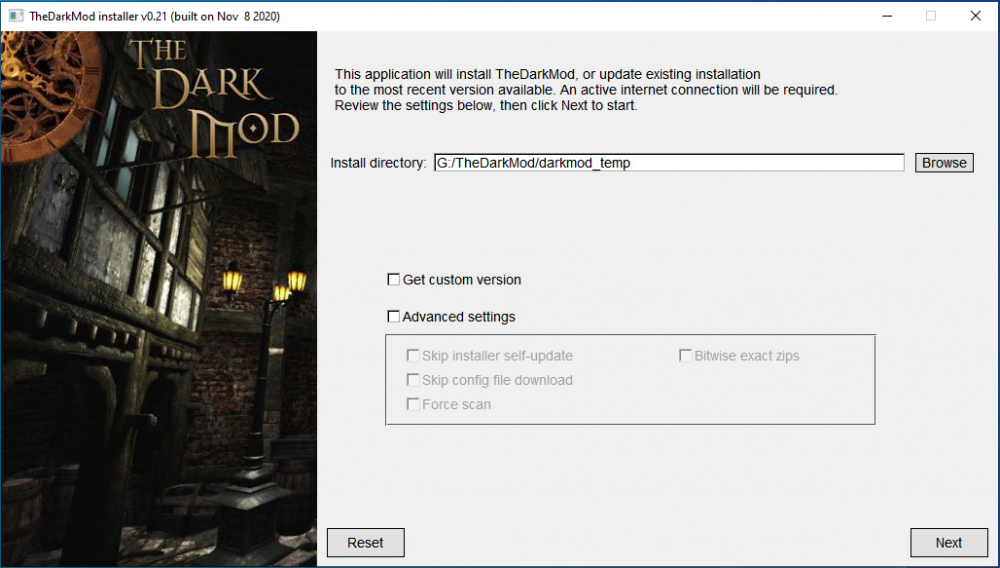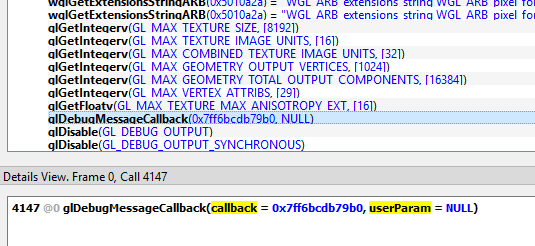-
Posts
7258 -
Joined
-
Last visited
-
Days Won
280
Everything posted by stgatilov
-
Some time ago I started investigation for a better differential update algorithm. The first attempt was known as time-travelling tdmupdate (also "tdmsync"). The second attempt has been much more cumbersome, but I think it has reached some usable state. Here is the new tdm_installer: Windows (32-bit) Linux 64-bit Linux 32-bit Note that it is not a finished application yet: it has some important features missing, probably bugs also. If your TDM installation is important to you, better copy it before running the installer on it. Please read the comments below to know how to workaround some issues. If you select "Get custom version" check, then you will be able to choose which version to install. Notice that it includes the very first dev build of TDM (with manbeast changes and the new experimental rendering backend). Needless to say, development builds of TDM come unsupported: they are very likely to contain bugs. They are not intended for normal playing. We would be happy if you report bugs for recent dev builds of course, but won't mind if you wait until next beta phase. Obviously, old versions of TDM won't get any fixes Some known tdm_installer problems: 1) Installs/updates cannot be canceled/interrupted properly yet. If you click on "START" button, there is no turning back except for killing the process in task manager. 2) It is strongly recommended to always enable "Force scan" check on the first page. It will spend some time, but will save you from error at the end of installation procedure. Normally, you don't need to scan if you did not modify your installation after previous install. But it's better to be safe yet. 3) The installer does not unpack zips yet. So after install you will have to unpack everything from tdm_shared_stuff.zip manually. 4) As of now, the installer downloads data from the main TDM server. It is rather slow, so think twice before running it in empty directory. Instead of clean install, better copy all tdm_****.pk4 files from any existing installation into a new directory and run updater there. Note that you can see how much data is going to be downloaded on the page with "START" button.
-

Hi, im havign soem issues installing an downlaoding missions?
stgatilov replied to Talion_Ranger's topic in TDM Tech Support
After you download Accountant 1, can you go to the directory where TDM is installed, and check if file fms/ac1/ac1.pk4 is present and has size of about 250 MB? Could you also say where you installed TDM? Is it something like C:\TheDarkMod or something like C:\Program Files\TheDarkMod ? -
I plan to uncover new installer for TDM pretty soon. After that I will think about it. But I'm rather cautious about making if a mirror, because it is cloud storage, and clouds are weirdly unreliable. I still recall the case with tdmsync prototype when one particular range request to a particular file always resulted in error (with curl.exe too, not just with my C++ code). Normal HTTP server should not behave this way...
-
I agree that image_downSize can help. Textures takes a lot of VRAM. It is 2.08. Most likely only a small fraction still makes sense.
-
I'm afraid I have no idea what could have caused it.
-

numberTimesPlayerSeen mission statistic problem?
stgatilov replied to joebarnin's topic in TDM Tech Support
I think this is the bug: the number should increase to 1. The problem happens in idAI::PerformVisualScan: if ( !canWalkToPlayer || ((m_LastSight - physicsObj.GetOrigin()).LengthFast()*s_DOOM_TO_METERS ) <= cv_ai_sight_combat_cutoff.GetFloat() ) { SetEnemy(player); // set flag that tells UpDateEnemyPosition() to NOT count this instance of player // visibility in the mission data m_ignorePlayer = true; // grayman #3063 - don't count this instance for mission statistics (defer until Combat state begins) } else // player is too far away, but AI will continue to move because he can walk to the player { newAlertLevel = thresh_5 - 0.1; alertInc = newAlertLevel - AI_AlertLevel; } The flag m_ignorePlayer says to not increase the number right now. It is intended that it would be increased later, but it seems that for non-combat AI this "later" never happens. I have created an issue 5286 for this. -
Oh crap, I forgot about it! Committed in svn rev 8807. Thanks!
- 1 reply
-
- pull request
- platform_linux.cpp
-
(and 1 more)
Tagged with:
-
I have prepared some sort of alternative. But it makes sense only if you want to install TDM from scratch, i.e. you have no TDM installation on your machine yet. Here are instructions to install TDM 2.08 from another server: Make directory somewhere, where you can easily write files, e.g. C:\Games\TheDarkMod. Download archive by this link and unpack files from it to the directory. Now run the curl_install_tdm208.cmd batch file. Wait for it to download all the stuff. Unpack all files with .zip archives: tdm_shared_stuff.zip, tdm_update_win.zip, and tdm_update_linux.zip Delete the file curl_install_tdm208.cmd to ensure that you won't run it again accidentally. You are ready to play now! Basically, it uses the famous curl tool (built for Windows) to download all the files one by one. The files are downloaded from CDN endpoint, so it should be relatively fast. It took me 15 minutes to download the whole TDM 2.08. Also, with some technical skills, you can extract direct links to all the files from script and put them to some other software. Note that it is still HTTP, not a torrent
-
I'd like to ask people who took part in 2.08 beta testing: was downloading beta versions significantly faster?
-

numberTimesPlayerSeen mission statistic problem?
stgatilov replied to joebarnin's topic in TDM Tech Support
Why not dive in and find the reason yourself? -

TDM 2.08: no sound when starting thedarkmod.x64 under linux
stgatilov replied to Narrator's topic in TDM Tech Support
This is really interesting. Did you look when exactly these errors happen? Right when TDM starts? Do these trailing errors "Value out of range" happen in constant number, or they continue spamming as long as your main menu stays idle? Of course, it makes sense only if these logfile is flushed after every message, which is how I would do it myself... UPDATE: Try to disable HRTF in main menu and restart TDM. See if 64-bit version starts working this way. -
I think when debug cvars are enabled, then TDM actually crashes here. Or stops working in some other way. I might be that debug functions are sometimes supported (maybe drivers update since then). Maybe it is recording issue. Anyway, this debugging puzzle is not the main problem. @Dracula: When you record a better trace, please make a condump too and post console log here again.
-
Here is the riddle for fellow coders ( @duzenko @cabalistic). According to the log posted here, the driver does not support GL_KHR_debug. I have attached the end of the trace. According to it, execution has got to the end of OpenGL initialization, queried all features, then started executing debug commands. I am absolutely sure that the call to GLimp_CheckRequiredFeatures has just ended, and the following code has executed: if( glConfig.debugGroupsAvailable ) { qglDebugMessageCallback( R_OpenGLDebugMessageCallback, nullptr ); if( r_glDebugOutput.GetBool() ) { qglEnable( GL_DEBUG_OUTPUT ); } else { qglDisable( GL_DEBUG_OUTPUT ); } if( r_glDebugOutput.GetInteger() == 2) { qglEnable( GL_DEBUG_OUTPUT_SYNCHRONOUS ); } else { qglDisable( GL_DEBUG_OUTPUT_SYNCHRONOUS ); } } How the hell is it possible? Extension is not available, but the if is executed?!
-
This one is almost empty, it did not even get to the main menu. Was it the run which quickly closed by itself? Could you please try the way when TDM did not close automatically. The file in question should be about 20-40 MB in size. Everything under 1 MB is not going to work.
-
Yes, zip it, put it somewhere, and post a link here.
-
I think not. It stays forever without script, and I think it should do the same with it. Try this one, maybe it would be better. apitrace_record.cmd
-
Please download this archive. It contains single directory with name starting with "apitrace". Unpack this directory and rename it to C:\apitrace (path C:\apitrace\bin\apitrace.exe should point to executable). Then download the attached script apitrace_record.cmd into the directory where TDM is installed. Run the script. It should start TDM. When TDM window appears, wait 5 seconds, then close it (e.g. with Alt+F4). Now find file name myw64.trace in the same directory, archive it and share it somewhere (google drive or something similar). apitrace_record.cmd
-
I think this problem will return to you, to all of you If you are willing to look at the code, it is most likely in BinaryFrobMover.cpp.
-
What about these settings, did they help?
-

TDM 2.08: no sound when starting thedarkmod.x64 under linux
stgatilov replied to Narrator's topic in TDM Tech Support
I think the main problem could be: ALCplaybackAlsa_mixerNoMMapProc: available update failed: Broken pipe It occurs randomly in both logs. Does sound work well in 32-bit? Did you try playing something for 5 minutes to check if it is buggy? You can enable OpenAL logs by settings environment variables: export ALSOFT_LOGLEVEL=3 export ALSOFT_LOGFILE=openal_log.txt Make sure the TDM executable is run with them enabled. After run you can inspect the logs in openal_log.txt. You might want to generate the log both for 32-bit and 64-bit, and check the diff between them. And just look for anything suspicious there. Also, you can change OpenAL backend in alsoft.ini. Uncomment line which assign drivers. You can try setting oss, port, jack, alsa (I guess alsa is default). The last thing is to build TDM including all dependencies from sources. If you want to try it, ask me: I'll explain how to build third-party libs. -
Regarding highlight of lockpicking: something nondeterministic happens to it. It looks different to every player: some people have it non-transparent, some have it huge, now you see it yellow.
-
Does it work? I was under impression that GUI editor is long dead in TDM due to path changes.
-
It does not matter whether you have hotfix for 2.07 or not (and most likely you have it). Because savegames compatibility between 2.07 and 2.07 hotfix is guaranteed. However, in general when you change version of TDM, savegames stop working. Thus people usually finish all missions in progress before updating.
-

TDM 2.08: no sound when starting thedarkmod.x64 under linux
stgatilov replied to Narrator's topic in TDM Tech Support
Could you also post console log from 32-bit build (for comparison) ? -
Another try is: r_glCoreProfile 0 r_uniformTransforms 0 r_useFenceSync 0 But please make sure to revert these settings after you try (deleting the whole darkmod.cfg is the most reliable way to reset it to defaults).