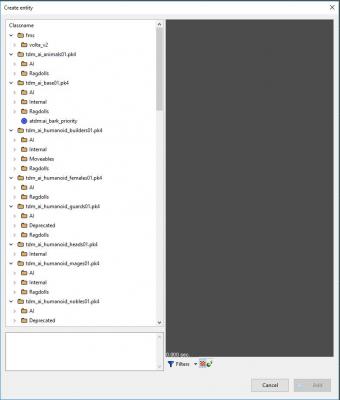-
Posts
1058 -
Joined
-
Last visited
-
Days Won
36
Everything posted by kingsal
-
Hmm. Yeah the doom physics can be unreliable which makes this stuff a little tricky. Maybe it is better to go with a trigger touch + some tweaks. What was the specific problem? Did the objects not react to the plate lowering? Impulses are finicky in doom. I definitely think your script could work for this. I'll load it up and see if I can get a working example of a pressure plate trap. I might fail, but its worth a try.
-

Wishlist For Darkradiant
kingsal replied to sparhawk's topic in DarkRadiant Feedback and Development
The ability to save out your hotkeys from the editor and a hotkey to edit your hotkeys would both be nice to haves. As a rather time consuming bonus, it would be awesome to have help buttons on what all of those hotkeys do. -
Yeah who knows how accurate it is. I wonder if the maw and strange bedfellows were intended to be one mission at some point? Another theory would be that strange bedfellows is just a duplicate of the Undercover map + the time added for the changes? Its very likely they were running out of time. I rather like the ending to Thief, in a way it seems fitting to it's own quirkiness. Tricking the trickster.
-

Fan Mission: Penny Dreadful 3 by Melan and Bikerdude (2016/07/10)
kingsal replied to Melan's topic in Fan Missions
I've played through this mission a couple times, including the beta test. I loved it each time and for different reasons which is a credit to its replay value. It achieves that illusive magic trick of making me want to know what is around each corner, who is who, and what my role is in all of it. Its big, full of nuances, and rich in content. By the end of it I feel exhausted, but in the good kind of exhausted way. I'm excited to see what you have in store next, Melan. -
Yes! Obsttorte to the rescue. I figured there was something out there for this. Looks like it will do exactly what I am looking for.
-
Some of you probably already know this, but if you open dromed and click on view/ info window, you can see the designer's name and amount of hours spent on that mission. Here the breakdown for T1: Days in hours* Tutorial = 9 days Bafford = 41 days Cragscleft = 38 days Bonehoard = 32 days Assassins = 19 days The Sword = 22 days Cathedral = 26 days Lost City = 26 days Undercover = 32 days Return to the Cathedral = 20 days Escape = 13 days Strange Bedfellows = 37 days Maw = 4 days Gold: Thieves' Guild= 22 days Mages = 13 days Caverns = 33 days I doubt these are accurate, but that's a little more than a year's worth of hours for the whole game.
- 4 replies
-
- 10
-

-
Ah got it, yeah both of those are using trigger_multiple's that detect if anything is in its bounds and a toggle script. This is a good way to do it. I was hoping for something that will react to a moveable's mass. Similar to the the pressure plates in T1 Down in the Bonehoard. Here is a screenshot of that: https://www.dropbox.com/s/6evrrscyejeshmq/dump079.png?dl=0 Scripting something like this is way out of my league... I imagine you would grab the mass of any object within its bounds and compress the plate when its reached its weight limit (which could be set as a spawnarg)
-
The gatehouse was a trigger touch volume that calculates when a moveable or player is within its boundaries? Currently, I think that's the best way to do it. Remind me where it is in PD3, and I'll check that one out. I couldn't find it. I was thinking of a pressure plate that is triggered by the mass of an object(s). In the case of a floor trap, this will help prevent a bunch of random stuff from happening. For instance a rat runs across it, or a broken arrow head moveable touches it. Things of that nature. I don't think it needs to be a physics simulation or anything like that, but having more control over it would be nice.
-
Hello! Having an entity class for pressure plates would be great (if one doesn't already exist that I don't know about). Biker helped me get a basic multi_trigger pressure plate going which works in most cases. However, I am wondering if anyone has written a script or would be willing to write a script for a generic pressure plate that calculates weight. I could see FM's making use of this. I imagine the plate would compress when the player or any moveable above a certain mass sits on top of it and decompress when those items are removed. It would likely need to be able to rule out certain classes like broken arrow heads or mines, probably by mass. I don't think its necessary for the plate to add up the weight of the objects, but it might be a nice to have. Any thoughts or suggestions? I can do the set-up and testing if anyone is interested.
-
That's definitely a strange bug.. If it's any help: I messed around with you files and it looks like the in-game version is playing at half the speed. Any audio file you run through a game engine is usually going to have different characteristics in-game (compression, volume ,ect). However, I've never heard anything play at half speed unless its some kind of sample rate issue.. As far as I know, the only difference between the zoned ambient sound shaders is that they play a brief silent .ogg before they start. I remember reading somewhere that it prevents audio popping when switching between ambient tracks.
-

Entities folder structure help.
kingsal replied to kingsal's topic in DarkRadiant Feedback and Development
Fixed. I realized after a very long day of reformatting and re-installing everything, I was make a bonehead error and "extracting to" and not "extracting here" with 7zip. There's just too much zipping, unzipping, extracting, compressing, decompressing, compiling... Come on everyone, list your favorite computering gerunds! -
Hey Everyone, I recently reformatted and I'm getting DR back up and running. I'm having a slightly annoying problem with the entity class folder structure not being collapsed when I search for entities. I vaguely remember fixing this some how by unpacking my .pk4s? However if I unpack them and delete the original pk4s, nothing shows up in DR. Maybe its something obvious I'm just overlooking...
-
I'm not the most tech savvy, but I would say anything anything in the Nvidia 980 or 1060 range will work great. I've been an AMD user for many years and recently switched over to a Nvidia GTX 980 (slightly older card) and I'm really happy with it. Runs BF1, Dishonored 2, all the latest really well.
-
Sorry everyone, I fixed the links in the OP.
-
I've had trouble with this as well as it can have some serious game play implications for things like no-kill objectives and carrying unconscious body's that can't be killed. It will be great to make the fall damage consistent across the board for all AI. I don't think it necessarily needs to align exactly with the player's fall damage, but that might be a good starting point. "If I drop this AI from here, they'll probably be killed because I (the player) would be killed." I would certainly be willing to help test out the changes, if they get implemented.
-
Good find Sotha! I'd heard of apophenia, but I've never really thought of it in the context of level design. It could be a useful tool for finding creative story channels, shifts in tone, puzzles, ect.
-

DarkRadiant 2.1.0 released
kingsal replied to greebo's topic in DarkRadiant Feedback and Development
Thanks Greebo! Lots of really great updates and improvements here. I've already found a lot of these features useful while working. -

Script for placing the right object in the right place
kingsal replied to kingsal's topic in TDM Editors Guild
VanishedOne- Yeah it looks like you can do the same thing using the default door scripts. It would still require some setup, but I haven't tried it. Essentially a use_on_frob item works exactly like a key to a door. Sotha- No problem. Here is how I got it to work. It might be worth getting someone to try it out other than me, as I might have missed something. Custom use-on-frob item set-up. This is a custom set up for an inventory item you would like the player to use_on_frob when highlighting an object in the world. The scenario in this example is placing a skull on a pedestal, but there are many different uses/ scenarios. There are several ways to do this. Check out http://wiki.thedarkmod.com/index.php?title=Tool,_Key,_custom_used_by_inventory_actions for another method. You will need the def files and script file below. This assumes you have basic knowledge of creating .def files and .scripts. If not. PM me (kingsal) for help. Def files. Place this in your def file. //++++++++++++++++++++++++Use Inventory Item++++++++++++++++++++++++++++++ // The inventory_use_item's "inv_name" spawnarg MUST match the "item_name" spawnarg on the Altar. entityDef inventory__use_item //Change the name if you'd like { "inherit" "atdm:moveable_small_base" //editor junk "editor_displayFolder" "interactables/special" // Change to a location you'd like it to show up in DR. "editor_usage" "Custom use-on-frob item" "editor_color" "0.922 0.039 0.855" //Model "model" "models/darkmod/graveyard/bones/skull2.ase" // Change to appropriate model. Should have a collision mesh. "mass" "10" // If item can be dropped, Set this higher to avoid the player from lobbing it too far. "friction" "0.7" "solid" "0" //Inventory stuff "inv_name" "custom item name" //Rename it something fun! MUST match the name on the Altar. "inv_icon" "guis\assets\hud\inventory_icons\skull_inv_icon" // GUI icon. "inv_droppable" "1" //Allows the player to drop this. Beware they might drop it someplace where it can't be retrieved. "inv_category" "Custom Items" //Rename this to the appropiate category. "inv_stackable" "1" //This is only needed if their are multiple of these items that you want to stack in the inventory. //sound "snd_acquire" "tool_pickup" "snd_bounce" "tdm_impact_metal_med_lesser" } //++++++++++++++++++++++++Altar++++++++++++++++++++++++++++++ entityDef use_item_altar //Change the name if you'd like { "inherit" "atdm:entity_base" "spawnclass" "idStaticEntity" //editor junk "editor_displayFolder" "interactables/special" // Change to a location you'd like it to show up in DR. "editor_usage" "Altar for placing inventory_use_items" "editor_color" "0.922 0.039 0.855" //Model "model" "models/darkmod/furniture/tables/builder_pedestal01.lwo" //Change to appropriate model "solid" "1" //Must be solid //Interaction "frobable" "1" "frob_action_script" "use_altar" "item_name" "custom item name" //This must match the inv_name spawnarg of the custom item } Script. This is the script that goes in your mymap.script. Or fms/scripts which requires adding the script name to your tdm_custom_script file. /////////// EVENT SCRIPTS ////////////// //Place this in your fms/maps/ as a mymapname.script. void use_altar(entity altar) { entity curr_item = $player1.getCurInvItemEntity(); if ($player1.getCurInvItemName() == altar.getKey("item_name")) { $player1.changeInvItemCount(curr_item.getKey("inv_name"), curr_item.getKey("inv_category"), -1); //Removes item count by one. altar.activateTargets( $player1 ); //Activates the altar's targets. altar.setFrobable( 0 ); //Sets to none frobable. One time use. REMOVE THIS TO MAKE RE-USABLE. altar.startSoundShader ("mage_fireball_impact", SND_CHANNEL_VOICE ); //Play a sound you like! sys.wait( 1 ); } } Set-up By default the custom items can be found in DR under yourfms/interactables/special. Unless you changed the path 1. Add the inventory_use_item and use_item_altar to your map. 2. Be sure to change the "inv_name" spawnarg on the custom item and the "item_name" spawnarg on the altar. They must match to work. 3. Place a func_static of the item's model on the altar and set spawnarg "hidden" to "0". Have the altar target the func_static and it will appear, giving the illusion it was placed there. -

Script for placing the right object in the right place
kingsal replied to kingsal's topic in TDM Editors Guild
Hey Guys, Adding: if ($player1.getCurInvItemName() == ent.getKey("item_name") ) To the altar script did the trick. I can now put a item-name spawnarg on the altar that will only take the correct item in the inventory. The stim response and /or objectives works as well, however I want the player to use the item like a key (selected from the inventory) Thanks for the help! -
Hey everyone, I am working on a script and I need a little help on one aspect of it Essential this acts as an alter that you must place the right item on. I'd like to create a spawnarg "item_name" on the altar that will match up to the corresponding item, but I'm not sure how to do that. The below method works, but it requires me to make a custom script for each altar. void use_fire_altar(entity ent) { entity curr_item = $player1.getCurInvItemEntity(); if ($player1.getCurInvItemName() == "item_name") { $player1.replaceInvItem( curr_item, $null_entity ); // remove remains ent.activateTargets( $player1 ); ent.setFrobable( 0 ); } } Thanks!
-

Fan Mission: Volta and the Stone by Kingsal (05/26/2016) V1.3
kingsal replied to kingsal's topic in Fan Missions
Hey everyone, thanks for playing the mission and for all the valuable comments and support! I'm hard at work on the next mission, but it will be some time before its ready. Also, Volta is getting a make-over with lots of bug fixes, gameplay tweaks, better voice audio, and some new stuff Taquito- You're crazy! Haha. I'm excited to give you the new version when its done. -
Thanks guys, I checked through the def and it turns out is_civilian was set to 1. I changed that and it did the trick. I didn't know about the health_critical, isarmed, and canattack spawnargs. Good to know!
-
Hey everyone, I authored a new character model and have it hooked up and working. However, the AI doesn't attack me. He sees me, draws his sword, and then runs for cover. The AI inherits "atdm:ai_humanoid_newskel", is on team 2, and has a melee set. I've tried inheriting the city watch and others with no effect.. Any ideas what this could be?
-
Oh awesome! Thanks for the detailed info Goldwell. This will be very helpful!
-
I know I've seen this or stumbled across it before, but.. Is there a command to view the name of objects/ entities in-game? Is it possible to view and/or change their links while still in game? Thank you!