-
Posts
855 -
Joined
-
Days Won
22
Posts posted by Frost_Salamander
-
-
17 minutes ago, taaaki said:
I've restarted some services and it appears to be back for me. Please let me know if anything on the wiki still isn't working.
Thanks - seems to be working now

-
 1
1
-
-
3 minutes ago, datiswous said:
Where are the files "guis/assets/game_maps/map_of_icon.tga" and "guis/assets/game_maps/map_of.tga" located? They're not in these locations inside tdm core. In fact I cannot fine the "game_maps" location.
 the confusion continues. I am similarly affected:
the confusion continues. I am similarly affected:
-
 1
1
-
-
Something's wrong with the wiki. Going to anywhere but the home page returns something like this:
MediaWiki internal error. Original exception: [521710f625297c8cef7aa5f4] 2023-12-19 13:47:30: Fatal exception of type "IntlException" Exception caught inside exception handler. Set $wgShowExceptionDetails = true; at the bottom of LocalSettings.php to show detailed debugging information.-
 1
1
-
-
20 minutes ago, nbohr1more said:
Try enabling Bloom in the Advanced Video settings.
I can only reproduce this with Bloom Disabled.
Yes - enabling Bloom fixes it. Disabling it, the problem comes back.
-
3 hours ago, nbohr1more said:
Thanks!
I am also unable to reproduce this one.
Please post your Darkmod.cfg
Here's mine. I'm also on Windows 11 (RTX 3060Ti).
I think it happens on pretty much all missions. It happens on my WIP and I tried out a couple of older ones (Perilous Refuge and Penny Dreadful 3).
-
41 minutes ago, thebigh said:
Submerging in water is turning the screen pitch black and opaque for a lot of Linux users.
I'm getting this on Windows. Not black, but opaque under water.
It happened when I first updated to the beta. I was about to report it but tested again and it had gone away. I restarted TDM and now it's back.
-
 1
1
-
 1
1
-
-
7 minutes ago, JackFarmer said:
When you move/clone brushes that you have converted into func_static, you have to dmap before testing the position in game.
When you convert these brushes into a model they behave like any other model and dmap is not required when testing the visuals in game.
Wasn't it also to do with map file size? if you use a single model and reference it 100 times it will be a smaller/simpler map file than if you duplicate a func_static 100 times. I least I think I read that somewhere...
-
12 minutes ago, grodenglaive said:
Scripting help
 How do I query whether an objective has been completed?
How do I query whether an objective has been completed?
The wiki shows:
- but this is just gibberish to me. How do I actually write it as a script? I want to use it in an if statement, for example:
-
if (Obj1 = 0 && Obj2 = 0){ sys.trigger( $thing1 ); } else {sys.trigger( $thing2 );}
You can see some usage examples from High Expectations here: https://github.com/FrostSalamander/fsx/blob/7e9bb0c837fc479503072f7dc443067ea59700aa/maps/fsx.script#L144
-
 1
1
-
22 minutes ago, datiswous said:
I think it would be more useful if the name_attach is already in the def file.
Agreed! Why not file a bug report?
-
 1
1
-
-
The entities you mention don't have a def_attach for the light so they don't need a name_attach. If you want to change the light properties you can do it directly on the entity instead of using 'set key on name_attach' like you would on other 'combined' light entities.
I don't know what these types of entities are called or how they are put together (I haven't looked into it), but that's the difference in how you customise them. Maybe they inherit from some parent that combines lights and models instead of using attachments.
I think in that newbie question thread the sconce object was just an entity that someone forgot to add the name_attach spawnargs on.
-
6 minutes ago, joebarnin said:
Something I just ran into, so I figured I'd share what I learned. I had an AI doing a path back and forth from A to B to A, etc. It would work fine for a while, and then suddenly he would stop and just stand there. At that point he would never proceed on the path. I cranked up the logging and saw something in darkmod.log about "handle door task" associated with that AI. I realized the problem. I had a dummy door nearby - it is a "door to nowhere" (solid wall behind it). But instead of using a door model, I had cloned a nearby atdm:mover_door and set it to frobable=0 (and removed the handles). That certainly keeps the player from using the door, but apparently it confuses the AI pathfinding. I replaced it with a model door, and now the AI path works fine.
Bottom line: always use a model for dummy doors. Sounds obvious, I know.
By model door I'm guessing you mean a func_static?
That is useful to know. How exactly did you 'crank up the logging'? In High Expectations I had one or two places where the AI pathfinding didn't work and for the life of me I couldn't figure out why. The AI would just stop at a particular spot. The logging might have helped in that case.
-
40 minutes ago, datiswous said:
Using DarkRadiant 3.8.0
I don't know how to get this working. Ctrl-F does nothing and it's also not defined as a shortcut in Keyboard shortcuts. What is the name of the feature in the Keyboard shortcut edit screen so I can enable it?
It's 'ToggleSelectionFocus' in the keyboard shortcuts
-
 1
1
-
-
-
1 hour ago, datiswous said:
Oh it's one entity on left and right of the walkway? This wasn't clear to me at first. I don't know why you would have this water merged. Clearly, these are 2 areas.
Well I guess if the water goes around it behind the player.
Yes it goes around behind the player. It's a single body of water so it makes sense to merge it all into a single entity. It's easier to manage that way.
I don't know if I really expect this to be fixed, or if it's even a bug and more a limitation. I thought I would raise it because the issue with the torches has plagued me for my last 2 FMs, so I thought I would raise it for awareness.
-
 1
1
-
-
3 minutes ago, kingsal said:
Do you have a single water entity behind those two pieces of glass? If so you need to divide them or the engine will consider everything in between as water and therefore douse your torches.
Yes - that's what I found (it's all in the bug report). There are 2 test maps, one with the a single entity and one with them divided. In the one with the divided entities it works properly.
-
I've just raised this: https://bugs.thedarkmod.com/view.php?id=6334
If you have lights randomly extinguishing on map start and you can't figure out why, it might be because the light is surrounded by a merged water entity and the engine thinks it's submerged. There are links to test maps I've made available in the bug report.
Screenshot below illustrates the issue. The arrow is pointing to the water line, and the circled torches are below the water line. The walls are made of glass so it's easier to see what's going on.
If you run into this, the workaround is to simply not merge your water entities!
-
 1
1
-
-
@MirceaKitsune try something other than caulk on that brush and see if it goes away. Make sure it's not a no shadows or transparent material.
-
5 minutes ago, Johnnytheboy76 said:
Absolutely love this mission. It's so much larger than I expected it to be. I've completed most of the main tasks but for the life of me, I cannot get into room 21 in the Watford Hotel. I cannot find the key or an alternative way into the room and it's driving me nuts! Please help!
I'm happy to hear you are enjoying the mission! Hint:
SpoilerOn the hotel ground floor there is an office. Have a look around in there...
-
@stgatilov that darkmod.cfg was the wrong one. I've reattached the correct one to the previous post, and included it here as well:
-
On 10/1/2023 at 6:57 PM, stgatilov said:
I make automation script which draws bow for 0.1-0.85 seconds (with 0.05 sec increments) every 3 seconds.
The SVN version does not crash.Perhaps I should take your config file and retry on 2.11.
Also: do you have any mods installed?config file attached.
No mods installed.
-
19 minutes ago, taffernicus said:
isn't this guard supposed to drown when walking under water ? or is there a tolerance level that determines whether an npc can drown or not?
What is this map?
There are a bunch of things that will determine if the AI will drown or not:
- The water has to be a liquid water entity
- the AI has to have the 'can_drown' spawnarg set to 1 (this is true by default)
- the AI's mouth has to be underwater
- depending on the AI health level, it can take a while for them to drown
-
 new version 1.4
new version 1.4
The main fix in this is the issue discussed above along with some other minor fixes.
Full changelog here: https://github.com/FrostSalamander/fsx/releases/tag/1.4
Downloads:
Proton Drive: https://drive.proton.me/urls/ZDTKN6DDM4#8Re0CpARxcbc
Github: https://github.com/FrostSalamander/fsx/releases/download/1.4/highex.pk4
@nbohr1more could you do the honours?
-
 4
4
-
-
deleted duplicate post
-
On 9/2/2023 at 3:56 PM, Frost_Salamander said:
HI @Shadrach. I can reproduce this and thanks for raising. Very frustrating, as this was indeed an intended way to complete the objective so I'm 99.99% sure it used to work.
And yes, if you noclip and dump him into the river it works fine. Both ways he's equally dead by drowning, but the objective doesn't detect it if you drown him in the baptismal font. How strange.
I think this will need some debugging. Not sure when I will ever get around to doing it though as I'm on a bit of a break from TDM. If anyone has time to debug this, it's pretty easy to reproduce quickly:
1. start the map and set notarget on. Read the briefing to make the 'kill Coates' objective visible.
2. noclip into the hotel. This will spawn Coates in the church.
3. Noclip over to the church. Knock out Coates and place him in the baptismal font.
4. Observe he dies, but the objective never completes.
5. Repeat all this again, but instead of placing Coates in the font, noclip and dump him in the river. The objective will complete this time.
Alternatively, if anyone knows what part of the codebase (i.e. the actual C++ classes to set breakpoints) to look at to debug this problem, I may try and have a look.
OK I think I've got to the bottom of this. I've created this forum thread (with bug report): https://forums.thedarkmod.com/index.php?/topic/22221-bug-drowning-ai-in-shallow-water/
I can apply a workaround, although it won't be perfect and the bug itself needs fixing in the engine. There are a few other things that need fixing so will put an update together soonish.


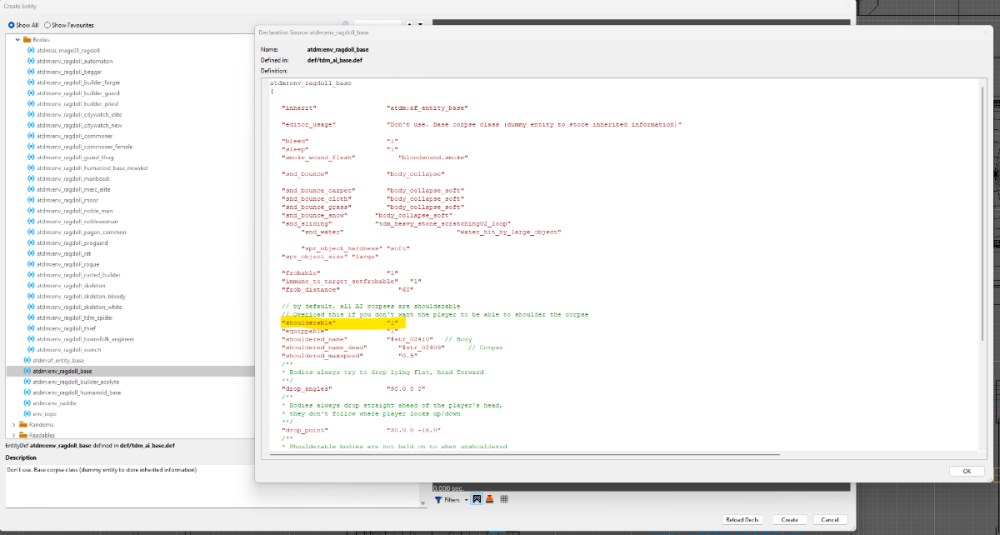

Newbie DarkRadiant Questions
in TDM Editors Guild
Posted
This is really useful and should be added to the examples section on this page. I recently added the one for the burn damage, as that seems like the type of thing a new mapper might want to try and do. it took me a while to figure out how to do it and I felt quite dense, but after hearing that others didn't find it straightforward either I don't feel so bad now