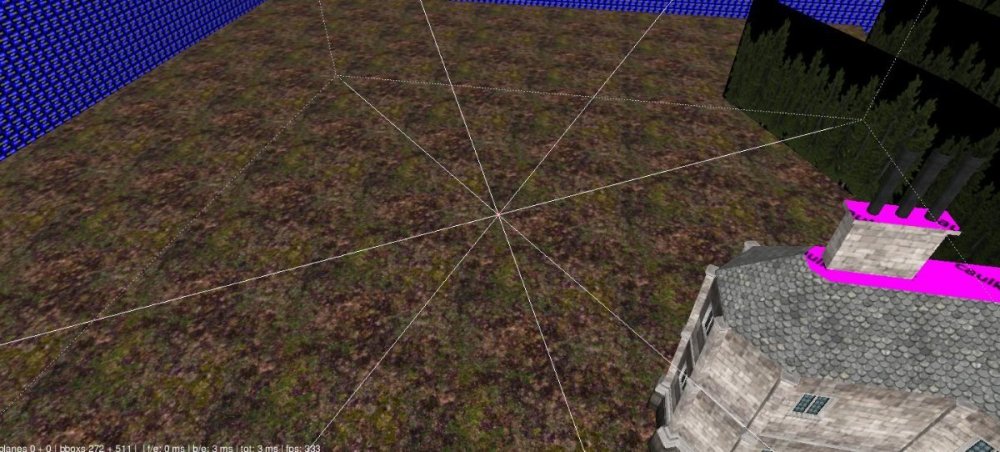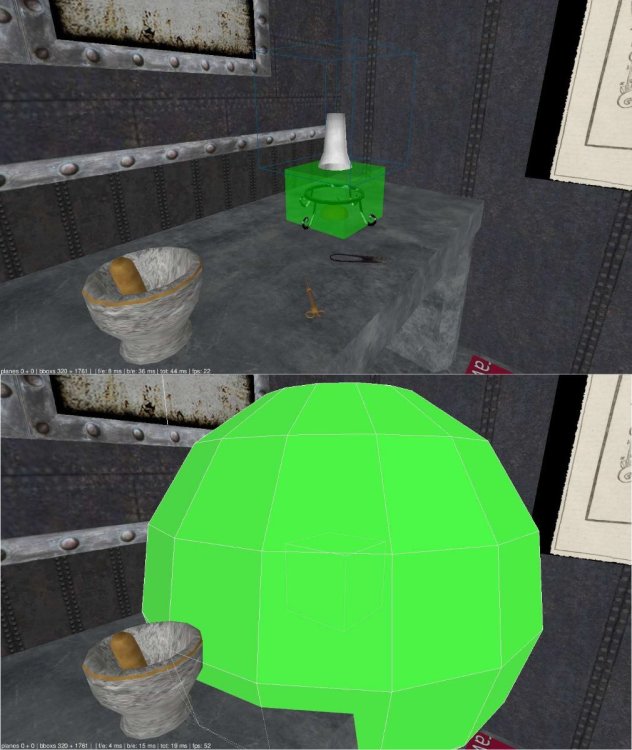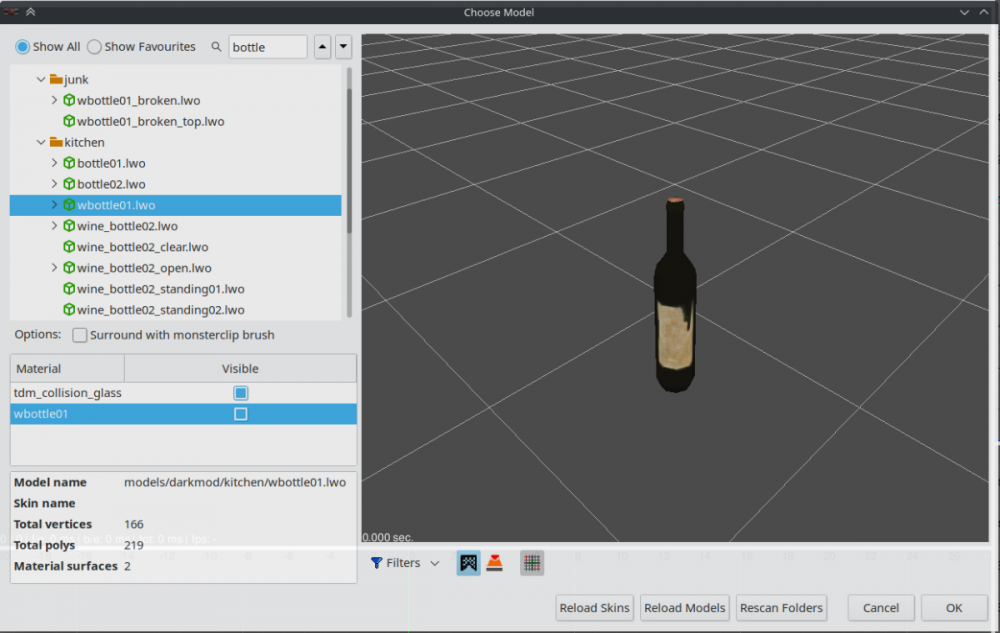-
Posts
189 -
Joined
-
Last visited
-
Days Won
15
Everything posted by jonri
-
My FM that was originally intended for the Christmas Connections contest is finally ready for beta! Many thanks to @thebigh and @Wellingtoncrab for the initial alpha testing and feedback. I have nothing left to add, time to shake out the remaining bugs! I'll make a post in the beta forum with a download link later tonight.
-

DarkRadiant 3.0.0 pre-release test
jonri replied to greebo's topic in DarkRadiant Feedback and Development
It turns out my map has 2 func_static beams that go missing and turn into something like this down at one end of my map. I haven't had a chance to look into it further, but I can confirm there's an issue. Mine didn't crash though. -

DarkRadiant 3.0.0 pre-release test
jonri replied to greebo's topic in DarkRadiant Feedback and Development
Tried out the latest master and the ambient lights definitely help get us closer. It's the difference between the lighting preview being usable vs not in a lot of areas. Separately from this, in normal fullbright mode I've had a light diamond totally disappear on me a few times, totally at random. It's happened when changing the light color, and it disappears in both the 2D and 3D view. I have to go hunt it down in the entity list, and when I select it, it looks like this: It happened to me in pre2 as well as master. This is without any of my translucency experiments, and other lights show up ok. I'll write up a bug report if I can figure out how to reproduce it... -

DarkRadiant 3.0.0 pre-release test
jonri replied to greebo's topic in DarkRadiant Feedback and Development
I think at least part of the problem might be related to ambient lights. I built a quick little test map, and it seems like ambient lights are treated like any other point light. Instead of providing even lighting, they are illuminating surfaces according to their normal and have a falloff. EDIT: added https://bugs.thedarkmod.com/view.php?id=5936 -

DarkRadiant 3.0.0 pre-release test
jonri replied to greebo's topic in DarkRadiant Feedback and Development
I found light/Renderables.cpp and was able to hard-code in an alpha value, I mostly like it: The intersection with another translucent material got a bit wonky, but that's not totally unexpected. I tried to set the alpha on the colour variable in RenderableSpeakerRadiiFill::generateSphereVertices but it didn't seem to have any effect. @greeboany idea why that one would be different? At a first glance, the rendering code looked very similar for the light and speaker gizmos. -

Darkradiant anim property for DOOM 3 mapping
jonri replied to Dave_Billing's topic in TDM Tech Support
The "MD5 Animation Viewer" from the Entity menu is my go-to. I don't know of any lists in the wiki or anywhere else. -

DarkRadiant 3.0.0 pre-release test
jonri replied to greebo's topic in DarkRadiant Feedback and Development
The lights are a LOT easier to find now compared to the wireframes, but being fully opaque also blocks your view of smaller model lights. Making them solid but translucent might be a nice compromise, although you wouldn't see the true color of the light any more. Same with the sound sphere, but without the downside. Would this be hard for me to try myself? -

Darkradiant anim property for DOOM 3 mapping
jonri replied to Dave_Billing's topic in TDM Tech Support
Adding the property isn't the hard part, figuring out the right value is I had an idea in the back of my mind for a feature, it would be nice if the anim property had a button to open the animation dialog so you could preview and then select the one you wanted. -

DarkRadiant 3.0.0 pre-release test
jonri replied to greebo's topic in DarkRadiant Feedback and Development
-

Darkradiant anim property for DOOM 3 mapping
jonri replied to Dave_Billing's topic in TDM Tech Support
I've noticed the anim property missing on path_anim nodes. -

DarkRadiant 3.0.0 pre-release test
jonri replied to greebo's topic in DarkRadiant Feedback and Development
I confirmed my new loot counter script still works and dropped it into Github so it'll ship with the final release. I'll be spending some decent mapping time this weekend on Linux, so I'll keep up with the master branch and be able to test any additional fixes. -
You sure you don't have an old glprogs hanging around? I did that to myself during the 2.10 betas and it looked just like that.
-

Counting loot within DarkRadiant
jonri replied to jonri's topic in DarkRadiant Feedback and Development
I finally got a chance to update the script. If you have nothing selected it shows the total loot, and if you have at least one piece of loot selected it will show you both the selected and overall total loot. You can grab the updated script from the exact same place as the original, and if everyone likes this version I'll add it into Darkradiant so it can be available by default when the next version comes out. -

Christmas "Connections" Contest 2021 - [ Winner "Iris" ]
jonri replied to nbohr1more's topic in Fan Missions
I would If it was just a couple days, but since I won't be able to make any additional progress at all until after next week I didn't think it would be fair to ask for that long of an extension. This was entirely my reason for participating as well, and on that front the contest has indeed been a success for me. I'd rather see the finished missions get put out there in time for 2.10 to get the extra testing, and for those who have much more solid entries than myself to get scored fairly. Definitely! With two FMs nearing beta it might even be a double feature! -

Christmas "Connections" Contest 2021 - [ Winner "Iris" ]
jonri replied to nbohr1more's topic in Fan Missions
Unfortunately, it looks like my FM is not going to meet the deadline. We had a pretty big health scare in my family over the course of the past month which has (rightfully) been the focus of most of my free time. Building out this FM has been a nice escape from the stress when I got some free moments, and I'd hoped to scale back and release something beta-quality for the contest that I could polish up later. I got 95% of the way to that goal but won't have any time to get back to this until after next week. Thankfully it's sounding like our situation is going to turn out OK, but I wanted to pop in and wish everyone the best of luck finishing off their FMs. -

Counting loot within DarkRadiant
jonri replied to jonri's topic in DarkRadiant Feedback and Development
If you find where your DarkRadiant is installed (i.e. C:\Program Files\DarkRadiant), you'll find a scripts/commands directory. Just drop the .py file in there and it should show up in the Scripts menu. -
Here's a little script that totals up the value of all selected loot in your map: https://github.com/jonri/darkradiant-scripts/blob/main/count_loot.py I made it count selected loot only so that I could select sections of my map and get partial totals in order to make sure the amount of loot is balanced across the map the way I want it to be. Of course, you can also select your entire map and get the full total that way. If this script sounds like it would be valuable to others, I'm thinking about the following additions: If nothing is selected, display the total loot in the whole map If there is a selection, calculate and display both the selected and total amount of loot. I'll get back to making a final version after the contest is over, but just wanted to share it now in case anyone else might find it useful for beta testing. If anyone has any feedback, let me know!
-
This can be done by binding a few commands to your screenshot button. I have done it to give map feedback before, I'll see if I can dig up how I did it later... ...and here it is: bind "KP_SLASH" "con_noprint 0;wait;wait;wait;getviewpos;wait;wait;wait;screenshot;con_noprint 1" I bind all my various development commands to keypad buttons, change the KP_SLASH to whatever you'd like.
-

How to create a foggy cellar aka. make use of lights & particles
jonri replied to SeriousToni's topic in TDM Editors Guild
Could you use particles just to mask the seam in your transition area? I had some success in my current map doing this for some fogged-out geometry that was showing against the skybox at a distance, not sure how well it would do up close though. Maybe spilling a volumetric light out of your foggy area and over the seam would help mask it. I haven't had the occasion to try it, so it may or may not help at all. -
It is supposed to point to the material name (which might be different from the texture name). In this case, I think you want "wbottle01": Instead of hacking the exported file, you can also name your material in Blender the same as the TDM material, and it will be exported correctly. The only time this causes a problem is if the TDM material name is too long for Blender to handle (it has a 64-character limit IIRC).
-

Christmas "Connections" Contest 2021 - [ Winner "Iris" ]
jonri replied to nbohr1more's topic in Fan Missions
I'll make use of however much extension time is decided upon. I think being closer to the 2.10 release makes sense, maybe add the month of January to the contest. This would still leave a couple post-deadline weeks before the 2.10 release. If beta testers for the contest maps shake out additional bugs that get fixed during January, it might work out that an official beta or release candidate build could be timed to coincide with the contest deadline. -
I'm really digging the cabinet1 extension pack, the new pieces really tie the room together! With one month left in the challenge, I'm not sure I'll get everything the way I want it, but I'm aiming for at least beta quality with the primary objectives.
-
Thanks, not sure how I missed it. It's right there when you check "Show inherited properties" in DR...
-
While I'm here, does anyone know if there is a way to set the phase of a func_pendulum? I have some things I want to be out-of-sync with each other. If there's no direct solution, I could probably set the speed to be slightly different on each one and they should get sufficiently jumbled up by the time the player gets there.
-
If you select your light and go into vertex mode (hit "v"), you can set the origin of your light to be off-center. You can then place the light such that the origin is near your wall and the entirety of the light volume is where you want it. The downside is that the center of the falloff texture does not get moved to your new origin, so you might need to make a new one for things to look right. If you're not quite sure what I mean, build a little test room where you can compare a regular light to one with a moved origin. I ended up making a texture like this: And since I reused this light a bunch of times I made an entitydef for it with this falloff texture and the origin already at the correct offset.