-
Posts
564 -
Joined
-
Last visited
-
Days Won
19
Everything posted by STRUNK
-
Thanx, in the Texture guidlines I read normalmaps should be TGA (uncompressed, no RLE) and I can't find any "node" for comfyUI that can save to TGA .. but I have a node that can save to DDS (bc1, bc3 or bc5) with mipmaps. Thing is that this node also creates a json with it. There is an other node that saves in DDS that it has no settings but doesn't create an other file with it. If this node puts out bc5/dxt5 with mipmapping, would it be acceptable to save diffuse, normal, specular and height with it? The other thing is, since it can't save in TGA, what fileformat would be preferable for the highres backups? I'm now making a automated save structure for the different maps where project name, material type, optional sub type and material name can be set globally and it will save in projectname/(dds)/textures/materialtype/(subtype)/materialname The materialname wil be assigned the appropriate postfix; _local,_s,_h,_ed. I think the folder HighRes will be in in projectname/textures/materialtype/(subtype)/HighRes. Or would there be a better directory for that? The maps will be downsized to the apropriate max resolution before saving, but ofc. the high(er) resolution images won't be downsized. It's quite a puzzel, but it should all work in the end : )
-
Pff .. now I have to try and implement this I guess: https://www.reddit.com/r/comfyui/comments/1blhkk6/comfyuitexturesimple/ https://github.com/gokayfem/ComfyUI-Texture-Simple I want to finally get a good save name and save path structure where the material class name can be set to have the output saved in a folder with that material class name. And the material name that will be set to all outputted files like: name_diffuse, name_normal, name_specular, name_height, name_editor ( or however these are called in TDM / however the general syntax for texture files is?). When that all works, I like to simplify the whole UI as far as possible and have toggle buttons for creating and saving the maps, so you can only generate a (diffuse) image till you have something you like.
-
Ok, so I got the normalmap figured out and now also the heightmap (don't know if it's really usefull for TDM) and also managed to produce something that looks like a specularmap. Now I found a node that can save images to .dds, and it works.
-
My goal was to explore making textures for TDM with AI and then it shifted to make a workflow in ComfyUI that anyone can use to make custom textures with te required maps in one go by generating or importing an image. And I am 1 step further now I figuered out how to invert the red and green channel as shown below: The 1st normalmap is still the one I turned and turned again, but I guess I'll apply the method used on the second normalmap that outputs the 3rd normalmap : ) Working with ComfyUI and these nodes might seem quite overwhelming, therefor the goal to create a workflow and share it on the forum if it all works, so pll can just download a few things and have it up and running in no time .. when they have the required hardware ofc.
-
So the second normalmap is good regarding the colors. Thing is, I'm trying to do it all in one go in ComfyUI, but ok, gimp certainly works : )
-
The Image: The Metric3D normalmap: The Metric3d inverted normalmap (rotate image 180, make normalmap, rotate normalmap 180), I guess this is how it should look : The DSINE normalmap that I also want to adjust for TDM for it has some more detail, and maybe blend with the Metric3D normalmap to have more control over the final level of detail:
-
@Epifire@nbohr1more@datiswous Thanx guys. I have been experimenting with nodes for comfyUI that generate normalmaps. Metric3D normalmap and DSINE Normal Map (more detail) do quite a good job. The only thing is that the normalmaps for TDM are different then what these nodes put out. I tried rotating the generated image 180 degrees, then have the normalmap generated and then rotating that again 180 degrees. Metric3D produces the right normalmap with that method, it seems, but DSINE doesn't. Then I tried all sorts of things with splitting the generated normalmap in RGB colors, inverting the green channel and then blending/mixing the RGB chanels back to one image, but with no success. The color/invert function in blender works different then anything I could do with the nodes I tried. Is there an other name for what blender calls invert, or an other method that might be accomplished using nodes? Ultimately I would like to make a workflow for comfyUI that produces all needed maps at once, for generated- and input images, in a way that it doesn't need editing in other software anymore ... if possible. Exept maybe from converting the files to .dds at the end.
-
Generating tileable images with comfyUI is one thing, and really fun. But making it into a texture (for TDM ) is an other thing. Using Materialize I got something nice, but the backplane is not really straight/flat, due to the hightmap that is based on the light and dark areas of the image. Did anyone experiment with these programs, or other programs, and has tips on making height maps or normal maps for this case (where there is a flat plane and objects are extruded)? Video: https://cdn.discordapp.com/attachments/819268526803386438/1318326279556038757/2024-12-16_22-08-22-00.00.00.000-00.00.12.117.mp4
-
I did'n get any warnings on win10 22h2. It works. Also the light and compass. Only thing is the needle is stationary so isn't really usefull. Just tested it for a minute but I certainly like the idea and, althought it's still work in progress, it looks "natural". It could be a great addition. Thanx for developing jivo : )
-
Thanx! And feel free to customise or take any element of it to use for your project : )
-
It works, I had no crashes or weird things on windows 10 22H2. Besides being slow fall, it's also far jump. If timed right, seemingly without making any noise, and it even faster then running. But it's not an anti-gravity potion, for you can't jump higher.
-
As far as I understand the blooming effect only occurs (with bloom on) when the rgb values of a material exeed 1. Before the implementation of bloom, rgb values were only effective between 0 and 1, so probably no missions should be effected by unwanted bloom effect.
-
-
StrMagicLight (Needs "Bloom" "On" in the advanced Video menu) In the dark days of winter we all need some light. With the new " Magic Candle" and " Magic Torch" lightbulbs making light is not only very efficient but also very appealing. In this set you not only get the new lightbulbs with revolutionary spiral filament, you will also get three different wallmounts, a chandelier, an outdoor lamppost and a matching switch. It includes prefabs, entities, models, materials, skins and even the original worldspawn by loading the .map file in dark radiant. Put the whole StrMagicLight folder in fms, select mission StrMagicLight, open the console (ctrl+alt+~) and enter testmap StrMagicLight to see them in action. (Beware of low fps because there are too many lights in the map, but you can switch them off.) StrMagicLight.rar
-
A Good Neighbor springs to mind
-
Can zombies that go around to kill everyone also be spawned? ... and how? That might be quite a scene to observe, like in @Sotha 's last mission where some went upstairs to wreak havoc XD
-
Just like some/most? ghost and supreme ghost players I save the game before doing something that might get me in trouble. For me that is being killed, loose too much life, alerting all guards in the surroundings or failing an objectve. For supreme ghosters the threshold is being noticed. I guess everyone has a set of goals in mind that are not mandatory, that enriches their overall experience ...
-
HAHA, yes it can be really challenging, picking them off one by one and sneaking away with the body to not rise maximum alert. The wait till they all sit down again and get the next one. Shooting candles of of tables with normal arrows when you want to spare the water arrows. I had real fun in Jack's mission Blood & Metal killing the flames of the torch carrying guards, wait till the get to their normal path again, and then clubbing them from the front/walking towards you, in a dark place XD It's also a sport to allert more guards, lure them to one place and get multiple with one gass arrow. There is just one thing I like more then knocking out NPC's, and that is locking them up/out by blocking a door or narrow path with moveables so they won't hinder me anymore in exploring (a certain area). @all Is your goal to meet the objectives, or to explore and find everything? I like to explore, and when it's a really good map I just walk around wondering (after knocking/blocking everyone), and enjoy the build, while searching for the remaining hidden (in plain sight) stuff. Some missions you just don't want to end : )
-
I k.o. everyone, then go run around like a beserker : P
-
I want to be able to change the skin of a model from a switch, and I don't know how. Tried target_setkeyval with no succes, then tried to make a custom trigger/target using setSkin, with no succes .. and now I don't know anymore. It has been so long that I don't even know how things work : P edit: setSkin works using a callscriptfunction, that is something, but too lame XD edit2: I am too lame XD It was merely a syntaxerror afterall : ) This works: #ifndef __STR_CHANGE_SKIN__ #define __STR_CHANGE_SKIN__ object str_change_skin { string skin; entity target; void init(); void main(); }; void str_change_skin::init() { target = getEntityKey("target0"); skin = getKey("newskin"); } void str_change_skin::main() { target.setSkin(skin); } #endif __STR_CHANGE_SKIN__ entityDef str_change_skin { "editor_color" "1 1 1" "editor_mins" "-8 -8 -8" "editor_maxs" "8 8 8" "inherit" "atdm:entity_base" "spawnclass" "idTarget" "editor_displayFolder" "Targets" "editor_usage" "Change the targets skin" "editor_var scriptobject" "Scriptobject this entity uses. Don't change" "editor_var newskin" "Give target this skin" "scriptobject" "str_change_skin" "frob_action_script" "main" "newskin" "newskin" //Stim/Response to call the frob_action_script when triggered. "sr_class_1" "S" "sr_type_1" "STIM_TRIGGER" "sr_state_1" "1" "sr_class_2" "R" "sr_type_2" "STIM_TRIGGER" "sr_state_2" "1" "sr_effect_2_1" "effect_frob" "sr_effect_2_1_arg1" "_SELF" }
-
StrPoltergeist This is a custom trigger (trigger_poltergeist) to have stuff (movables) get (randomly) flung around with a spooky effect. I included a .map file for easy exploration. Put the whole StrPoltergeist folder in fms, select mission StrPoltergeist, open the console (ctrl+alt+~) and enter testmap StrPoltergeist. Hit the button to start the horror. Change "aim" to 1 to have everything flung at yourself for an extra horrific experience. StrPoltergeist.rar
-
StrBoilerAndBath Fully functional boiler and bath as a .pfb and .pfbx. It's all made working with triggers and funcs and I guess it's overly complicated, but take/change what you want. StrBoilerAndBath.rar
-
-
StrDoorsAndMore (prt1) A pack of models (ase) of mainly doors and related stuff. Not all models fit in one post, get next post/prt2 StrDoorsAndMorePrt1.rar






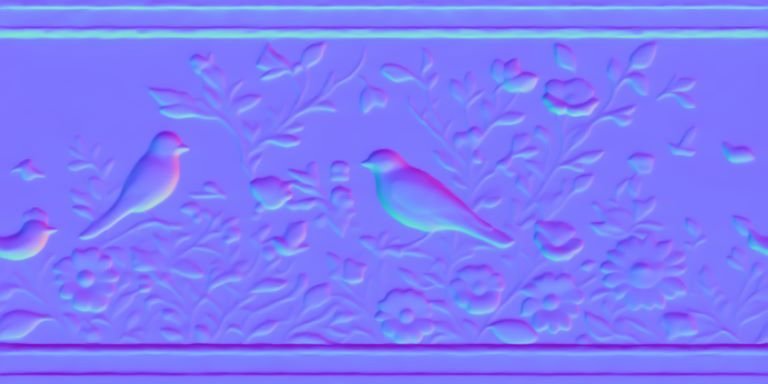

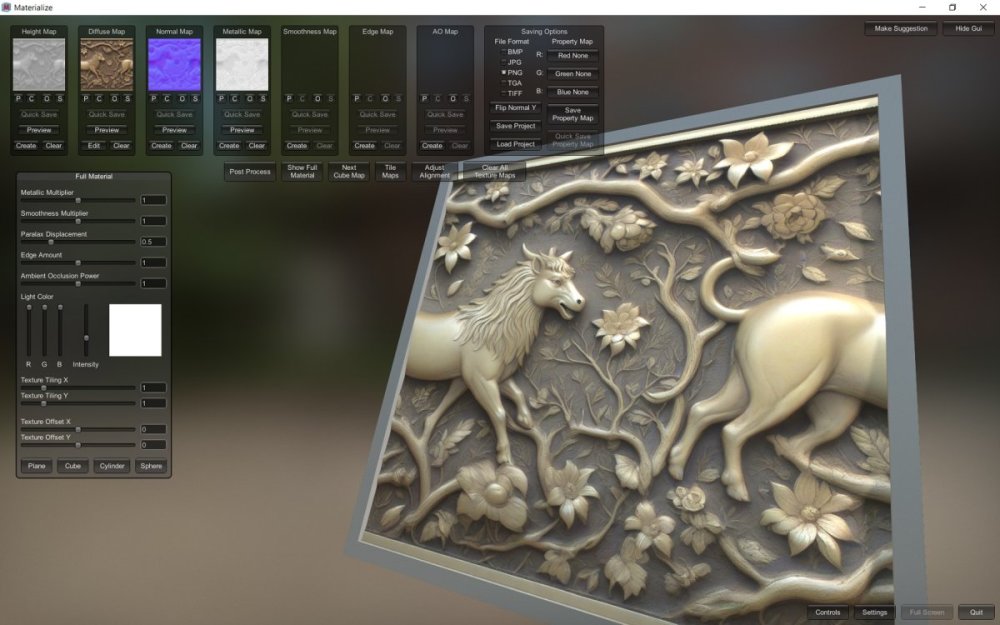
(129.62302_5768.25).thumb.jpg.6af7771771d2dece393342871e1a0a9b.jpg)



