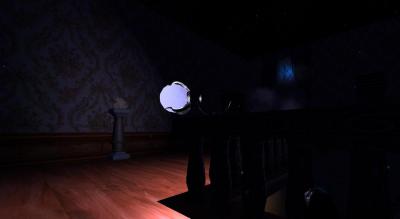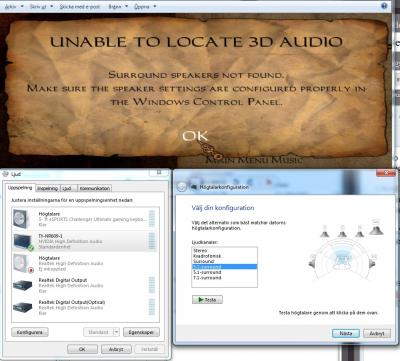Search the Community
Showing results for tags 'sound'.
-
Hi, I was recently thinking about the Thief 3 NPCs that had special voice lines "What are you doing in the bedroom?!" if you woke them up accidentally. Would it be possible to enhance our TDM voice lines too with a location based system? We already got the region system where you can setup specific background ambience and efx to regions in the maps. Is there a chance to also set a room attribute to the regions? Like inside / outside, or basement / living room area? So that the NPC knows in what kind of room / area it currently is and respond with more fitting voice line barks, if provided by the voice script? Would be happy to read your feedback on this idea. Thanks a lot!
-
Since installing the latest versions of my system packages, I hear a loud and annoying static noise crackling in TDM audio. This seems to be different from my stuttering sound issue which was caused by a bad period size setting in OpenAL: Normal sound plays fine without interruptions or lag, but I also hear this annoying popping noise in my headphones all the time. I get it in both the latest release (2.09) as well as latest dev snapshot (dev16269-9407), where the later seems to be producing the noise even more intensely. It's independent of EFX and HRTF, I tried turning both off and restarting but the issue persists. No issues in any other games (eg: 0ad, Red Eclipse, Xonotic) only TDM does this. Persists after restarting my system so it's a permanent issue. My OS is Manjaro Linux on KDE / Plasma. Any other Linux users getting this and know what might be the cause?
-
Hello, everyone! I've done some searches in the forums, and looked in the troubleshooting on the wiki, but there's a problem that's been in Dark Mod for the past version or two that's now prevalent enough for me to log in and report. Not sure if it's an issue with the Dark Mod itself or just one model of light that someone developed and is using in more and more missions, but it's driving me nuts. In several missions, electric lights are used and the tone the game has them emanate...well, I'm supposing it's supposed to be a soft hum, but instead it's a piercingly loud sine wave kind of tone, like you'd hear if you were taking a hearing aid test. It's literally deafening compared to the sounds in the rest of the game, and as more and more levels use this light, it's really cutting down on the levels I want to play. Since no other users seem to be reporting this, I'm wondering if it's because of my particular audio configuration. I am using EAX (through Creative ALchemy) on Windows 10 on a current Sound Blaster card, so I'm wondering if somehow the EAX processing is making the sound so damn loud. The latest mission that seems to have this sound is "In The Black." I'm including a screenshot of one of the lamps in question. This one is in kind of an odd spot on an internal balcony railing, and I can hear it buzzing from well down the hall in another room. There are other rooms that have several of these lamps as well. Is there any kind of tweaking I can do in the .pk4 files to silence this model of lamp until the issue is resolved? I really want to be able to play these missions without being deafened. I'm up for any kind of troubleshooting, or if you'd like me to make a recording from a USB mic of how loud the tone is compared to other sounds in the game to hear exactly what I'm experiencing.
-
With TDM 2.06 mappers and players can use OpenAL EFX system, which is basically an open-source software replacement for systems like EAX, which, at the time, was available only for dedicated hardware by Creative. This allows us to set reverb definitions for rooms, and in my opinion, it's a game-changer for TDM FMs. If you ever played old Thief games with EAX-enabled hardware, you know what I mean. Otherwise, try playing Kingsal's Volta and the Stone with EFX On and Off to see the difference. It's a new life for game environments. The EAX reference page in the Wiki can be quite intimidating though, there are many values to tinker with. I have some basic sound recording experience, but I'm not an audio guy. The purpose of this thread is to create clear guidelines for other non-audio guys. If you're an audio guy, these values will be familiar to you, because you can find similar parameters in Reverb plugins, e.g. for Adobe Audition. (Btw. feel free to correct me whenever I'm wrong about something.) First off, your map has to use location system. EFX system needs location names, and it will define reverb per location. It also needs location separators touching visportals to make proper transition between reverb for different locations. Create 'efxs' folder in your project root folder, create a text file map_name.efx, and open it. Now, first thing EFX system needs is a version number, so every .efx file needs start with Version 1 (I don't think any other number works). So, a typical .efx file with room definitions looks like this: Version 1 reverb "location1_name_here" { values here } reverb "location2_name_here" { values here }etc. And that's it. It seems like you don't need to include every parameter you see in the Wiki reference. Some variables don't do much or hardly do anything. Even if you delete something, the system will use the default value. You can have an empty set like above, and you won't break anything. You can also change the order of parameters, e.g. if you have your own workflow. Even then, making efx presets for all your locations manually can be really time-consuming. I bet a lot of mappers will want to make this as fast as possible, so they can move to more important things. That's where default presets come in handy. I prepared a set of general-purpose presets you can use in your locations. I tested them both on headphones and speakers, and they tend to sound quieter on speakers. If you think a preset is too quiet or too loud for your location, just put a "room" parameter in your definition, to change the volume. -1500 is the default value, and the volume range is from -5000 to 0 where 100 equals 1 db. Also, feel free to modify these presets as you wish: // Castle courtyard "environment diffusion" 0.6 "room hf" -1500 "room lf" -2000 "decay time" 2.13 "decay hf ratio" 0.61 "decay lf ratio" 0.23 "reflections" -500 "reflections delay" 0.16 "reverb delay" 0.36 "echo depth" 0.37 // Castle bathroom "environment size" 1.5 "environment diffusion" 0.75 "decay time" 1.8 "decay hf ratio" .5 "decay lf ratio" 2 "room hf" -4000 "reverb" 500 // Sewer pipe "environment diffusion" 0.8 "room hf" -1500 "room lf" 0 "decay time" 2.81 "decay hf ratio" 0.14 "reflections" 0 "reflections delay" 0.014 "reverb" 600 "reverb delay" 0.021 // Cave "environment size" 1.3 "environment diffusion" 0.75 "room hf" -200 "decay time" 3.5 "decay hf ratio" 1.5 "reflections" 400 "reflections delay" 0.015 "reverb" 1000 "reverb delay" 0.022 // Forest "room hf" -2000 "decay hf ratio" 0.54 "reflections" -1500 "reflections delay" 0.162 "reverb" -4300 "reverb delay" 0.088 "echo depth" 1 // Short stone corridor "environment diffusion" 0.6 "room hf" -400 "decay time" 1.2 "decay hf ratio" 0.75 "reflections" 400 "reflections delay" 0.004 "reverb" 1000 "reverb delay" 0.003 "echo time" 0.06 "hf reference" 5168.6 "lf reference" 139.5 // Small stone room "room hf" -400 "decay time" 1.15 "decay hf ratio" 0.75 "reflections" 0 "reflections delay" 0.006 "reverb" 600 "reverb delay" 0.005 "echo time" 0.06 "hf reference" 5168.6 "lf reference" 139.5 // Medium stone room "room hf" -400 "decay time" 1.5 "decay hf ratio" 0.75 "reflections" -1000 "reverb" 800 "echo time" 0.12 "hf reference" 5168.6 "lf reference" 139.5 // Large stone room "room hf" -400 "decay time" 2.2 "decay hf ratio" 0.75 "reflections" -2800 "reverb" 750 "reverb delay" 0.03 "hf reference" 5168.6 "lf reference" 139.5 // Short wood corridor "environment diffusion" 0.6 "room hf" -600 "room lf" -1600 "decay time" 1.75 "decay hf ratio" 0.5 "decay lf ratio" 0.87 "reflections" -650 "reflections delay" 0.012 "reverb" 200 "reverb delay" 0.024 "hf reference" 4705 "lf reference" 99.6 // Small wood room "room hf" -1200 "room lf" -800 "decay time" 0.79 "decay hf ratio" 0.32 "decay lf ratio" 0.87 "reflections" -500 "reflections delay" 0.032 "reverb" 0 "reverb delay" 0.029 "hf reference" 4705 "lf reference" 99.6 // Medium wood room "room hf" -1000 "room lf" -650 "decay time" 1.47 "decay hf ratio" 0.42 "decay lf ratio" 0.82 "reflections" -650 "reflections delay" 0.049 "reverb" 0 "reverb delay" 0.029 "hf reference" 4705 "lf reference" 99.6 // Large wood room "room hf" -600 "room lf" -650 "decay time" 2.65 "decay hf ratio" 0.33 "decay lf ratio" 0.82 "reflections" -650 "reflections delay" 0.066 "reverb" -400 "reverb delay" 0.049 "hf reference" 4705 "lf reference" 99.6 // Cathedral "environment diffusion" 0.87 "room hf" -1800 "room lf" -2400 "decay time" 9.48 "decay hf ratio" 0.19 "decay lf ratio" 0.1 "reflections" -500 "reflections delay" 0.09 "reverb" 0 "reverb delay" 0.042 "echo depth" 0.12 "hf reference" 2854.4 "lf reference" 20 // City streets "environment diffusion" 0.78 "room hf" -600 "room lf" -750 "decay time" 1.79 "decay hf ratio" 1.12 "decay lf ratio" 0.91 "reflections" -750 "reflections delay" 0.046 "reverb" -1000 "reverb delay" 0.028 "echo depth" 0.2 // City - abandoned "environment diffusion" 0.69 "room hf" -200 "room lf" -100 "decay time" 3.28 "decay hf ratio" 1.17 "decay lf ratio" 0.91 "reflections" -1200 "reflections delay" 0.044 "reverb" -1800 "reverb delay" 0.024 "echo depth" 0.2 "air absorption hf" -3.2 // Museum "room hf" -1800 "room lf" -1800 "decay time" 3.28 "decay hf ratio" 1.4 "decay lf ratio" 0.5 "reflections delay" 0.039 "reverb delay" 0.0034 "echo time" 0.13 "echo depth" 0.17 "hf reference" 2854.4 "lf reference" 107.5 (...) Now, if you're more interested in how the system works and how you can adjust values to get what you want, take a look at these values. Main values "room" Value Range: -10000 to 0 (-100 to 0 db) Master volume (gain) for both early reflections and reverb. Default value sits around -1500. Lower values actually decrease natural sound reverb. "reverb" Value Range: -10000 to 2000 (-100 to 20 db) Reverb gain parameter. Default value is 0. Higher values feel like you're in a medium or small room with reflective surfaces. Lower values actually decrease natural reverb of the sounds. "reflections" Value Range: -10000 to 0 (-100 to 0 db) Early reflections gain. The louder and less delayed these are, the more it feels like you're closer to the wall (inside a small empty room). "decay time" Value range: 0.1 to 20 (0.1 to 20 seconds) Time for the reverb to decay. Helps determine the size of a room. Average small rooms will have a reverb decay around 0.35 sec. A cathedral or a cavern will have 4-6 sec. Default value is 1.49. (...) Values for fine-tuning "reverb delay" Value range: 0.0 to 0.1 (0-100 ms) Creates delayed reverb effect. Default value is 0.011. "reflections delay" Value range: 0.0 to 0.3 (0-300 ms) Delays early reflections. Default value is 0.007. (...) Example workflow: 1. Use "reverb" to define how dead or live the room is. Add some delay with "reverb delay" if needed. 2. If the room is large (think cavern, canyon, or cathedral), use "decay time" to define bigger space. 3. Use "room" if you want to make "reverb" or "decay time" sound louder or quieter than the default (-1500). 4. Use "reflections" to tweak early sound reflections. (...) Notes / tips: 1. For volume / db parameters, don't bother with testing very low values. In real life, good self-noise characteristics for microphones and recorders is around -60 db. That means most people won't hear that noise. So, whenever you have ranges from -10000 to 0 or 2000, using values below -6000 probably won't do much. 2. If possible, use closed headphones for testing and tweaking, and then see how it holds up on your PC speakers. (...) As you see, this is work in progress, I will update this post with new information and useful things we come up with.
- 55 replies
-
- 12
-

-
I'm coming across a little annoyance periodically, which I'm sure nearly every player can confirm and at least partly agree on. When playing TDM on headphones, directional audio does not set a minimum volume for the ear opposite of the source. This means that when a sound source is to your left, you hear it entirely in the left ear... and if it's to the right only in the right ear. The first problem with this is that it's very irking for the player... to the point where I often have to look in a certain direction just to avoid noise in one ear and complete silence in the other. It's the same as trying to listen to music on one headphone only: It has an uncomfortable and unnatural effect on the brain and you feel tempted to press the stop button immediately. An additional issue is realism: If someone is standing to your left and talking toward you, you will of course hear them a bit more clearly with your left ear, but you'll also hear them with the right ear somewhat. My suggestion is a new menu setting in the Audio panel, which allows us to configure a minimum volume that a sound can be reduced to by its direction alone. This would allow everyone to set it based on what feels most comfortable to each person, as well as what type of headphones they are using. It should only need to be a small value for comfort... something like 0.05 or 0.1 volume when the sound is coming directly away from that ear. I know that directional sound is very important from a gameplay perspective; Players often use it to listen to a guard's footsteps or idle ramblings and know where they're coming from. This is why I'm suggesting a small minimum cap enough so it doesn't irk the ear, or at least having an option players can enable themselves even if it's off by default. Till then, is there already a cvar for this in the settings by chance?
-
Hi guys, I've started making music and want to share some sound effects: https://www.lucidsamples.com/sound-effects-packs/156-1000-sfx-production-tools-vol-2.html
-
Most zoned ambients, when used in place of regular ambient sounds, sound considerably worse. It does not matter whether they are coming off a speaker or from the location system. I encountered this way back when working on King of Diamonds and even pointed it out on the forums, but nobody seemed to take notice. I used non-zoned ambients in KoD for this precise reason, which led to complaints about the loud popping you hear when you don't use _z ambients. Now I've come to a head when implementing location settings in my new FM and I cannot deal with the pop-in anymore. I've debugged this issue myself, leading to this discovery. The leadin "silence.ogg" is needed for zoned ambients to properly fade in and out when used in the location system. Currently, this sound file is in mono format. ALL ambient sounds that we have in stereo format are currently suffering great audio quality loss when used in combination with a mono leadin. The easy solution to this problem is this: convert "silence.ogg" from a mono to a stereo file. Most our (good) music is in stereo, so this will fix the issue - I tested it personally. However, just as a mono leadin will ruin a stereo sound, testing revealed that a stereo leadin also ruins a mono sound. If we're to be rigorous, there must be two silence leadin files: "silence.ogg" and "silence_stereo.ogg". In the ambience_zoned.sndshd file, the appropriate leadin must be declared depending on the type of file. I've no idea how to batch check for numbers of channels on lots of audio files, so this may prove to be arduous gruntwork. Nevertheless, I highly suggest that at least the easy fix get applied for the next update. The quality gain from fixing a bunch of stereo sound is much greater than ruining a handful of mono sound. --- See the bugtracker report I've filed here. If you want to test this yourself, I've provided a stereo "silence.ogg" for your convenience. Place it in "sound/ambient/ambience/" to override the default one. An example stereo ambient to test the change is "forest_children_z". An example mono one would be "hum_intense03_loop_z". You can immediately test the difference in sound in-game by renaming this custom "silence.ogg" to e.g. "silence_diffname.ogg" after you've placed it and typing "realoadSounds" in the console while near a speaker emitting either of those two sound shaders. silence.ogg.txt
-
Hi I've recently installed Dark Mod (downloaded tdm_update.linux, made it executable and ran it). Unfortunately, when I run the game, I get no sound. I tried several things, but none of them worked. I tried: running pasuspender ./thedarkmod.x86running ./thedarkmod.x86 +set s_alsa_pcm sysdefault:CARD=PCH after checking if there is a seta s_driver "best" line in Darkmod.cfgrunning pasuspender ./thedarkmod.x86 +set s_alsa_pcm sysdefault:CARD=PCHchanging seta s_alsa_pcm "surround51:CARD=PCH,DEV=0" to NVidia and DEV=0, 1 and 3., also to default and surround51 and stereochanged seta s_driver to "oss" and ran with aoss ./thedarkmod.x86setting seta s_driver to "best" and seta s_alsa_pcm to "default" and running "export PULSE_LATENCY_MSEC=60;./thedarkmod.x86setting seta s_driver to "alsa" and seta s_alsa_pcm to "sysdefault" or "front:CARD=PCH,DEV=0" or "front:CARD=NVidia,DEV=3" or "stereo:CARD=..." and "surround51:..." running ./thedarkmod.x86 or aoss ./thedarkmod.x86
-
Hello! I'm working on a few extra player movement sounds as an experiment in my next FM. A couple questions: Is there any way to add a player jump sound for when the player begins the jump?It looks like there is some setup for a player swimming sound, but it only seems to do exit/ enter splash sounds. Is this broken/ known issue? Is there anyway to hotfix this?Is there a setup for playing a sound when the player is moving above a certain speed? Likely a script that says play sound shader when player velocity is above a certain value. Think of a wind rushing sound..Lastly, is there a way to fade in and out a sounds using scripts? Something like adjust volume over time.
-
Ever since I first installed TDM on my Linux machine, there has been just one problem that would never let me enjoy the game in peace: The audio system. Sound will either simply not work, work but constantly flicker, or lag behind as the game goes on. Every now and then I had to adjust the sound settings to get better results... and in doing so I got a hang of what the possible configurations are. I decided to share this info here, for others who are struggling with untangling the buggy sound system. In essence: If you are running The Dark Mod on Linux, you have 3 options for sound, each with its own potential set of problems: PulseAudio, ALSA, or OSS. PulseAudioThis is what TDM will try to use by default, when s_driver = "best" and s_alsa_pcm = "default". This is theoretically using ALSA, but the PulseAudio device instead of specifying your own. Sticking with this option should guarantee that the correct audio device is used, but it has one problem: Sound flickers and lags. Solution: The only easy solution is increasing the PA latency for the console you're running TDM in, by modifying an environment variable. Simply run the engine as follows... you can also put this in a TDM.desktop shortcut to do it automatically: "export PULSE_LATENCY_MSEC=60;./thedarkmod.x86". ALSAIf the above doesn't work out for you, the second best option is selecting your ALSA device manually. It should guarantee that there are no sound issues and you get the best playback. The downside is that pointing it to the right audio device can be tricky and might not work at all sometimes. Solution: First make sure that s_driver = "alsa". Then up open bash and type "aplay -l" or "aplay -L" to get a list of your audio devices. Identify the name of the one you wish to use, then set s_alsa_pcm to it. For example, you will want to have something like this: s_alsa_pcm = "front:CARD=Intel,DEV=0". Alternatively you can use device numbers directly, such as "plughw:0,0" or "hw:0,0". Simply using "sysdefault" instead of "default" is also said to have solved the problem for some. You might have to try all of these options and devices until you find the one that works. OSSIf both of the above options fail, OSS is the third path to take. The good part is that it might work at all... the bad part is that it's mostly deprecated nowadays, meaning your distribution might not support it or it can produce sound issues of its own. Therefore this should be considered the last resort. Solution: Set s_driver = "oss" in the settings. You must also run TDM through aoss for audio to work now, so set your TDM.desktop shortcut to: "aoss ./thedarkmod.x86".
-
The user Cambridge Spy recently inspired me to bring this up. http://forums.thedarkmod.com/topic/17163-fan-mission-a-house-of-locked-secrets-by-gelo-moonbo-fleisher-20150528/page-6?do=findComment&comment=373216 I often play TDM without any sound, either because I'd disturb other people in the room or because I use the same computer to playback something else (e.g. a talk on youtube, some podcast, etc) and TDM does not run flawlessly with ALSA/PulseAudio. Also, I'd love to see TDM and its missions to be more accessible to hearing impaired people. So if you design a mission, use doors with handles, and chests with levers for pickable stuff. I do not know, if Cambridge Spies suggestion about subtitles is easily implemented in a mission or future Versions of TDM, but they are essential if you can't hear dialogues for whatever reason, especially when they are important to the storyline or give you hints. Regarding lockpicking, maybe there is a way to implement visual feedback on HUD like the tension meter in "Not an ordinary guest" in future versions. This said, many thanks to all developers, mission designers and testers for this great game.
- 25 replies
-
- barrier free
- accessibility
-
(and 5 more)
Tagged with:
-
I found that when I made these changes to the Darkmod.cfg file my sound was fine in Linux Mint 15 64bit with MATE seta s_driver "best" seta s_alsa_lib "libasound.so.2" seta s_alsa_pcm "sysdefault"
-
I have started to do some alternative footstep sounds for TDM some time ago and I'm still not done. But since developement with this will take more time than considered in the beginning I'm already releasing a beta package for this. You can download and test it out here: https://dl.dropboxus...0BETA/sound.rar I would appreciate any help on this, no matter if it's just testing and reporting or even contributing new sounds (there are still some missing - BETA!) Have fun guys! Installation: Just extract this rar file into your darkmod folder so that it looks like this "darkmod/sound/...).
-
What do I need to do to get surround (5.1) sound working? When I click on "STEREO" in the audio settings I get the following message UNABLE TO LOCATE 3D AUDIO Surround speakers not found. Make sure the speaker settings are configure properly in the Windows Control Panel. I believe I have configured my speaker settings properly in the Windows Control Panel. I have attached a screen capture of the error message and the relevant control panel windows. I'm running a Swedish Windows Installation, but I think the images will speak for themselves. The following is printed to the console when I try to change the speaker layout in TDM, and the complete console output is available in the attachments. Shutting down sound hardware sound: hardware reported unable to use multisound, defaulted to stereo sound: STEREO condump_soundFail.txt As can be seen in the console output, I have tried to fiddle around with the s_numSpeakers variable, but I will have to do some more reading and testing before I can say anything conclusive about that. Is this a direction that is worthwhile to explore further? In other threads about audio problems, e.g., http://forums.thedarkmod.com/topic/15121-headset-not-recognized-can-only-play-in-stereo/page__hl__surround__fromsearch__1, there is talk about OpenAL and third-party software installation. Is this required for 5.1 speaker systems? I would prefer to not install anything that would risk breaking other things. I have a 5.1 surround sound setup where audio is passed through the HDMI port of a graphics card to a Onkyo home theater receiver. I get proper 5.1 sound both while playing Skyrim and playing videos with Windows Media Player. System: Windows 7, 64bit NVIDIA GTX 580, driver version 314.07 Onkyo TX-NR609-1 Please ask if you need additional details. // Martin