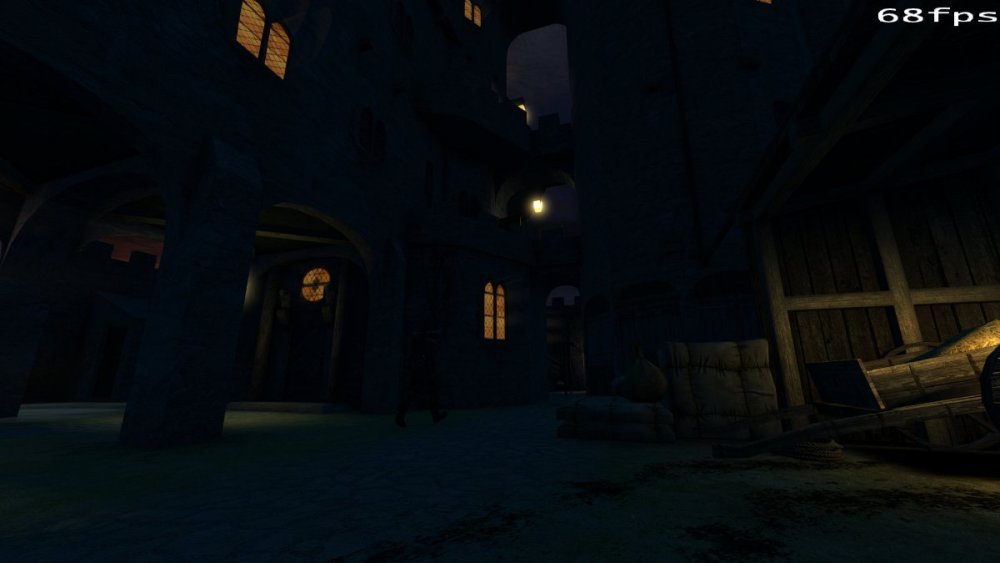Leaderboard
Popular Content
Showing content with the highest reputation on 09/14/22 in all areas
-
"Has there ever been so villainous a perversion of the printed page... As brazen and pernicious a scheme to feed the blossom of youth into the gaping maw of chaos and flame?" -Concerned Citizen IRIS has been updated to 1.2 Download via the link in the original post or here Changelog: Higher acuity for AI in hostile areas on higher difficulty levels (original AI scripting is retained on the Nostalgia difficulty) Improved path finding and fixes for AI patrol routes Additional bug fixes New and expanded content! Thanks to: @Dragoferfor scripting consultation @Amadeusfor editing/proof reading Bikerdude for consultation on AAS optimization @Klatremusfor copious testing Carry the light of The Builder, unto its end.4 points
-
@polygroveThanks for playing and glad you are enjoying it so far! I am just a normal fan of these games (so much as that is possible) with a normal job. I spent a lot of time when I was younger as a hobbiest in UnrealEd working with both Deus Ex and Thief: TDS, but I could never stick with anything long enough to truly finish it. This is my first actual release, though anyone making a mission stands on the shoulders of giants so to speak. Anything successful in Iris owes as much to its influences as it does the copious amounts of elbow grease and mind numbing determination required to finish really anything. Patience and resolve is really all that you need. Which is to say anyone could (and should) try making fan missions if it is something that at all interests them!2 points
-
About halfway through the level as we speak. Damn, son. You've got some serious design chops @Wellingtoncrab. I'm wondering if you've always just done this as a hobby or if you're at a studio somewhere, and if you have any other work visible online. The scene lighting and architecture is excellent, the writing, the loot placement, etc... Feels like The Painter's Wife 2.0 as others have said. Hoping you'll give us more in the future.2 points
-
DarkRadiant 3.2.0 is ready for download. What's new: Feature: Show entityDefs related to selected models in Model Chooser Feature: Support for rendering blend lights Feature: Implement sorting of Interaction Stages Feature: Recognise type of "set x on y" spawnargs Feature: OBJ files: loader supports usemtl keywords directly referencing material names (without .mtl file) Fixed: Material editor: additional preview object in textures/glass/ materials Fixed: Every attempt to load a texture will trigger a SIGSEGV signal caught: 11 Improvement: Update to wxWidgets 3.2.0 Windows and Mac Downloads are available on Github: https://github.com/codereader/DarkRadiant/releases/tag/3.2.0 and of course linked from the website https://www.darkradiant.net Thanks to all the awesome people who keep using DarkRadiant to create Fan Missions - they are the main reason for me to keep going. Please report any bugs or feature requests here in these forums, following these guidelines: Bugs (including steps for reproduction) can go directly on the tracker. When unsure about a bug/issue, feel free to ask. If you run into a crash, please record a crashdump: Crashdump Instructions Feature requests should be suggested (and possibly discussed) here in these forums before they may be added to the tracker. The list of changes can be found on the our bugtracker changelog. Have fun mapping!1 point
-
V 1.2 is up in the mission database1 point
-
1 point
-
Here is a backported verion for 2.10 https://www.moddb.com/mods/the-dark-mod/addons/fresnel-mod-210 EDIT: I finally figured out how to fully divorce the diffuse and specular in 2.10. Attaching here for safe keeping: interaction.ambient.fs.glsl I'll upload a new pack file to moddb once I am done testing and tuning.1 point
-
when saving the actual body state of the player is saved but the KEYS responsable Not. meaning that if you hold the F key and thus lean forward and then do a quicksave F4 then after F9 to load you will STAY in the forward leaning position until you press F again... shooting an arrow seems to work different since then i have to click the mouse while loading to hold the arrow else it WILL be shot after all...1 point
-
A little preview of the ongoing work: Since 2.11 has some major changes to shader architecture, I had to rebuild my design. In addition to restoring all my basic features, I gave considerable thought about how finicky and full of fudge factors my last design was. For the longest time, I have been unhappy about what I call the "velvet effect" on diffuse surfaces. This seems to happen because the original design has the fresnel multiplied by the diffuse. I went to great lengths to achieve the following conditions: 1) Set a dry looking default fresnel for diffuse textures 2) Make specular fresnel match the look of the specular reflections from above 3) Don't make everything shiny ( an issue that was caused by fresnel in 1.03 due to a default minimum boost in specular to everything ) 4) Avoid the velvet effect Happily, I have achieved all the goals and then some. How did it do it? Like some of my earlier designs, there are two different fresnel equations for specular vs diffuse. Diffuse has a hard-coded low power constant which spreads the effect wide over surfaces rather than being a rim effect The specular fresnel power value is initially high but is multiplied by the specular texture causing shinier values to have tighter fresnel that looks more like specular How did I apply the fresnel effect to diffuse without multiplying it or causing the velvet effect? I multiplied the diffuse fresnel by 1.0 minus the specular texture ( inversion ). This caused all the shiny areas to remain dark but brightened low or no specular areas. This still was too foggy when added to the top of surfaces so I then also multiplied the results from the inverted specular pass with an inverted diffuse map. This cause the effect to retain most of the diffuse features without becoming too high contrast or causing neutral textures to glow. Finally, probably the biggest change was that I was able to adapt one of stgatilov's changes to make the entire underside of structures darker the way it used to be in 1.03. This has a dramatic improvement to scenes like the one above. Here are the 2.11 files ( currently requires building from SVN source ). I will attempt to back-port my improvements to the 2.10 shader a little later. tdm_interaction.glsl interaction.ambient.fs.glsl Since the new dev build is out ( dev16617-10107 ) here is a pack file to place in your darkmod dev build folder: https://www.moddb.com/mods/the-dark-mod/addons/211-alpha-dev-build-fresnel-mod Edit: Woo! I got the down-shading to work in 2.10: vec4 worldN2 = normalize( params[var_DrawId].modelMatrix * vec4(N, 0) ) ; vec3 worldL2 = vec3(0, 0, 1); float NdotL2 = dot(worldN2.xyz, worldL2); float downshading2 = min (( NdotL2 + 1.38 ), 1.0 ) ; gotta cleanup the rest of the shader design and I'll post a new version.1 point
-
1 point
-
Here's a playthrough of this mission: [video=youtube] This will be my last video for 2.03. Are there any changes to previous FMs I covered on YouTube in 2.04?1 point
-
I just wanted to share the sad news that grayman, long time developer and the author of the William Steele series, passed away recently after a battle with cancer. He was a pleasure to work with and did more for this mod than most people will ever realize. I am glad that his missions will live on.0 points