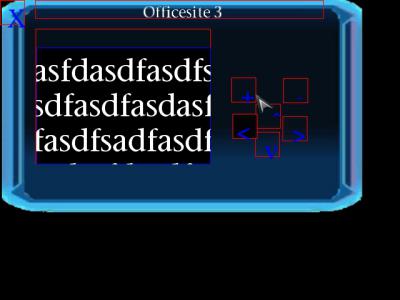-
Posts
1325 -
Joined
-
Last visited
-
Days Won
23
Everything posted by freyk
-
We are Greenlighted!! Now what?
- Show previous comments 4 more
-

Yeah!
-

Working on it lol.
Not as simple as it looks

-

Truly congratulations to the Broken Glass team. Amazing stuff and well deserved.