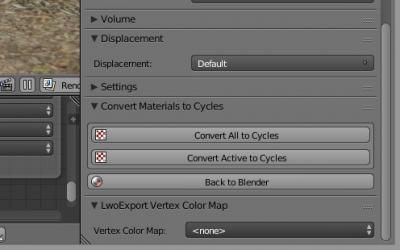-
Posts
1666 -
Joined
-
Last visited
-
Days Won
45
Everything posted by RPGista
-

Feature request: emissive materials/volumetric lights
RPGista replied to a topic in TDM Editors Guild
No, bikerdude is right, standing inside the light cone shouldnt make the entirety of the room appear brighter. You can see it clearly in one of the previous screenshots ( http://forums.thedarkmod.com/topic/19659-feature-request-emissive-materialsvolumetric-lights/page-3?do=findComment&comment=428009 ). PS: This is becoming more and more impressive by the minute, duzenko. Great work.- 215 replies
-
- emissive
- postprocess
-
(and 1 more)
Tagged with:
-

Wishlist For Darkradiant
RPGista replied to sparhawk's topic in DarkRadiant Feedback and Development
The thing about wireframe is that it is often used to allow you to select shapes "through" other shapes. Imagine you are looking at your building from top down and you want to select a rat that is in the basement. Considering you know more or less where it is located, its like an xray vision that allows you to see through every solid object on top of it and still find and select what you are looking for. Though I like the idea of fading lines as they get farther, that might hinder this particular need somewhat. It always becomes a complete mess, thats for sure. As for how to pass information to users when selecting models in DR... It would be great if static models could have some sort of def file read by DR, but alas they dont, as far as I know, only animated models and stuff like entities do... -

Feature request: emissive materials/volumetric lights
RPGista replied to a topic in TDM Editors Guild
Indeed. Real shadow projections are ideal, but very costly. Light projections are used exactly to simulate real projections in a much cheaper way. It is a bit of a head scratcher, because we dont really have a parallel light that has shapes (that we could contain in a "shaft"), and the spotlight trick usually works because you have the spotlight projecting the texture on the floor (with quite an angle since there usually isnt much space available), a second point light close by lighting the area to fake bounced light (optional), and often a patch model with a translucent texture coming from the window, to fake the volumetric light effect. At least thats the setup I think Ive seen done a few times in maps. Would it be possible to apply this volumetric shader to patches/models? If yes, it would be possible to create patch/mesh shapes for any window, with the angle you want. But I have no clue if this is actually how this would be solved.- 215 replies
-
- emissive
- postprocess
-
(and 1 more)
Tagged with:
-

Feature request: emissive materials/volumetric lights
RPGista replied to a topic in TDM Editors Guild
Incredible, very cool... I see interesting differences in the density along the light beam, giving it shape. Its funny that the project light used in the scene doesnt work now that you see the body of the light beam, we would need a proper light shaft that has the shape of the window's shilouette for it to work perfectly. I wonder if the volumetric light/fog could be animated like in this other concept from that humus gentleman, it looks pretty cool: http://www.humus.name/index.php?page=3D&ID=70 . Is that something your shader would allow? Really liking where this is going.- 215 replies
-
- emissive
- postprocess
-
(and 1 more)
Tagged with:
-

Feature request: emissive materials/volumetric lights
RPGista replied to a topic in TDM Editors Guild
Thats awesome. Really fast work, man. I checked out the original test file and thats a pretty cool look, gives quite the sense of atmosphere with this simple light effect. This will look specially cool on street lights, with a bit of fog... Let me see if I get this right, is this volumetric light a real light (does it cast shadows like the example with the balls bouncing around, on that shader site)? So we could get real light shafts that light things dynamically?- 215 replies
-
- emissive
- postprocess
-
(and 1 more)
Tagged with:
-
No, you dont need to know coding to make a fan mission. All you need to do is follow Springheel's video series on youtube about mapping. As for models, its not hard at all, there are modelers here that can help you with that when the time comes.
-
You cant alter models inside DR. You would have to find the asset in the base files (lwo or ase model), import it to a modeling application, and then reexport it back into the game as a new entity. PS: I think it would be better to concentrate specific questions like that in the DarkRadiant Questions thread, which is the usual place for this: http://forums.thedarkmod.com/topic/9082-newbie-darkradiant-questions/
-
Not sure about copyright stuff, but its obviously common sense to give people credit for their work when you use it. Including the TDM team. As for models, its not so easy to find and pick up all folders and files that compose a custom model once its been extracted into a map. Thats why its important to provide assets in self contained pk4 files that everyone can find and manage easily. But Im not sure if every mapper does that, those that did use custom models in their missions. Most models are contributed in the forums, and some do get merged into the core assets. But theres no specific place to find them, you gotta be on the lookout.
-
Some sort of force/push and/or destroy doors would work wonders in a zombie mission. You dont want civilized zombies calmly opening doors using the handles and respecting locked doors or that will give up the chase because of some obstacle. It would be nice if they were able to force them open or push it down if need be.
-
Hotline miami comes to mind. It would actually be kinda cool to see Dark's stealth system working from a top down perspective.
-
Nice. I wonder if this feature could help with our fog + skyboxes issues? Will be good to see what you guys come up with.
-
That is something the mapper has to setup. Theres a flee point functionality which you can use to tell where a fleeing AI has to run to, presumably to a point where the character knows there would be other people that could help him/her out. Since AI can "tell" other friendly AI what they know about the player's last seen location, it works just as if the fleeing character tells them something like "theres a thief in my bedroom", and they run towards where you were last spotted. Its pretty cool actually. There are some good points on all sides and this likely wouldnt work with previous missions, it would be something for future mappers to take advantage of. The current situation is definitely not ideal, and I think mappers should avoid using guards with skeleton invisible keys whenever possible. Just design the place having that in mind. But aside from the obvious coding problems of how to make this feature work well for AI (and possibly the player), I cant see how it wouldnt be a positive new feature. Anything that adds depth to the AI, Im all for. If this cant be a consensus though, and cant be merged into TDM, Im afraid its pretty risky to work on something that would have to be implemented by each mapper individually. Mappers are most of the times not coders, and its not that often they will be looking to try unbeaten paths. Like Obs said: he spent a lot of time and effort developing behaviour and a system where the player can walk into differentiated zones, where AI would be neutral or hostile depending on his actions or if he is someplace he shouldnt be. I thought people would merge that into TDM somehow or mappers would all use it, but I havent seen it implemented yet (as far as Ive played). To me, thats mostly because the work is buried somewhere in the forum and very few mappers even know it exists. (Its here, by the way: http://forums.thedarkmod.com/topic/14394-apples-and-peaches-obsttortes-mapping-and-scripting-thread/page-9?do=findComment&comment=310926 ) PS: Awesome work Sotha, you did this in minutes! Looks real cool.
-
I quite like this. Indeed, having a force-door-open feature would solve this issue of how AI handles opening locked doors in a much more immersive and realistic fashion. Having them open the door by ramming on it would even allow the player the experience of making his way out while they are at it. It would also be able to solve the issue of the player blocking doors with moveables. The ramming feature could be used to apply force to any door blocked this way and it would open it depending on physics. I posted a Half Life 2 video sometime ago showing exactly this scenario happening in that game. We could work out the animation part of it, it doesnt sound that hard. I also think that if the AI can do it, the player should be able to do it too. The mapper could control this on missions by adding some sort of "canbeforced" spawnarg to the doors he wants the AI to be able to possibly access even without keys, but that also applies to the player. He would probaby never do it because he wouldnt want to alert the whole place. He would much rather look for the key or lockpick it. But he should be able to do it (for certain doors), as a sandbox scenario where you do what you want is what is great about TDM. Maybe hes being chased by monsters or guards, and speed of the essence. I dont think doors should be "destroyable". Just forced open. It just sounds problematic. But its true that mines and fire arrows should be able to open doors the same as ramming. Again, the player would only do that if he doesnt want to lockpick it, but that would alert everyone everywhere, so thats the price. Since the mapper controls it, some doors are simply too sturdy to be forced, so keys would still need to be found. But there could be a problem of consistency, if a mapper plans for that and others dont. The player would be frustrated an explosion works in the same sort of scenario in one mission but doesnt in another.
-
Found this little guy in the woods. Hes from a sweet project called World of Kelgar that sadly died, and they have since released a number of their assets. The modeler is Čestmír Dammer. Would be cool to have an AI routine for free animals like that. You know, they are walking around minding their own business, and would flee from you if you get close/if they hear you. You know people would try and hunt them in missions though, just for fun, which is sad. But I guess its better if you do it inside the digital world than for real, right? But I digress. Ive been trying to work with TDMs rig, and its been pretty difficult. I have a few models that Ive been working on for a long time that I would like to try and put into the game. One is a golem character I mentioned before, the other is an alternative mesh for the zombie monster, to have more variety. If Im successful, we'll be able to have a few more of them, because its relatively easy to get good looking free body meshes out of make human. The thing is how to get the mesh to work with the existing rig and to be able to export them with no issues. Im not there yet.
-
Sounds pretty good to me.
-

Fan Mission: Mission of Mercy (by joebarnin) 2018/09/14
RPGista replied to joebarnin's topic in Fan Missions
Congrats, man. The list of new missions I have to try grows... -
Not sure I completely understand what you want here. You are talking about the Sequencer, right? You can easily animate visibility (of a clip) using keyframes, and there are transition effects available (between clips). If you wanna apply a gradual transition/fading accross several "clips" (I assume your animation is comprised of a number of separate images), then you got me. But a possible solution would be to first render the two portions of the animation you want to transition, import them back (replacing the needed image frames) and then use the transition effect on them.
-
Really digging your patch work and the structural modeling on those arches/vaults, the attention to detail. Way to go. Thats actually a good question. I think generally, vaulted structures were those at the botton of the buildings. This would form the solid base upon which the walls would rise. In this case the space between them would be filled, and the floor slab above would probably be made out of stone or brick. Upper floors would be made of wood, just the beams and then the floor boards on top of them (the same way you are modeling). The beams go in the direction of the smallest distance between masonry walls. Partition walls played no structural role, and were made to be lightweight (usually wood structure as well, then plastered) There were also cases where the vaults were actually used in order to create impressive spaces (churches and noble buildings). Then in this situation they would probably be the final element before the roof.
-
After a lot of fooling around, I was finally able to swap the player's weapon in game, and it was the most obvious thing: you have to go in there and just replace the sword mesh inside the short sword MD5 model with your own. You rotate it and place it good inside the grip, and you need to parent it to the sword bone of course. Then you can simply place the updated md5 mesh in your project as a pk4, and it will replace the good old short sword without any other modification required (you see the icon is unchanged). I was dumb enough to test the dark version of these swords I had modeled in my night map, so its kinda hard to see, but Im raising it in triumph there. The original plan was actually to introduce this pair as alternative swords for missions. I will be looking into adjusting the def stats next. The md5 exporting process corrupted the arm model though for some reason, inverted or erased a lot of faces, gonna have to look into that.
-
I think any sort of digital screen would look off in TDM's environment. I always saw Thief's technology as half mechanical half magical. Their "AI" and processors come from magical means, while their bodies operate as steam punk machines. The cameras dont really connect to a survailance room, they "see" you and know you shouldnt be there and sound the alarm, etc. So we would need to be creative with this added feature. Having said that I see no reason not to have a fiberscope kind of tool, that you can put through the cracks of a door, or under it, and look around.
-
Yep, the downed guard is in clear view, right under a light... It would be fine if the other guard was walking around on the other side of the room, pretty far away, maybe he wouldnt notice it. But he walks right next to him. If its a matter of AI simply being not able to see it at this light level, I think some adjustments should probably be made. Any player would expect the AI to be able to see roughly the same as himself. But maybe joebarnin is playing on the "near blind" settings?
-
Hey guys, a bunch of updates: Working to create some simple bush and grass models, I thought I would use them as an experiment to help me create a whole, complex outdoors environment. Its a combination of simple steps - modeled terrain, 4 bush/grass models, and a couple of trees repeated/scattered on the surface, a fog light (really, a necessity for ambiance and sense of depth), a parallel light (noshadows) to give the whole environment and models some needed shading, a regular ambient light for the dark spots, and a "shadow map" ambient light to give that soft shadow, projected sun/moon light illusion (the system was kindly brought into TDM by our boys Rich and Nbohr1more). There are a few issues with this setup. First, a bit heavy on the old cpu. There are no shadow casting lights, but its a lot of tris, and the fog, bloom, those add up. Second, the projected shadow map light works wonderfully to give the scene a sense of realism, but there are risks in using it in "dynamic" environments - with moveable light sources that can expose their static nature, or pairing objects that cast dynamic light with others that dont. Also, most if not all of the scene building must happen inside the modeler. Since objects and shadows have to coincide, theres no way of placing the objects inside DR, basicly each "visleaf" or "scene" must come premade from the modeler, and then placed inside the map. Its pretty awkward and not the most efficient use of assets, by a long shot (specially if you mean to create a whole forest, like Im planning on doing). You are gonna need a lot of unique models. It is a fun experiment, anyway. I'll be releasing the models and materials soon. Im using a bunch of cool ones for people that want them.
- 315 replies
-
- 18
-

-
Thats awesome. Makes me want to play with cutscenes.
-
Thing is, I cant click on the dropdown at all, it simply wont respond, so I cant choose the vertex color map. The "none" is fixed. I am using version 2.79b (or was it c?), so maybe its some sort of incompatibility... Good to hear you are on the major issue, though.
-
Actually I also have a question about your lwo exporter. Ive been using it flawlessly and getting consistent results. But I am getting problems with vertex alpha blends using lwos. The model with materials show up but there doesnt seem to be any blending occuring (each section only shows one material). Maybe Im making some simple mistake somewhere along the line, but looking for options inside blender I noticed this function at the botton of the material windows, and thought it would be a good idea to select the vertex map for each mesh before exporting but the button is simply non selectable. You cant change the "none" option. Is this a problem? Or am I missing something?