Search the Community
Showing results for '/tags/forums/pk4/'.
-

I made a Gentoo package for The Dark Mod
vitaly-zdanevich replied to 2xsaiko's topic in I want to Help
Tried to install version 2.12 and got > Couldn't download 'newjob.pk4'. Aborting. I hope you can fix it, I know nothing about this game, just found it recently. -
This is a work of fiction. Unless otherwise indicated, all the names, characters, businesses, houses, events, incidents and particpants in this forum thread/fm are either the product of the author's imagination or used in a fictitious manner. Any resemblance to actual persons, living or dead, or actual events is purely coincidental. Hello everyone, I am saddened that my first post here is to bring you all the news concerning the disappearance of my dear friend, wellingtoncrab, which was last seen on March 10 of this year by heading to the woods of northern California . Unfortunately, without trace or tracks, we have no choice but to cancel research. In addition to finishing 1.25 FMS, wellingtoncrab was known as an partner of many famous people and models, and to have the largest animal crossing house. We will miss them a lot. Of course, an immediate concern was devoted to determining the status of their unpublished FM(s). I must admit that the passage through their hard drive has not turned much, but I was intrigued to find a file called "IRI2.PK4". Unfortunately, my computer cannot load the card (too old, lol ), but I will download it here for posterity as well as the text included in the README: https://drive.google.com/file/d/1SdZswFLUh5VwReIq79uFL_ahXyKxg34F/view?usp=sharing ========================================= WellingtonCrab Presents: IRI2: The Totally Unauthorized Sequel to Moving Day: Moving Day 2: Look Who’s Moving Now *For Richard and Linda* “There once was a hole here. Now it is gone.” With enduring gratitude to: Testers: ImaDace Goldfish Kingsalmon Acknowledgments: @Jedi_Wannabe for graciously unauthorizing this sequel to his great mission "Paying the Bills 0: Moving Day." Mr. Squirrels: you know who you are and what you did. The name "Lampfire Hills" originates with the author Purah and now is part of the extended universe of many subsequent Thief missions. Bikerdude and Goldchocobo then brought the name into the setting of The Dark Mod with the FM "The Gatehouse." It then came to me in a dream. @Dragofer for all of his scripting work and support over the years. Polyhaven.com for its many excellent CC0 assets. I recommend supporting them on Patreon if you can spare the change: https://www.patreon.com/polyhaven/ Textures.com "One or more textures bundled with this project have been created with images from Textures.com. These images may not be redistributed by default. Please visit www.textures.com for more information." Google Image Search.
- 56 replies
-
- 15
-

-

-

-

-
DarkRadiant 3.9.0 is ready for download. What's new: Feature: Add "Show definition" button for the "inherit" spawnarg Improvement: Preserve patch tesselation fixed subdivisions when creating caps Improvement: Add Filters for Location Entities and Player Start Improvement: Support saving entity key/value pairs containing double quotes Improvement: Allow a way to easily see all properties of attached entities Fixed: "Show definition" doesn't work for inherited properties Fixed: Incorrect mouse movement in 3D / 2D views on Plasma Wayland Fixed: Objective Description flumoxed by double-quotes Fixed: Spinboxes in Background Image panel don't work correctly Fixed: Skins defined on modelDefs are ignored Fixed: Crash on activating lighting mode in the Model Chooser Fixed: Can't undo deletion of atdm_conversation_info entity via conversation editor Fixed: 2D views revert to original ortho layout each time running DR. Fixed: WX assertion failure when docking windows on top of the Properties panel on Linux Fixed: Empty rotation when cloning an entity using editor_rotatable and an angle key Fixed: Three-way merge produces duplicate primitives when a func_static is moved Fixed: Renderer crash during three-way map merge Internal: Replace libxml2 with pugixml Internal: Update wxWidgets to 3.2.4 Windows and Mac Downloads are available on Github: https://github.com/codereader/DarkRadiant/releases/tag/3.9.0 and of course linked from the website https://www.darkradiant.net Thanks to all the awesome people who keep creating Fan Missions! Please report any bugs or feature requests here in these forums, following these guidelines: Bugs (including steps for reproduction) can go directly on the tracker. When unsure about a bug/issue, feel free to ask. If you run into a crash, please record a crashdump: Crashdump Instructions Feature requests should be suggested (and possibly discussed) here in these forums before they may be added to the tracker. The list of changes can be found on the our bugtracker changelog. Keep on mapping!
- 2 replies
-
- 15
-

-

-
TDM 15th Anniversary Contest is now active! Please declare your participation: https://forums.thedarkmod.com/index.php?/topic/22413-the-dark-mod-15th-anniversary-contest-entry-thread/
-
-
 1
1
-
- Report
-
Ah, pity I wasn't reading the forums back in February. I'm fond of that game, along with Bugbear's other early title, Rally Trophy. I was never too good at FlatOut, but it was always a hoot to play.
-
Hello again I just want you guys to double check fms because i think files got mixed up Localization Packs: Vengeance for a Thief Part 1 its says it is for a pawn in the game localization pack String table English (iso-8859-1) for: Vengeance for a Thief Part 1: A Pawn in the Game But it is under VFAT1: The Angel's Tear download I have looked in my fm archieve and i foun fm named The Accountant: Part 1 - A Noble Home (prologue) It is not listed in download section. any idea about this one ?? is it a part of accountant campaign ? Is it obsolete ? or it is missed ? Also i came across Samhain Night on Bone Hill By PranQster Version: 0.9.7 Back again to version matter. Maybe it is not important to keep versions, maybe it is. For me it is important as i am updating my archive of fms so it is nice to just see version straight away than looking in every pk4 file for it. Also it would be very helpful just to add in download section beside released date, update date as well Maybe Sir You just like me. You look but you can not see TDM Fan Mission Lists: Released and Upcoming Thread https://wiki.thedarkmod.com/index.php?title=Fan_Missions_for_The_Dark_Mod
-
There are a few ways to state the version number: Inside darkmod.txt, included in the .pk4. The version number in here is what should be shown ingame in the mission downloader. Mappers can write whatever they want inside the readme.txt included in the .pk4. This is the same as writing a version number into the release thread. There is also the internal version number, which always has to be a whole number. It's entered directly in the admin interface, and only team members can see it. The existence of the last, internal-only number has led to some confusion among mappers. I think I used to put whole version numbers into my darkmod.txt (i.e. v2 or v3), but declare a decimal update (i.e. v1.1 or v1.2) on the forum thread and in the readme.txt. It's also possible to have different version numbers in the darkmod.txt and readme.txt. This is something that should be caught during beta testing.
-
Is it always like that ? You ask question. Second later You are finding answer to it, sorry for mess on forum BTW I am very confused about fm versions. In mission download section for example version is v4 and inside pk4 readme file version 1.1. In download section link to mission forum site would be also very helpful I have downloaded fms from Dark Mod and ModDB some of them are of course doubled so i try to compare them it would be very helpful to keep correct version in description so evreyone can keep track of it, and yes i know dark mod updates them but i like to have offline archive.
-
Another small UI mod This mod moves the health bar below the air bar, placing both above the LightGem. Features: Moves the health bar below the air bar. Does not require any additional configuration. Compatible with my previous mods. Installation: Download the zzz_ui_settings.pk4 file. Place the file in the game's root directory. Uninstallation: Delete the zzz_ui_settings.pk4 file from the game's root directory. Enjoy! Additional notes: This mod is a small, standalone change that does not require any additional settings. If you encounter any issues, please let me know. zzz_ui_settings.pk4 zzz_ui_settings.pk4
-
I'm looking for the setting that controls the number of difficulty levels in the options menu. The current "hardcore" setting is not challenging enough for me, and I'd like to make it more difficult, like this one for thief. I can edit the Darkmod.cfg file and would like to know if I can create a separate *.pk4 file with this file, removing everything unnecessary except the parameters I need. Will the game load the default settings from the game root and the additional data from my file? Of course, it would be better if you could tell me how to create an additional difficulty setting. I've searched through all the archives and couldn't find what I need. Thank you for your help.
-
@snatcher I understand that when you feel your work doesn't live up to your goals that you don't want it out in the wild advertising your own perceived shortcomings but that leads to a troubling dilemma of authors who are never satisfied with their work offering fleeting access to their in-progress designs then rescinding them or allowing them to be lost. When I was a member of Doom3world forums, I would often see members do interesting experiments and sometimes that work would languish until someone new would examine it and pickup the torch. This seemed like a perfectly viable system until Doom3world was killed by spambots and countless projects and conceptual works were lost. I guess what I am trying to say is that mods don't need to be perfect to be valuable. If they contain some grain of a useable feature they might be adapted by mission authors in custom scenarios. They might offer instructive details that others trying to achieve the same results can examine. It would be great if known compelling works were kept somewhere safe other than via forum attachments and temporary file sharing sites. I suppose we used to collect such things in our internal SVN for safe keeping but even that isn't always viable. If folks would rather not post beta or incomplete mods to TDM's Moddb page, perhaps they would consider creating their own Moddb page or allow them to be added to my page for safe keeping. Please don't look at this as some sort of pressure campaign or anything. I fully understand anyone not willing to put their name next to something they aren't fully happy with. As a general proviso, ( if possible \ permitted ) I just want to prevent the loss of some valuable investigations and formative works. The end of Doom3world was a digital apocalypse similar to the death of photobucket. It is one of my greatest fears that TDM will become a digital memory with only the skeletons of old forum threads at the wayback archive site.
-
Hi, I've tried to install the latest version of TDM four times now (no previous installation), each time I get the same error: ERROR: Unexpected CURL error 56 on URL The urls seem to change (examples are http://darkmod.taaki.za.net/release/zipsync/release/release200/tdm_textures_metal01.pk4, /tdm_models02.pk4, /tdm_textures_carpet01.pk4) but the installation always fails around 20% of the way through. Am I doing something wrong? I tried the default mirror and the German mirror (also version 211 just in case). I'm using Windows 10 (64 bit) and don't seem to be having any internet issues that would cause the error. Any help would be appreciated!
- 6 replies
-
- error
- installation
-
(and 1 more)
Tagged with:
-
Congrats on the release! Remember to check ThiefGuild as well as the DarkFate forums (via Google Translate) for additional feedback.
-
Find attached to this post v0.5 of the Player Lamp, updated to 2.12 standards. The Lamp can run in parallel with other mods Updated tdm_player_thief.def from 2.12 Download the pk4 and place it in your TDM folder. Launch a mission and cycle through the weapons. Nothing else and nothing more. Enjoy! z_handheld_lamp_v0.5.pk4
-
In that case I could indeed use a pk4 with the name Unofficial_Patch. If the last one wins this or Wesp5 should be good :)! P.S.: I have released a new update where all loose files are in tdmup.pk4 now. Also I included nbohr1more's new torches...
-
Assets in FMs always overwrite assets in the TDM installation, regardless of whether either of the files are within or outside a .pk4.
-
See it as a first step for you to get familiar with the process. You can present the Patch as: fms z_unofficial_patch_wesp5.pk4 tdmup-logo.jpg tdmup-readme.txt Yes, incompatibilities remain but at least players can give the Patch a try without marrying it too much. Alphabetically. Last pk4 wins. It's the same raw or in pk4.
-
This sounds easy, but wouldn't it be overruled by any pk4s in fan missions or e.g. your mod's pk4? In what order are these pk4s processed, alphabetical, date, ... ? As far as I know the current solution makes sure that my patch is active all the time.
-
Yes. It's a case by case exercise. We have the tools and we have the knowledge. We just need the will to do it. A pk4 is just a zip with a pk4 extension. If you pack the Unofficial Patch (except the "fms" folder) players can easily install it and remove it. Give it a try, pack it and give it a name, in example: z_unofficial_patch_wesp5.pk4 Test it.
-
Hi! Basically, I made these changes purely for myself, but suddenly someone will be interested in playing with them in the same way. 1) Tweaked Lightgem Cleaner Design: I've streamlined the Lightgem by removing those small side details. After all, you already know if you're crouched, right? In-Game Look: Check out how it appears in your game: Editor View: Here's a peek from the editor for good measure: Easy Install: Drop the 'x_newlightgem.pk4' file into your game's root directory to install. To remove, simply delete the file. 2) Tweaked HUD Vibrant Upgrade: I've boosted the color intensity of your health and air bars for better visibility. Sharper Look: Redesigned the 'staples' along the edges, cleaned up textures, and added a touch more definition. Installation Note: Unfortunately, .pk4 files weren't playing nicely for this tweak. Simply unzip the included 'dds.rar' archive into your game's root directory. 3) Health\Air Bar Relocation Streamlined HUD: Health bar repositions for easier monitoring. Zero Fuss: No extra settings to mess with. Plays Nice: Works seamlessly with my other mods. How its look: Installation: Download the zzz_ui_settings.pk4 file. Place the file in the game's root directory. Uninstallation: Delete the zzz_ui_settings.pk4 file from the game's root directory. Let me know if you'd like any other tweaks! x_newlightgem.pk4 dds.rar zzz_ui_settings.pk4
-
Open questions for all. As a mere player, have you ever modified other games? Have you installed unofficial fixes, patches, updates, upgrades, expansions, mods? Were you happy it all was well documented? Were you happy that you could control what was being installed? Were you happy that it worked? Were you happy that you could install other stuff alongside without problems? Were you happy that you could uninstall it? Did you care about the authors or flame wars going on in obscure places of the internet? Players download stuff, sometimes read the instructions, install it and judge it. ---------------------------------- My friend Wesp5, Listen to the feedback. As a start, I would like to see the patch, or parts of it, in pk4 format. If you were to split your patch into standalone mods, which mods would you produce?
-
TDM Modpack v4.0 This new version of the Modpack is intended to be a long-term release. The Modpack is mature and stable enough to stay for some time how it is today, right where I want it to be: the foundation on which you build your favorite set of Mods for The Dark Mod. Good care was put to make sure the mods included in the Modpack stay true to TDM and neither the missions nor the gameplay are altered in any relevant way. Yes, we have more tools and skills at our disposal but it is up to you, the player, to make use of them or not. Play The Dark Mod your way. Compatible with 2.12 ONLY If you have previous versions of the Modpack I suggest you start fresh: disable and delete old mods. Use the mods included in version 4.0 from now on. TDM 2.12 introduces a great new feature and we can now have different mods from different sources running in parallel. Thanks @MirceaKitsune for pushing! Thanks @Dragofer for opening this door! What's more for 2.12 internal resources for mods have doubled and we can now load more mods than ever before and we are grateful for this! Thank you, @stgatilov! What's new in version 4.0? Starting with this release I am getting rid of the individual versioning and all mods are now at the same version (4.0 in this case). "TDM Modpack" is now the name of the project and the previous main "pack" has been split into two standalone mods: "Core Essentials" and the "Skill Upgrade". (The Skills are further split into their own packages and if you don't want a particular skill just look for the relevant pk4 and remove it). SHOULDERING BOOST - Decommissioned In TDM 2.12 we can now mantle while carrying bodies and the "Shouldering Boost" mod is no longer relevant and it has been decommissioned. In this new release of TDM we can also mantle while carrying objects therefore double thanks to @Daft Mugi for these quality of life improvements. Truly appreciated, thanks! SIMPLE SUBTITLES - New! Work on the subtitles is in progress and for the next version of TDM it is expected that players will be able to customize how subs are displayed on screen but until then, this new standalone mod offers an alternative for players looking for a rather simplistic presentation. Enable "Simple Subtitles", go to the audio settings and set the scope you prefer: Story [default]: Story only On: Story and general speech (Give it a try!) Off: Disable subtitles You can find more details of the mod in the opening post or in the readme included in the download. We must thank @Geep, @datiswous and @stgatilov (among other contributors) for the good work on the subtitles so far! Well done, guys! SMART OBJECTS - Present and Future Sometimes it is difficult to tell if an object is being held or not and the "Smart Objects" mod (now part of "Core Essentials") gets a little update and whenever you manipulate an object three dots [...] are displayed on screen: These three dots are a placeholder for real names, something I plan on addressing as a separate mod in the coming weeks... Here is the relevant topic: Nameless objects... a missed opportunity Stay tuned. INVENTORY MENU - Reworked The TDM user interface suffers from gigantism in some areas and the inventory menu has been re-worked and it is now delivered in a more compact format: The menu is 15% smaller and while the text has the same size as before item names are sometimes cut and I added a tip at the bottom to make sure the full name is always available. The updated menu is part of the "Core Essentials" mod. MINOR TWEAKS In each release of the Modpack I always tweak something and in for 4.0 I changed many things internally. You shouldn't notice any of the changes but it is worth giving the improved Whistle Skill a try... Here is the full changelog: • v4.0 New release - Major reorganization and global revision: Compatible with TDM 2.12. - All mods now share the same version (4.0 in this case). - Previous "Modpack" split into "Core Essentials" and the "Skill Upgrade". - Skill mods presented in their own, standalone pk4. - CORE ESSENTIALS: New, re-worked inventory menu. - CORE ESSENTIALS: New high mantle sound for our protagonist. - CORE ESSENTIALS - LOOT ANIMATIONS: Added scroll animation for paintings. - CORE ESSENTIALS - SMART OBJECTS: Display onscreen a subtle signal (...) when holding an item. - CORE ESSENTIALS - SHOULDERING BOOST: Mod decommissioned (alternative included in TDM 2.12) - SKILL UPGRADE - MANIPULATION: Improved script, smaller footprint. - SKILL UPGRADE - DISTRACTION: New approach (again). - HUNTER BOW: Increased radius of gas arrow effect. - BASIC SUBTITLES: Initial release. That's pretty much it for now. Thanks site admins, developers, mappers, modders and members of the community but more importantly, thank you taffer, for playing and supporting The Dark Mod. The download can be found in the opening post. Cheers!
-
Here is the release of testSubtitlesANSI , one of my tools to test and improve the Stone 24 pt font that is used in all the English subtitles. testSubtitlesANSI.pk4 of Feb 25, 2024 As the screenshot below reveals, this testing tool is an FM that's a variant of that used to develop subtitles for individual AIs. Here, the subtitles are just alphabetic lists. There are 7 subtitles that cover all the TDM 8-bit codepoints (e.g., 0-255), including those representing European languages. The first two subtitles (i.e., codepoint sub-ranges) are shown in this screen shot. The tool allows inspection for stray marks and inter-character spacing; black walls & floor facilitate that. This release includes the most recent improvement to these attributes, provided in yesterday's update of the fontimage_24.dat file. (The changing of those attributes was done with a different tool, used iteratively with this one.)
-

Help Wanted: Beta Testers -- "The Terrible Old Man"
nbohr1more replied to Ansome's topic in Fan Missions
Welcome to the forums Ansome! And congrats on making it to beta phase!





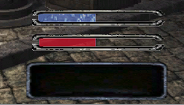
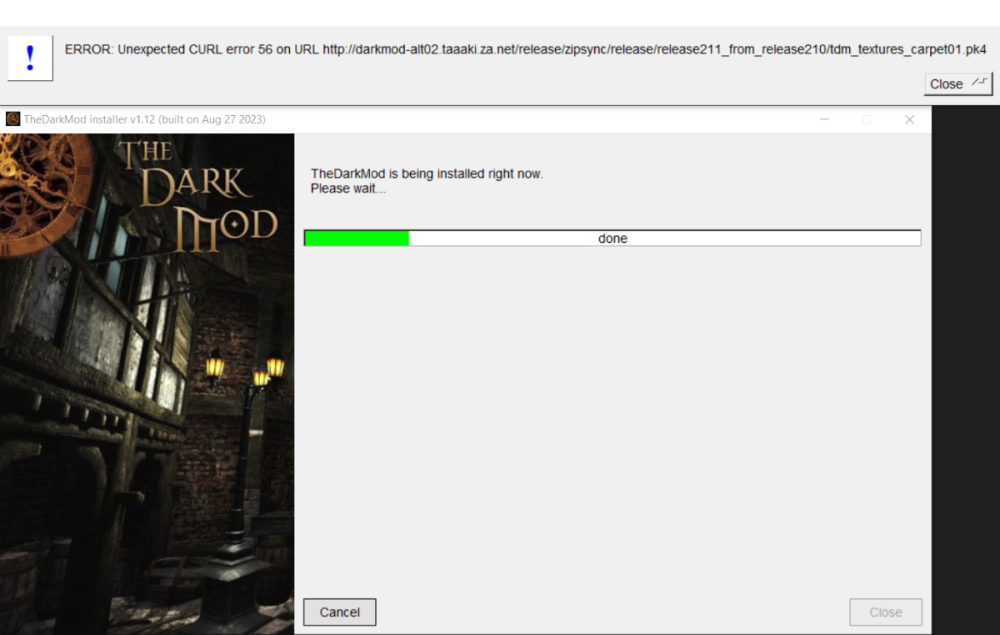


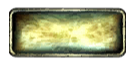
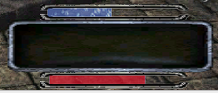

-1.thumb.jpg.0cf9129b2e98d4f23377c3b37a9b8c48.jpg)